


The guide to DayZ (ArmA 2 mod) contains information crucial for beginners, which will not only let you live through your first moments in Chernarus, but also effectively function through the rest of your stay in this fictional country. The guide includes, among others:
Piotr "MaxiM" Kulka
Translated to English by Jakub "cilgan" Lasota
In the world of DayZ, you have only one goal - survive. Spiritually, the game has something from Minecraft, where only your resourcefulness and imagination limit the length and quality of the fun you get. The game is however much more demanding and just like in the Minecraft hardcore more, death means starting everything from the beginning. The game can be played only online through the Internet. All DayZ servers use a common, permanent database, so you don't lose any equipment after quitting the game and begin in the same spot after logging back in.

The game takes place in a fictional Eastern Europe country of Chernarus. It's the epicentre of an apocalypse which has decimated the population, leaving behind legions of zombies (here known as Zeds) and only a handful of survivors. Chernarus consist of 225 square metres of open terrain, full of buildings, forests, ruins and of course threats. As you have probably guessed, you are one of the very few who haven't been infected and it's only up to you how long it will last this way. Death is unavoidable in DayZ, so I'd suggest not taking it too seriously. With time, you will die less and the starting phase after each "resurrection" will become easier and shorter.

DayZ throws you onto deep water, into a world in which threat comes under many forms. Zeds aren't the only thing that can hurt you - the game is very realistic, so even the surrounding and human biology can cause your death. Additionally there are other players, which mostly won't be friendly towards you. Fighting for survival pushes people to the limit, so if someone will feel threatened by your presence (or just like your gear), he can send you a bullet between the eyes. Keep that in mind when starting the game. Life in DayZ doesn't have any larger value than in a Deathmatch game, so don't get attached to it too much to save yourself some unnecessary disappointments.
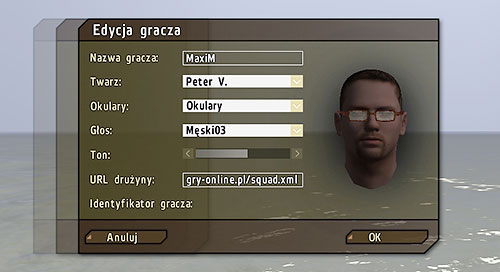
Not many players know (or pay attention to it), but your character doesn't need to be a clone of all other that you meet during the game. I'd suggest starting off by editing your profile, thanks to which you can modify your character's face (for now everyone's dressed identically with random colours). In order to edit your character, head to player profile, choose yours and press Edit. From the drop-down list you will be able to choose one of many faces, glasses and even voices.
A good knowledge and configuration of buttons can have crucial meaning in critical situations. Start off by familiarizing with the basic settings and edit it if needed. Note that the below hotkeys are mostly vital to a properly play DayZ. Hotkeys not included in the below list are optional and can, but don't necessarily have to, make the gameplay easier.

Move your character

Sneak

(pressed twice and held down) sprint

Crawl (jumping straight when running)

Crouch

Get up

Jump over small obstacles

Lean left
(press twice when prone) turn left

Lean right
(press twice when prone) turn right

(near a ladder) climb a ladder

Sit on the ground

Salute

Look around
Aim

Change camera to first person (with third person active)
(hold down) zoom camera

Mouse wheel - choosing a command (near an interactive object)
Left mouse button - confirm choice

(hold down) look around without changing the way you're heading
(press twice) constant free look

Change perspective/character view
(TPP / FPP)

Move away camera in TPP

Look behind trough your left shoulder
(similar to free look)

Look behind trough your right shoulder
(similar to free look)

Constant free look

Binoculars

Night vision

Map

GPS

Compass
(press twice) constant compass

Flashlight
(only when stored as sidearm)

Watch
(press twice) constant watch

Mouse button - weapon choice
Left mouse button - accept choice

Switch fire mode
Switch between guns and items such as grenades etc.

Switch between primary weapon and sidearm

Reload

(press twice) lower primary weapon - doesn't work with sidearm

Zeroing weapon (greater distance)

Zeroing weapon (lower distance)

(press) use optic
(hold down in optic mode) hold down breath

Open inventory
(near interactive containers) open container

(near interactive containers) choose what to take out

Close menu opened with mouse wheel

(in inventory) choose item function (eat, drink, use etc.)

Previous chat channel

Next chat channel

Open chat

(hold down and speak) voice chat
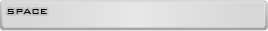
As you have probably noticed, DayZ doesn't make use of Space (which is used in ArmA 2). I'd suggest mapping this button to one of options available in DayZ. Personally I moved voice chat to [ALT] and free look to [SPACE], thanks to which the latter one is more comfortable and I don't have to turn [CAPS LOCK] on and off while speaking with other players. Map this button as you wish.

If you haven't ever played ArmA 2, I'd suggest completing the two basic training mission on the single player mode (E01 and E03). No description can fully express the rather specific control that you have over your character and inventory. It's better to do it in controlled conditions than when fighting with zombies in DayZ. If you feel you don't have smoothness in overcoming obstacles and quickly managing your equipment, keep repeating the training mission to get better. Believe me, when a band of Zeds or a bandit (other player) catches up with you, each mistake you make can cost you your life.

1. (from above) body temperature, thirst, bleeding, hunger
2. A non-standard status (broken bones, shock)
3. Visibility and noise
4. Character statistics
5. Chosen weapon, shooting mode, ammunition and backup clips
6. Interaction icon, distance from pointed target, name plate (after pressing mouse wheel)
7. Interaction options or weapon choice
8. Text messages

TEMPERATURE
Normal temperature in DayZ is represented by a full thermometer. If it falls below 35, your body will start to cool down (the camera will shake and the thermometer blink) and you will become more subject to infections (resulting in coughing and lower blood level). In order to raise you temperature, you need to use a heatpack, sit by a fire or spend some time inside a building.

THIRST
When the water level in your body starts to fall, the icon will change from green to deep red. When you're close to complete dehydration, the icon will start flashing. Total dehydration will result in death. You can replenish it by drinking canned drinks or water bottles.

BLOOD
Normally the icon should be green. If there's a white cross flashing on it, it means that you're bleeding and have to use bandages to stop the bleed. The more blood you lose the more red the icon will become. Blood can be regenerated by eating meat and canned beans.

HUNGER
This works similarly to thirst. In order to avoid death by starvation, you need to eat canned food or coked meat.

SHOCK
This status (for now) doesn't have a large influence. If you log out with it on, your character will be unconscious for a couple minutes after you log back on.

BROKEN BONES
Apart from bleeding, it's one of the most dangerous states at which your character can be. With a broken bone you can only crawl and need morphine to heal.

LOUDNESS / VISIBILITY
Two of the most important items. Monitoring them will soon become something you do almost subconsciously. How much noise you make and how visible you are determines whether the nearby zombies will notice you. The slower you move, the less noise you make. The closer to the ground you move, the less visible you are. Slowly crawling (hold down shift) will make you almost invisible which will let you avoid confronting Zeds. Of course other players can still see you, though it will be much harder if you're in tall grass.
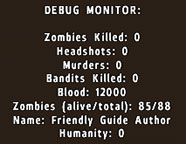
DEBUG MONITOR
In this window you will find the statistics of your character and the server. The most important information here is your blood level (i.e. you health). More on blood in further chapters.
Another important information in the monitor is the Humanity gauge which increases or decreases depending on whether you kill "good" or "bad" players and help others. If your humanity level gets high or low enough, you your character's outfit will change to either "hero" or "bandit".
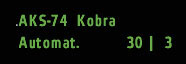
WEAPON GAUGE
Here you can see the name of the currently used weapon, chosen shooting mode and ammunition (loaded and in backup clips)
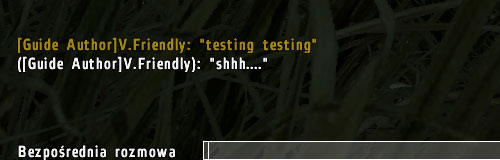
In DayZ you can communicate by text on three different channels and with voice by using the built-in Voice Over Net system.
You can change chats with [,] and [.] or with up/down arrows when the chat line is open. The available channels are:

Having a plugged in and configured microphone helps interacting with other players largely and is a very popular method of communicating in the game.
Voice chat can make a large difference during your first contacts with other survivors. After all you can tell what you want faster than write it. When you hold down [CAPS LOCK], beside the chat field a microphone will appear, showing that you're using voice chat. The colour of the icon depends on the chosen chat.
Right after entering the game, make sure you're on direct chat (white colour). In case of coming across another player, you'd rather write to him than to a non-existent group - the same applies to voice chat which uses the same channels. The direct conversation range is maximally 80 metres, but at such distance your voice can be barely heard.

Choosing the right server has crucial meaning for the quality and difficulty of gameplay. Not only because of lags, but also time of day and various options set by the administrators.
We'll start by taking a look at the names of servers in DayZ, which makes finding a proper server much easier. The most common and standard server name is:
DayZ - XX 123 (v1.2.3.4/Beta 56789) [Regular|3DP:ON|CH:ON][GMT+1] dayzmod.com - hosted by XYZ
Which means:
Choosing the right server parameters will let you play with a difficulty matching your likings and possibly avoiding language problems.
One of the most important attributes of a server is the time zone in which it works. It has a large meaning, as in DayZ the day/night cycle is synchronized with real time

A day lasts exactly 24 hours, so if you enter a server in GMT+2 time zone at 11 p.m., you will begin in total darkness. Navigating through night requires skills and quite a lot of additional equipment. The night has its good sides, but as this is a beginners guide, I'd recommend choosing servers with even minimum daylight.
If you play during afternoons or even nights, the best servers would be those set it GMT-6 or GMT-8. By properly changing servers, you can also travel through Chernarus during the day.
In order to avoid going through hundreds of unnecessary servers (which even don't host the DayZ mod), you can set filters which will automatically throw away all the "junk".

In order to narrow the servers to only those which suit you, press Filter in the GameSpy search engine.
Host: here you can enter a part of the server name (using the standard symbols), for example to view servers only from a given time zone.
Max ping: maximum ping shouldn't extend over 50ms, which guarantees a fluent gameplay. Set a higher value only if your Internet connection doesn't let you get better times or when no server appear on your setting. 100ms should be considered the upper limit.
Minimum players: set the minimum amount of players you want in the game.
Maximum players: if you won't like over-crowded servers, enter the maximum amount of players here.
Mission: just write "dayz" here to filter other ArmA 2 servers.
Expansions: the DayZ mod uses all ArmA 2 expansions, so don't change anything here.
Full: if you don't want to queue for a free spot on the server, hide them with this option.
Password: if you're not interested in password-protected servers, filter them out using this.
BattleEye: BE is an anti-cheat system used to detect and ban cheaters. If want to play only on "clean" servers, use this option.
There are four difficulty settings in DayZ. However remember that their names might only suggest the real settings on the server, as they can be freely modified by the administrators. The possible difficulties and their most important attributes are:
When choosing a difficulty setting, you need to keep in mind that settings which are meant to make gameplay easier can also cause problems, as while they indeed can make fighting Zeds simpler, they make it harder when it comes to other players. The settings I have in mind are: highlight enemies (peripheral vision) and nametags.

Peripheral vision is a skill which in real life lets you see things with the corner of your eyes. It's very difficult to simulate this effect in games, unless someone's playing on three monitors in a hyper-wide resolution. ArmA 2 and therefore also DayZ simulates this effect by placing flashing points at the edge of the screen, representing living creatures visible with the corner of your eye. This setting is by default active on Regular servers. On Recruit, the function goes a step further and also highlights living creatures in front of you, even through walls!
As you have probably guessed, this setting has its bad sides as well. Apart from the fact that we see everyone, everybody can see us as well (that is players, of course). As sneaking is the most important ability in the game, peripheral vision can bring swift death from the hands of other players.
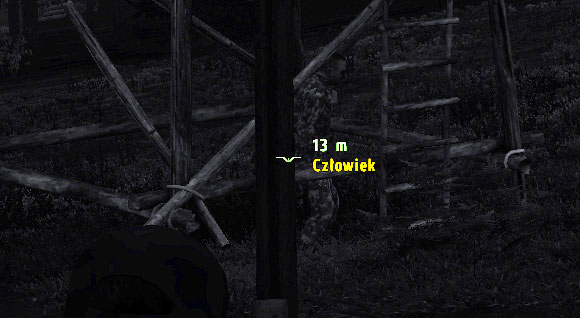
Nametags identifying enemies/friends is another deceptive option. By pressing the [MMB] you can identify who you're aiming at and learn the distance between you. In this case this also works both ways and is very often used by bandits to "scan" an area in search of potential victims.

Avoid servers with Recruit/Regular settings. When you look at it, the danger on those servers is much higher than on Veteran. No peripheral vision is a low price for relative "invisibility" to other, potentially dangerous players.

On servers with the lowest difficulty setting, you should note that you can see your character on the map (if you have one), together with a marked direction in which you're looking. In such situation the map works pretty much as a GPS. The GPS itself is a separate item which you can find, but in this situation there isn't much sense in it (apart from the fact that the GPS doesn't cover the whole screen). Considering that playing on Recruit servers isn't recommended, you better learn how to use maps like a real scout.
As of yet, the inventory window (and managing it especially) is rather troublesome and many new players "lose" items because of it. A moment of inattention can cause you to (sometimes irretrievably because of a bug) lose an important piece of equipment. Let's start from the beginning.
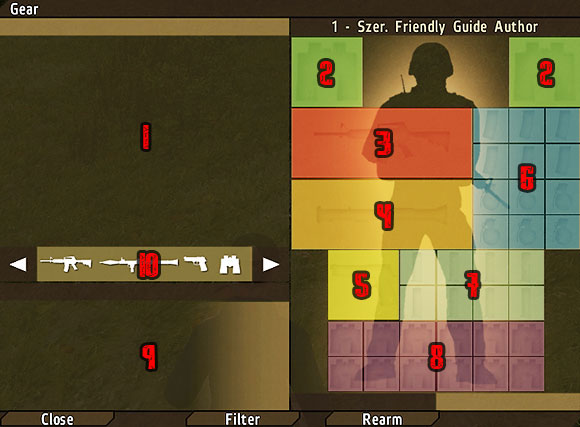
1. A list of all items in the inventory and loots from opened "containers"
2. Optical instrument (2 slots)
3. Main weapon (1 slot)
4. Backpack (1 slot)
5. Sidearm (1 slot)
6. Inventory (12 slots for medicine, food, ammunition for your main weapon etc.)
7. Ammunition and bandages (8 slots)
8. Tools (12 slots)
9. Description of chosen item
10. Sorting filters
As you can see, the inventory window is split into segments (coloured in the above screen) which are used solely to store given types of items. It helps you keep an organized inventory, but also limits space for items of a given kind.

In order to pick up and item from the ground, you need to get fairly close to it (more or less at arm's length) and aim at it until one of the icons appears:

This icon represents miscellaneous items. All kinds of items found in the game can be among them - for ammunition to food.

You will see this icon if the item pile contains only weapons and/or ammunition.
After one of these icons appears on screen, press [G] to open the inventory window. You can also use the mouse wheel and choose to "pick up item x". However I don't recommend such a method, as using it you cannot move your items to the backpack to make room for others.
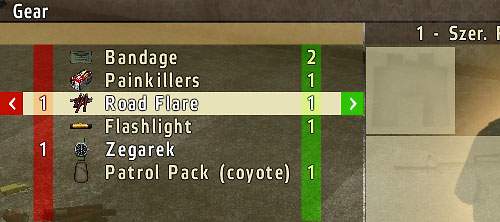
After opening the inventory window, you will see that on the list on the left side, apart from the items that you already have, the ones from the pile will also appear. The column on the left (red) there's the number of items of each kind in the pile on the ground. The column on the right, on the other hand, shows the amount of items that you have in your inventory (but not in the backpack).
In order to take an item from the item pile, click the right arrow (green), found beside the marked item. Similarly, in other to place the item in the pile, press the left arrow (red).
Remember that if all of your slots of a given kind are empty, picking up another item will result on throwing out one of the items from that slots that you already have. Proper slots are highlighted when you choose an item which can go to them. That rule doesn't apply to tools, as you cannot take more than one of a kind and there aren't that many kinds of them in the game yet to overfill your tool belt.
Picking up a main weapon, you will also gather the ammunition for it (assuming it's in the same pile). If you already have a main weapon and wish to change it to a different one from the pile, ammunition from the old one will also be thrown out.

Backpacks let you increase the amount of space in the inventory by adding a certain amount of universal slots. You can store anything in it, from medicine to weapons. Backpacks come in a few kinds, varying in appearance and capacity. The more capacity, the harder a given backpack is to find. Some of them are only available in most inaccessible army bases. The list of backpacks in DayZ is as follows:

Czech Vest Pouch
Number of slots: 6
Where to find: military objects, barracks
Rareness: very rare

Coyote Patrol Pack
Number of slots: 8
Where to find: civilian, residential buildings
Rareness: often (starting backpack)

Assault Pack
Number of slots: 12
Where to find: military objects, barracks
Rareness: rare

Czech Backpack
Number of slots: 16
Where to find: civilian, residential buildings
Rareness: occasional

Alice Pack
Number of slots: 20
Where to find: civilian, residential buildings
Rareness: rare
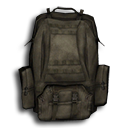
Coyote Backpack
Number of slots: 24
Where to find: military objects, barracks
Rareness: very rare

Managing your backpack is rather not intuitive and requires some training. The least complicated thing is putting items from the ground into the backpack. In order to place an item from a pile or other container into the backpack, you must:

The whole thing looks a bit different when you want to move something to or out of the backpack without opening any other container. Is such case, opening the backpack works completely differently.

Main weapons take up 10 backpack slots + slots for ammunition. Sidearms take up 5 slots + ammunition slots. Before moving any weapon to the backpack, make sure you have enough space for it, otherwise the weapon might disappear (at least until the bug causing it isn't dealt with).
From time to time you will come across new backpack in shops, residential and military buildings and even deer stands. Changing your old backpack to a new one required a different set of moves.
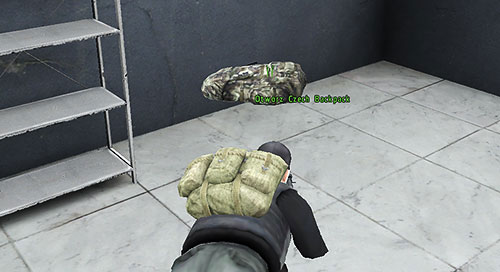
After aiming at the newly found backpack, an Open backpack x sign will appear. Sometimes there might be items inside it. In order to take them, do treat the backpack as a pile of items and follow the same steps. To take the backpack, you need to keep a certain order of steps in order not to lose anything from your current one.
Remember that the bugs appearing while moving items from the inventory to the backpack (and vice versa) will eventually be fixed, but for now be careful.

Tools aren't absolutely essential to survive in DayZ, but they surely make life easier and give new possibilities (e.g. of obtaining food). Not to mention navigation, which is a very powerful advantage. Some tools can be also used as weapons.

Tools don't take up space in the inventory itself, as they are placed in a separate tool belt. Below you can find a full list of tools together with a description:

FLASHLIGHT
Where to find: civilian, residential buildings (starting item)
Rareness: common
How to use: press [L] after placing the flashlight in the sidearm slot (remove from toolbelt)
What to use for: Obviously, the flashlight comes in handy when moving during the night. It can let you see even very distant buildings. The downside is that you give away your position to all other players. Zeds don't react to its light.

MILITARY FLASHLIGHT
Where to find: military objects, barracks
Rareness: occasional
How to use: press [L] after placing the flashlight in the sidearm slot (remove from toolbelt)
What to use for: Unlike the normal flashlight, it emits red light which is much harder to notice for the other players.

HATCHET
Where to find: farms, industrial buildings
Rareness: very common
How to use: Main weapon (remove from toolbelt) or a tool for gathering wood (harvest wood)
What to use for: The hatchet is for now the only working melee weapon and takes up the main weapon slot. It's quite and effective, but of course requires you to get close to the enemy. It can be also used to gather wood (needed for campfires).

HUNTING KNIFE
Where to find: in all objects
Rareness: common
How to use: on dead animals (gut animal)
What to use for: The hunting knife can only be used to gut animals in order to obtain raw meat.

BOX OF MATCHES
Where to find: civilian/residential buildings
Rareness: rare
How to use: together with wood (make fireplace)
What to use for: Matches are used to create a fireplace, by which you can warm up or cook raw meat.
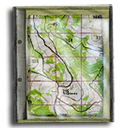
MAP
Where to find: civilian, residential, military and industrial buildings
Rareness: rare
How to use: press [M]
What to use for: Without additional tools like the compass or GPS, it requires the skill of identifying characteristic points of the terrain and fining it on the map, as well as locating north based on the movement of the sun and star constellations.
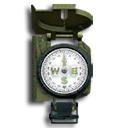
COMPASS
Where to find: civilian buildings, residential
Rareness: rare
How to use: hold down or double press [K]
What to use for: The compass makes navigating much easier, especially together with the map. During the night, the compass dial is illuminated. Very useful in coordinating team actions.

GPS
Where to find: military buildings, barracks, dear stands
Rareness: very rare
How to use: press [CTRL]+[M]
What to use for: the GPS is a combination on a mini-map and a compass. It displays the topography of the terrain, location names and the direction which you're facing.

WATCH
Where to find: civilian, residential buildings
Rareness: common
How to use: hold down or press [O] twice
What to use for: Apart from showing the current time on the server, the watch can also be used to determine the directions of the world. The hands are illuminating at night.

ENTRENCHING TOOL
Where to find: military bases
Rareness: occasional
How to use: automatic when using sandbags
What to use for: The entrenching tool is necessary for creating barricades from sandbags.

TOOLBOX
Where to find: industrial buildings
Rareness: rare
How to use: in conjuration with tank traps, bear traps and wire fences
What to use for: The toolbox is necessary for setting/dismantling tank traps, wire fences and bear traps.

Another type of tools, however not taking up slots in the tool belt, are optical instruments. You can only have two out of three possible instrument with you, however one can be stored in the backpack.

BINOCULARS
Where to find: civilian, residential, military buildings
Rareness: occasional
How to use: press [B]
What to use for: Observe distant objects and call out targets for a sniper.

NIGHT VISION GOGGLES
Where to find: barracks, wrecked helicopters
Rareness: very rare
How to use: press [N]
What to use for: Considerably improves sight during the night. Limits the field of view (monocular).

RANGE FINDER
Where to find: barracks
Rareness: very rare
How to use: press [N]
What to use for: The range finder lets you precisely determine the distance between you and an object. It replaces the night vision goggles (it has a night vision function of its own), though it works more like the binoculars.
Hunger (indicated by a flashing hunger gauge) will cause you to lose 20 blood units per minute. It's a slow, but very consequent process, so it's better to avoid it, which shouldn't be all that difficult. Hanger can be satisfied with canned goods and cooked meat.

CANNED GOODS
Where to find: all buildings, killed zombies or other players
Rareness: common
How to use: press [RMB] and choose Eat food in the inventory window
Blood restored: 200 from each can

ROASTED MEAT
Where to find: dead animals, other players
Rareness: -
How to use: press [RMB] and choose Eat food in the inventory window
Blood restored: 800 from each can
Canned food is easiest to find in shops, while meat you have to find yourself. For that you will need a weapon, hunting knife, hatched and matches.

Firstly, you will have to hunt down an animal. The animals you can meet in DayZ are:
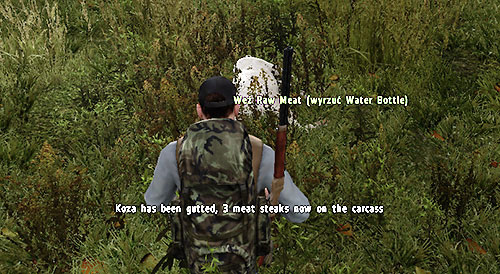
After you hunt down an animal, the Gut animal option will appear on its corpse. After you gut it, Take Raw Meat should show up. In order to take the meat, you need to have a proper amount of free slots in your inventory (you can't take a given amount of meat, only all of it at once).
![Afterwards approach a tree, open your inventory and [RMB] on the hatchet, choosing Harvest Wood - Hunger - Status effects - DayZ - Game Guide and Walkthrough](https://game.lhg100.com/Article/UploadFiles/201512/2015121417343658.jpg)
Afterwards approach a tree, open your inventory and [RMB] on the hatchet, choosing Harvest Wood.

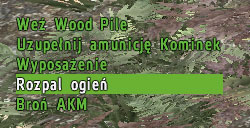
A wood pile will appear in your inventory. Now press the RMB on the matches and choose Make Fireplace. Afterwards you need to use the mouse wheel to open the fireplace menu and choose to light the fire.

After starting the fireplace, jut use the default action Cook meat to cook all the meat that you have in your inventory.
Thirst works similarly like hunger and cases identical effects. In order to deal with it, you must drink canned soda or water from your canteen.

SODA CAN
Where to find: all buildings, killed zombies or other players
Rareness: very common
How to use: press [RMB] and choose Drink soda in the inventory window

CANTEEN
Where to find: all buildings
Rareness: common
How to use: press [RMB] and choose Drink water in the inventory window
Soda cans can be found everywhere and in high numbers. If you prefer to have your own multi-use source of water, search for a canteen (water bottle). Some of them are full from the start, some need to be filled. An empty canteen is strikethrough with red in the inventory window.

In order to fill up the canteen, you need to find a source of sweet water or a well (present at almost each city and village). While close to a water source, press [RMB] on an empty canteen in your inventory and choose Fill Water Bottle.

It's a good idea to always have two canteen with you, as you always have a spare one while you search for a source to fill up the empty one.

Blood works as your character's life. Losing the last drop of it will result in death. Bleeding can occur randomly after each hit from a Zed or other player. It can also be caused by stepping into a wire fence, falling from a big height or infection. It's represented by a red blinking blood drop icon.
There are 6 blood levels which have different effects on your character.
Bleeding effects sum up!

Sometimes a bleeding can stop on its own, but you can also lose quite a lot of blood because of it. BANDAGES are used to quickly stop bleeding, they can be found almost anywhere, so you shouldn't run out of them so easily.


A big loss of blood means that you have to restore it somehow. One of the methods - eating food - should be already known to you. Another one, much more effective, is blood transfusion. It can be done only by another player with the use of BLOOD BAGS. This item can be only found in medical buildings/hospitals.
It's one of the least dangerous statuses, as it doesn't have any effect on your character, as long as you're logged in. This status ends on its own after some time and it's most commonly caused by getting shot by another player, falling down, getting jammed in a door etc. If you log out while having this status, your character will be unconscious for a couple minutes as you return!

Pain can randomly appear when something bad happens to your character. The symptoms of pain is a shaking screen, visible only from a first person perspective. It worsens your accuracy, which can also be felt from TPP.
Pain can be cure by taking PAINKILLERS which are as common as bandages.
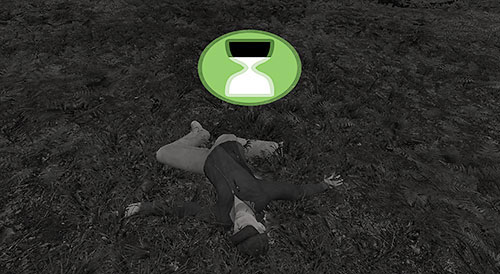
It's one of the most dangerous statuses, as when your character is unconscious, you cannot move at all. You can't do anything against attacks of Zeds or other players.

The only cure against this status (except for waiting for it to end) is an EPI-PEN. Unfortunately, just like with blood transfusion, it can only be done by another player. Epinephrine can be most commonly found in military buildings, barracks, hospitals and nearby crashed helicopters. They don't appear often outside hospitals.

A broken bone is one of the worst things that can happen to you. The only bone which you can break is your shinbone, so then you do, you won't be able to move in any way but while prone!

A bone can be broken in many ways. It can randomly happen when being attacked by zombies. The other possible causes include: falling, road accident, getting shot or hit by a melee weapon, getting hit by an opening gate, jumping over wire fences, bugs.
The only thing that can be used for a broken bone is MORPHINE which you can find almost anywhere, but it's not very common outside of hospitals.

If your temperature falls below 34 degrees (for example by staying in the rain for too long, especially at night), your character will become more susceptible to infections and the screen will start shaking in first person perspective.

In order to warm up, you need to sit by a fireplace, run at good weather, hide in a building/car or use a HEAT PACK.
Heat packs can be found almost anywhere, even in dead Zeds.

The Humanity gauge in the debug monitor determines your character's nature. A positive value means good nature, while a negative - evil nature. Meaninglessly killing off other survivors will cost you humanity points, while helping others (for example by transfusing blood) will increase them. Additionally an appropriately high or low level will cause your character's appearance to change (which however can be masked by changing clothes).
A new character begins the game with the humanity gauge at 2.500 and a survivor status.

If your humanity exceeds 5.000, you character (while not wearing camouflage) will change its outfit to hero. Bandaging another player will give you 20 humanity points and transfusing blood 250. Other methods include administering morphine (50 points) and pain killers (20 points).

If your humanity level falls below 0, your character will receive a scarf on its head (other clothes will remain unchanged). It's an obvious indicator that a given player is a murderer. Each murder will lower the gauge by 1.200 points. Additionally each hit you lay on a player who's not a murderer will lower the gauge as well. Therefore killing with a weak but fast shooting weapon (machineguns) will lower your humanity more than others. A murderer will change back into a survivor after his humanity level exceeds 2.000.
Humanity will also gradually regenerate by 150 points for each 5-7 minutes spent in the game, up to a maximum level of 2.500.
Previous observations suggest that killing other survivors in self-defence (they are the first to shoot you) doesn't influence humanity. The gauge is assigned to a given serial number and not a character or nick, so killing yourself or changing your name won't reset the gauge, which moves from character to character.
Below you will find some essential hints which you should keep in mind at all times to avoid mistakes most commonly made by beginners and live longer, with some luck on your side. Of course practice is the most important thing.
Don't get too attached to your character's life. Before you really start playing, it's best to train a bit. Play hide and seek with the Zeds to learn their behaviour schemes. Learn from how high you can jump without breaking your leg or ending up shocked. Check out what you can find in various places on the map. Just do whatever comes to your mind. You don't lose anything when starting from scratch and you can earn some precious experience.
Get used to crouching and slowly moving through areas other than vast fields and thick woods. Each careless move or noise can draw the Zeds attention.
Moving while prone (with [SHIFT] held down), you become almost invisible to zombies. Of course keep safe distance at all times.

Shoot Zeds only as a last resort. The noise will draw in even more of them (not to mention giving away your position to other players).
Because of weak synchronization, zombies can still be running a while after you shoot them. Wait a bit before shooting again and make sure whether the last one was deadly or not.
In case of being chased, head to the woods or find shelter in open buildings. You can lose zombies easier in the woods, while buildings make Zeds to slow down and in effect they can lose track of you.
Even shallow water can stop the zombies for long enough for you to be able to outrun them to a safe distance.

Don't swim for too long, or you might lose some of your items and lower your temperature.
You can easily draw the Zeds' attention by throwing something at them. It especially applies to flares and smoke grenades, as they're attracted to the sound they make. It can buy you some precious time to escape.
Play on servers which are during daylight. Remember that you can always change server to one with the sun still up.
When shooting, switch to first person perspective and use the optics in your weapon by pressing [PPM]. Better accuracy is fewer bullets used and less sound made.

The more powerful your weapon is, the louder. Remember about it when shooting in the city, where there are lots of Zeds and other players.
Only buildings with open doors or interior visible through windows are accessible for the player. Others are just props.
The most precious items can be found in military bases, supermarkets, churches and Deer Stands.

Make sure to always have food, drinks and medicine with you. You can survive even without any weapons, but not when your bleed to death or can't walk because of a fracture.
Don't kill other players without a reason, unless you feel threatened by them. Carelessly killing everyone, you promote such behaviour and might miss a chance to fight alongside someone.
If you have an advantage over another player (you're hidden or better armed), ask if he's friendly and carefully investigate (however remember about the below point).
DON'T TRUST ANYONE, unless he earns your trust by, for example, helping you in need. Nevertheless, be careful even then, to avoid becoming a victim in the least expected moment.

Avoid groups of people, especially if they seem to be members of a clan and are well equipped. Clans don't usually recruit random people and treat them as walking supermarkets instead.
Notorious murderers can be recognized from other survivors. If you can hear a heartbeat after looking at another player, you have two options: if you can, kill him first, if not, RUN (at best silently).
If you kill a bandit, don't approach his body immediately. Such people often walk in groups. Check his corpse after making sure the area is safe, take what you need and run away.
You want to avoid confronting other players? Choose the least populated servers.
PvP is an integral part of the game. Don't get mad if someone kills you and don't hesitate to kill others, if there's a need to.
Be patient. DayZ requires experience and nerves of steel. Hasty decisions ill-considered choices can only cause your trouble. DayZ is in fact closer to games like Thief than Call of Duty.
Don't spend more time than needed in the city. Collect resources and run to the woods. Each moment spent in the city can end up in dying, especially from hands of other players.

Spots containing loot can be easily identified. If something looks like a pile of empty cans, it most likely is nothing more than that and you won't find ammunition between them. Don't waste time on looking through garbage.

Explore Chernarus. The cities and villages at the south coast serve only as warm-up before the real adventure.
A very good time (in game) to search for loot is the time between 8 and 10 p.m. It's rather dark then and you're much less visible, while you still shouldn't have problems with moving freely. The same applies to time between 3 and 4 a.m.

Check for updates to ArmA 2 and DayZ daily. Patches tend to come out almost each day.
Never give up. Death in DayZ is unavoidable. Sometimes it comes from unwariness, sometimes from pure accident/bad luck or bugs in the game. Keep that in mind and learn to start from the beginning.
Sometimes, retrieving that you've lost might take just a couple minutes. Everything depends on luck and your experience.
Each death brings new opportunities. With time, you will understand that starting from the beginning is most exciting.
DayZ isn't easy or fair and every second players is a rotten apple. Having all that in mind, play, experiment, explore and approach the game normally.

Zombies, knows as "Zeds" in DayZ, are the only NPC enemies that you will come across. At beginning, each encounter with them can seem very troublesome and new players often do everything to avoid being noticed. After some time (and with help of this guide) you should learn to deal with them without much problem - as long as you stay cool and avoid making any rash choices. The most important thing here is the ability to predict their behaviour. Nothing will replace experience in this case, but the below description should make your life much easier.
Zeds are people infected with a virus which has decimated the population of Earth and Chernarus is the epicentre. They aren't any demonic undead or mutated like in Left 4 Dead or Dead Space. They are much more human-like (which doesn't mean less dangerous) and to some point limited by human handicaps. Freshly "created" zombies have their life cycle (as they don't eat or drink) which divides them into three categories:

ZED WALKER
The basic and most fresh zombie version, therefore also the most dangerous. They move slowly and slouchy, but if provoked they can run with inhuman speed, catching up with their victim in a couple minutes. There's no way of overcoming or losing them on a straight road. They have a sharpened sense of hearing and sight, but still worse than normal people.

ZED HOPPER
A zombie in the second stage of life. Its movements are degenerated to the level at which it can only move on four limbs (therefore is referred to as "monkey"). At maximum speed, it's slower than a running player. Worse sight and hearing also make it easier to avoid without provoking.

ZED CRAWLER
The last stage of a Zed's life. This zombie type is almost absolutely incapable of fighting and poses very little threat. Having to move while prone makes it impossible for it to catch even a walking player, while its degenerated senses make it easy to avoid. Crawlers can be also created by shooting the two above types of zombies.
All above types spawn randomly and eventually die if left alone. Each Zed has a chance to leave behind an item of slightly over 30%. Civilian Zeds drop food, drinks, bandages and ammunition to civilian weapons. Military Zeds can also drop ammunition to higher level weapons.

In order to effectively avoid or lose Zeds, you first need to understand the mechanic behind their behaviour. Assuming you're the only player on the server and you haven't yet left the beach, there won't be any zombie on the map yet. Zeds show up only beside buildings or inside buildings, when the player gets at least 300 metres from them. When that happens, zombies will start spawning and heading into random directions.

The direction at which freshly created zombies walk is random, though they have a tendency to walk down if the terrain is sloping. It can be used to for example approach a deer stand safely, by heading down the hill at which it's set. Going up the hill, you can be sure of running into zombies that will be walking in your direction.

It's important to understand a zombie's field of view. At the moment, Zeds can only see what's in front of them, regardless of which way they're looking. Therefore you can walk past them even if it seems that they're looking straight at you. The direction their body faces is what matters.
Zombies also have a good but not perfect sense of hearing. If you want to avoid them without provoking, keep an eye on the amount of noise that you generate, even if you're out of their sight.
If hard to determine exactly what's the maximum range of their senses, so you will have to learn it basing on your experience. However keep in mind that the game is still under development and Zed behaviour also changes. Additionally, zombies are capable of randomly noticing you even from very far away, as long as you're within 300 metres from it. It's not knows whether it's a bug or an intentional effect, but beware. Luckily it doesn't happen very often.
Let's move on to methods of losing pursuits.

The easiest way of tricking Zeds is running into a building, inside which you can hide behind anything, e.g. a turned over table. The zombies will walk around the room and head out if they don't notice you. If the building you enter turns out not to provide any cover, run out through the other side to end the chase (unless you won't come across more Zeds on the other side). Inside buildings, you can freely walk around zombies (even in their field of view). You won't be attacked as long as you stay in out of their reach. You can pretty much plunder the whole building in front of their eyes, as long as you keep enough distance to avoid a direct attack.

Crawling in the grass is one of the best methods of avoiding zombies. Crawling on a soft surface causes almost no noise and additionally makes you very hard to spot. While moving like this, you can approach a zombie and almost tie its shoe laces. Look out however, as if the zombie is looking straight in your direction, you won't be able to approach it so close.

A well aimed jump into bushes can also let you lose the pursuit. Firstly you have to run behind a tree/bush to break the line of sight between the zombie and you and afterwards quickly go prone. If you do it properly, the zombie should become disoriented and walk away eventually. However you should be very careful when using this method. If you "hide" a bit too early (without breaking sight) or too late (the zombie will manage to notice you again), you can get hit pretty badly when trying to get up. Practice makes perfect..

Long chases can be also ended by running into water, though it has to reach you at least to the waist. Zombies temporarily lose trail in the water, giving you enough time to run away. Sometimes they don't start chasing you again at all. The additional advantage of this method is that Zeds don't approach water out of their own will, so it's unlikely to come across another one while running away from the previous.
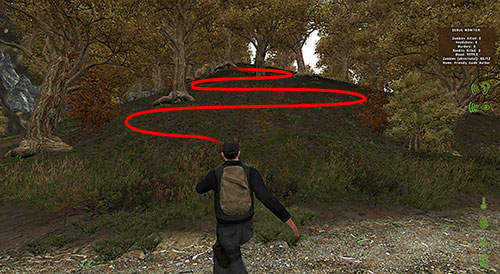
A very effective way of losing pursuits is running up steep hills. Playing DayZ, you will note that your character cannot run up steep slopes and neither can zombies. What zombies cannot do however, is run zigzag up a hill. Zeds always chase players in a straight line, so by doing so you will make them slowly climb up while you zigzag much faster. In short time you should be able to leave the zombie far enough to be able to jump into bushes. Remember that Zeds will follow you up to the spot where they last saw you, so move away by crawling or running through the bushes.

If you're in a trap or want to clear the nearest area from zombies, throw an item. It can even be an empty can or other items, but the most effective ones are smoke grenades (during the day) and flares (during the night). Zeds will be interested in that object long enough for you to be able to safely leave the current location.

Whatever can be said about the above method, darkness still stays the best defence against Zeds. Even semi-darkness makes you almost invisible to them and your visibility while walking becomes even lower than when you're prone is sunlight. Losing zombies is made equally easy. You just need to run behind a corner of a building and crawl away a bit to lose the chase. I also recommend this method to plunder military bases which are especially difficult because of the lack of any covers apart from rare buildings.
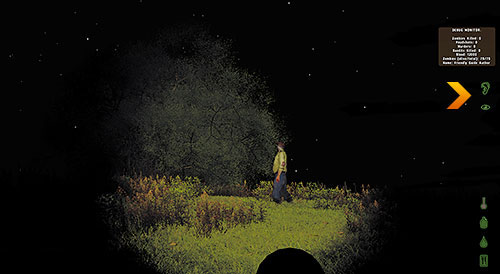
When it gets completely dark, the flashlight will become your best friend. Apart from the obvious fact that you become completely visible to other players, the Zeds don't react to its light. You can point them right in their eyes and they still won't see you - which can be seen on the visibility and noise icons.

After you obtain your first pair of night vision goggles, the night will become your best friend, as you will navigate between buildings and zombies like Sam Fisher. You will be able to see each Zed in the area, while they won't notice you at all. I intentionally skip the topic of altering brightness and gamma, as it's bending game rules, though of course no one can stop you from doing it. I however won't be surprised if the developer of DayZ or the author of ArmA 2 find a way of stopping this method from being used. If you want to feel a real thrill, play fair and in the future you will be ready for any changes in this matter to come.
First things first: it's best not to provoke Zeds at all and try to lose them in case of a chase, instead of shooting at them at once. Shooting single zombies far away from bigger groups is OK, but try to avoid using guns in cities and built-up areas. The gunshot sound will attract even more zombies towards you and as a result you will waste more ammunition and medicine or even lose your life.
Zeds have about 4.400 blood units, so most guns in the game can kill them with one shot into the body. If the gun deals less than 4.400 damage, one shot in the head should be enough.

By far the beast way of dealing with zombies in built-up areas is hitting them with the hatchet. It's a weapon that can kill them in one hit and makes almost no sounds, so it also doesn't attract more zombies to your position. The obvious downside of such a tactic is the almost unavoidable damage that the zombies will deal to you. As of yet, the hatchet is the only melee weapon that works, though it the future the crowbar might prove equally effective.

In case you provoke a small group of zombies, it's best to draw them away from any buildings (if there's no way of losing them). Being far away from other zombie groups, turn around and start running backwards. When the zombie stops to attack, you can quickly shoot it. Just remember that you also have to stop for the sake of accuracy.

Another method of dealing with zombies is luring them into buildings, inside which they are forced to walk slowly which makes shooting them so much easier. Unfortunately (as can be seen on the above screen), this method has its downsides, as it will cause all the zombies from the area to come in running. Take on such a risk only if you know that you will be able to fight them off.

A good method of controlling the Zed population is luring them onto rooftops, onto which they can only get by using a ladder. That way you can shoot a zombie before it can even get off it. Even if it does make it to the top, it will still take some time before it starts chasing you again.
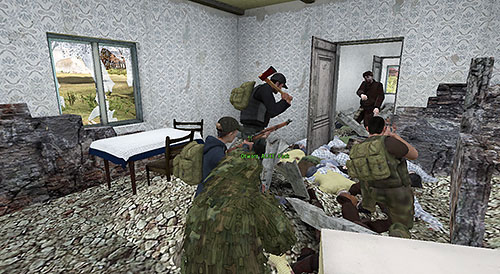
In the end, a warning regarding shooting Zeds in cities, especially when you're hiding in a narrow room with one entrance. As you can see on the above screen, the sheer number of incoming zombies might (and probably will) result in the death of a reckless player. The above scene was the result of a player shooting only once from the loudest weapon in the game (Lee Enfield) and the room in which the team was hiding was soon overwhelming with Zeds. Eventually the building started to crumble (rubble can be seen) and the whole team could have died under its ruins. One player would have no chances of surviving in such conditions. It's better to wait for the Zeds to leave than draw the whole town and four nearby villages for a party.
Depending on the settings of the server you're playing on, you will be able to use the sight in the middle of the screen or just the sight on your weapon. In-game sights can be seen in both first and third-person perspective, while weapon sights require you to switch (at least temporarily) into first-person perspective.


Sight visible while using small arms.
A sight imitating the foresight and backsight of a rifle.
Sights in DayZ differ from the standard crosshairs in most FPP games on the market. Their shape imitates the sight of a given weapon, as can be seen in the above screens. They're dynamic, meaning that the space between the side "wings" and the position of the middle line indicate how accurate the shot will be. The closer these elements are to each other, the more accuracy you will get. Accuracy falls when you move, especially in an upright position. Unlike most games, regaining 100% accuracy doesn't only require going into a prone position. In DayZ your character will get tired from running, which has an enormous impact on your shooting. Fatigue is represented by increasingly loud breathing. When you stop after a long sprint, you should note that the wings of the sight are placed very widely and the line is flying between them. You will note the same when using a real weapon sight - the weapon will keep on trembling in your hands, making it harder to aim.
Basically, using the weapon sight is always better than relying on the in-game one, as even a rested character still breathes, therefore shaking the weapon which isn't displayed on the in-game sights. In order to somehow minimize this effect, you can hold your breath by holding down [PPM] for a couple seconds. However if you hold down your breath for too long, your accuracy will fall down again.
DayZ includes a realistic ballistic model, simulating the dropping trajectory of a bullet. The weaker the weapon (lower speed of the bullet), the faster the bullet will fall down to the ground. The effect doesn't have a large influence on lower distances (less than 200m), however it's very noticeable when using a sniper rifle or a scoped weapon.
![Most rifle weapons in DayZ have the option of zeroing (by default [PageUp] and [PageDown]), that is adjust the sight according to the distance between you and your target - Advanced sights - Weapon list - DayZ - Game Guide and Walkthrough](https://game.lhg100.com/Article/UploadFiles/201512/2015121417344102.jpg)
Most rifle weapons in DayZ have the option of zeroing (by default [PageUp] and [PageDown]), that is adjust the sight according to the distance between you and your target. It can be changed at a 100m ratio, up to the maximum range of a given weapon (ranges can be found in the weapons list below). The adjustment can be seen in the upper left corner of the screen, right below the ammunition count. The default value is usually 300m.
The best and most accurate method of determining the distance to your target is using the Rangefinder. It allows you to determine distance with 1m accuracy, as seen in the above screen. Unfortunately, using it requires you to temporarily put aside your weapon or play in a pair (a sniper and a look-out man).
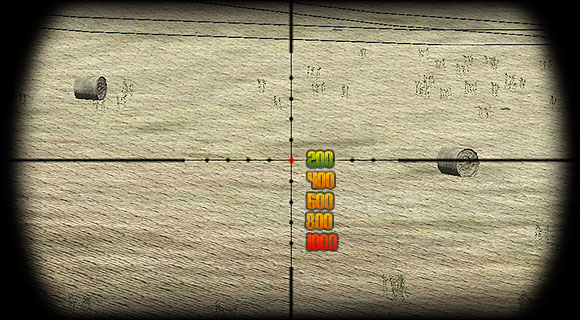
Knowing the distance to your target, you can use the sight in two ways. The easiest method is setting the adjustment to the proper distance and aim with the middle dot of the sight. You can also aim without the adjustment, using the dots found below the middle of the sight. Use the middle dot with the target 200m away. Further dots indicate a 200m jump, up to 1000m.
An optimum solution is using both methods at the same time, therefore zeroing your weapon to a proper distance and then manually adjusting the sight with the dots. That's the method you need to use when the distance to your target isn't a round number. Properly using the sights will require a little practice and a feel of the weapon currently in use. For example - if your target is 350m from you, set a 300m adjustment and raise the sight a bit, so that the target is around 1 of the distance between middle and first dot below the middle.
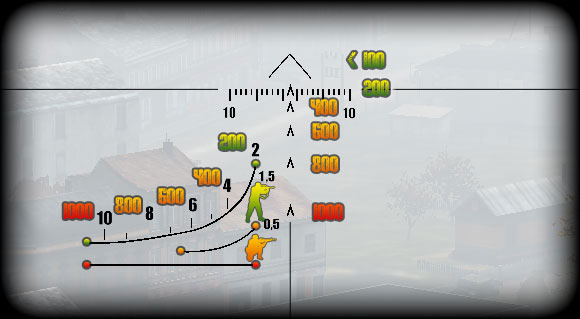
The unique sight which comes with the SVD Camo is a whole other kettle of fish. Additional lines and chevrons on the sight aren't just for decoration and play an important role. Each chevron ("roof") on the vertical axis is an equivalent of the standard dots, with the exception of the biggest one above the horizontal axis, which is used for shooting on distances lower than 100m.
The SVD sniper rifle cannot be zeroed, so you need to manually adjust the bullet trajectory considering the distance to your target. In return, the SVD sight has a built-in rangefinder in the form of curved lines to the left of the crosshair. Using it might be tricky for beginners, but it becomes a very helpful gadget with some practice.
How to use the built-in rangefinder? Each line plays a role:
Place the horizontal line so that the target you're aiming at stand on it. Now, depending on whether the target is crouching or standing, set the rangefinder so that the long or short curve touches the head and read the distance from the scale. For example: if the target's head touches the longer curve between points 4 and 6, it means that it's 500m from you.
The built-in rangefinder is useable on distances of 1000m for standing targets and ~650m for crouching ones. Unfortunately it won't be of much use in case of prone targets, so you'll have to depend on your intuition. You can of course you the shorter curve and imagine where the target's head would be if it would be crouching. It requires some practice and training, but is doable.
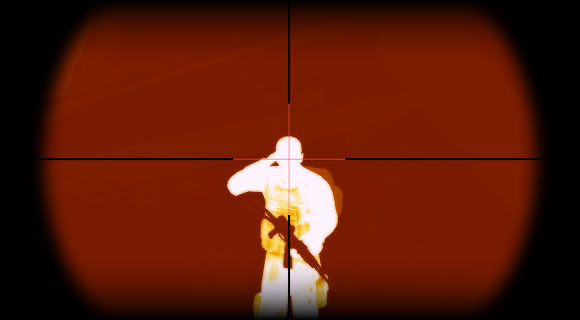
In DayZ, There are two weapons which come with sights with thermo and night-vision. These sights don't have lines as those on sniper rifles, as they're mounted on assault rifles. Both weapons (FN FAL AN/PVS-4 and L85A2 AWS) have the option of zeroing and their range is 400m and 300m. Zeroing should be enough to be able to use the middle of the sight to accurately shoot at the maximum possible range.

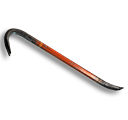
CROWBAR
Damage: 1.389
Range: ~1,5m
Noise range: 2,2m
Rarity (where): occasionally (civilian, industrial)

HATCHET
Damage: 4.500
Range: ~1,5m
Noise range: 2,2m
Rarity (where): very common (civilian, industrial)

COLT M1911
Damage: 1.389
Range of fire (noise): 50m (60m)
Magazine type (capacity): M1911 Mag (7)
Rate of fire (recoil): moderate (moderate)
Rarity (where): occasionally (civilian)

GLOCK G17
Damage: 889
Range of fire (noise): 75m (63m)
Magazine type (capacity): G17 (17), M9 SD (15)
Rate of fire (recoil): high (very low)
Rarity (where): rare (military objects)

BERETTA M9
Damage: 889
Range of fire (noise): 75m (53m)
Magazine type (capacity): M9 Mag (15)
Rate of fire (recoil): moderate (very low)
Rarity (where): rare (military objects)

BERETTA M9 SD
Damage: 889
Range of fire (noise): 75m (0,1m)
Magazine type (capacity): M9 SD Mag (15)
Rate of fire (recoil): moderate (very low)
Rarity (where): very rare (military objects)

MAKAROV PM
Damage: 889
Range of fire (noise): 50m (53m)
Magazine type (capacity): Makarov Mag (8)
Rate of fire (recoil): fast (moderate)
Rarity (where): common (civilian)
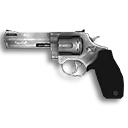
REVOLVER
Damage: 1.389
Range of fire (noise): 100m (60m)
Magazine type (capacity): .45 ACP (6)
Rate of fire (recoil): slow (high)
Rarity (where): common (civilian)
PDW (UZI)
Damage: 889
Range of fire (noise): 75m (53m)
Magazine type (capacity): PDW, MP5(SD), G17, M9(SD) (15-30)
Rate of fire (recoil): very high (moderate)
Rarity (where): rare (military objects)

BIZON PP19 SD
Damage: 889
Range of fire (noise): 100m (0,1m)
Magazine type (capacity): Bizon SD Mag (64)
Rate of fire (recoil): fast (small)
Rarity (where): rare (crashed helicopters)

MP5A5
Damage: 889
Range of fire (noise): 100m (53m)
Magazine type (capacity): MP5(SD), PDW, G17, M9(SD) (30)
Rate of fire (recoil): fast (small)
Rarity (where): rare (military objects)

MP5SD6
Damage: 889
Range of fire (noise): 100m (0,1m)
Magazine type (capacity): MP5 SD, M9 SD (30)
Rate of fire (recoil): fast (small)
Rarity (where): very rare (military objects)

BENELLI M1014
Damage: 4.500/2.000
Range of fire (noise): 250/40m (90m)
Magazine type (capacity): M1014 Pellet/Slug (8)
Rate of fire (recoil): moderate (small)
Rarity (where): common (military objects)
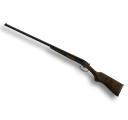
MR43 (DOUBLE-BARRELED)
Damage: 4.500/2.000
Range of fire (noise): 100/?m (90m)
Magazine type (capacity): M1014 Pellet/Slug (2)
Rate of fire (recoil): moderate (small)
Rarity (where): common (civilian)

REMINGTON 870
Damage: 4.500/2.000
Range of fire (noise): 250/40m (90m)
Magazine type (capacity): M1014 Pellet/Slug (8)
Rate of fire (recoil): moderate (small)
Rarity (where): common (military objects)

WINCHESTER 1866
Damage: 4.500
Range of fire (noise): 150m (125m)
Magazine type (capacity): 1866 Slug (15)
Rate of fire (recoil): moderate (small)
Rarity (where): very common (civilian)

AK-74
Damage: 2.722
Range of fire (noise): 300m (80m)
Magazine type (capacity): AK Mag (30)
Rate of fire (recoil): high (moderate)
Rarity (where): occasionally (military objects)

AKM
Damage: 4.500
Range of fire (noise): 100-400m (150m)
Magazine type (capacity): AKM Mag (30)
Rate of fire (recoil): high (high)
Rarity (where): common (military objects)

AKS-74 KOBRA
Damage: 2.722
Range of fire (noise): 300m (80m)
Magazine type (capacity): AK Mag (30)
Rate of fire (recoil): high (moderate)
Rarity (where): occasionally (military objects)
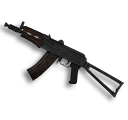
AKS-74U
Damage: 3.555
Range of fire (noise): 300m (80m)
Magazine type (capacity): AK Mag (30)
Rate of fire (recoil): high (moderate)
Rarity (where): occasionally (military objects)

COMPOUND CROSSBOW
Damage: 3.555
Range of fire (noise): 300m (3,3m)
Magazine type (capacity): Crossbow bolt (1)
Rate of fire (recoil): very slow (none)
Rarity (where): common (civilian)
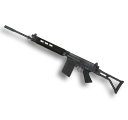
FN FAL
Damage: 8.000
Range of fire (noise): 400m (180m)
Magazine type (capacity): FN FAL Mag (20)
Rate of fire (recoil): moderate (high)
Rarity (where): rare (military objects, crashed helicopters)

FN FAL
Damage: 8.000
Range of fire (noise): 400m (180m)
Magazine type (capacity): FN FAL Mag (20)
Rate of fire (recoil): moderate (high)
Rarity (where): very rare (crashed helicopters)
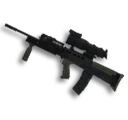
L85A2 (THERMAL VISION)
Damage: 3.555
Range of fire (noise): 300m (80m)
Magazine type (capacity): STANAG (SD) (30)
Rate of fire (recoil): high (small)
Rarity (where): very rare (crashed helicopters)

LEE ENFIELD
Damage: 6.722
Range of fire (noise): 400m (234m)
Magazine type (capacity): LEE ENFIELD Mag (10)
Rate of fire (recoil): moderate (moderate)
Rarity (where): common (civilian)

M4A1
Damage: 3.555
Range of fire (noise): 300m (80m)
Magazine type (capacity): STANAG (SD) (30)
Rate of fire (recoil): high (moderate)
Rarity (where): occasionally (military objects)

M4A1 CCO
Damage: 3.555
Range of fire (noise): 300m (80m)
Magazine type (capacity): STANAG (SD) (30)
Rate of fire (recoil): high (moderate)
Rarity (where): very rare (military objects)

M4A1 CAMO SD
Damage: 3.555
Range of fire (noise): 300m (0,35m)
Magazine type (capacity): STANAG (SD) (30)
Rate of fire (recoil): high (moderate)
Rarity (where): occasionally (barracks)

M4A1 HOLO (GRENADE LAUNCHER)
Damage: 3.555
Range of fire (noise): 300m (80m)
Magazine type (capacity): STANAG (SD) (30)
Rate of fire (recoil): high (moderate)
Rarity (where): occasionally (barracks)

M4A3 CCO
Damage: 3.555
Range of fire (noise): 300m (80m)
Magazine type (capacity): STANAG (SD) (30)
Rate of fire (recoil): high (moderate)
Rarity (where): very rare (military objects)

M16A2
Damage: 3.555
Range of fire (noise): 400m (80m)
Magazine type (capacity): STANAG (SD) (30)
Rate of fire (recoil): high (moderate)
Rarity (where): occasionally (military objects)

M16A2 M203 (GRENADE LAUNCHER)
Damage: 3.555
Range of fire (noise): 400m (80m)
Magazine type (capacity): STANAG (SD) (30)
Rate of fire (recoil): high (moderate)
Rarity (where): occasionally (military objects)

M16A4 ACOG
Damage: 3.555
Range of fire (noise): 800m (80m)
Magazine type (capacity): STANAG (SD) (30)
Rate of fire (recoil): high (moderate)
Rarity (where): occasionally (barracks)

M240
Damage: 8.000
Range of fire (noise): 400m (180m)
Magazine type (capacity): M240 Mag (100)
Rate of fire (recoil): high (high)
Rarity (where): rare (barracks)

M249
Damage: 3.555
Range of fire (noise): 300m (180m)
Magazine type (capacity): STANAG (SD), M249 (30-200)
Rate of fire (recoil): very high (moderate)
Rarity (where): rare (barracks, crashed helicopters)

MK48 MOD 0
Damage: 8.000
Range of fire (noise): 400m (180m)
Magazine type (capacity): M240 Mag (100)
Rate of fire (recoil): high (high)
Rarity (where): rare (barracks, crashed helicopters)

AS50
Damage: 37.552/174.205
Range of fire (noise): 100-1.600m (455m)
Magazine type (capacity): M107/NATO Mag (10/5)
Rate of fire (recoil): moderate (high)
Rarity (where): very rare (crashed helicopters)
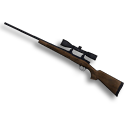
CZ550
Damage: 8.000
Range of fire (noise): 100-800m (180m)
Magazine type (capacity): CZ550 Mag (5)
Rate of fire (recoil): slow (moderate)
Rarity (where): occasionally (farms)

DMR
Damage: 8.000
Range of fire (noise): 800m (180m)
Magazine type (capacity): DMR Mag (20)
Rate of fire (recoil): high (moderate)
Rarity (where): rare (military objects, crashed helicopters)

M14 AIM
Damage: 8.000
Range of fire (noise): 500m (180m)
Magazine type (capacity): DMR Mag (20)
Rate of fire (recoil): high (moderate)
Rarity (where): very rare (military objects, crashed helicopters)
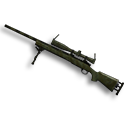
M24
Damage: 8.000
Range of fire (noise): 100-800m (180m)
Magazine type (capacity): M24 Mag (5)
Rate of fire (recoil): slow/bolt action (moderate)
Rarity (where): very rare (military objects)

M107
Damage: 37.552
Range of fire (noise): 100-1.200m (455m)
Magazine type (capacity): M107 Mag (10)
Rate of fire (recoil): moderate (very high)
Rarity (where): very rare (barracks, crashed helicopters)
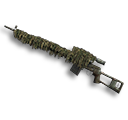
SVD DRAGUNOV CAMO
Damage: 8.000
Range of fire (noise): 1.200m (180m)
Magazine type (capacity): SVD DRAGUNOV Mag (10)
Rate of fire (recoil): fast (moderate)
Rarity (where): very rare (barracks)

M136 ROCKET LAUNCHER
Damage: 6.234.099
Range of fire (noise): 25-.1000m (160m)
Magazine type (capacity): M136 (1)
Rate of fire (recoil): very slow (small)
Rarity (where): very rare (barracks)

M67 FRAG GRENADE
Damage: 8.000
Noise range: 400m
Rarity (where): moderate (civilian, military objects, crashed helicopters)

M203 HE (40mm GRENADE LAUNCHER AMMO)
Damage: 8.000
Noise range: 400m
Rarity (where): moderate (civilian, military objects, crashed helicopters)
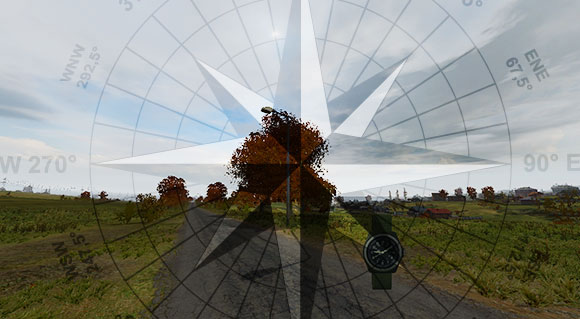
The key to survival in any unknown area is knowing where we are and where are we headed. Chernarus is vast and it's easy to lose track in the wilderness, far away from towns. It's also good to know how to move between key locations without necessarily using the roads and paths which often lead to the destination along a roundabout road. In this part of the guide I will present you methods which make navigating easier. These techniques are probably known to all scouts and travellers, but city people who can't get to the shop around the corner without a GPS might face some problems.

The map is one of the most commonly found items, making navigating much easier. If you play on one of the lower difficulty levels, the map will act as a GPS, showing your location and even the direction you're facing. Veteran an Expert levels don't have such a setting.
The key to finding your location by using the map is looking around the area for landmarks which are easy to find on the map. Going up a hill from which you have a good view of the area will make is helpful, but not necessary. Find some landmarks around you and try to locate them on the map. Such points might be roads, towns, docks, castle ruins etc.

The overall idea behind the compass doesn't need to be explained I think. Finding it should be the priority of any respawned character. The compass and map combo form a somewhat analog GPS which will let you navigate without much problems. Having only the GPS, without the map, is the worse case scenario. Right after you log in onto the server, the name of the closest location will appear in the lower right corner of the screen. Using maps on the internet, find your approximate location and use the compass to head towards the destination you're interested in.

The GPS is the most powerful navigation tool in the game. Not only does it show the way you're headed, but also displays terrain topography, names of locations and even buildings. The GPS works like a mini-map in many other games, making it really hard to get lost, especially if used together with a paper map.
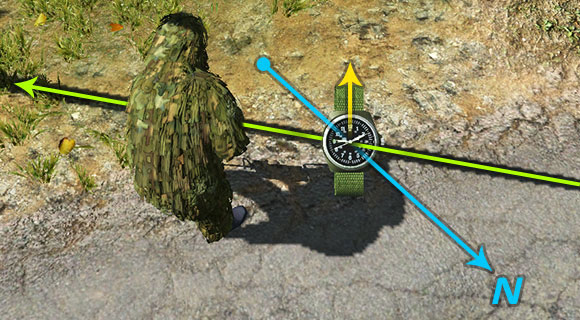
Finding north without the compass is something you should learn as fast as possible, so that you don't get lost while searching for the compass or GPS. One of the most commonly found items in DayZ is the watch. As you might have guessed, it's functions go beyond just showing time, as you can use it as a makeshift compass. This method can be of course used only during the day, when objects cast shadows. Find a tall tree, a lamppost (as seen in the above screen) or a pole of any kind and set the watch so that the hour hand points at the sun (and the shadow casting object). The imaginary line between the hour hand and noon on the watch represents a line going north and south.

Clouds movement is a big facilitation in DayZ. No long explanation needed here - clouds always head east. Big, high placed clouds always don't move, but the lower layer moves rather clearly. Just take a closer look at them.
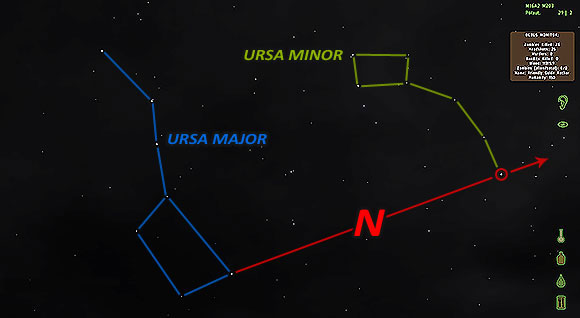
The night sky in DayZ looks just like the one which can be seen in real life. Constellations visible from our hemisphere can be seen on the in-game sky as well. Because of that, you can find the polar star and therefore geographical north. It's best to start from finding the Ursa Major, one of the brightest constellations. When you find it, draw a line between the two stars at the front of the constellation. Follow it and you will find the polar star, which also marks the start of the Ursa Minor's "handle". It's a very big and bright star (marked with a red circle in the above screen), so finding it shouldn't be too hard if only the sky isn't filled with clouds. Face the polar star and you will be facing north.

One of the most obvious ways of determining directions is observing the sun. With this method, knowing which time it is on the server is of course crucial. In order to find north, place the sun to your right during the morning and on your left during the evening. It's that simple.

In the end, one of the easiest ways of finding north which however can be used only if you're near the shore. Chernarus connects with the sea in the south and east. If you're at the south coast, turn your back to the sea and north will be in front of you. On the east coast you will find north by having the sea to your right.

Night in DayZ may be your best ally or worst enemy, depending on a few factors. First of all night may vary just like in real life, so there might be ones with a full moon which casts light all around (as in the above screen), making the night very friendly to players without any additional equipment. Nights might also be pitch black, even increasing gamma won't help as you can't make anything out of pure blackness. Such nights might happen when the sky is completely filled with can't even see the stars. In such cases your last resort may be proper equipment, like flares or night-vision goggles. Someone might ask you "why all the trouble?" - the answer is easy: Zeds are almost completely blind at night, so even if they manage to notice you, they're very easy to lose in case of a chase. That's why nights are best for looting cities and military objects. Night makes life harder for other players as well, so night servers probably won't be popular. Unfortunately there's also a certain risk, as usually the ones who sneak through the night are usually equipped with goggles or use other methods to be able to see their victims. However, night journeys are usually well worth the risk, though you might fell greater danger than during the day. Below you can find various sources of light that might help you during your night journeys.

Apart from the moon, Chernarus is sometimes lightened by fires burning in barrels. You can however find them only in cities. The flames aren't bright enough to really light up the night, but they make navigating between buildings easier. There is no electricity in Chernarus, so they are the only environmental light sources. You can also start your own fires, through Zeds are highly attracted to them.

Each player beginning his journey from the coast is by default equipped with a basic flashlight. In can emit a cone of light powerful enough for moving through the night. The cone is rather focused, so a big portion of the screen stays dark either way, and the contrast between light and darkness additionally enhances this effect. The flashlight however has two very important advantages: zombies don't react to its light and pointed even towards the most distant building, it still sharpens its outline. The obvious downside is that other players will easily note its light. Flashlights can be used against bandits lurking in the night, as a ray of light pointed towards night-vision users will make them blind for a while, giving you enough time to run away or attack. Of course it works only on short distances. On long, it just gives away your position.

In DayZ you can also find a military flashlight. As the name suggests, it can be most often found in military buildings, deer stands and barracks. Its red light doesn't penetrate though objects like the light of the classic flashlight and is much harder to notice from far away. An additional advantage is the fact that light doesn't blind night-vision goggles users and doesn't appear as a super-bright point from far away. It helps you stay unnoticed by night snipers and avoid randomly blinding your team members. Flashlights can be used without any limits, as their batteries in DayZ cannot run out of power.

Flares are one of the most common loots in the game. They can be thrown at considerable distances and their brightness lights up a big area. Additionally the light penetrates buildings, so a single flare thrown in the middle of the city can help you loot many buildings. Flare however can be also used in another way. They can be used to turn away Zeds' attention, as they instinctively head towards their light. Flares can be picked up and extinguished by approaching them, using the mouse button and choosing "Pick up flare" or "Extinguish flare". After picking up a flare, you can keep it beside you as long as it's on fire. In order to get rid of it, use the mouse button again and select "Drop flare".

Another type of flares is available as ammunition to the M203 grenade launcher, attached to the M16A2 assault rifle. Shot into the air, they very slowly descend to the ground, lighting up a large area around them. That makes them a perfect light source, handy for locating specific objects or other players. Flares from the grenade launcher aren't all that good for looting buildings, as they burn much shorter than the road type. Also remember that shooting such a flare gives away your position. The flares come in white and green and the types of grenades can be changed with the mouse wheel.

Chemical light is nothing else but fluorescent tubes which start glowing after they get broken. They more or less behave like road flares, though they give much less light and are used mostly for tactical actions. A raised chemical light is perfect for team play, as players can easily notice it even during the darkest night. It comes in three colours: blue (giving the most light), green and red (the weakest and least visible from afar). After throwing away, chemical light can be picked up and extinguished just like road flares. It also floats on water.

Chemical light cannot be taken into vehicles (even a bike), but they appear back in your hand after you get out. Sometimes you might be able to "stick" a glowing stick by throwing it at the vehicle. Both effects are caused rather by bugs than intentional.

The most useful device during the night are the night-vision goggles. It's rare loot which can be found in military buildings and crashed helicopters. The goggles let you easily move in darkness and see targets with ease. The view through the goggles is widened, but very sharp and evenly lit. Additionally the goggles let you see through walls of water during rain. Unfortunately, they cannot be used together with a sniper rifle (with the exception of DMR) and the only weapon equipped with its own night-vision is the FN FAL AN/PVS-4 assault rifle.

The night functions of the compass and watch are also worth mentioning. Both these items have backlight/are fluorescent and therefore can be easily used when it's dark. The backlight turns on automatically turns on with nightfall.

The last source of light during the night is provided by vehicles. Each working vehicle, a motorcycle or a helicopter, has its own lights, which (just like with the flashlight) may never run out of power, as the game doesn't simulate battery packs. The cone of light from vehicles is much wider and longer than that of flashlights. Some vehicles also let you control the cone with the mouse.

PVP (player versus player) is a very controversial topic in DayZ. Some say that all survivors should work together, while the others that the game would quickly become boring without PVP. The truth, as usual, lies somewhere in the middle and everyone have to find their own place on the moral seesaw. The below chapter includes a few basic hints which will help you in "contentious" situations. Of course no amount of text will replace the experience and each player has to go through a school of life in DayZ.

During the initial contact with an unknown player, the microphone plays an invaluable role. The voice chat built into the ArmA 2 engine works great and will often let you avoid unnecessary fights with other players. The famous "friendly?" said fast enough can lower the pressure of meeting face to face. You should however remember one basic rule: don't trust anyone. Some may try to trick you with sweet talk and put a bullet between your eyes in the least predictable moment. If you are the first to spot an enemy players, speak or write to him to lower [2x Ctrl] or drop his weapon, or else you will kill him. Bluff if you must and you might just be able to save your life and time spent on collecting equipment. Don't ever let another player aim at you as shown in the above screenshot if he has declared himself a friend. If the player doesn't react to your messages at all, shoot first.

If you happen to fight (and with some luck, win), wait a bit before you rush to search the body. Gunshots might attract other players or Zeds to your position. It's also possible that your victim had companions with whom he's talking via Skype or other voice chat software. If you're not certain of your situation, it's best to leave the area and wait hidden somewhere where you will be able to see the corpse.

If the situation is under control or you will just want to get the equipment at all cost, quickly take whatever you want and hide the corpse by using a proper option from the menu. It will not only let you erase any traces of a fight, but will also make it impossible for the killed player to retrieve his equipment. Of course, if you happen to kill someone "by mistake" or just feel remorse, leave the corpse where it is and go away. It will let you victim retrieve his items, but remember to do it only if you're sure that he won't become a hunter afterwards.

The corpses of other players are accompanied by a very distinguish sound of swarm of flies. This sound should most of all raise your alertness, as the presence of a corpse might also mean that the killer is nearby. This sound however also gives you a hope of getting some free equipment. If you want to learn who the corpse belongs to, use the Study Body option form the menu. You can then compare the name with the list of players on the server ([P]) to make sure whether that player is still online or has logged off.
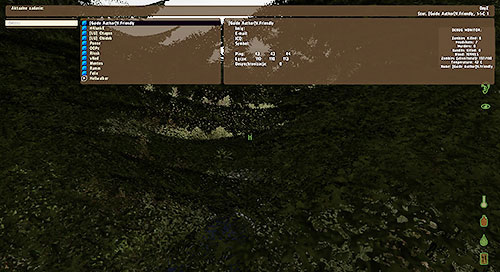
As for the list of players, you should check it regularly to find out if your victim/killer is still on the server or if a larger number of players from the same clan have appeared. Numerous players with the same clan tag might mean trouble, as organized groups are far more dangerous than single bandits. Of course each rule has exceptions. More and more groups (rather not clans but movements) who hunt down bandits and help other players are appearing. Movements known as MEDICS, REGULATORS or COALITION are widely known movements which work for order in Chernarus. In order to be up to date with the topic, you should often visit the DayZ forum.


Your outfit has a big influence on your effectiveness against other players. The default outfit stands out from the environment, especially in woods or at the edges of towns. Even when hiding in bushes, you should be easy to spot for experienced players.
The Camo Suit and Ghillie Suit come with help. They can be found in almost any type of building, civil or military. Unfortunately the chance of them appearing is very low, but the advantages of having such a suit are invaluable.

The Camo Suit isn't the perfect choice for hiding outside towns, but is a perfect compromise between a civilian and sniper camouflage. The Camo Suit makes you blend into the background a bit, both in woods and in cities.

The Ghillie Suit is the best choice for snipers who usually keep away from cities and people and like to disappear from enemy's sight by jumping into bushes or tall grass. An invaluable advantage of this suit is that is masks your back, which usually stands out on a green background and increases the surface of your character's model. Each advantage however needs to be balanced out, and therefore a Ghillie strongly stand out in urban environments.

A Ghillie has one advantage which players rarely take advantage of. It lets you become practically invisible in seaweeds. Just find a spot where seaweeds grow tightly and sit in the water ([']) so that your head doesn't stick out of the water. The situation visible in the above screenshot really happened and two members of the helicopter crew didn't notice me, even though one of them was taking water into his canteen right beside me. I strongly recommend this method if you want to lose a pursuit and there's water nearby. There's no limit for time you can spend in water in DayZ, so you can easily wait for dangerous situations to pass.

Playing on servers with name plates switched off is also a good idea. Even the best camouflage won't help you if an enemy sniper monitoring the area will suddenly notice a bright sign in the middle of the screen, giving away your position perfectly. If you want to increase you chances of survival, avoid servers with Recruit and Regular difficulties.

DayZ lets you use a couple tricks which are basically useless when fighting Zeds, but can make a difference with other players. One of them is rolling ([Q] and [E] while prone). Rolling lets you quickly come out from a low cover to make as shot and roll back. Additionally rolling is the only silent method of moving. You can use it to for example sneak onto an unsuspecting enemy.
![Going prone ([Z]) is one of the functions worst used by new players - Avoiding enemy fire - PVP, interacting with other players - DayZ - Game Guide and Walkthrough](https://game.lhg100.com/Article/UploadFiles/201512/2015121417345191.jpg)
Going prone ([Z]) is one of the functions worst used by new players. Many will just go prone at first sight of being shot at, without realizing that they're an easy target then, especially for snipers. Never go prone to avoid enemy fire if there's no obstacle between you and him. If you get attacked in open field, it's best to just run in zigzags than lay down helplessly.
![Leaning out from covers ([Q] and [E] when standing on crouching) may be an invaluable help when fighting other players - Avoiding enemy fire - PVP, interacting with other players - DayZ - Game Guide and Walkthrough](https://game.lhg100.com/Article/UploadFiles/201512/2015121417345187.jpg)
Leaning out from covers ([Q] and [E] when standing on crouching) may be an invaluable help when fighting other players. It lets shoot at an enemy without having to exposing yourself completely. Unfortunately this method is useful only against enemies with normal weapons, as for a sniper, a head leaning out from a cover is usually all he needs.

Use covers in built-up areas and buildings wisely. If you're inside a building or behind a wall and hear an incoming enemy, never face him directly. Instead, "hug" to the obstacle from behind which he's about to come out and wait for him. Usually the elements of surprise is enough to win the fight.

Many DayZ players, out of boredom or just pure malice like lying on the outskirts of towns for whole days and hunting players who don't know where they're attacked from and usually don't have the equipment needed to protect themselves. These types of bandits are considered to be the lowest type of players, but that doesn't change the fact that there's more and more of them each day. The best evidence for that are the official statistics on the DayZ main website. When I write this guide, the murder gauge exceeds 4 million, while the number of killed bandits is just a couple hundreds of thousands. Of course another cause of such state of things are players who log out during fights and jump between servers, but this problem should be fixed soon enough.

Bandits who aren't interested in fighting but just the kill counter prefer hills and other elevated areas nearby cities such as Chernogorsk or Elektrozavodsk. If you get killed by a single in the middle of the city, without even knowing where the bullet came from, you can be sure it was the doing of one of these "ambitious" snipers.

In Chernogorsk, their favourite spots are the woods north of town. Additionally on the eastern hill there's a radio tower which gives a view of almost the whole town. More ambitious players tend to climb onto the roof of the factory in the north.

The hills rising to the north of Elektrozavodsk is another place where bandits camp days and nights on populated servers. The most popular is the north-east hill, found behind the power plant. From there they get a view of the most important and popular buildings in town.

More ambitious players head further north, where only more experienced and capable of defending themselves players reach. A popular hunting spot are the shrubberies north of Stary Sobor, as they provide a view of nearly the whole town and most importantly - the military tents, which tempt travellers with precious loot.
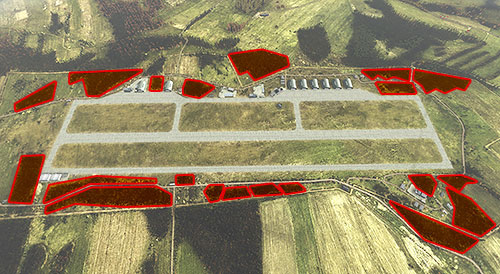
The best of best head further north, to the infamous Airfield. There, the game is completely fair. Each player who decides to go there needs to be well-equipped and has to know that this place is a generally accepted PVP capital. There are no bandits and heroes here and whoever isn't you is your enemy. The airfield is a vast and flat area, making it perfect for snipers. Enemies can be found almost everywhere in the surrounding woods. The sight of proclaimed bandits is most commonly focused on the buildings richest in loot, which I have described in " Obtaining your first equipment".

When visiting the airfield, you should especially look out for guard towers placed along the wall surrounding the airfield. Only the most experienced and crazy bandits decide to camp in them, but they are also the most dangerous.

Finding a guild or playing with your friends highly increases your chances of survival. Playing by yourself is good only to a certain point, as many bandits and players focused on PVP play in well-organized groups. At the moment, finding a friendly clan in the game is pretty much impossible, but you can find help on numerous DayZ forums, most of all the official one. There you can find numerous recruitment threads thanks to which you will be able to find friendly players more easily, regardless of whether you choose to be a hero or a bandit.

If you're among a small group of players who have chosen the "lights side of the force", it's much easier to pacify potential threats without having to kill. No one who comes across a group of armed players will decide to attack, assuming he has some senses.

Working in a group, you might consider building a "camp" with tents in which you can store loot. It's worth to make such supplies, as in case of getting killed you can return to the camp to get rearmed. The camps are best built in hardly accessible and least visited places. Empty spaces outside the map are best for that, as such camps can be only found from air. Each other place in the middle of the land can be easily found and looted by the happy discoverer. Such isolated camps also make a good hideout for vehicles.

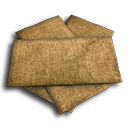

Wire Fence Kit
Sandbags
Tank trap kit



Bear Trap
Entrenching Tool
Tent
In order to build a real camp, you will not only need tents but also items which will make it harder to access by undesirable players. In order to build fortifications, you will need the entrenching tool and wire fence kit, sandbags and trap kits. Properly placed, they can make the camp inaccessible by players who don't have a tool kit (needed to disarm fortifications). Additionally, as a security measure, you can use bear traps which break legs of unwanted guests.
Fortifications and traps can also be creatively sued during fights - for example by blocking enemies from accessing a building or placing traps on sniper hills.




 Dark Souls II Game Guide & Walkthrough
Dark Souls II Game Guide & Walkthrough Diablo III Game Guide & Walkthrough
Diablo III Game Guide & Walkthrough Deponia Game Guide & Walkthrough
Deponia Game Guide & Walkthrough DayZ Game Guide & Walkthrough
DayZ Game Guide & Walkthrough Dracula 4: The Shadow of the Dragon Game Guide & Walkthrough
Dracula 4: The Shadow of the Dragon Game Guide & Walkthrough