


If your new to pc games or if you only know how to use steam, it might be confusing on how to install games. here is a step by step guide on how to install League of Legends. you are only a few steps away from competitive online battles
You can download League of Legends from the League of Legends website here. When you click on that link, you will be brought to a page looking similar to this.
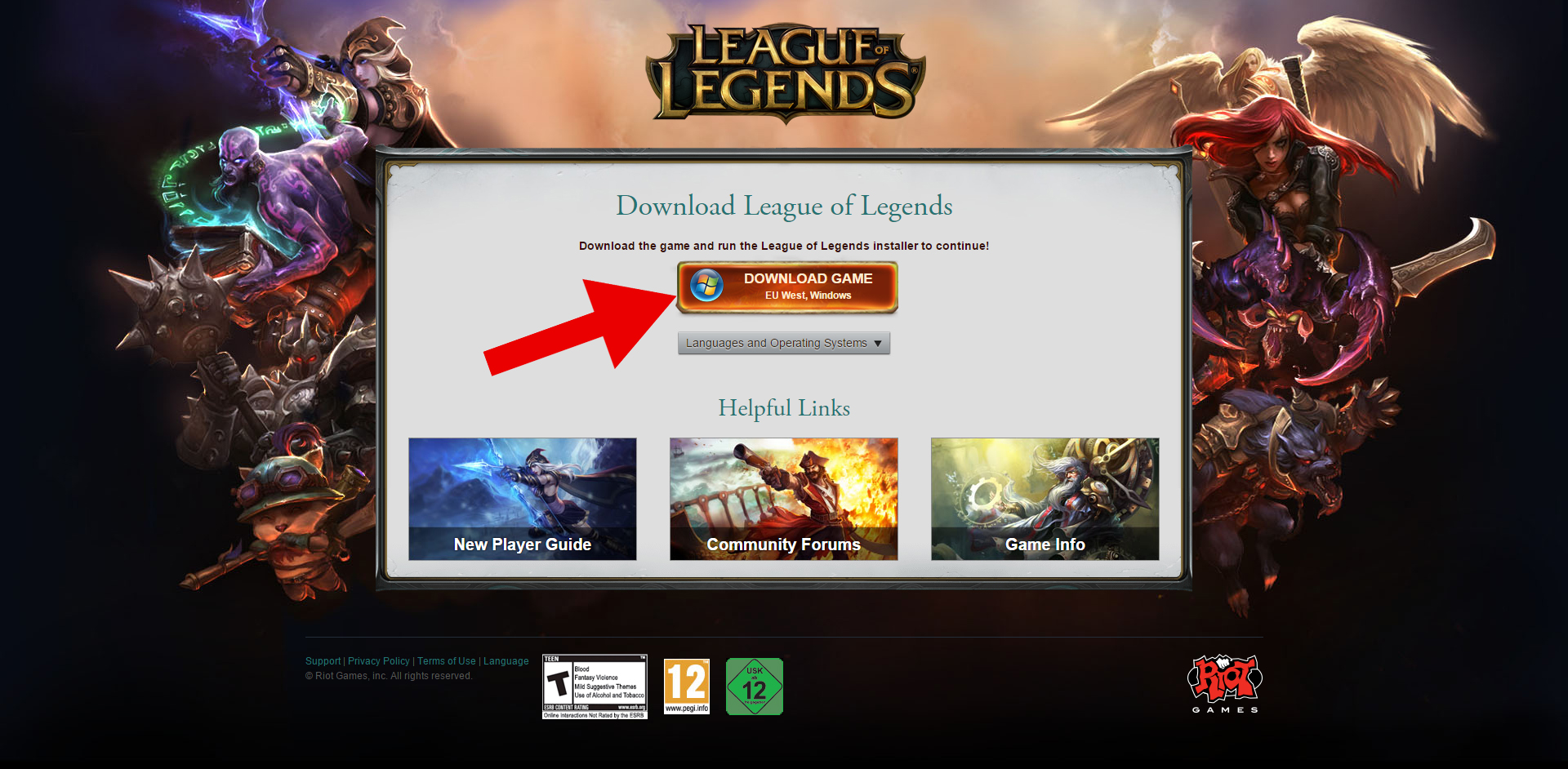
By clicking on the box that the arrow is pointing too, you should begin your download. If you are using Chrome, you might get a warning that this type of file could harm your computer. ROIT are the creators of League of Legends and are very respected in the gaming development word. This file WILL NOT harm your computer, so just hit keep and you will start your download.
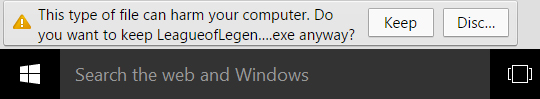
Once you download it click on your file (which might be in your download folder) to start off the installation. Again you might see the warning bellow, but it is completely safe and WILL NOT harm your computer.
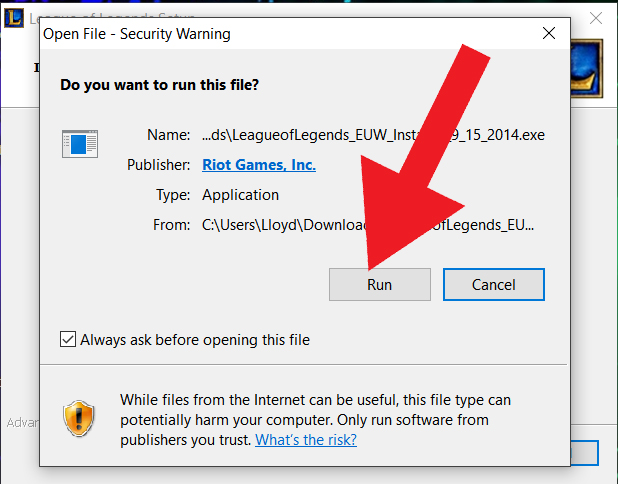
You will now see an install screen that will setup automatically all of the relevant files to play League of Legends. This will only be for the Client, a client is needed to start playing the game. The images bellow will help you with the installation.
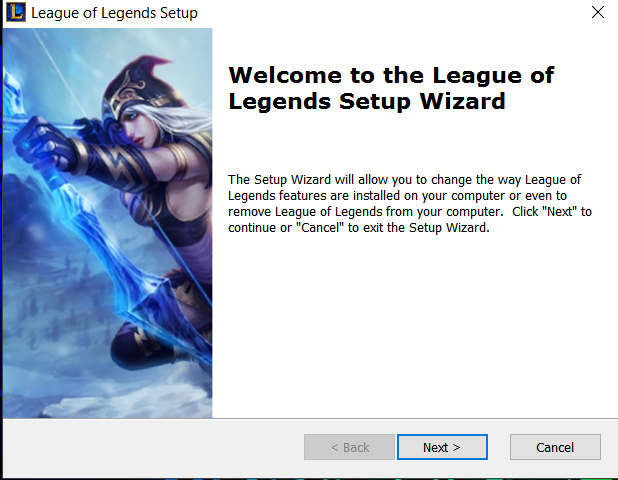
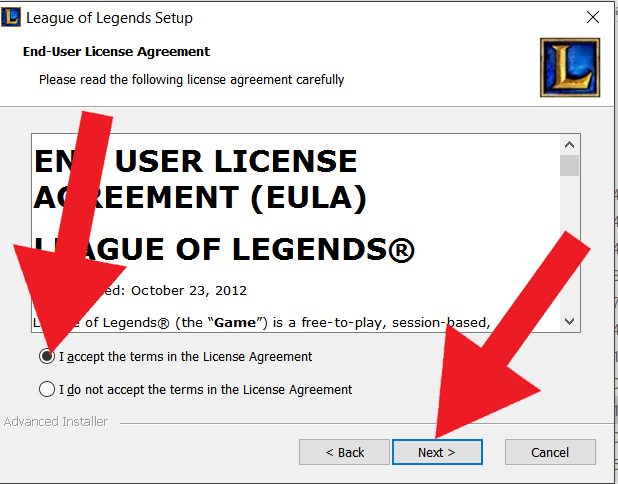
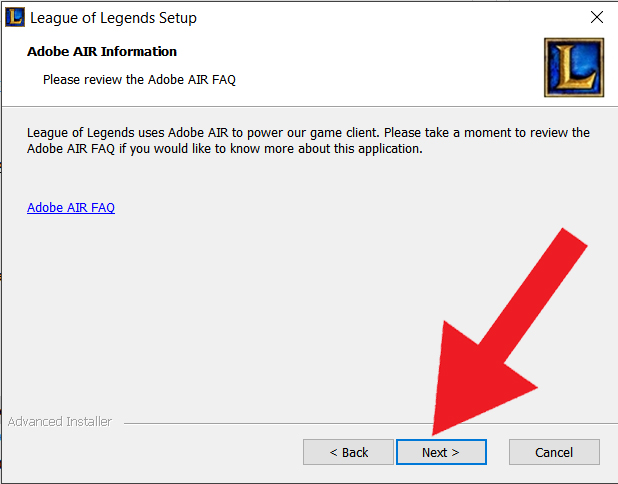
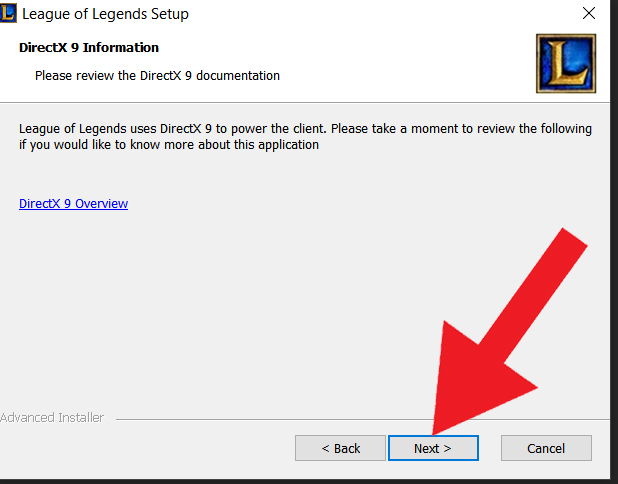
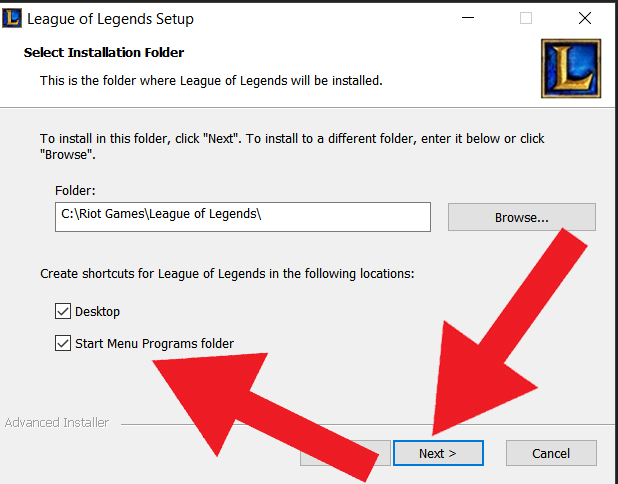
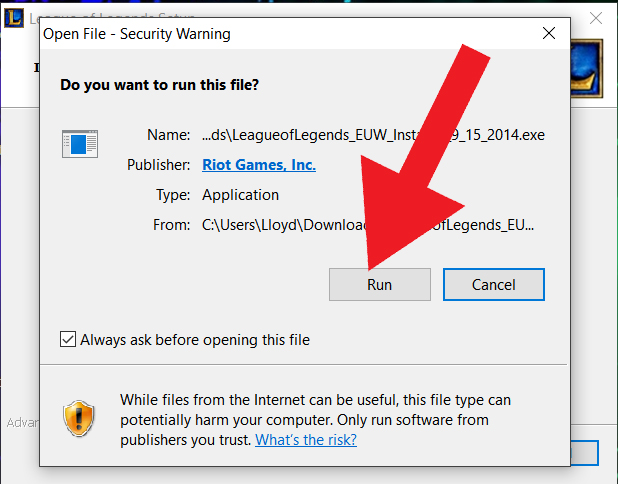
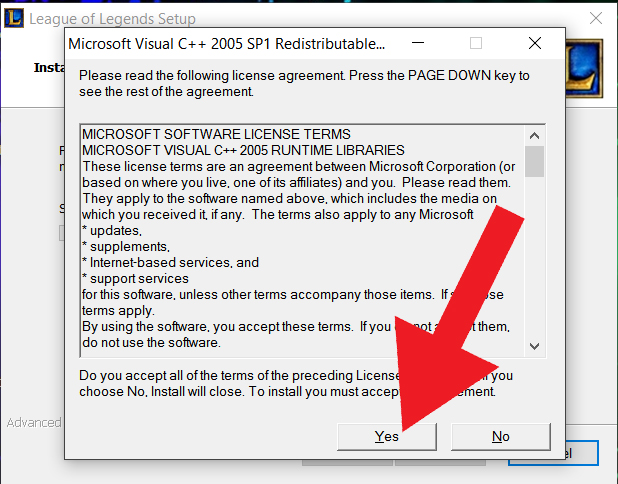
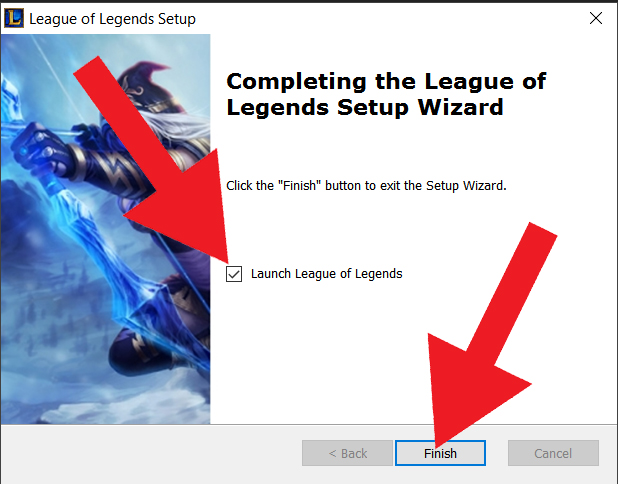
Once your installation is complete, you can click on the league of legends shortcut on your desktop to open up the client. Here on the client you will see the new update and everything new to do with League of Legends.
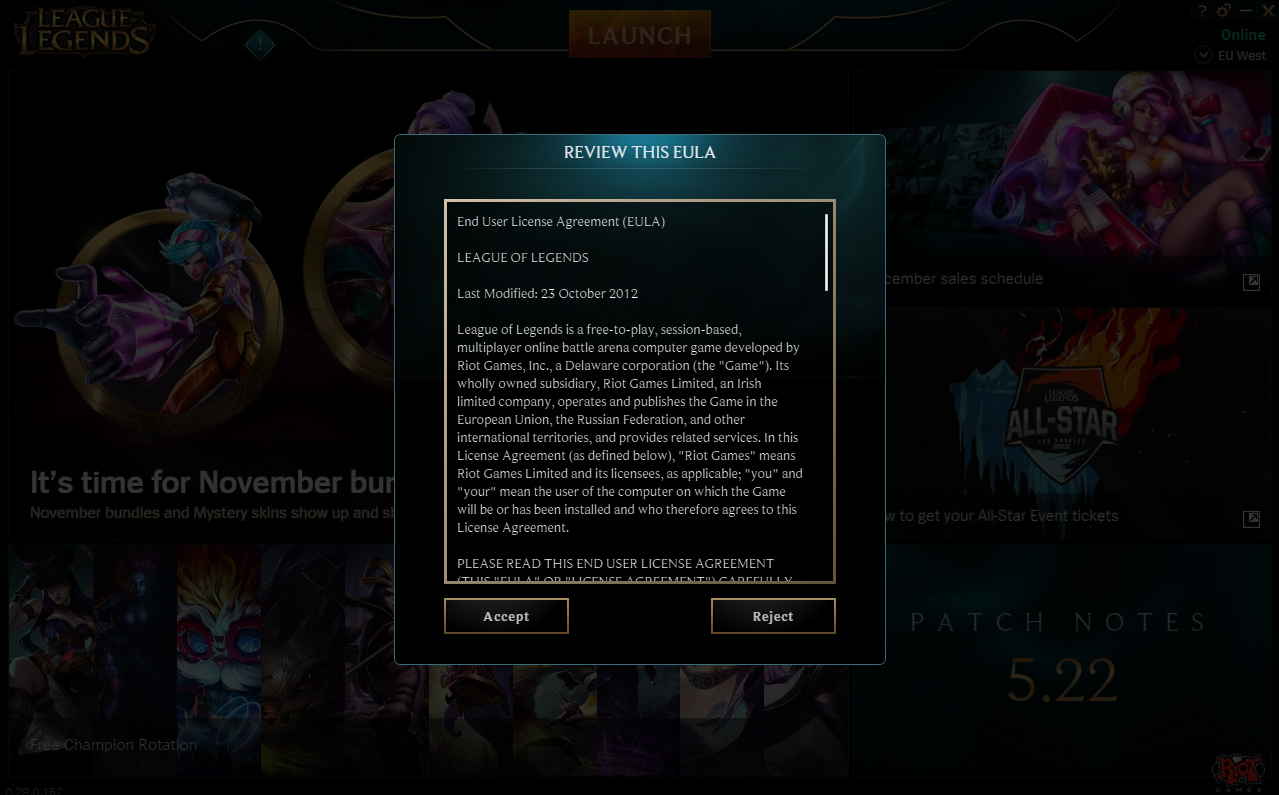
You might have notice that you can start playing the game straight away this is because the games files are downloading. The game is just over 5GB so you will have to just wait until the files have been downloaded before you can play the game.
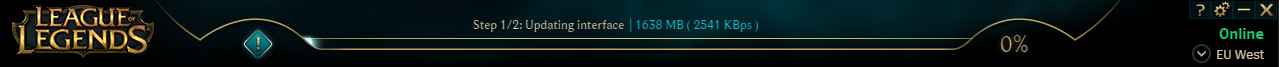
One you have the game fully downloaded you can click on launch
From here you will need to set up an account, so you need an email address and choose you Username. Make sure you use something cool because that name will be showing up in the game which other players will be able to see. My username is “PocketRave.” Don’t forget you the password you will need this to log in and play League of Legends.
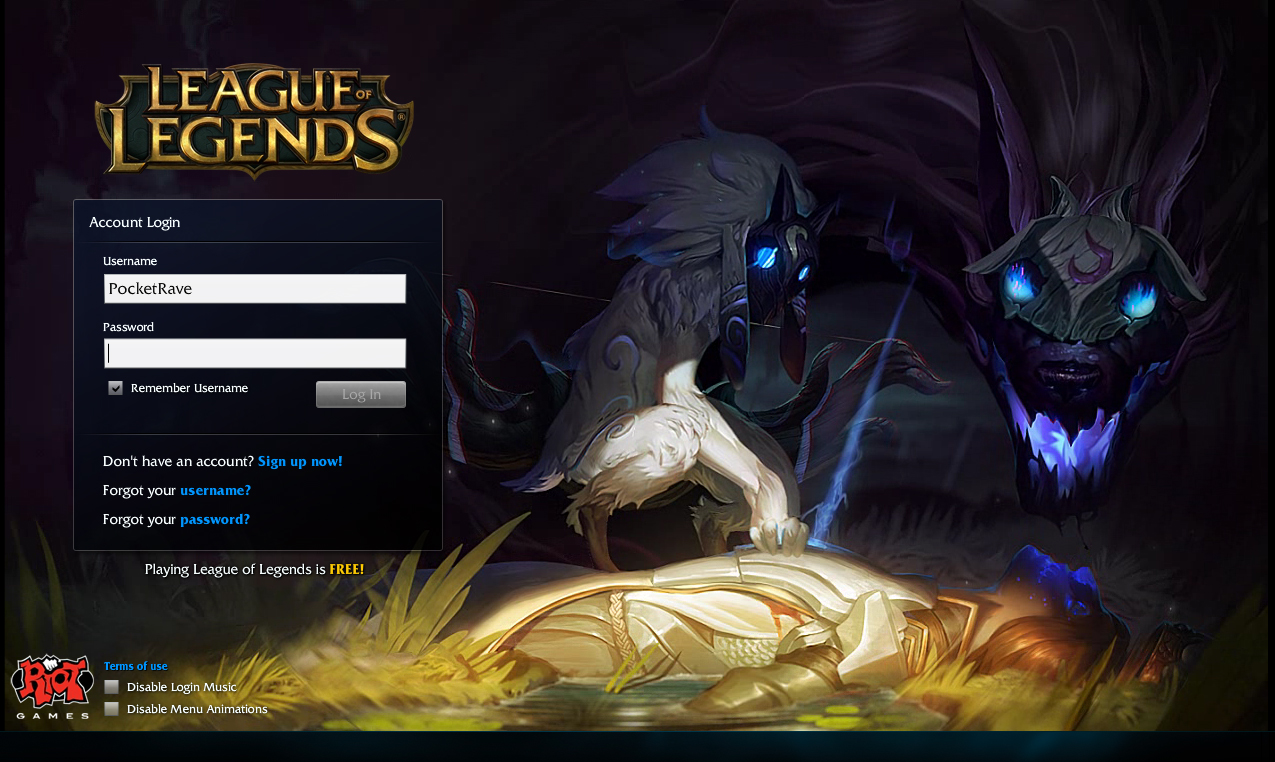
Congratulations you are now able to play league of legends. You should now click on our next guide The need to knows of League of Legends. (Coming soon)



