

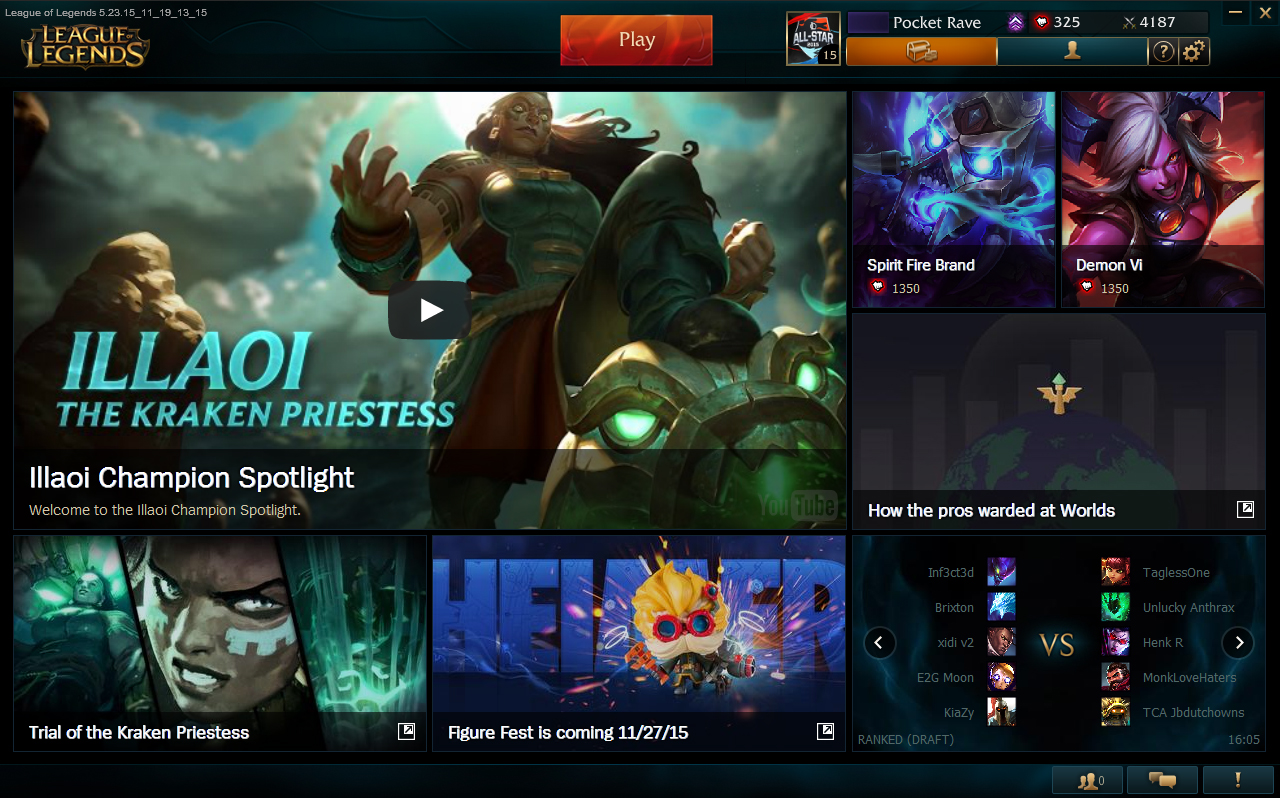
1) At the top is the orange Play button where you can choose your gaming mode.
2) To the right of this is your level (here 15) and your summoner name (which might be different to your login).
3) Your Riot Points "RP" are just to the right of your name, these are gained from either real money or points earned in a tournament or other.
4) Your Influence Points "IP" are to the right of your RP, these points are received after ever game.
5) The store is the orange button below your name where you can spend your points.
6) To the right of the store is your profile with different tabs for your history, rank, runes, etc.
7) Again at the top, the question mark button is the help.
8) The gears button are your preferences for changing the sound, graphics, for example.
9) On the bottom right you can see your friends who are connected
10) The speech bubble button takes you to the chat rooms.
11) The explanation button shows new notifications.
12) Finally, click on the 'League of Legends' logo at the top left to return to the main page
Note
This menu might change from having a different background to completely changed due to a new season and will be updated soon. If you don’t know how to download and install League of Legends, then take a look at this guide here.

1) If you are new to MOBA or League of Legends then you best take on the tutorial, this is the best way to learn the game. Be warned though this only gives you the bare basics on LoL and you should check out our other guides on how to be a better player.
2) Once you have played the tutorial you should play a few games of co-op vs AI this will allow you to play with other players and start learning the names of different areas on the map
3) Once you are comfortable with you champions you should then start playing blind pick, this allows you to play as your champion without it getting banned. I will go into that later.
4) There is also a matches 1 vs 1 and 3 vs 3, these are not usually played by many, but you should be able to play them, but the matchmaking might not be in your favor. These modes are played on different maps (twisted treeline and
5) Once you have played multiple games, you will see you profile rank go up, this allows you to do several things from adding Masteries, Runes and also a different type of matches the most obvious one, of course, is Ranked matches. Ranked matches gain you champion skins and rank levels (Bronze, Silver, Gold, Platinum and Dimond) to be able to play in ranked matches you must have a profile rank of 30 and 16 champions that you own (not free2play)
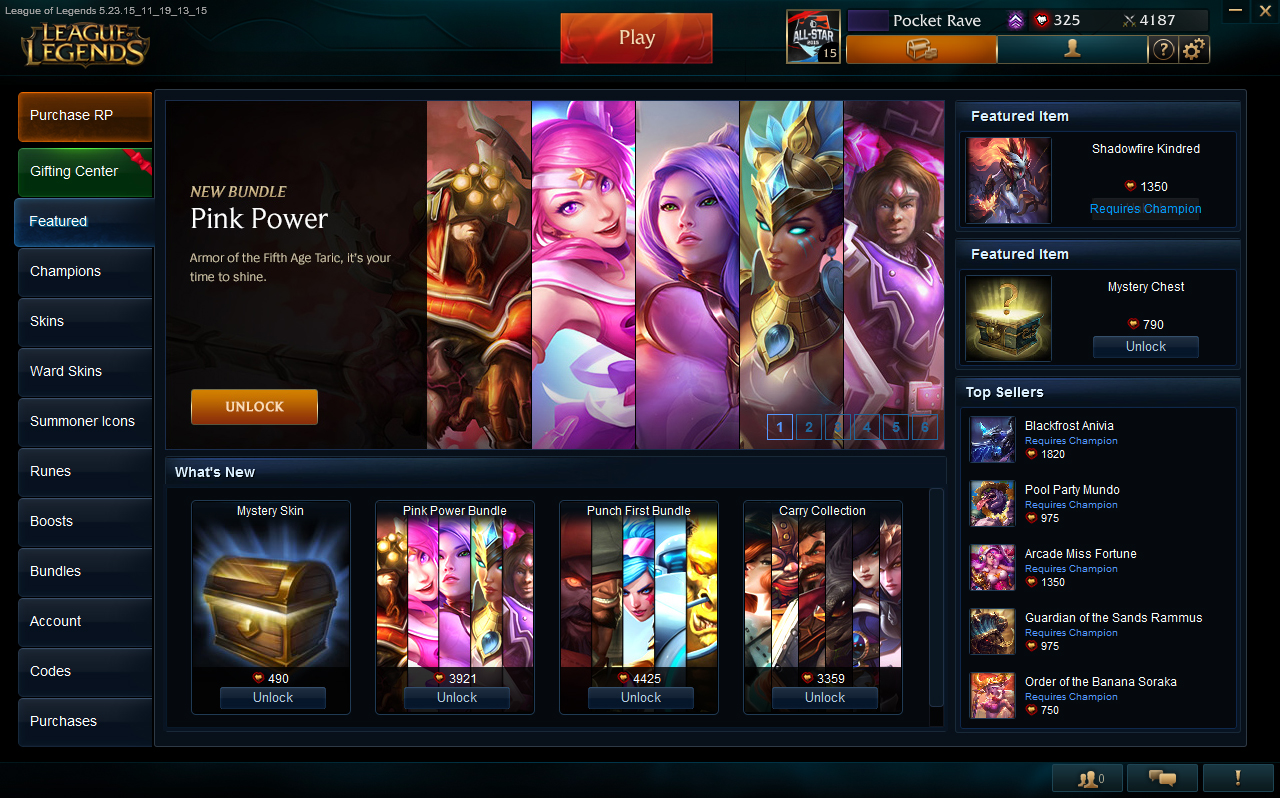
Here you will see everything you will need to progress properly in LoL, from buying champions & Runes all others are completely cosmetic. If you want to level up quickly, I would recommend buying 50 wins boost if you are a busy and only can play lol from coming home from school or work. If you are in your holidays and can binge play, then 7-day boost might be best.
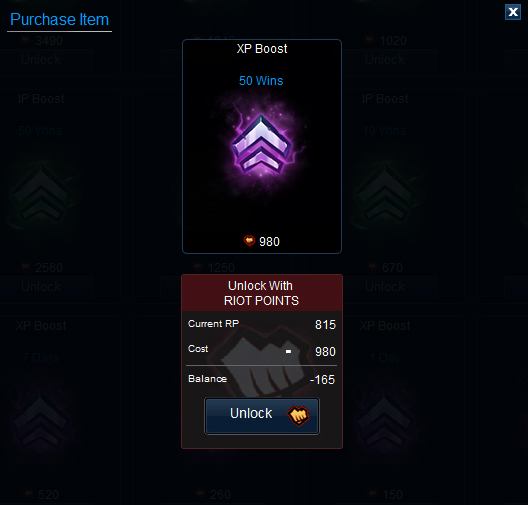
Buying runes is a necessity for you to give your champions the extra boost they need to scale correctly in matches making then more powerful from start to finish. The bad point to this is that when you first start playing league of legends then your champions will be weak compared to other players, that is why you should play in CO-OP a while just to level up.
take your time learning the main menu, you can get interesting new and facts that has everything to do with leauge of legends in there, you can also catch up with news directly with us here at eclypsia.com, also once season 6 comes on the UI well change and thies guide will be outdated for a short while



