

Voice commands are the most luxurious features of any gaming console according to me. Just tell your machine what to do and it does it for you unlike..well..you know what I mean!
You can input Voice commands in your PlayStation 4 console from the Dynamic menu through camera and headset. But be sure that you enable Settings under System menu to use these voice commands.

PlayStation
This command will enable you to use other voice commands
PlayStation (game)
Select game by its name.
Live from PlayStation
This will take you to the 'Live From PlayStation' section
T.V. and Video
This will take you to the 'T.V. & Video' section
Take Screen Shot
This will enable you to take screen shot
Home Screen
Go back to Dynamic Menu
What's New
This will take you to the 'What's new section'
Library
This will take you to the 'Library' section
Start
Start a selected game
Music Unlimited
This will take you to 'Music Unlimited' section
Video Unlimited
This will take you to 'Video Unlimited' section
Login
This will take you to the switch user menu. Say the name of the user to switch.
Power
You will see the logoff menu screen when you use this command.
Turn off PS4
In the logoff menu screen, use this command to Switch off your PS4.
Logoff
In the logoff menu screen, use this command to Logoff your PS4.
Standby
In the logoff menu screen, use this command to put your PS4 on Standby.
Back
Return to previous screen
Internet Browser
This will take you to the 'Internet Browser' section



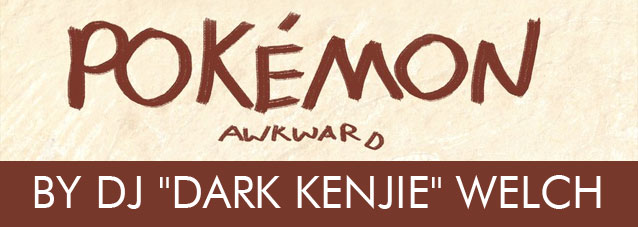
 Easiest Way To Level Up In The Witcher 3: Wild Hunt With Geralt and Roach
Easiest Way To Level Up In The Witcher 3: Wild Hunt With Geralt and Roach How to Unlock Everything in the Mortal Kombat X Krypt: Find every Costume, Fatality and Brutality
How to Unlock Everything in the Mortal Kombat X Krypt: Find every Costume, Fatality and Brutality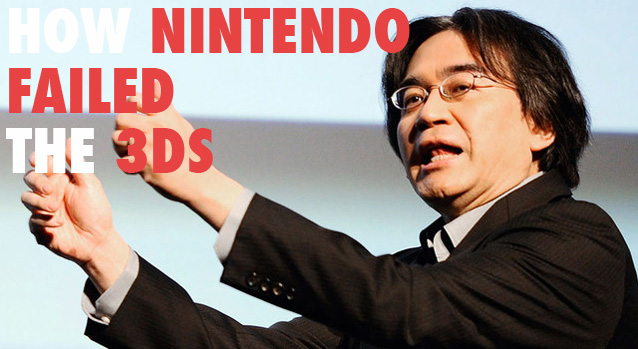 How Nintendo Failed The 3DS
How Nintendo Failed The 3DS Top 9 Uncharted 3 Game Fails
Top 9 Uncharted 3 Game Fails 10 Gift Ideas for Those Who Work From Home
10 Gift Ideas for Those Who Work From Home