


As the next generation of home consoles looms over us, the topic of video sharing is becoming ever more important. Both the PS4 and Xbox One will offer the ability to record and upload your gaming performances so others can appraise them online, which will surely lead to an explosion of self-made clips on various video-sharing sites when those two systems eventually launch later this year.
You might assume that Nintendo's consoles are exempt from this party, but that isn't strictly the case. While it doesn't offer the ability to record from the system itself, the Wii U can be hooked up to a standard HD capture device, and the 3DS — which also lacks any kind of native video capture — can be modded in order to enable it.

Therein lies the catch; to actually grab the 3DS video signal, additional hardware and a pretty intrusive modification are needed. Too scared and inexperienced to even contemplate trying it ourselves, we entrusted our beloved Japanese console to 3DSCapture.com. The mod results in a larger handheld — rather like fitting an extended battery to the 3DS — but it's still a sleek and portable unit, with the only other visible difference being a Micro USB port next to the cartridge slot.

That's the hard part over and done with — actually capturing images and video from the 3DS is a walk in the park. The supplied USB cable connects the console to your computer, while the dedicated software displays both screens and boasts one-tap recording with little need for set up. The resultant files are dropped onto your desktop, ready to be uploaded wherever you see fit. The only thing to note is that although the board supports audio capture, the firmware doesn't currently have it enabled, so you'll need to grab the sound from the 3DS console's 3.5mm headphone socket for the time being. 3DS Capture.com kindly provide a noise filter, but you'll also need to purchase a male-to-male 3.5mm audio lead so you can plug it into your PC. It sounds overly-complex, but it really isn't — the capture software splices the video and audio together perfectly.
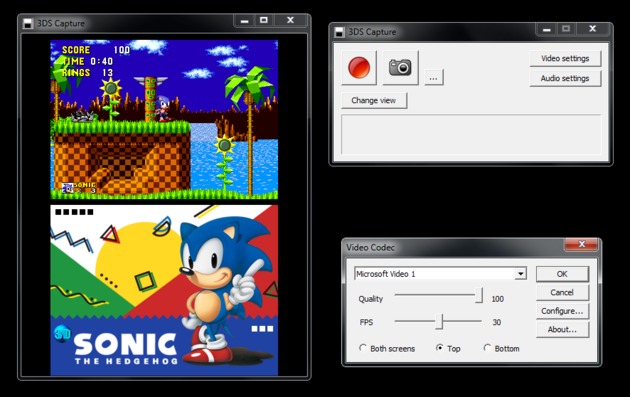
The cost? The bespoke nature of this work means that it's certainly not cheap — 3DS Capture.com sells pre-modded consoles for $430 including shipping, but will mod your existing system for as little as $255. It's a lot of cash, but the hardware involved is highly specialised (so much so that they're regularly sold out of both boards and consoles) and installation process requires a lot of work. In Nintendo Life's case, this was a no-brainer — having a capture-ready 3DS means we can do more exclusive video content. If you're a casual user then the price might be a barrier, but even so, those serious about producing original videos they can share online might find it's money well spent.
[via 3dscapture.com]
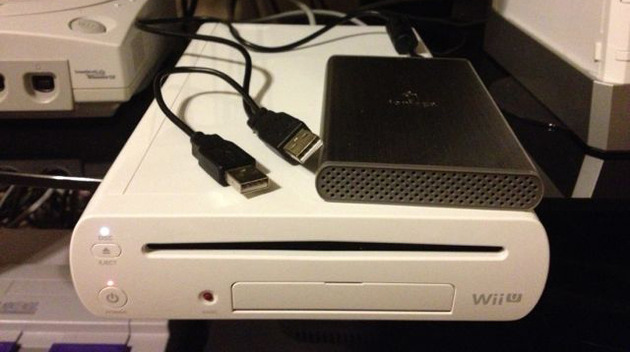
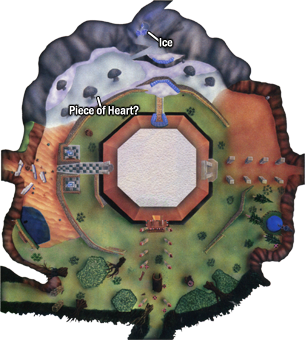


 Batman: Arkham Knight Guide
Batman: Arkham Knight Guide Guide: The Best Black Friday Nintendo Deals in the US
Guide: The Best Black Friday Nintendo Deals in the US Guide: The Biggest Wii U and 3DS Retail Games Coming In 2014
Guide: The Biggest Wii U and 3DS Retail Games Coming In 2014 Skyward Sword Walkthrough – Faron Woods –
Skyward Sword Walkthrough – Faron Woods – 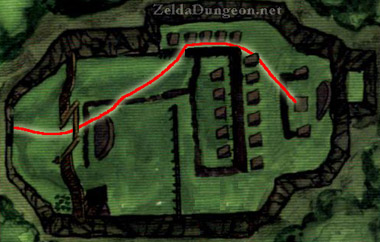 Ocarina of Time Walkthrough – The Mighty Collection –
Ocarina of Time Walkthrough – The Mighty Collection –