

It was recently revealed that the Nintendo Network ID system is coming to the 3DS — and not before time. As well as opening up the likes of Miiverse to portable players, the new system will finally allow you to share your eShop credit balance between your Wii U and 3DS. If you own a Wii U then you'll already be familiar with the basics, but there are some key differences between how Nintendo Network ID functions on the 3DS.
This news will no doubt trigger a series of questions inside the bulbous cranium of many a Nintendo fan, so with that in mind we've compiled a handy guide which will hopefully answer any queries you have regarding Nintendo Network ID on your 3DS system.
The Nintendo Network ID is basically an online identity, like a 'Gamertag' on Xbox Live or PSN. It will allow you to post to Miiverse on your 3DS console and will also allow you to combine your Wii U eShop and 3DS eShop balances, allowing you to spend the credit across two services. In the future, you'll be able to use your ID to sign into other systems — for example, it can already be used to post to the web version of Miiverse.
Absolutely! When the update arrives, you'll be asked to sign into your 3DS using the same ID as the one you have on your Wii U. Be careful, though — to ensure that both consoles connect using the same ID, you'll have to enter your username exactly as it appears on the Wii U. Any mistake here will result in another ID being created, so double-check that everything matches up.
No, you can't. The 3DS can only accept a single Nintendo Network ID, which means if you share your system with other members of your family, you'll need to be careful — they could potentially spend all your eShop credit (and not just the credit you use on your 3DS, but on your Wii U as well, as the balances will be combined) and could also post offensive or inane gibberish to Miiverse. If ever there was a good argument for everyone having their own 3DS console, this is it.
Yes, you can. The process is pretty much the same as before — all of your content jumps from one console to the other — but there's an additional caveat this time around. If the console you're moving to already has a Nintendo Network ID associated with it, you'll need to delete that first before you make the transfer.
Not at this stage, no. The ID is currently used to give your system an identity on the network, allowing you to post to services such as Miiverse. It does not currently allow you to tie your purchases to it and move them to other systems — system transfers still require both pieces of hardware (the host and the target systems) to be present when moving content across. There's a good chance that bringing the Nintendo Network ID to the 3DS is the first step towards adopting such a system, but this is obviously speculation at the moment.
Sadly not. Your Nintendo Network ID will be tied to a certain country or region, which means you can't switch. If you have amassed currencies for several different regions, then these will be lost when you create your Nintendo Network ID — the only balance that will remain is the one of your specified region.
It would appear not. When the update which brings the functionality arrives shortly, you will be asked to create (or register) a Nintendo Network ID on your 3DS, even if you're just downloading free content. It would appear that Nintendo wants every 3DS and Wii U owners to have an ID — which is a positive thing, as it means moving forward it will be easier to introduce more improvements to the online service, such as accounts which remember your purchases, and so on.
If you've got any additional questions regarding the Nintendo Network ID on 3DS, please let us know and we'll update this guide accordingly.




 Rayman Legends Tips and Tricks, Easter Eggs, and Cheats
Rayman Legends Tips and Tricks, Easter Eggs, and Cheats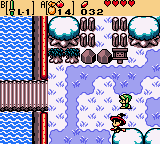 Oracle of Seasons Walkthrough – Snake’s Remains – Zelda Dungeon
Oracle of Seasons Walkthrough – Snake’s Remains – Zelda Dungeon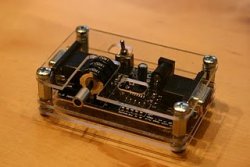 Feature: The SLG3000 and the Glorious Return of Scanlines
Feature: The SLG3000 and the Glorious Return of Scanlines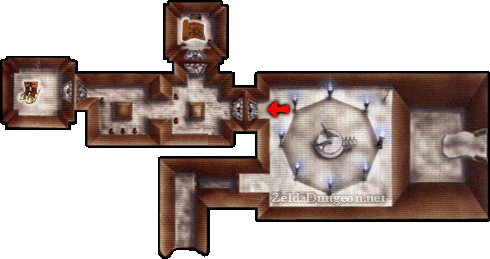 Ocarina of Time Walkthrough – Shadow Temple –
Ocarina of Time Walkthrough – Shadow Temple –  Assassin’s Creed IV – General Cheats and Easter Eggs Guide
Assassin’s Creed IV – General Cheats and Easter Eggs Guide