

PlayStation Plus cloud storage not only gives you great peace of mind, but it also allows you to move your PlayStation 4 progress between different systems. Should you want to do this, however, you’ll need to download data from the cloud. Remember, you’ll need to be logged into the same PlayStation Network account that you uploaded data to in order to access your files.
1. Launch the Application Saved Data Management Tool
Log in to the desired PS4 user account, push up on the d-pad, and scroll to the right until you reach the ‘Settings’ icon. Scroll down until you reach the ‘Application Saved Data Management Tool’ and select it.
2. Prepare for Download
Select the ‘Saved Data in Online Storage’ icon and select ‘Download to System Storage’.
3. Select Your Files
At this point, you should see a list of the games that you’ve uploaded cloud saves for. Click on a game to see any files connected to it. You can select these individually or all at once. As soon as you’re ready, push the download button to copy these files to your hard drive.
4. Rinse and Repeat
You need to repeat this process for each game that you want to copy the saves for. It can be quite laborious, but there’s a good chance that you won’t be copying the saves for multiple games very often. If you are, prepare to set aside some time.
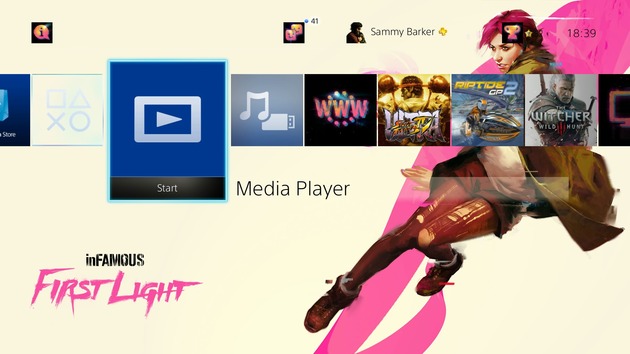



 Guide: How to Turn Off Automatic Trophy Screenshots on the PS4
Guide: How to Turn Off Automatic Trophy Screenshots on the PS4 Guide: The Best Character Builds for Geralt in The Witcher 3 on PS4
Guide: The Best Character Builds for Geralt in The Witcher 3 on PS4 Guide: Where to Find All 61 Treasures in Uncharted: Drakes Fortune on PS4
Guide: Where to Find All 61 Treasures in Uncharted: Drakes Fortune on PS4 Guides: How to Be Better with PlayStation Move in Killzone 3
Guides: How to Be Better with PlayStation Move in Killzone 3 Guide: Sneaking to Success in Metal Gear Solid V: The Phantom Pain on PS4
Guide: Sneaking to Success in Metal Gear Solid V: The Phantom Pain on PS4