


Sony's long tradition of incorporating interesting but flawed firmware features continued recently with the addition of automatic Trophy screenshots. This seemed like a great idea, allowing you to commit key moments to history without even needing to think about it. However, it quickly frustrated many when they realised that their hard drive was being filled up with boring images. Fortunately, it can now be disabled.
1. Press the Share button
To switch off automatic Trophy screenshots, you'll need to begin by pushing the share button. We'd recommend doing it from the home screen, but the feature is generally available in most games, too.
2. Enter the Share Settings menu
When the Share screen appears, push the options button to bring up a side menu down the right of the screen. Scroll down to 'Share Settings' and select it.
3. Enter the Screenshot Settings menu
In the Share Settings menu, scroll down to 'Screenshot Settings' and select it.
4. Disable automatic Trophy screenshots
Once you're in the Screenshot Settings menu, you should find an option labelled 'Take Automatically When You Earn Trophy'. This will be checked by default, but select it to remove the tick and you should be good to go.
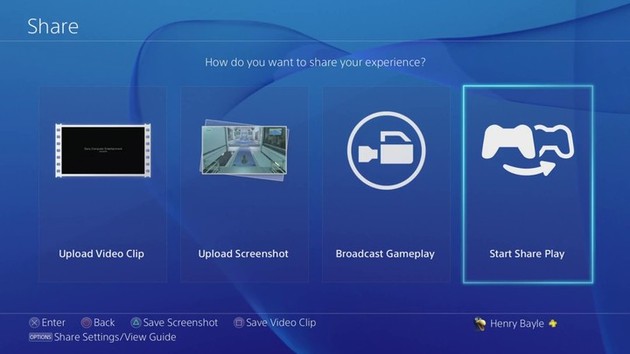



 Guide: How to Kill Rom, the Vacuous Spider in Bloodborne on PS4
Guide: How to Kill Rom, the Vacuous Spider in Bloodborne on PS4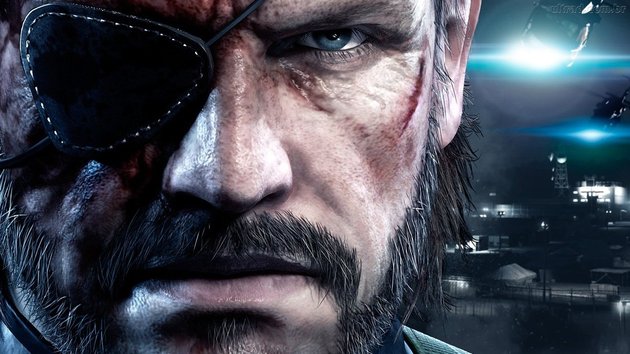 Guide: Metal Gear Solid V: Ground Zeroes PS4 Trophy Guide & Road Map
Guide: Metal Gear Solid V: Ground Zeroes PS4 Trophy Guide & Road Map Guide: How to Beat Father Gascoigne in Bloodborne on PS4
Guide: How to Beat Father Gascoigne in Bloodborne on PS4 Guide: How to Solve Every Riddle in Batman: Arkham Knight on PS4
Guide: How to Solve Every Riddle in Batman: Arkham Knight on PS4 Guide: How to Master Your Powers in PS4 Exclusive inFAMOUS: Second Son
Guide: How to Master Your Powers in PS4 Exclusive inFAMOUS: Second Son