

Have you noticed that Spotlight Search is back, front and center in iOS 9? You simply swipe to the left when you’re on the first page of apps, or pull down for the top for a smaller version, and you’re presented with a convenient box in which you can type whatever you’re seeking.
But wait, what’s all that other stuff? News stories you didn’t ask for? Stuff that’s nearby? Apps and contacts? Why is this stuff cluttering up your nice, clean search area? Don’t worry, disgruntled iOS user, because we’re here to show you how to get rid of those suggestions and get a slick, empty search area once more!

As you can probably guess, you’ll need to start by launching Settings. From there, click on the General section. The fourth one from the top is Spotlight Search. Click that, and then right at the top is Siri Suggestions. Tick that slider into the “off” position, and you’ll be good to go!
If you don’t believe me, feel free to head back to your Spotlight Search and take in just how empty it is. It’s so peaceful and tranquil now. News stories, what news stories?
Do you prefer to have Siri Suggestions on or off on your device? Share you thoughts on the feature in general in the comments below.
Image Credit: pikcha via ShutterStock



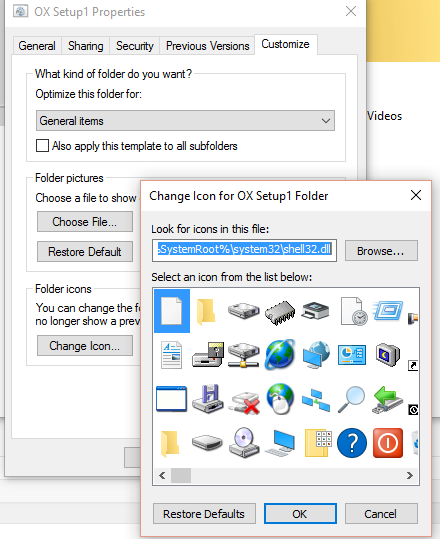
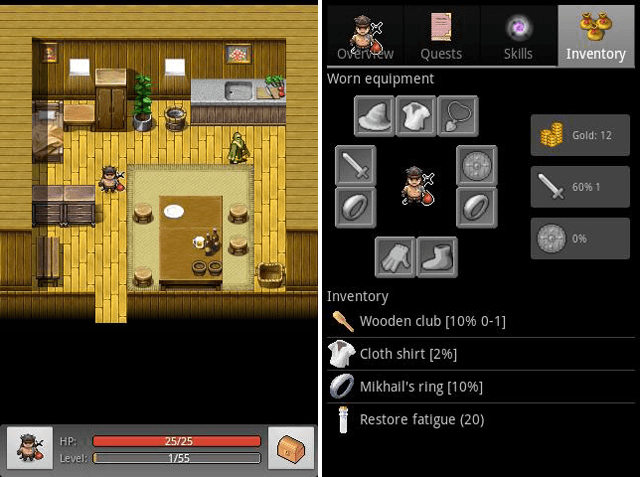 Roguelikes For Android: A New Adventure Every Time
Roguelikes For Android: A New Adventure Every Time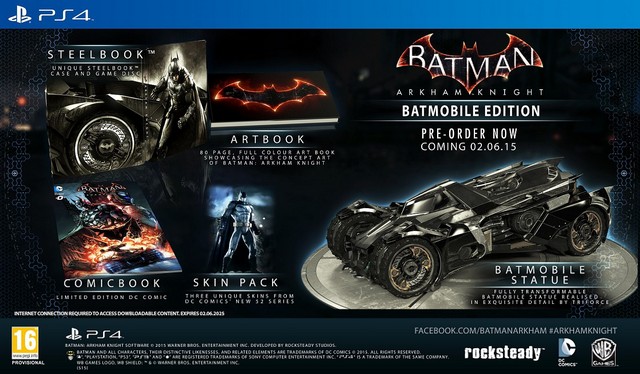 How to unlock the Dirty Tricks Trophy in Batman Arkham Knight
How to unlock the Dirty Tricks Trophy in Batman Arkham Knight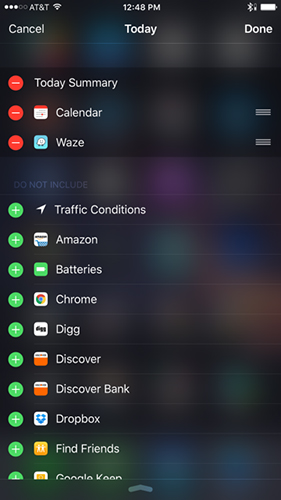 The Most Precise Way to Monitor Bluetooth Battery on iOS
The Most Precise Way to Monitor Bluetooth Battery on iOS Left 4 Dead 2 Guide
Left 4 Dead 2 Guide Destiny Guide: Best Hadium Flakes Farming Method For Sword
Destiny Guide: Best Hadium Flakes Farming Method For Sword