

Sadly, we live in a world where we need to constantly be wary of our online security. Malicious folks are always on the prowl, and it’s on us to protect ourselves — so it’s good news that Twitch finally added two-factor authentication, which allows users to better protect their accounts from hackers.
Here’s how to set it up for yourself.
First, you need to log in and go to Settings. Then, head to the section labeled Security & Privacy. Near the top is the Two-Factor Authentication tab. Click the Set up two-factor authentication link, enter your Twitch password, and type in your phone number.
You’ll receive a text message from Twitch with a verification code, so enter that on the website as soon as you get it. If you use Authy, you can use that instead of text messages.
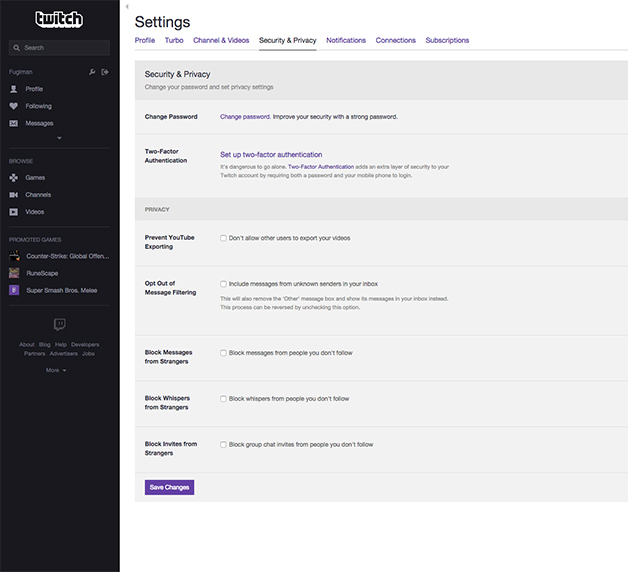
That’s all it takes to get that extra layer of security for your Twitch account.
For viewers, this prevents people from gaining unauthorized access to your account and doing things that might get you banned from Twitch. For broadcasters, setting this up is even more important, as malicious people are likely to target well-known streamers and ruin their livelihood.
Either way, it’s worth having this set up on your Twitch account. In fact, whenever possible, you should always use two-factor authentication on as many web services as possible. It’s easy, it works, and it provides a great deal of peace of mind.
Do you use two-factor authentication on your accounts, and are you going to set it up for your Twitch account?
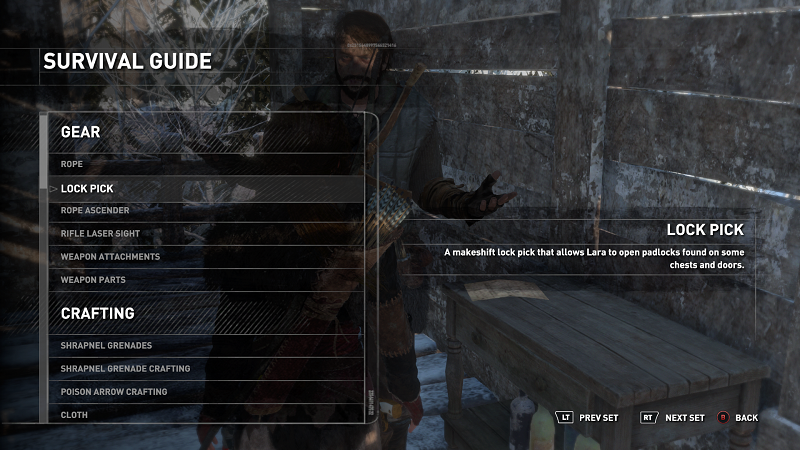

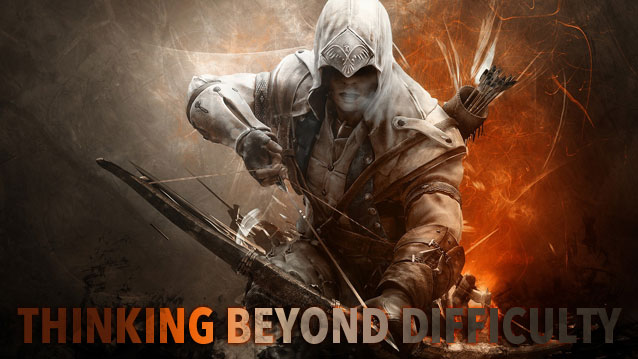

 Destiny: The Taken King Warpriest Challenge Guide
Destiny: The Taken King Warpriest Challenge Guide The Witcher 3 Monster Guide: How to Easily Beat the Dragon Contract
The Witcher 3 Monster Guide: How to Easily Beat the Dragon Contract Batman: Arkham Knight - eliminate judder - Performance tips with PC configurations
Batman: Arkham Knight - eliminate judder - Performance tips with PC configurations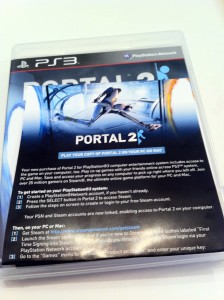 How to link and play PS3 version of Portal 2 on Steam
How to link and play PS3 version of Portal 2 on Steam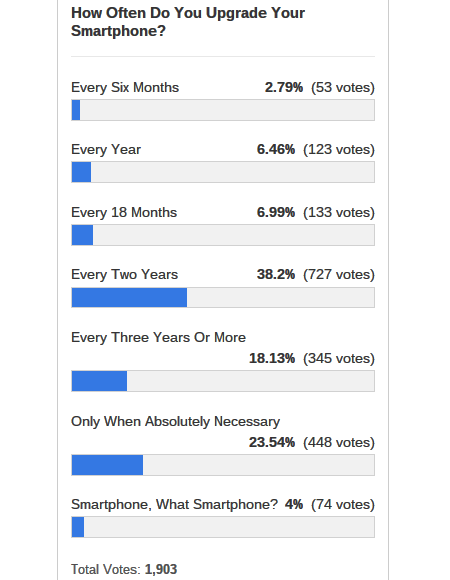 Which Games Console Do You Currently Own? [MakeUseOf Poll]
Which Games Console Do You Currently Own? [MakeUseOf Poll]