

Gamers who will buy the PS3 version of Valve upcoming game title "Portal 2", a Steam voucher code will be included in the game.
It has been officially confirmed that PS3 version of Portal 2 can be linked to gamers Steam Profile. However many are not aware of the steps they need to follow in order to link their PSN account to Steam profile, but don't worry we have provided below a step by step guide to do the same.
NOTE: By redeeming the voucher code, gamers will be able to use the Save file on both versions.
Check out the steps on how to link PS3 version of Portal 2 to Steam:
On Playstation 3:
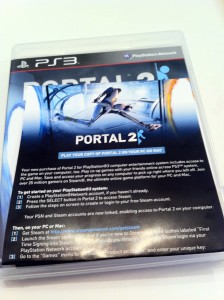
On PC
After successfully linking it, gamers can log in at Steam at any time. They can use the Save profile that was made on the PS3 or vise versa.




 Ludicrous Gibs for the Next Generation: Why Violence in Video Games is OK
Ludicrous Gibs for the Next Generation: Why Violence in Video Games is OK How To Spend Your Microsoft Points IRL
How To Spend Your Microsoft Points IRL IndieCade, the Games Conference with a Difference
IndieCade, the Games Conference with a Difference PS3: List of Best Steering Wheels / Racing Controllers
PS3: List of Best Steering Wheels / Racing Controllers Metal Gear Solid V: The Phantom Pain - Blueprint Locations Guide
Metal Gear Solid V: The Phantom Pain - Blueprint Locations Guide