

Despite some intrusive notifications (that you can turn off) on the system itself, the PS4’s controller is pretty great and well-suited for all kinds of games. Interestingly, Sony added a feature into the console this year that came quietly: button remapping.
Disabled 1 handed gamer. I only play PS4 because a console update allows you to remap buttons to suit you. If Xbox 1 gets this, let me know!
— Packwolf (@Bertholomey) July 17, 2015
Designed as an accessibility feature for those who can’t reach the buttons that they need, anyone can take advantage of this feature to re-assign the control schemes for their favorite games.
To get started, head to the Settings menu of your system, then scroll down to Accessibility. At the bottom, select Button Assignments; you can also check Add to Quick Menu if you’d like to see these options when you long-press the PS button.
Now you need to Enable Custom Button Assignments and Customize Button Assignments once the above is checked. From here you’ll see a grid of buttons that lets you re-assign anything away from its original state, except for the touchpad and PS button.
If your favorite game doesn’t let you change the controls in a way that fits you, you can override them here (e.g. swapping melee and crouch for shooters).

Note that this changes the buttons at the hardware level, so if you change O to R3, your game will still say “Press R3 to crouch” and you’ll have to press O to do so. It takes a bit of getting used to, so it’s probably not a good idea to customize the controls for every game.
Don’t forget that you can upgrade your PS4’s hard drive if it’s getting too full of games!
What games will you remap the buttons for? Will you have a use for this feature? Let us know what you think by leaving a comment!
Image Credit: Alex Ionas via Shutterstock.com
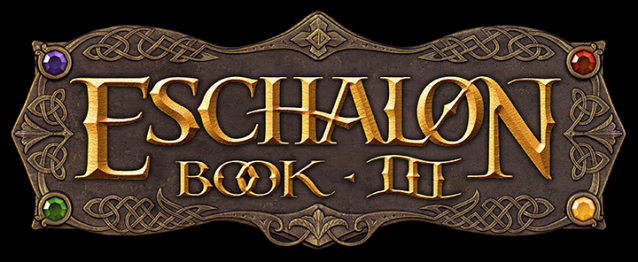


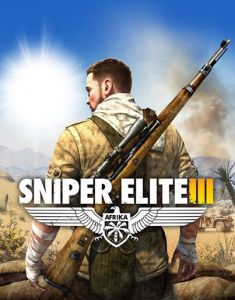
 5 Of The Most Valuable Games For The Nintendo GameCube
5 Of The Most Valuable Games For The Nintendo GameCube Dragon Age: Inquisition Walkthrough
Dragon Age: Inquisition Walkthrough The Witcher 3: Wild Hunt (PS4) review
The Witcher 3: Wild Hunt (PS4) review Tales Of Zestiria Guide: How To Unlock Pre-Order Outfit And Artes Bonuses
Tales Of Zestiria Guide: How To Unlock Pre-Order Outfit And Artes Bonuses Rainbow Six Siege Guide On How To Skip Intro Videos
Rainbow Six Siege Guide On How To Skip Intro Videos