

Tales of Zestiria comes to PlayStation 4 and PC with a series of pre-ordered bonuses you can unlock the way we explain in this guide. Those bonuses include more outfits for your characters and a few extra Artes for a number of characters. These few steps will allow you to unlock everything you own thanks to the pre-order:

Step 1:
Start the game
Step 2:
Access your inventory so you can find you DLC items
Step 3:
The last tab there is there Downloadable Content screen. In this screen you can access all of your outfits and Mystic Arts. Select them even though you don’t have that specific character yet, as you will have the contents appearing as soon as you unlock them in the game.
The accessory can provide you with some technical issues during the cut-scenes (them clipping through the bodies, etc.), so you might be willing to limit and use only outfits and hair styles. The Artes are Mystic, not normal: do something special and they will appear on the battlefield. Usually you have to get a 50 hit combo, then hold a button combo down for a very powerful attack.

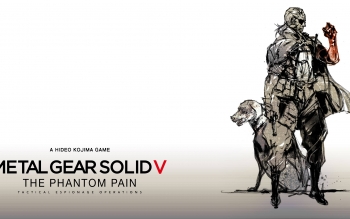

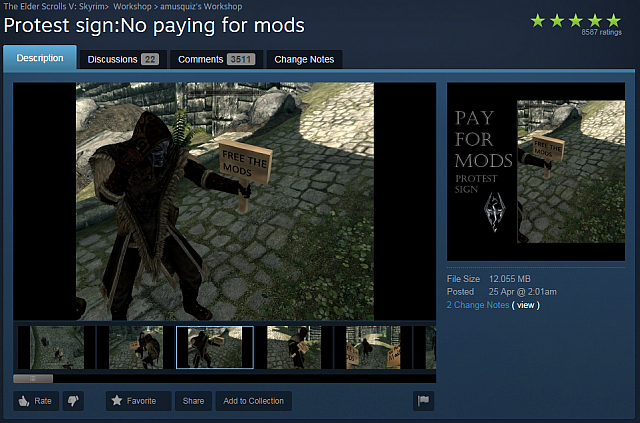
 Mad Max Guide: Beginner Tips and Tricks
Mad Max Guide: Beginner Tips and Tricks 7 Days to Die Wiki – Everything you need to know about the game .
7 Days to Die Wiki – Everything you need to know about the game . First Light in the Right Direction
First Light in the Right Direction How to Unlock Sequence 8, The Thames and Lambeth Boroughs in Assassin's Creed Syndicate
How to Unlock Sequence 8, The Thames and Lambeth Boroughs in Assassin's Creed Syndicate Murdered: Soul Suspect Wiki – Everything you need to know about the game .
Murdered: Soul Suspect Wiki – Everything you need to know about the game .