

Unlike with past consoles, now Xbox One users can remap the buttons on their controller, allowing them to create the gaming experience that works for them.
However, changing the buttons on the controller isn’t as easy as going to the Settings app. Nope, Microsoft decided to make things a little more difficult. Don’t worry, though, because the process isn’t too painful.
First, you’ll need to download an app called Xbox Accessories. The easiest way to do it is to just search for “Xbox Accessories” using the console’s built-in search function. You can also browse the apps on the Store and get it that way.

Once you have the app installed, you may need to connect your controller to the console using a micro-USB cable to update it before you can make any changes.
From there, you can click Configure, and then make all kinds of changes. For example, you can swap triggers so the left trigger will be on the right and vice versa. You can also invert the sticks, which means that you inverted players won’t need to do it in the settings for every game.
Of course, there’s also the option to remap each button. So if you wanted the A button to be Left Bumper, you could do that.
This app is not just for the new Elite controller, though there are additional options for it, since it comes with the additional triggers on the back. Regardless of which controller you have, you can tweak it to your needs with the Xbox Accessories app.
What changes are you going to make to your Xbox One controller, if any? Share your thoughts in the comments!
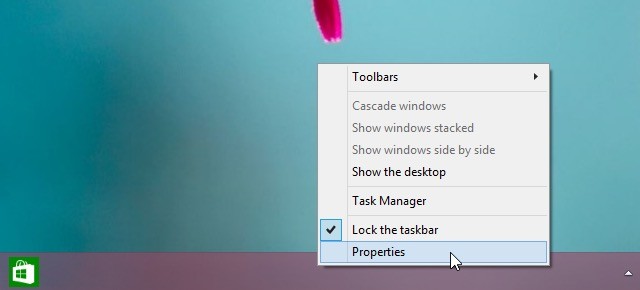

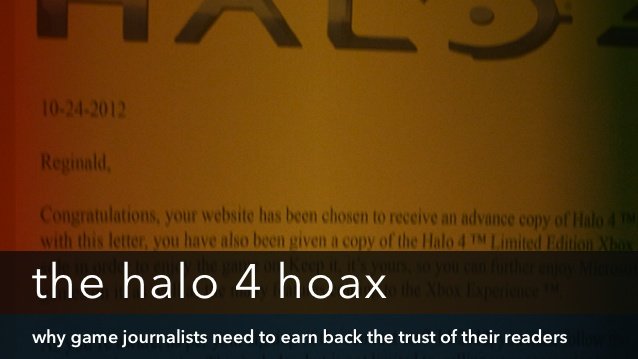

 How To Find All New Gwent Cards In The Witcher 3: Hearts of Stone
How To Find All New Gwent Cards In The Witcher 3: Hearts of Stone How to play NBA 2K15 NBA Today, Quick Game, All-Star Team-up and more game modes for PC, PlayStation and Xbox
How to play NBA 2K15 NBA Today, Quick Game, All-Star Team-up and more game modes for PC, PlayStation and Xbox Aliens: Colonial Marines Review: Manage Your Expectations
Aliens: Colonial Marines Review: Manage Your Expectations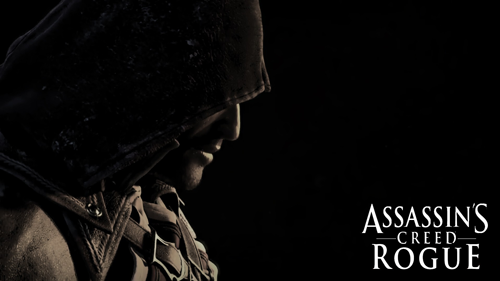 Assassin's Creed Rogue Complete Walkthrough, System Requirements, Characters and More
Assassin's Creed Rogue Complete Walkthrough, System Requirements, Characters and More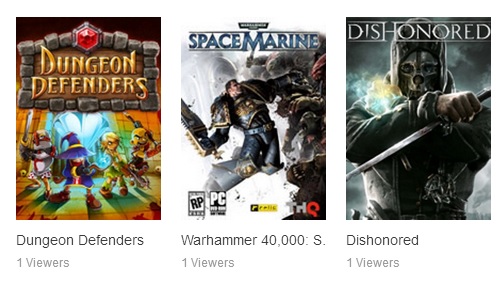 Can't Get Viewers on Twitch? You're Playing the Wrong Games
Can't Get Viewers on Twitch? You're Playing the Wrong Games