

For the longest time, once you downloaded a game from Steam, you owned it forever. For most people, just ignoring a game is easy enough. You can just go about your gaming schedule and ignore it. But sometimes, you just want a game gone.
If you suffer from having games like this in your library, here’s how to get rid of them for good!
First, go to the game in your Library and click on it. On the right side of the game’s page under the Links section, click the Support link.
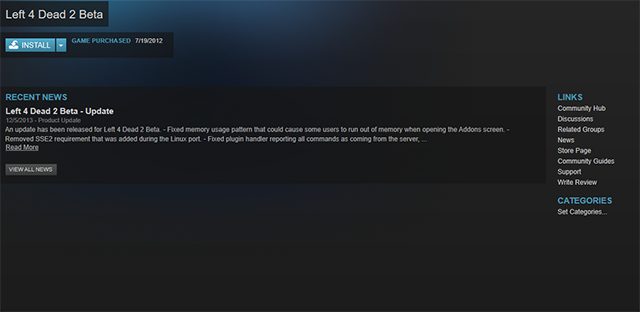
This will take you to the game’s support page, where there are all kinds of options for issues with a game. The important one for our needs is on the very bottom.
Click the button labeled I want to permanently remove this game from my account. A page will launch asking you to confirm your choice, and then it will be gone forever.
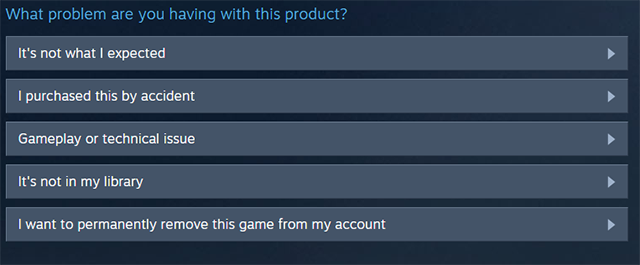
Just remember, that you’ll need to buy the game again if you change your mind down the road, so really think your choices through!
Do you have any Steam games you want to delete? Tell us what games and why in the comments below!




 Super Smash Bros for 3DS Smash Run Tips
Super Smash Bros for 3DS Smash Run Tips Killzone Shadow fall Audio Logs Walkthrough
Killzone Shadow fall Audio Logs Walkthrough 7 Most Useful Video Game Cheats Ever
7 Most Useful Video Game Cheats Ever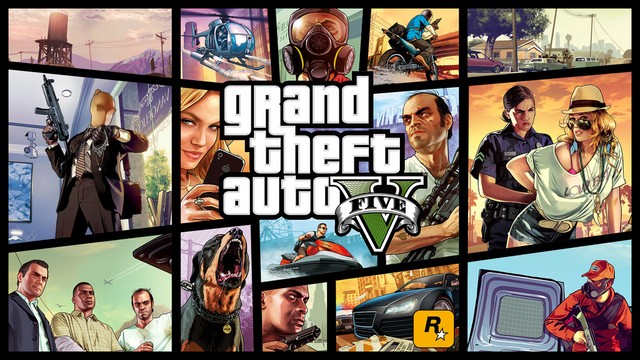 GTA V Ultimate PC Guide On How To Make Over $300 Using Stock Market Money Trick
GTA V Ultimate PC Guide On How To Make Over $300 Using Stock Market Money Trick Lego The Hobbit (PC) learn to get enough resources
Lego The Hobbit (PC) learn to get enough resources