


Halo 5: Guardians does more to alter the way your character moves than any other Halo game before it. Sure, armor abilities are gone, so there’s not jetpack, but a bunch of new tricks have been added to make your Spartan even more fast an agile this time around. If you want to be at the top of the leaderboard you’ll have to master them all, so here’s some quick tips for how to master Halo 5 movement.
Dash is probably the most important new movement element to master in Halo 5: Guardians. This ability is just a quick boost in any direction. It takes a couple of seconds to recharge in between uses, so watch the light yellowish bar at the top to see when it is ready, or listen for the very slight audio tone.
This ability can be used to get you quickly across the map, boosting forward as you sprint toward your goal. But only do so if you’re sure there are no enemies nearby, since you’ll want it ready if you come under fire.
The Dash works in any direction, so it’s is ideal for getting you under cover when you’re being attacked. You can pop your head around a corner, pop a few shots, then fire your Dash to get back behind the wall very easily by just holding the direction you want to go in and hitting the Dash button (B by default).
Smart-Link, Halo 5’s version of aiming down the sights, can also be used to alter your movement. By going into Smart-Link in the air your Spartan will slow his descent, almost hovering in standard multiplayer. This will give you a couple of seconds in the air to pop off a few shots.
This comes with some drawbacks though, as it pretty much makes you the Halo version of a sitting duck. There you’ll be, hovering in mid-air, with no cover nearby. This means you’ll want to use it only when absolutely necessary, or when it gives you a big advantage.
Those times would be, when hopping up to get a new sight-line, or when you have an explosive weapon. The best example of using it for a new sight-line, is when you have a small ramp or hill in front of you. Instead of walking up the hill, you can jump to see over it. If there are enemies there, you can hover for a bit and fire into them, letting go once they see you and start firing back. Explosives are probably the best use of hover though, giving you a chance to fire on nearby enemies, without getting caught in the splash damage.
Somewhat related to the hover mechanic is the Ground Pound. If you have an enemy walking below you, oblivious to the pain you are about to inflict on them, you can jump and hold the melee button (RB by default) to initiate a Ground Pound. This will show a large circle on the ground, simply aim it at your target and let go of Melee to drop down on them, dealing a ton of damage. Sometimes this will kill them, but if it doesn’t, get ready to finish them off with some shots or a melee, as their shield should at least be down.
Finally, there is Clamber, the ability that reshapes the way you’ll look at Halo maps. Clamber allows your Spartan to climb up ledges. Crouch jumping is a thing of the past, with players able to simply hold or double-tap the jump button, and scale to new heights. The key here is to just take a second look at everything in the map. You’ll need to learn your jump height and distance, so you can know at just a glance whether you can make it to that faraway or high ledge.
Combining Clamber with the Dash will turn you into a true master, letting you reach nooks and crannies that other players won’t even think to check. Getting up high, finding a nice corner, then taking out a few dirty blues/reds feels great, so keep an eye out for nice ledges to climb.
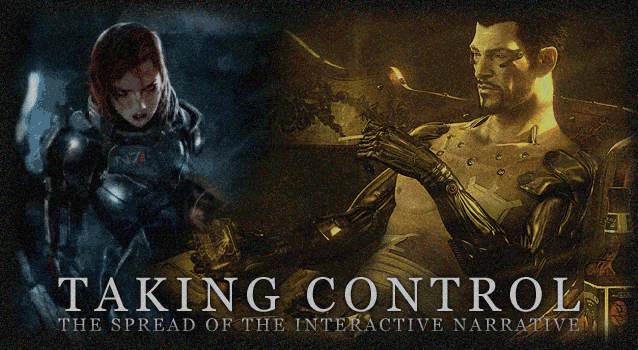



 Destiny Trading Card Codes
Destiny Trading Card Codes Dying Light (PC) Weapon Guide
Dying Light (PC) Weapon Guide How to fix Call of Duty Advanced Warfare PC Black Screen, Crashes, Freezing issues, Low FPS, DLL errors, Texture issues and more
How to fix Call of Duty Advanced Warfare PC Black Screen, Crashes, Freezing issues, Low FPS, DLL errors, Texture issues and more Killzone Shadow fall Dossier Locations
Killzone Shadow fall Dossier Locations Legend of Zelda: Skyward Sword Walkthrough
Legend of Zelda: Skyward Sword Walkthrough