

Call of Duty: Advanced Warfare recently released by Sledgehammer Games and Activision. It is the eleventh primary installment in the Call of Duty series. This game released with many errors and bugs which, till the developers release an official patch, can be sorted with simple solutions.

Black Screen Issue
The Back Screen of Death in Call of Duty Advanced Warfare is occurring as a result of resolution error, the simplest solution is to use optimal resolution for playing this game. This should stop the Black Screen Issue.
Crash / Freeze issue
As always, update your graphics and sound card drivers. If the drivers are up to date and you are still facing issues then reinstall the game. Run only Call of Duty Advanced Warfare and no other complex background processes. To be sure, disabling the firewall and anti-virus programs temporaryly. Lastly recheck if your system meets minimum requirements to run this game smoothly.
Low FPS Issue
Go to the advanced settings of Call of Duty Advanced Warfare and turn-off "Cache Spot Shadow Maps" and "Cache Sun Shadow Maps."
DLL errors
You need to be sure that the source you are using for download the DLL files is trusted. Use a legit source.
Texture issues
If you are concerned with blurry visuals, disable or decrease blur effect from graphics settings. If you have an advanced system, maximise all the graphic settings.
0xc0000142 Error
Check if the exe-file is compatible with all the DLL libraries of your PC. Also check for the proper working of .net framework, DirectX and c ++ redistributable.

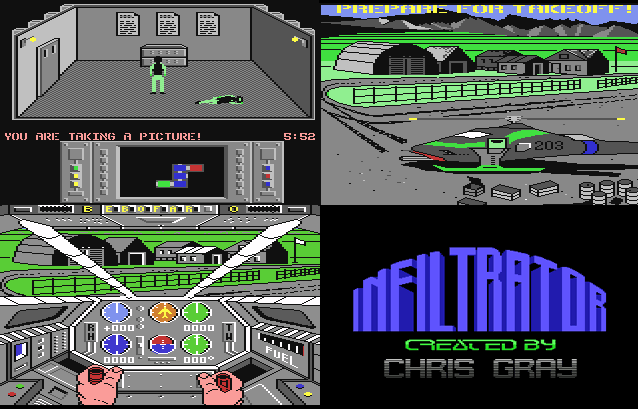


 Trials Fusion Review And Let's Play: Flipping, Tricking, and Raging
Trials Fusion Review And Let's Play: Flipping, Tricking, and Raging Guild Wars 2: How to Demonstrate Your Game Worlds Beauty
Guild Wars 2: How to Demonstrate Your Game Worlds Beauty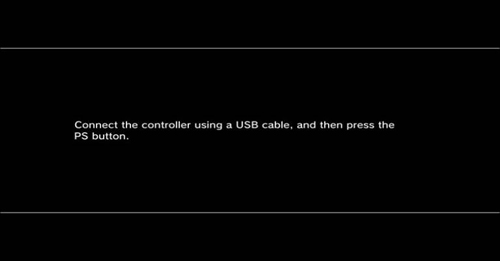 Fix for Playstation Move Error code 80022D03
Fix for Playstation Move Error code 80022D03 Bloodborne (PS4) useful tips
Bloodborne (PS4) useful tips How LEGO Lord of the Rings and GTA San Andreas Are Basically The Same Game
How LEGO Lord of the Rings and GTA San Andreas Are Basically The Same Game