

It was very annoying when I started playing Watch Dogs on my Windows 7 PC and it was always getting started in Windowed mode only except the first time. However there are settings that you can change in the game menu for it, go to display and you'll find options to change display mode to full screen or windowed.

But there is something wrong which triggers to reset it to window mode, so i figured out the following :
If you face this issue where you find Watch Dogs is running only in Windowed mode even after you change settings in-game, then do following:
Or you can also:
If you want to Run Watch Dogs in Windowed mode, then again in <RenderProfile....</RenderProfile> tag find property name WindowMode="2", set it to 0 or 1.

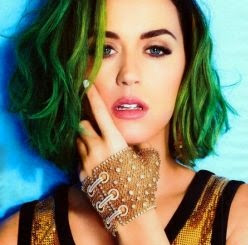


 Fifa 16 / Angry Birds 2 are among the Best Android games 2015
Fifa 16 / Angry Birds 2 are among the Best Android games 2015 Dying Light: Minimum / Recommended PC Requirements to play zombie game
Dying Light: Minimum / Recommended PC Requirements to play zombie game Switching from Windows? Essential Keyboard Tips for Mac Newbies
Switching from Windows? Essential Keyboard Tips for Mac Newbies Fallout 4: Semper Invicta walkthrough
Fallout 4: Semper Invicta walkthrough Crusader Kings 2 Guide Pt. 1: Introduction and Interface
Crusader Kings 2 Guide Pt. 1: Introduction and Interface