

In those last I-Cant-Wait-To-Play Watch dogs moments if you find yourself in a situation where you are surrounded with various kinds of error codes then no other disappointment will be greater than not being able to play the most anticipated game of the season. This was for those who have not laid their hands on Watch Dogs yet, but those who are lucky enough are also not spared from these few errors.
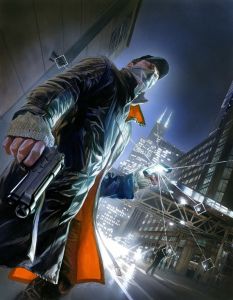
Go through this quick guide to come out of those tight spots when you find yourself looking at one of the following errors:
You are probably using an invalid code. If you got it with the Nvidia Geforce GTX, then be sure to visit Nvidia website and redeem your code then you can get Watch Dogs UPlay key which you can redeem on UPlay.
The solution for now is to use the "Verify Integrity of Game Cache" on Steam and "repair game" on UPlay.
First be sure that you have updated all the required drivers. Then use the repair game function in UPlay.
If use Dolby Digital Live 5.1 is not giving our any sound you can use 16bits 44100hz for time being.
For this one you will have to wait until the official launch of the game. If the problem persists contact the retailer.
Many gamers face this issue during the launch period of any game. It occurs due to the times variation between regional launches. Will should see the game on your list in few days.
If you see this error, make sure that you have updated all the required drivers. If you are using an ATI video card, Disable Crossfire in Catalyst. If you are using Nvidia, try to disable the SLI equivalent. Also when you play Watch Dogs on your PC, turn off your anti-virus program.
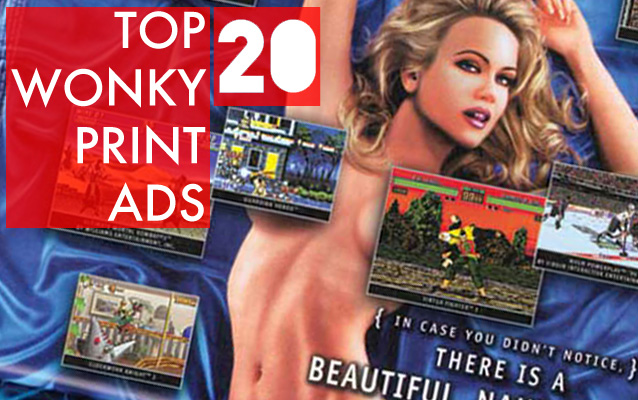
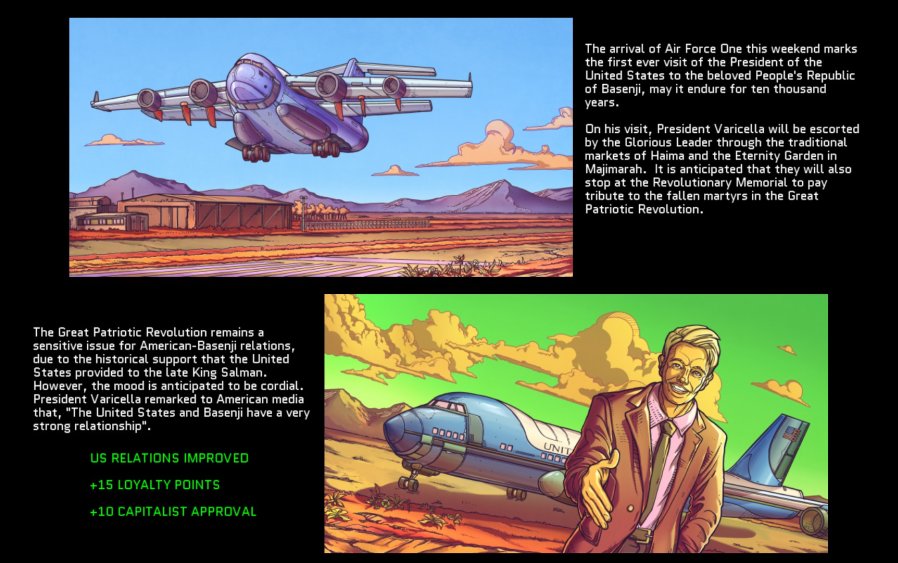
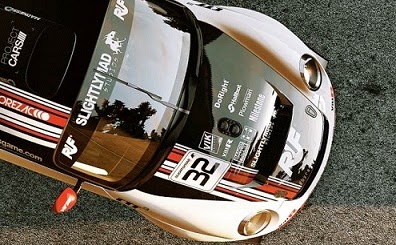

 How to fix fatal errors in Magic Duels:Origins
How to fix fatal errors in Magic Duels:Origins Tom Clancy’s Rainbow Six: Siege Wiki – Everything you need to know about the game .
Tom Clancy’s Rainbow Six: Siege Wiki – Everything you need to know about the game .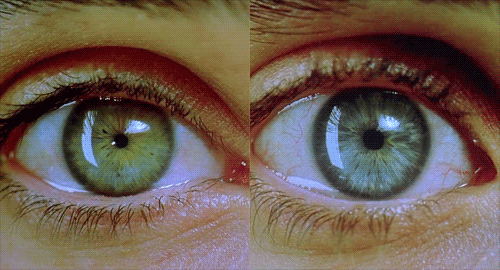 Top 20 Mind F*ck Screenshots in Video Games
Top 20 Mind F*ck Screenshots in Video Games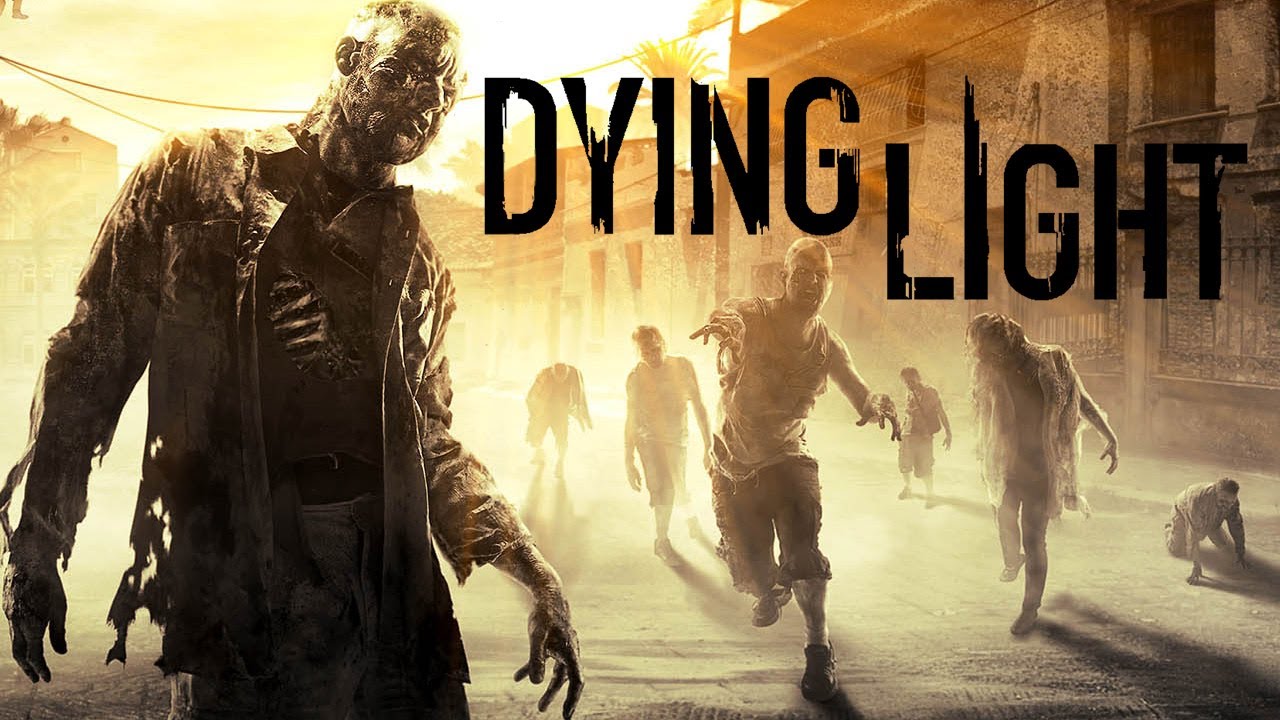 Dying Light: How to Fix Crashes, Stuttering, DLL Crash, Black Screen and FPS Drop Issues
Dying Light: How to Fix Crashes, Stuttering, DLL Crash, Black Screen and FPS Drop Issues 7 Tips on How To Prepare And Defeat Any Witcher Contract
7 Tips on How To Prepare And Defeat Any Witcher Contract