

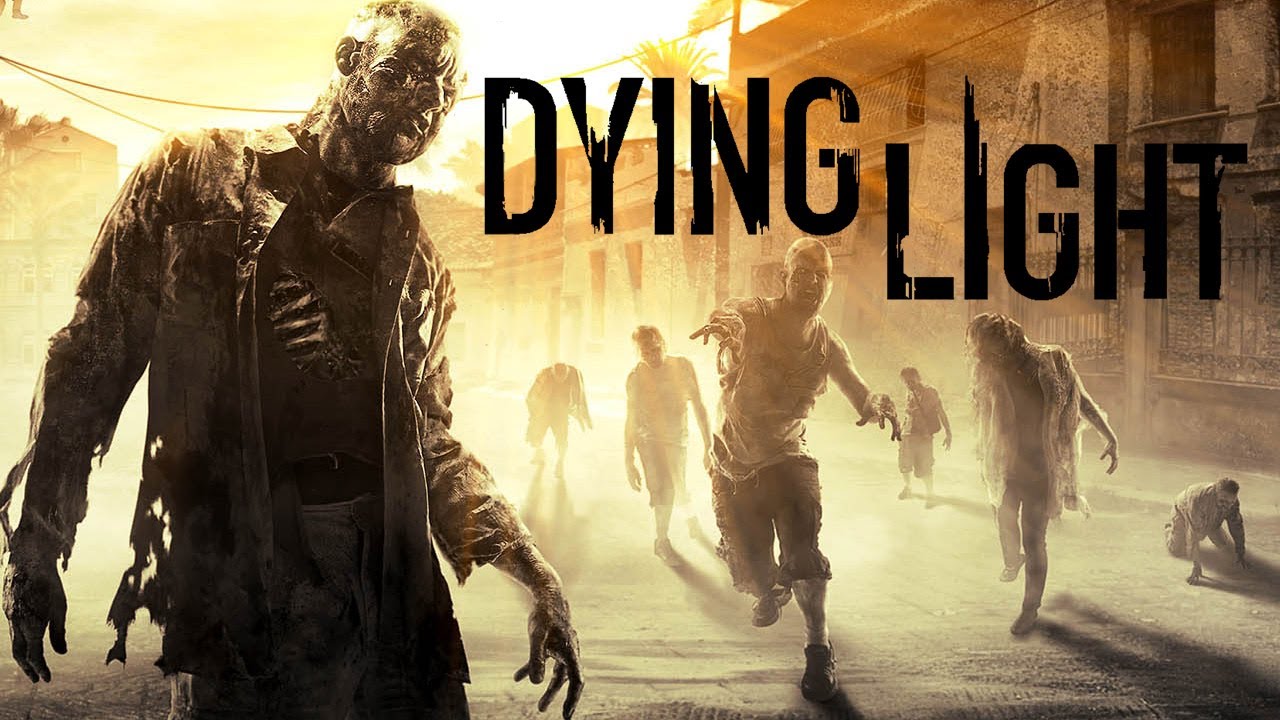
Dying Light is now available worldwide but an extensive list of performance bugs and errors are affecting the playability of this survival game. The most common issues players are facing right now are: are: random crashes, crash on launch, DLL crash, FPS drops, shadow display issues and black screen error. If you’re having any of these problems check below for a possible resolution.
First of all, make sure that your computer meets the minimum or recommended requirements, else it’s obvious that Dying Light won’t run as intended.
Minimum Requirements:
OS: Windows® 7 64-bit / Windows® 8 64-bit / Windows® 8.1 64-bit Processor: Intel® Core™ i5-2500 @3.3 GHz / AMD FX-8320 @3.5 GHz Memory: 4 GB RAM DDR3 Hard Drive: 40 GB free space Graphics: NVIDIA® GeForce® GTX 560 / AMD Radeon™ HD 6870 (1GB VRAM) DirectX®: Version 11 Sound: DirectX® compatibleRecommended Requirements:
OS: Windows® 7 64-bit / Windows® 8 64-bit / Windows® 8.1 64-bit Processor: Intel® Core™ i5-4670K @3.4 GHz / AMD FX-8350 @4.0 GHz Memory: 8 GB RAM DDR3 Hard Drive: 40 GB free space Graphics: NVIDIA® GeForce® GTX 780 / AMD Radeon™ R9 290 (2GB VRAM) DirectX®: Version 11 Sound: DirectX® compatible
If Dying Light is not starting at all or if you’re getting the “input not supported” error message while opening your game’s executable, then you can try the following solutions:
Solution 1:
Solution 2:
On the other hand, if you get any message stating that you’re missing a game file, such as Dyinglight.exe, then:
If your game keeps randomly crashing or giving you black screens for no reason, then it most likely means there’s a corrupted file or driver somewhere. It might be hard to immediately find the source, so you need to try several things before identifying the origin.
Solution 1 (DirectX 11):
Solution 2 (Graphic Drivers):
Solution 3 (CPU Upgrade):
Note: If your machine has a low CPU and it doesn’t meet the recommended requirements, you should seriously upgrade it. Low CPUS, specially 2-core ones, are incompatible with the majority of new games.
This is a common issue with PC video games and it can be a headache to fix sometimes. But on regular cases, it’s pretty easy to fix. If you’re getting “Dllfilename.dll” error messages, follow these steps:
Solution 1:
Solution 2:
If you’re having performance issues due to do not meeting the requirements, then there’s a way to fix the severe lag at least.
Solution 1:
Solution 2:
FPS drops and sudden lag can also occur on machines that meet the requirements, to fix this, you’ll most likely need to try some of the previous fixes, including graphic drivers update, Direct X reinstall and DLL fixes. Besides that, there can be secondary sources that cause malfunctions and incompatibility issues:
Solution: Close all social media and secondary applications opened in your background, some programs can interfere with the game and cause lag and/or graphical conflicts. For example, Raptr and TeamViewer applications are known to cause problems with certain video games.
This is a minor issue and it should be easily fixed with a simple driver update or reinstall. Identity your sound card brand and download a fresh set of drives from their website.
I hope this guide could be useful to you. In any case, Techland will be publishing fix patches and updates very soon. If your problem persists, you can always contact Dying Light’s support through steam.




 The Legend of Zelda: A Link Between Worlds Preview - Merged Memories
The Legend of Zelda: A Link Between Worlds Preview - Merged Memories The Amazing Spider-Man 2 Complete Walkthrough & Guide
The Amazing Spider-Man 2 Complete Walkthrough & Guide Deadpool Wiki: Everything you need to know about the game .
Deadpool Wiki: Everything you need to know about the game . X Rebirth Review
X Rebirth Review Thief: How to Make Money
Thief: How to Make Money