

Crusader Kings II is one of the surprise hit games of 2012, showing up on several Game Of The Year lists, including our own. Its crossover success has meant that many people who haven't played previous Paradox games are giving it a try, which would be fantastic if it weren't for the extremely lacking tutorial for newbies in CKII. There are a lot of YouTube tutorials, but some people (like myself) prefer reading over listening. Hence, The Newcomer's Guide To Crusader Kings II.
Part One: Introduction and Interface
Part Two: Laws and Factions
Part Three: Diplomacy and War
Part Four: Relationships and Marriages
Part Five: Long-Term Planning
(note: this guide assumes that you have the core game and the “Legacy Of Rome” expansion. I also highly recommend and briefly discuss “Sword Of Islam.” “The Republic” has its own odd rules, and as of this writing, I'm not an expert on them. The other add-ons are more optional.)
Pick A Ruler
Your first decision is which noble to play as. This can be an overwhelming beginning, and it isn't helped by the fact that the only way the game offers for sorting different rulers is an incredibly misleading “Difficulty stat.” My two recommendations:
First, play fairly near the religious borders. The game mechanics make these areas more interesting for conventional strategy play. Spain, the Balkans, Russia, Scandanavia, Turkey, and Iraq are the boundary areas for the 1066 start year.
Second, new games are best at the Duke or small kingdom level. If you play as a Count, you probably won't have the power to do much of anything, making for a boring game. As a head of a large kingdom or empire, you'll be bombarded with confusing, decontextualized information. With that in mind, I recommend trying Crusader Kings II as the King Of Sweden, Duke of Transylvania, any of the Russian dukes, the Emir of Baghdad, or, as I'll walk you through in this guide, the Duke of Aquitaine, in southwestern France.
In order to choose a Duke, there's a small button in the line on the top to sort by duchies. Hovering over every button in the game leads to critical tooltips. Always hover. Click it, click around southwestern France. The guy we want is Duke Guilhem VIII of Aquitaine.

You can also change the start date for different situations. While normally I like to play from the beginning, varying the start date in Crusader Kings II can be quite interesting. One of my favorites is to start from the Alexeid, in 1081, because its weakened Byzantine Empire tends to prevent it from being too dominant. You don't have to stick with 1066.
Okay, Now What?
First, don't panic. Crusader Kings II has a lot of wheels and can toss a bunch of information at you. Once you become comfortable and fluent in the game, it's probably about as complex as Civilization. But getting there takes time. This guide is aimed at helping you understand the most common and important decisions in the game. As such, I'm going to be saying “this will make sense when you get comfortable" a lot. That's okay!
When the game starts, the map will still be showing the duchies. You can change that, and fiddle with other settings, on the bottom right of the screen. I find that, other than occasionally checking the Religion map, the Terrain map suffices for most everything in the game, so set it to that and forget about it for a while.
Now, there are a ton of buttons across the top of the screen and a few on the side. This looks complicated. It's not, really, but don't expect Crusader Kings II to tell you that. The first most important things: the icons that bounce onto the top of the screen. You should have four of those. Almost everything critically important in Crusader Kings II will be either a pop-up dialogue or one of the top middle icons.

Hover your mouse over each of them. From left to right, the first says you can press a Weak Claim on a county. Second, you can create two new duchies. Third, you need to pick an Ambition. Fourth, you can press a “De Jure” claim on a county.
“Pressing claims” means starting wars, which we'll cover in the third part of this guide. Creating new titles is a long-term move, so we'll skip past that until the final section. But there's no reason not to have an a Ambition, so click on that one—it looks like a little crown in a thought bubble.
This takes you to your ruler's profile. This is one of the most important screens in the game, and you can get there normally by just clicking on the big face on the top left part of the screen. There's a lot of information in different buttons here, so let's go over the stuff you need to be able to understand at a glance. First, the big faces are the most important people in your life. Your Liege, in this case, the young King of France, your spouse, and your heir.
Faces in Crusader Kings II show age, so you can see the underage children, and also note that both you and your spouse seem to be young (compared to the older, grey-haired portraits in the Parents and Grandparents section on the bottom). This is important because women, after age 50, can't have children, which may be necessary for your dynasty to survive. So, from this screen, we can see that Guilhem has just one child, a daughter, and a wife who's young enough to have more. In the world of medieval politics, it makes sense that he would want more children. Click the way-too-tiny Choose an Ambition button, to the left of the your heir, and a bunch of options will appear. Pick “Have a Son.” This is a simple ambition with a small reward—others take much longer but with much greater rewards.

Two other pieces of information are important right now. First, your character's statistics can be seen to the right of the spouse's portrait. As a general rule, stats of 10 are around average, and anything over 20 is sensational. Guilhem, with only one statistic above 10, is probably not going to inherently be a very strong ruler—but that's okay, you can work around that.
Second, you'll note little icons on the character portraits on the bottom half of the screen. The skulls on Guilhem's parents and some siblings indicate that they're dead. The drops of blood indicate that they're members of your dynasty, which can be crucial. The crown on your daughter indicates that she's your heir. There's obviously more here, but we've got what we've come for and more. Click the X on the top right to close the screen.
Losing Is Fun!
Another sandbox strategy game, Dwarf Fortress, has adopted the motto “Losing is fun!” thanks to the variety of notable and hilarious ways that you can fail. Crusader Kings II isn't quite so varied, but thanks to the utterly brilliant framing of the game as that of a family dynasty, instead of a nation or empire, your fortunes will constantly wax and wane, and you'll find the game similarly challenging at every level. So if you get dethroned, or lose a war, or whatever, there's still a lot of fun to be had rebuilding what you had, or turning your ambitions in an entirely different direction.
Although if you get knocked down to a single county, you should probably restart. That gets really boring.
Definitions and Demenses
Back to the game. Let's take a step back first and talk about the game concept and its most important terms. You play the head of a family dynasty. It's critical to understand this—you're not playing a country or a geographic region, you're playing a series of people who will suffer losses and make huge gains in a dynamic setting. I've played a game where I started as Aquitaine, became a king in Spain, lost Aquitaine, then lost my Spanish kingdom and ended up as a Duke in Portugal. Once you get comfortable with Crusader Kings II, this dynamism becomes exhilarating.
The core unit of Crusader Kings II is the county. Look at the map, note all the little line divisions and names (when zoomed in), and those are the counties. These are ruled by Counts. (there are also smaller cities, bishoprics, and baronies inside counties, but these are largely Counties are organized into groups of duchies, which are 3-6 counties usually. Larger groups of 10-20 counties can be made into kingdoms. And if you manage to collect a few kingdoms, you might be able to form an empire. So:
Barony → County → Duchy → Kingdom → Empire
Baron → Count/Earl → Duke/Doux → King/Despot → Emperor/Kaiser/Basileus
(and the Islamic equivalents)
Timariot → Sheik/Wali/Bey → Emir/Beyberley → Sultan/Caliph → Shahanshah
The character you're playing will exist somewhere in this system. The character directly higher in rank than you is your liege. All the characters who report to you are your vassals.

Counties are the most important geographic measure in Crusader Kings II because they form each noble's demense (pronounce it, and think of it as, “domain”). The demense is the collection of counties over which you have direct control. They provide troops and taxes directly to you, instead of being filtered through different nobles. The demense is the core element of your infrastructure, and will always be under your control, even if everyone else declares war on you.
As you can see in the screenshot, Guilhem currently possesses three counties in his demense, with the potential for five. You can go above the maximum, but it causes more trouble than it's worth. Changing your Laws and doing certain research can change the maximum—I'll go into those later.
So which counties comprise your demense? There are a few ways to tell. You can click on your ruler and look at your Titles, which should show three duchies and the three counties in your demense. You can click on the shield to zoom to those counties. But there are other ways to make them pop up.
Council and Technology
Next to your character's portrait in the top left is a button with a crown on it. That's your Council. Click it, and you'll see five nobles filling five roles. These all correspond to the five core stats in the game, so, for example, the Marshal is the vassal who has the highest Martial ability. (If you click Appoint, you'll see all the viable characters sorted by that ability, so picking the characters is quite easy.)

Each councilor has three different actions they can take. Some of these are situation-specific. For example, your Court Chaplain can attempt to Convert a Province, but that's only relevant if you have provinces of a different religion, which isn't the case right now. Several of the others are can be used anytime, particularly the technology improvements. Those are why we're here. Ignore your Chancellor and Spymaster for now, and click on Research Military Tech for your Marshal.
See how the map goes grey, except for three green counties? Those are your demense! Note the red shield in Bordeaux—that's a sign that the duke, ie, you, resides there. Send your Marshal there, then your Steward to research Economy tech there, and your Chaplain to research Cultural tech. When you get to the Chaplain, you'll see that he can research Cultural tech anywhere in your lands, while the others only can within your demense. I have no idea why this is the case.
Technology

Now that we're researching, we should get into how technology works. It's actually fairly simple: tech improvements in one province bleed into other provinces, so building up your home county will spread that research to others. But what are you researching?
Click on the Technology tab on the top left—looks like gears. You'll see several techs arranged into three columns, which correspond to the three tasks we just sent our councilors to work on. Hover your mouse above Bordeaux to see it specifically, instead of your lands in general.
You can choose a focus in each area to get it to improve slightly faster than the others. If you want to micromanage, you can, but since all of them are good, I find that usually I just set the focus to the tech that's closest to reaching the next level, and leave it alone for a while after that. If you want to know what each tech does, you can hover the mouse over the stars, but this is all mostly background stuff.
Making Stuff Happen
Crusader Kings II is a real-time game, but it's not Starcraft. You have a lot more control over time in this. Press the space bar, or click on the time bar in the top right of the screen, to start making things happen. The plus and minus can adjust speed. For the first game, I recommend clicking + twice so that you're at the medium speed, then maybe moving up to high speed (4) when you're comfortable.

Since the game begins in 1066, the first thing that will happen is the succession crisis in England. As William The Bastard is still technically a vassal of France right now, you can watch his army cross the channel and attempt to defeat both England and Norway. William almost always wins, but in this example game, he defeated England but was in turn defeated by Norway, setting up an immediate, major departure from history. Fun!
Spending Money Building Buildings

As time passes, your taxes will automatically be collected and added to your coffers, shown under the coins in the display on the top right. The cheapest buildings are 50 gold, but most are around 100 to start with. So when I get to 100 gold, I'm building my first building. This is one of the easiest parts of Crusader Kings II to miss at first, because the interface for it is very different from the interface for doing almost everything else in the game.
In order to build buildings, you click on a county in your possession. While you can build in any county in your possession, it's best to build within your demense. This is because your demense should almost always grant you the benefits directly, while your vassals will be improving their own lands anyway. This should bring up a screen that shows the castles, churches, and towns in the county. Do that with Bordeaux, and click on the castle at the top, which is your capital.

You'll see several buildings, which can be divided into four main categories: Defensive buildings like walls and moats slow down sieges. Military buildings like Guard Quarters and stables add troops to your potential armies. Economic buildings like the Castle Village give you more tax money. And support buildings like the Militia Training Ground do things like increasing the speed at which lost troops replenish. Early in the game, money is scarce, so I recommend building economic improvements, like the Castle Village, early on.
Unfortunately, this is something that you'll always be managing throughout Crusader Kings II. I wish it was as automated as Technology is, but it's not. And buildings are the primary use for money in the game, unless you're being extremely aggressive militarily or extremely lucky/unlucky in certain Fabrications or wars, which we'll discuss later.
Finally, take a note of the blank areas in the county, underneath the existing towns and churches. Click on the green one in the bottom left, and you'll be taken to a screen that shows that you can build entirely new Baronies/Cities/Bishoprics. These are far too expensive in the early game for most characters, but they're a great method of non-aggressive expansion as the game progresses.
Conclusion
That's it for the first section of the guide! With this you should a foundation of knowledge of how the game works, and the ability to build an economic/technological foundation for your lands. In Part 2, I'll discuss the politics of Crusader Kings II, how they'll affect you, and how you can affect them.




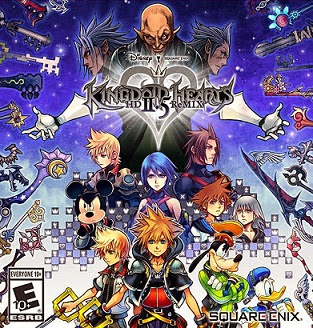 Kingdom Hearts HD 2.5 ReMIX (PS3) Unlockable Cups
Kingdom Hearts HD 2.5 ReMIX (PS3) Unlockable Cups Infinity Blade 3 Walkthrough
Infinity Blade 3 Walkthrough Tearaway Review: The Vitas Greatest Adventure
Tearaway Review: The Vitas Greatest Adventure Mortal Kombat X Guide: How to Play Jax
Mortal Kombat X Guide: How to Play Jax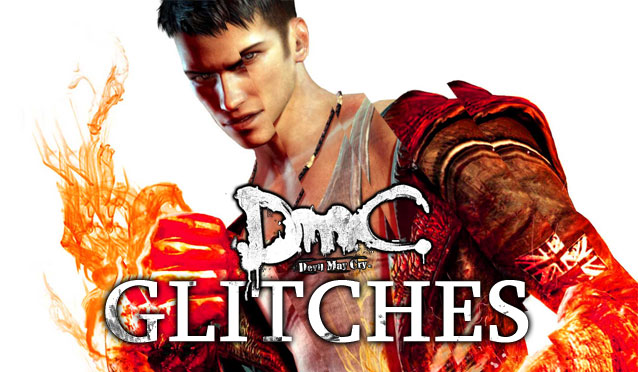 DmC Glitches: Dante Flying, Infinite Style and More
DmC Glitches: Dante Flying, Infinite Style and More