

If you still haven't registered for the Battlefield Hardline Closed Beta, follow this guide as soon as you can to try and secure a place for playing Battlefield Hardline. Ever since Battlefield Hardline has been announced, there is a wave of excitement among the gaming community. All of us are waiting to lay our hands on the brand new part of this ferocious Battlefield game. The PC community can verify the system requirements for the Battlefield Hardline game below.

To register for the closed beta of Battlefield Hardline click HERE.
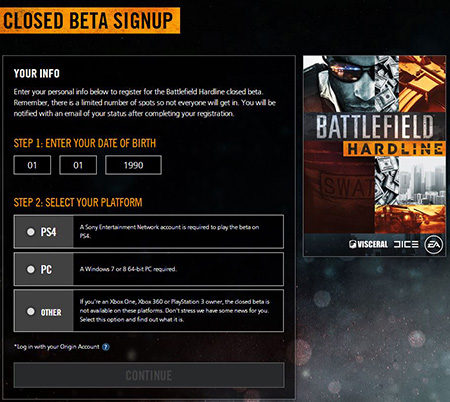
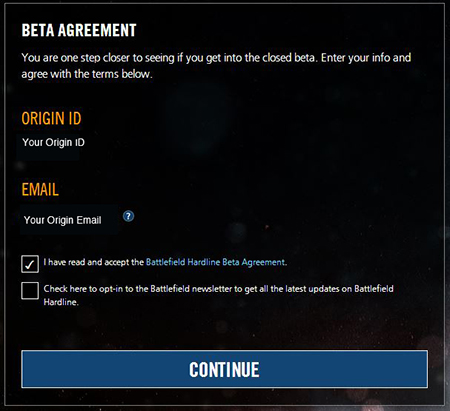
If you are lucky to be chosen for the Closed Beta, you will receive an email containing the details of Beta access. PlayStation 4 players will receive a code for the Battlefield Hardline Beta which can be redeemed on the console from the PlayStation Store. Select "Redeem Codes", after that you can download Battlefield Hardline Beta.
If you have downloaded the Battlefield Hardline Beta and are facing crashes, go through this quick guide to solve your issues: Battlefield Hardline: Fix for MSVCP110.dll Error, Hardline Battlelog, Cant download game, Game not in library




 Black Friday Is Over, But The Video Games Deals Are Better Right Now
Black Friday Is Over, But The Video Games Deals Are Better Right Now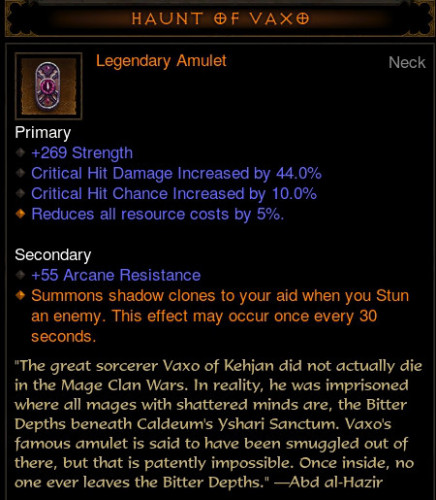 Why The Diablo 3 'Loot 2.0' Patch Makes The Game Awesome
Why The Diablo 3 'Loot 2.0' Patch Makes The Game Awesome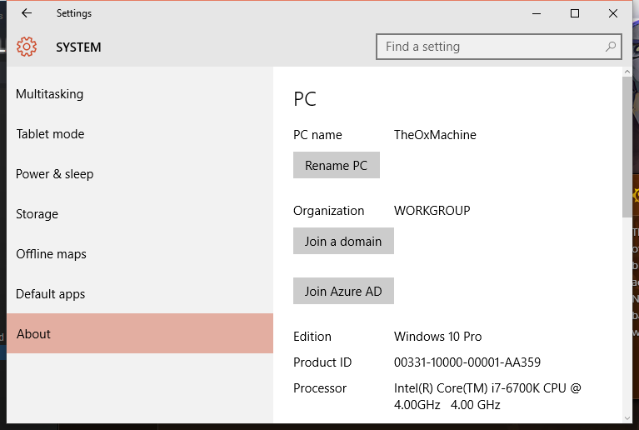 How to Change the Name of Your Windows 10 Computer
How to Change the Name of Your Windows 10 Computer How to Complete Destiny Venus Winter's Run, Ishtar Sink Strike Mission
How to Complete Destiny Venus Winter's Run, Ishtar Sink Strike Mission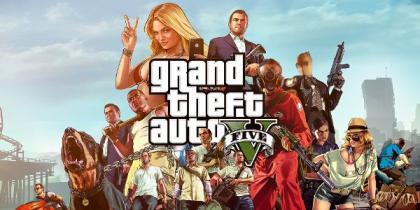 Easiest Way To Transfer GTA Online Characters/Progression From PS3/X360 To GTA V PS4/Xbox One Versions
Easiest Way To Transfer GTA Online Characters/Progression From PS3/X360 To GTA V PS4/Xbox One Versions