

Following the announcement of Battlefield Hardline, gamers are excitedly registering for the beta game and most of them are also getting selected. But the number of issues that are coming up is becoming the reason of concern. If your gameplay if getting interrupted but such issues, go through this quick guide to avoid those frustrating moments.

If you have still not registered for the Battlefield Hardline Beta then you will find a guide on Battlefield Hardline Closed Beta: Step for registration, minimum PC requirements and download steps.
If Battlefield Hardline is not able to launch or is taking you to the wrong page. go to the game and directly select Battlelog.battlefield.com/bfh/
This is how it looks:
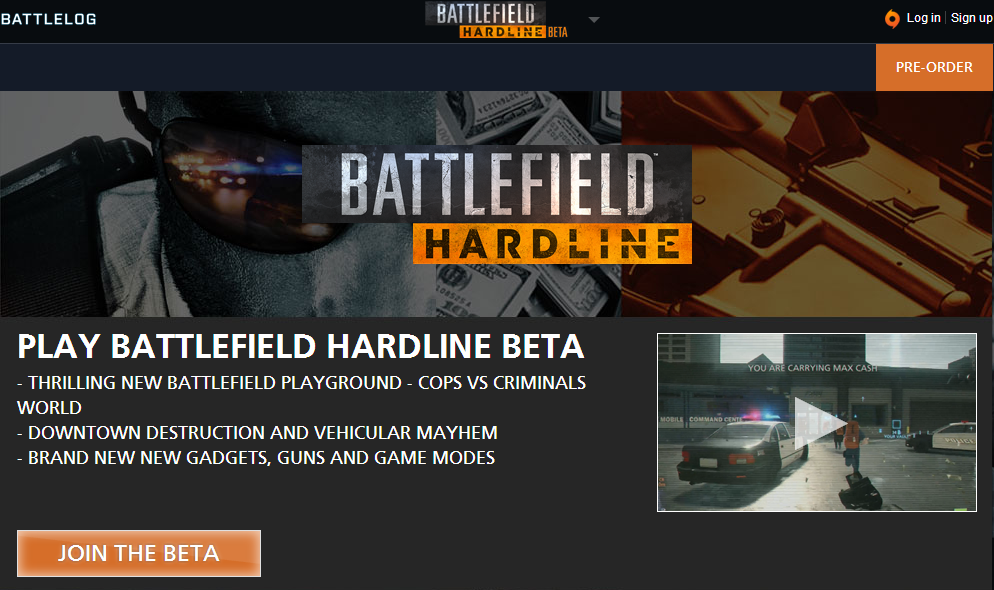
Try to uninstal and reinstall the Origin client if you are still facing this problem.
Follow these steps to solve the issue:
Electronic Arts say that they are aware of this issue and are tryng to fix them as soon as possible, so be patient as this game is in its early stages.
If you are using FRAPS while playing Battlefield Hardline, try to disable the Origin In Game visual overlay. You can do this by unchecking the "Enable Origin In Game" box from the Application Settings. Electronic Arts advise us to not use FRAPS at the same time as Battlefield Hardline.
The Battlefield Hardline Beta cannot detect Alienware M17X Laptop Video RAM of 1GB and using it will experience graphical problems. There is an increased risk of crashing in-game if you are using Alienware M17X
The left and right side audio channels are not able to produce audio in-game
Try to update your BIOS firmware as specific AMD processors crash when playing map and game mode combination
When Eyefinity is enabled, players will see a see a stretched image of the car in the lower-right corner while selecting a spawn point that will send the player in the car.
If you change the speaker configuration in Windows Control Panel, Battlefield Hardline will not be able to emit sound.
There will be texture issues if you are using Nvidia 9800 GT SLI.
Battlefield Hardline will not be able to emit sound on Diamond Xtreme 7.1.
Battlefield Hardline will not be able to emit sound from the center channel.
There will be texture issues with Smoke, fire, and fog.
There will be more number of crashes in-game.
They allow you to enter any value to set the PC Screen Resolution. But since your screen will only support specific values, the game will be a graphical mess if you try to change the number. We advice to not change these values.
If you are asked to patch Battlefield Hardline even after patching, try to restartOrigin and Battlelog. If the problem persists try uninstalling and reinstalling the Battlefield Hardline. The final option is to uninstal and reinstall the Origin client.
Try to uncheck the "Enable Origin In Game" box from Origin In Game tab of Application Settings.
If you are still having issues with your Battlefield Hardline go through this guide: Battlefield Hardline: Fix for MSVCP110.dll Error, Hardline Battlelog, Cant download game, Game not in library


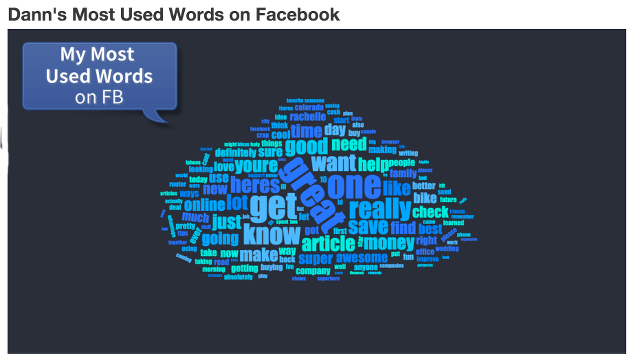

 H1Z1 (PC) Survival Tips for beginners
H1Z1 (PC) Survival Tips for beginners 10 Great Gifts for Musicians
10 Great Gifts for Musicians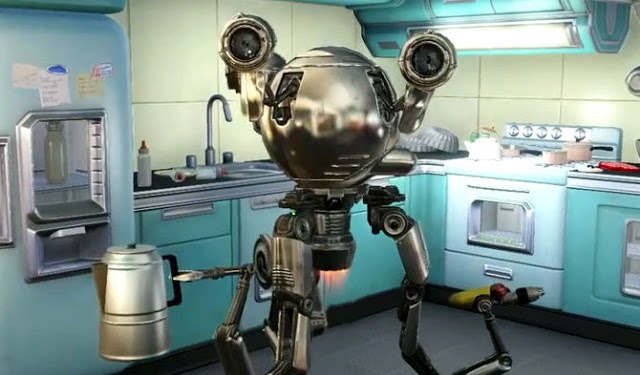 Fallout Shelter (iOS / Android) Unlock Mr. Handy
Fallout Shelter (iOS / Android) Unlock Mr. Handy Ori and the Blind Forest – achievements, unlockables
Ori and the Blind Forest – achievements, unlockables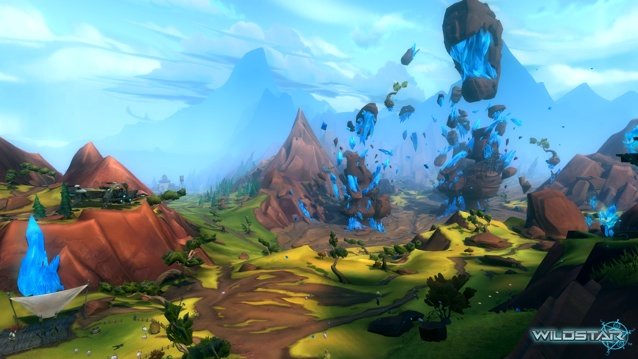 The Dungeons of Wildstar: Dynamic Experiences and Compelling Bosses
The Dungeons of Wildstar: Dynamic Experiences and Compelling Bosses