Easiest Way To Transfer GTA Online Characters/Progression From PS3/X360 To GTA V PS4/Xbox One Versions
Grand Theft Auto V is now available on PlayStation 4 and Xbox One (in some countries). PlayStation 3 and Xbox 360 players who are returning to PlayStation 4 and Xbox One version will be able to transfer their stats, characters, and all other content. Here is a step by step guide detailing how to transfer PS3/Xbox 360 GTA Online Characters and Progression to PS4 and Xbox One.
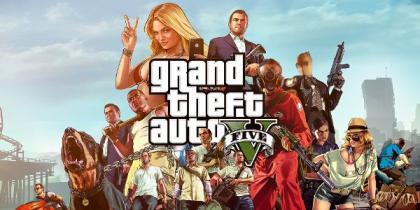
Transferring to PS4
Requirements:
- Copy of Grand Theft Auto V on PlayStation®4.
- Previous Grand Theft Auto Online character and progression data on either PlayStation®3 or Xbox 360.
- Rockstar Games Social Club account. If you do not already have a Social Club account, you will need to create one. Click here for info on creating an account.
- PlayStation Network account and PlayStation Plus membership.
How to transfer your previous GTA Online character and progression data to PS4:
- Start Grand Theft Auto V on PlayStation 4 and log into the PlayStation Network.
- Enter GTA Online via the Character Select Wheel or the Pause Menu.
- You will be given the option to transfer your previous GTA Online character and progression data, along with the opportunity to change your character’s appearance again. If you wish to complete the transfer later, you can return to this option via the Online section of the Pause Menu.
- Once you have chosen to transfer your previous character and progression data, the transferrable in-game money, RP and Rank of all previous characters will be displayed. These are the characters that will be transferred to PlayStation®4. If you have previous character and progression data on both the PlayStation®3 and Xbox 360, you will be prompted to select one set of data. You can only transfer one set of character and progression data for your PlayStation®Network account on PlayStation®4.
- Once the transfer has completed, you will be prompted to choose a character and enter GTA Online.
Transferring to Xbox One
Requirements:
- Copy of Grand Theft Auto V on Xbox One.
- Previous Grand Theft Auto Online character and progression data on either Xbox 360 or PlayStation®3.
- Rockstar Games Social Club account. If you do not already have a Social Club account, you will need to create one. Click here for info on creating an account.
- Xbox Live Gold account.
How to transfer your previous Grand Theft Auto Online character and progression data to Xbox One:
- Start Grand Theft Auto V on Xbox One and log into Xbox Live.
- Enter GTA Online via the Character Select Wheel or the Pause Menu.
- You will be given the option to transfer your previous GTA Online character and progression data, along with the opportunity to change your character’s appearance again. If you wish to complete the transfer later, you can return to this option via the Online section of the Pause Menu.
- Once you have chosen to transfer your previous character and progression data, the transferrable in-game money, RP and Rank of all previous characters will be displayed. These are the characters that will be transferred to Xbox One. If you have previous character and progression data on both Xbox 360 and PlayStation®3, you will be prompted to select one set of data. You can only transfer one set of character and progression data for your Xbox Live account on Xbox One.
- Once the transfer has completed, you will be prompted to choose a character and enter GTA Online.
Notice: Any existing GTA Online character and progression data will be replaced by your previous character and progression data during the transfer, except for any existing in-game money, which will be combined with your transferred balance.


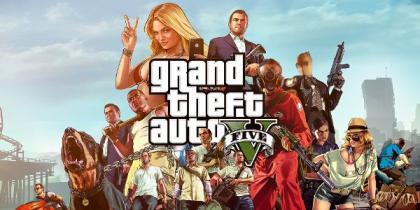



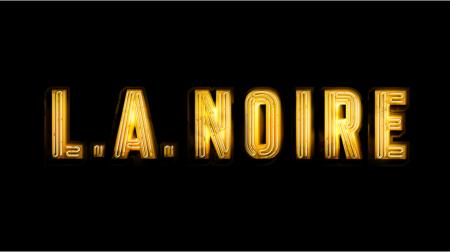
 How To Survive Third Person Standalone (PC) review
How To Survive Third Person Standalone (PC) review Rock Band 4 Wiki – Everything you need to know about the game .
Rock Band 4 Wiki – Everything you need to know about the game . Call of Duty Black Ops 3 Collectibles Guide
Call of Duty Black Ops 3 Collectibles Guide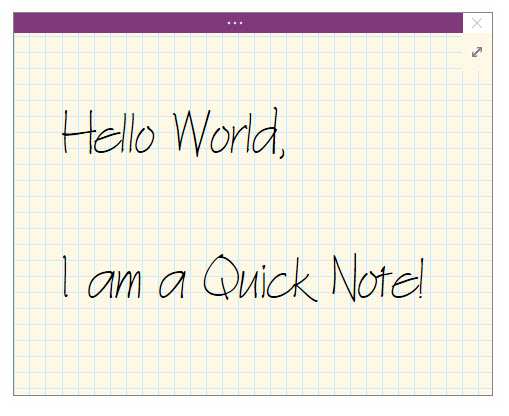 12 Tips to Take Better Notes with Microsoft OneNote
12 Tips to Take Better Notes with Microsoft OneNote Mortal Kombat X Guide: How to Play Raiden
Mortal Kombat X Guide: How to Play Raiden