

There was no news about the Battlefield Hardline and suddenly they drop a huge bomb that Battlefield Hardline beta is now available. Having said that and since this is a beta version, there are a few errors in the game like any other. These include missing MSVCP110.dll Error, downloaded game is not working, Hardline Battlelognot accessible etc.
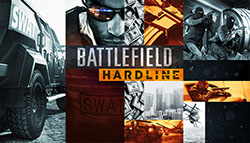
So here is a quick guide to overcome few of these issues easily, go through the list below:
Update your graphics and DirectX drivers. Then check for the latest redistributable, for that search for vcredist_x64 or vcredist_x86 for 64 and 32 bit systems respectively in the Battlefield Hardline Beta folder. Reinstall when you find the redistributable.
Right click on Battlefield Hardline and select "View Game Details". Now copy the product code and go to "Redeem product code" from the menu. Punch in teh code you have just copied and let it activate. Now simply log out of the Battlelog and login again.
The very first things to do is disable your anti-virus software and firewall, be sure that only the game download is in progress and not any of the unreliable sites. If download fails, be patient and restart. Since its been only a little amount of time that the game was announced, many gamers are excited and want to lay their hands on Battlefield Hardline.
Set origin to go offline ad restart Battlefield Hardline.
Go to Origin > Account Privacy > Order History
If you see Battlefield Hardline here, you need not worry, but if you don't, then all you have to do is click refresh continuously till the games is visible. Click refresh 30-35 times and it should show up.
For more information on these issues read our coverage: Battlefield: Hardline Online Beta Issues : Access Closed over PS4, Sign up issues, not showing up in Origin




 Fallout 4 Mission Guide: Cleansing the...
Fallout 4 Mission Guide: Cleansing the... DmC Achievements | Trophies And Cheats Video Guide
DmC Achievements | Trophies And Cheats Video Guide 5 Xbox One Myths Dispelled: Don't Brick Your Console!
5 Xbox One Myths Dispelled: Don't Brick Your Console! Broken Age Act 2: Vella's Puzzles Walkthrough
Broken Age Act 2: Vella's Puzzles Walkthrough Wolfenstein: The New Order Walkthrough Guide Part 10 - Berlin Catacombs gliding for the gold snake
Wolfenstein: The New Order Walkthrough Guide Part 10 - Berlin Catacombs gliding for the gold snake