How to move Nintendo Wii data to Wii U using System Transfer tool
When you buy a latest version of your Wii i.e. Wii U, you would want to continue with with games which you used to enjoy on the Wii so much. Switching from Wii to Wii U is a bit time consuming. Here is a step by step process which will help you to switch from Wii to Wii U without losing your game data.

Step I
Setup:
- Connect both the systems to your television. (If it has both HDMI and Audio/Video inputs, switch inputs when needed. If it has only Audio/Video inputs then switch the AV Multi Out Plug on your Wii AV Cable or Wii Component Cable between consoles when needed.)
- Connect both Wii and Wii U to Internet connection, follow THIS GUIDE
- Go to Wii Shop Channel and download the Wii U Transfer Tool on Wii console with the help of transfer tool icon on from Wii Menu or download it on a SD card. You will have to launch the Wii U Transfer Tool from the SD card menu if you download it there.
Step II
Transfer Part One:
- Insert the SD card in Wii U
- From the Menu select the Wii System Transfer tool (Perform the latest System Update if you cannot see the tool)
- You will need to sync a Wii Remote to the Wii U console. Here is a guide to Sync The Wii Remote
- Follow the on screen instructions
- Remove the SD card from the Wii U and insert into Wii and launch the transfer application on Wii
Step III
Transfer Part Two:
- Follow the on screen instructions during the transfer
- After the transfer is complete, remove the SD card from the Wii and insert it back into the Wii U console
- Now confirm and select "Transfer"
- Follow the on screen instructions
- At the end of this process your data will be saved on Wii U and will be deleted from SD card







 Sniper Elite 3: Fix for Error code 53, FPS and Performance issues, Freezing and GPU Overheating issue, Refresh rate issue and more
Sniper Elite 3: Fix for Error code 53, FPS and Performance issues, Freezing and GPU Overheating issue, Refresh rate issue and more Unacceptable: Mass Effect 3 Strips Core Content for Paid DLC
Unacceptable: Mass Effect 3 Strips Core Content for Paid DLC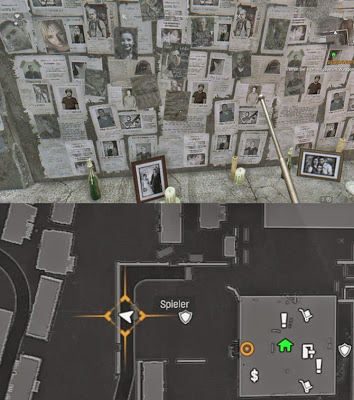 Dying Light (PC) Secrets and Easter Eggs
Dying Light (PC) Secrets and Easter Eggs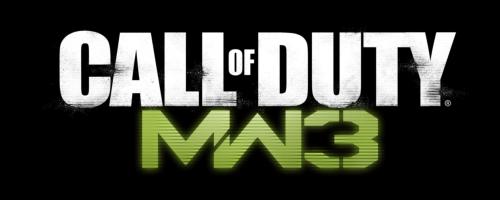 Call of Duty: Modern Warfare 3 Guide
Call of Duty: Modern Warfare 3 Guide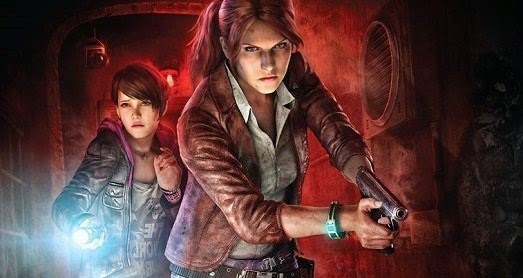 Resident Evil Revelations 2 achievements, cheats
Resident Evil Revelations 2 achievements, cheats