

Here you will find solutions for the most common errors occurring in Destiny. Just scroll through and you will find the solution for the Destiny error you are getting. If your error is way different than those mentioned here, the last resort would be getting in touch with the official support.

The Boar error is likely to occur on the PS3, it means there is a region mismatch between the account and the Destiny game. Here are the steps to solve the Boar error.
If the problem persists reinstall the game, if that dosent work, check for issues with your hardware. Contact the Customer Support as the last resort.
The error code bull simply means that the current user has been signed out. You must exit the game and relaunch for a new user.
Thats not all guys error codes Baboon, Badger, Beaver, Beetle, Blackcurrant, Blueberry, Cacao, Cashew, Cherry, Chihuahua, Chinchila, Chupacabra, Chokeberry, Duck, Elderberry, Elephant, Elk, Flamingo, Flatworm, Fly, Goat, Goose, Gooseberry, Gopher, Grape, Grapefruit, Grasshopper, Groundhog, Hare, Hawk, Jackal, Jackfruit, Jasmine, Kingfisher, Kiwi, Leech, Lemon, Leopard, Lemming, Lemur, Lion, Lionfish, Snail, Tangerine, Tamarind, Tangelo, Tapir, Carp, Pelican, Penguin, Beagle, Caribou, Buzzard, Vulture, Blackbird, Chipmunk, Lime, Cat, Pear will soon have solutions. Stay Connected!

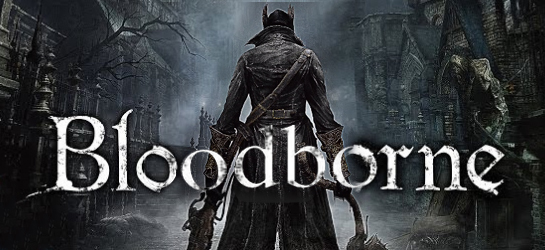

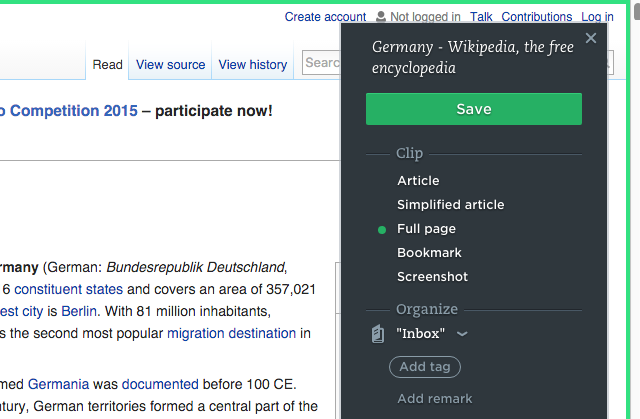
 Gears Of War 3: Secrets & Easter Eggs Revealed
Gears Of War 3: Secrets & Easter Eggs Revealed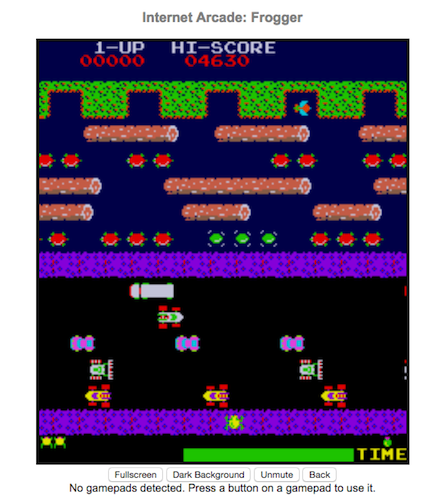 Internet Archive Brings 900 Classic Arcade Games To Your Browser. Here Are 7 Of The Best
Internet Archive Brings 900 Classic Arcade Games To Your Browser. Here Are 7 Of The Best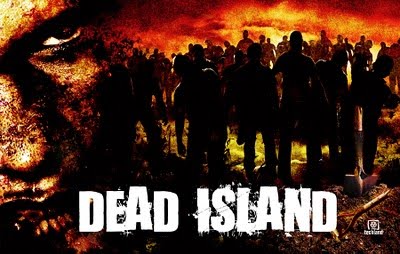 FIX for Dead Island SAVE glitch on PS3
FIX for Dead Island SAVE glitch on PS3 Interview: Samuel Jacques, Producer of Call of Juarez: The Cartel
Interview: Samuel Jacques, Producer of Call of Juarez: The Cartel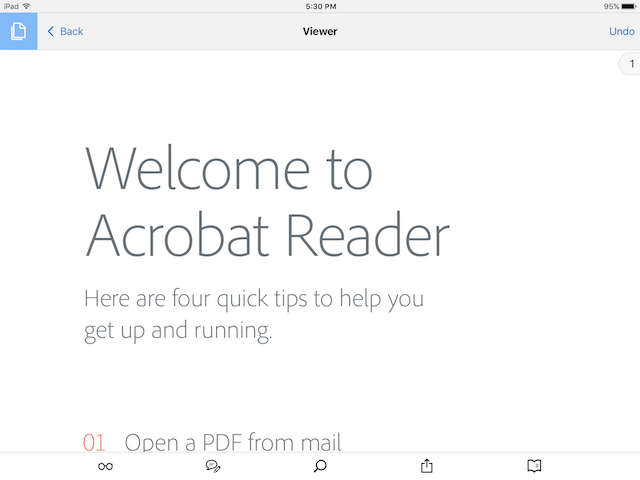 The Best Apps To Sign, Annotate & Edit PDFs On Your iPad
The Best Apps To Sign, Annotate & Edit PDFs On Your iPad