

The biggest release of 2014, Bungie's Destiny is now available on retail shelves across the globe. One of the fun feature of Destiny is "FireTeam", however a lot of Xbox One owners are unaware of how to set "Fireteam" to Public in Bungie's Destiny. So here is a easy and step by step guide detailing how it can be done.
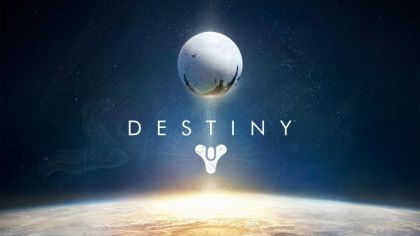
Step 1:
Step 2:
Step 3:
Step 4:
Step 5:
Step 6:
Please NOTE, you need to follow these steps everytime you log on. I just hope this help Xbox One owners who were finding it difficult to activate FireTeam options.


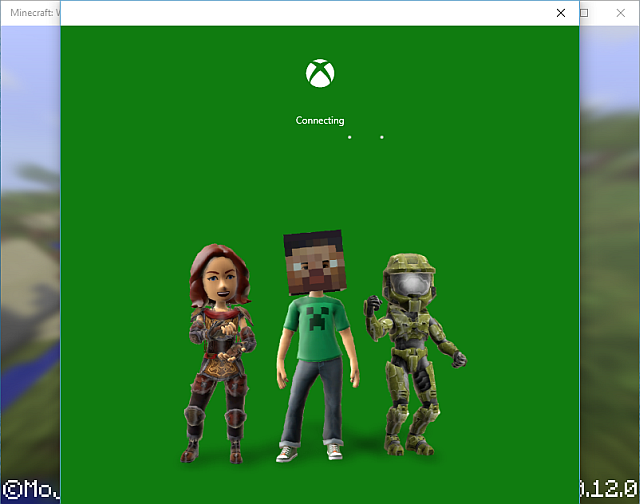

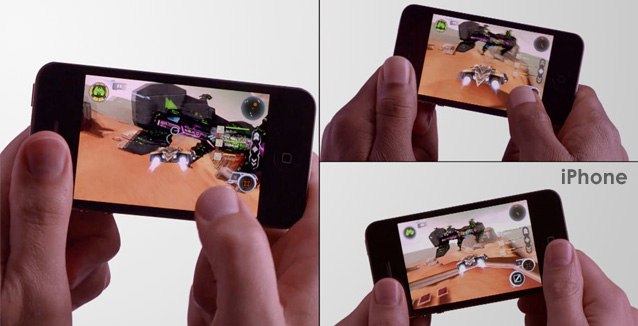 Top 15 Best Multiplayer iPhone Games
Top 15 Best Multiplayer iPhone Games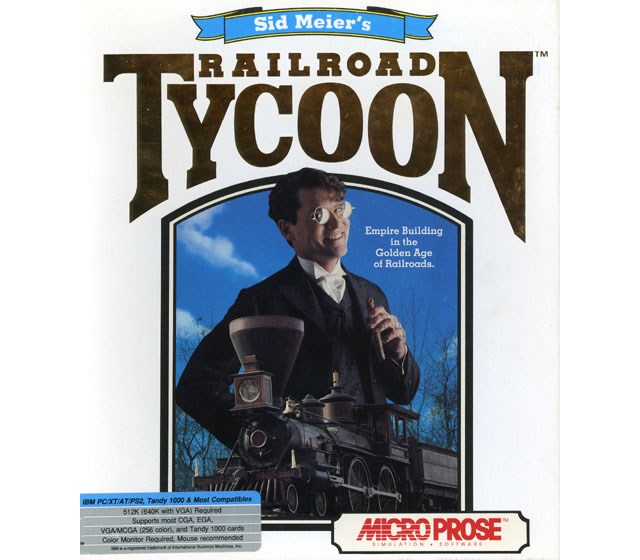 How To Play Railroad Tycoon And Similar Games On Android
How To Play Railroad Tycoon And Similar Games On Android Exclusive Interview | Mookie Betts Discusses R.B.I. Baseball 16 Cover
Exclusive Interview | Mookie Betts Discusses R.B.I. Baseball 16 Cover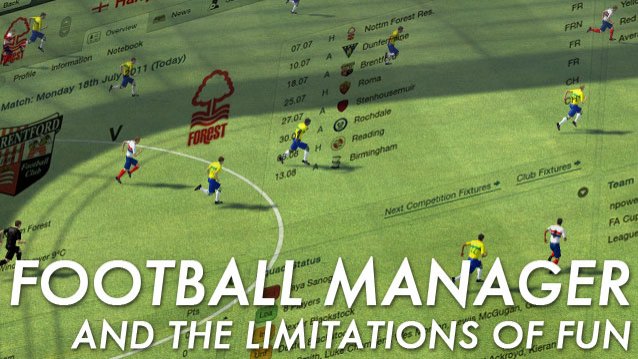 Football Manager and the Limitations of Fun
Football Manager and the Limitations of Fun Halo: Combat Evolved Anniversary Q&A: Everything You Need to Know
Halo: Combat Evolved Anniversary Q&A: Everything You Need to Know