

Everyone is curious to know how Capture the Game mode with Xbox Controller? Well, Here we have some pro tips on recording the videos with 2 controllers one for the camera and another for Moving Max. Carefully progress step-by-step and if you have any doubt do post in the comments section below.

How to Capture and moving Max at the same time
Requirements:
Read carefully and Follow the steps
Step 1:
Plug the first controller
Step 2:
To begin with the "Capture mode" Press Left stick + Right Stick on Xbox Controller or press X+C during the game(by default) on the keyboard.
Step 3:
Start the Video mode by pressing "Y" on the controller or "R" on the Keyboard.

After the window "Capture mode" appears, you have to plug in the Second controller.
You can also use Use the second controller to move the camera and the First one to control Max.
Note: 3 cameras can be controlled by the 2nd controller.
You can also use your video capture program to record a movie. Enjoy recording and try some new trick with the controller


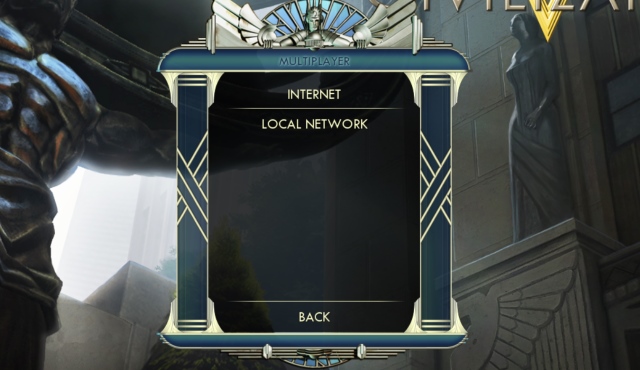
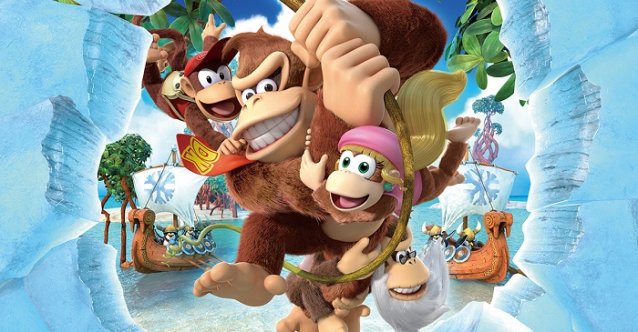
 Review: NBA 2K15
Review: NBA 2K15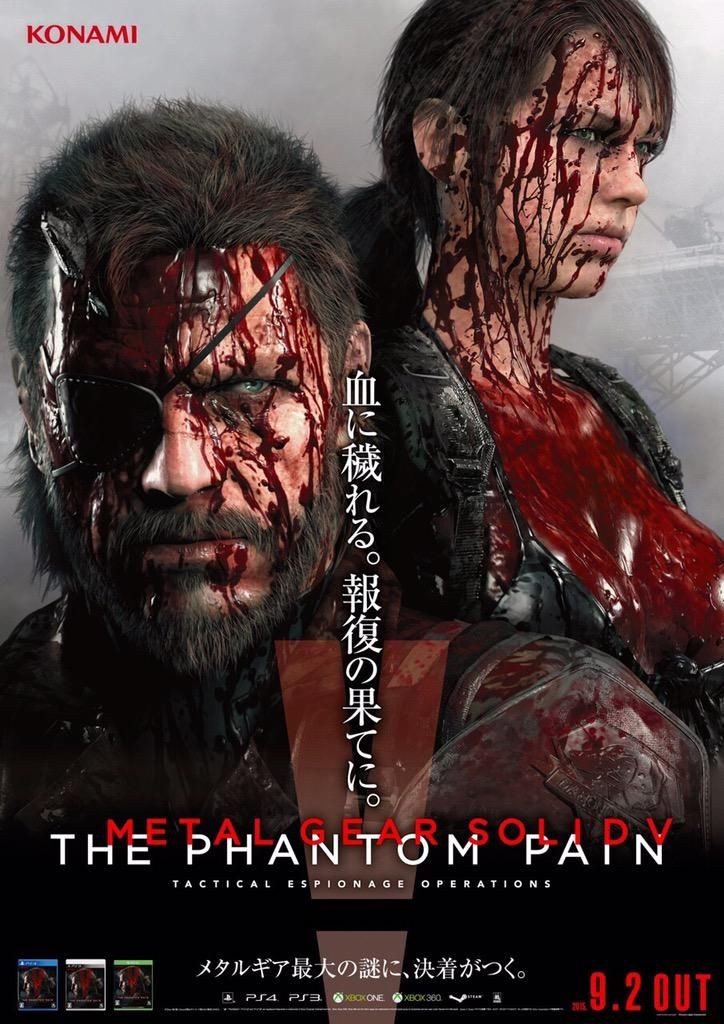 MGS V: The Phantom Pain Cheat, Tips and Tricks On Combat, Mother Base, FOB and more
MGS V: The Phantom Pain Cheat, Tips and Tricks On Combat, Mother Base, FOB and more Porn Viewing Habits Could Be the Next Big Leak: Here's What To Do
Porn Viewing Habits Could Be the Next Big Leak: Here's What To Do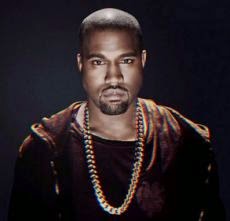 Kanye West drops new song Wolves, review
Kanye West drops new song Wolves, review How to become a Submission Master in EA Sports UFC
How to become a Submission Master in EA Sports UFC