

This Mad Max guide is mostly aimed at people with low-end computers and are trying to gain the most out of Mad Max on their systems. It will fix the lags as you make few basic in-game settings and editing a .ini file. Let's get with tit nad fix the FPS issue for Mad Max.

Note: Go Slow if you aren't comfortable with that and read very carefully.
The Changes:
First thing first, you need to keep your graphic card updated, so better google your graphics card company, Intel or AMD, and download/ install the latest drivers because it make give a minor PFS boost and less stutter. Secondly, You need to open and lower the in-game graphics this includes - EVERYTHING down or off, No AA, no heat haze, nothing. Once you have done save and quit.
After You have saved the minimum graphic changes, these changes will affect the '.Ini' of the game. so now locate this file. Normally it is always in the location shared below.
Note: Take the backup of this file before you make any changes.
Inside that folder is the 'settings.ini'. Right click and open with notepad or WordPad and scroll down to the graphics section, change every number to 0 expect for ShadowsQuality(controls the most hardware intensive setting) which will always be 1. because it turns off ALL shadows and changing this to 0 will be our last resort.
If you are not sure what all you have to change then just copy paste the following in your settings.ini file.
[Audio]
Cutscenes=100
Dialog=100
Music=100
SFX=100
Setup=0
SpeakerSettings=0
Driver=0
[Display]
FloatingButtons=1
Fullscreen=2
FullscreenHeight=768
FullscreenWidth=1024
Gamma=50
HUDOpacity=100
Language=0
MissionObjective=1
RefreshRate=0
StaticButtons=1
Subtitles=1
Tutorials=1
VSync=1
WindowedHeight=780
WindowedWidth=1042
[Graphics]
Aniso=0
Decals=0
EdgeFade=0
FXAA=0
LandscapeDebris=0
LodFactor=0
MotionBlur=0
PointLightSpecular=0
PostEffects=0
SSAO=0
ShadowsQuality=0
ShadowsResolution=0
SoftParticles=0
TextureDetail=0
DynamicShadows=0
TerrainParallax=0
Heathaze=0
HQUpscale=0
HQDof=0
Bloom=0
VolumeFogQuality=0
[Network]
DontShowWBIDFlowAgain=0
[Input]
InvertAimingX=0
InvertAimingY=0
MouseInvertAimingX=0
MouseInvertAimingY=0
MouseSensitivityX=50
MouseSensitivityY=50
SensitivityPitch=35
SensitivityYaw=45
VibrationStrength=100
AlternateGamepadKeymap=0
[KeyMapping]
keymap_group_action=4
keymap_group_canteen=29
keymap_group_on_ground_reset_camera=2
keymap_group_cancel_action=16
keymap_group_binocular=26
keymap_group_sprint=51
keymap_group_evade=48
keymap_group_enter_vehicle=17
keymap_group_strike=113
keymap_group_jump=53
keymap_group_move_left=0
keymap_group_refuel=5
keymap_group_call_for_car=27
keymap_group_move_backward=18
keymap_group_quick_fire=115
keymap_group_move_right=3
keymap_group_defend=114
keymap_group_stronghold_leave_with_other=19
keymap_group_aim=114
keymap_group_toggle_flashlight=28
keymap_group_move_forward=22
keymap_group_fire=113
keymap_group_vehicle_repair=4
keymap_group_vehicle_weapon_select_right=112
keymap_group_exit_vehicle=17
keymap_group_vehicle_move_left=0
keymap_group_vehicle_cam=2
keymap_group_vehicle_fp_cam=21
keymap_group_boost=48
keymap_group_vehicle_weapon_select_left=111
keymap_group_vehicle_move_forward=22
keymap_group_sniper=26
keymap_group_vehicle_move_backward=18
keymap_group_vehicle_move_right=3
keymap_group_handbreak=51
keymap_group_select_shotgun=27
keymap_group_select_sideburner=30
keymap_group_select_harpoon=28
keymap_group_select_thunderpoon=29
keymap_group_overview_camera=23
keymap_group_ram=115
keymap_group_vehicle_quick_fire=113
Now you are good to go and run Mad Max with decent FPS boost. Enjoy.




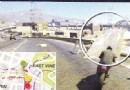 Grand Theft Auto 5 Stunt Jumps Locations Guide Part 3
Grand Theft Auto 5 Stunt Jumps Locations Guide Part 3 Tom Clancy’s Rainbow Six: Siege Wiki – Everything you need to know about the game .
Tom Clancy’s Rainbow Six: Siege Wiki – Everything you need to know about the game . Review: Bowers & Wilkins P7 Headphones
Review: Bowers & Wilkins P7 Headphones How to complete Godzilla: The Game story in Hard mode
How to complete Godzilla: The Game story in Hard mode Mad Max: Game References and Easter Eggs
Mad Max: Game References and Easter Eggs