

Emoting in Star Wars Battlefront are used for fun and to show off after you have taken an enemy down. These can be done using specific keys. When you are in Tie Fighter or X-Wing you can use these Emote to dodge as well. So here are the list of controls how to perform Emote in Star Wars Battlefront.

The Emote are not only used to show off on the ground but in the sky as well. When on Ground after killing few enemies instead of teabagging you can perform Emote over the Dead Bodies. When in Sky every flier has its own way to maneuver such as switching the directions, shake off missiles and if that is nothing then you can also perform a perfect barrel roll.
To perform an Emote on PC you must press F1-F4 for the various emotes likewise for the consoles you must press the D-Pad to do the different Emotes. Now Just make sure you perform the On air Emote somewhere in private and get used to it before using in the battle as if you are unable to control the flier during performing the Emote then you might easily ram into a friend or enemy by mistake. So cooldown and plan what to perform and when.
Note: The maneuvers last for about 5 seconds, check the cooldown meter fill up in the bottom left.

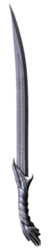


 How to connect PS VITA to PS3/PC for data transfer
How to connect PS VITA to PS3/PC for data transfer Code Name S.T.E.A.M. Wiki – Everything you need to know about the game .
Code Name S.T.E.A.M. Wiki – Everything you need to know about the game . Top 6 Ways To Earn Money Fast In Assassin's Creed Syndicate
Top 6 Ways To Earn Money Fast In Assassin's Creed Syndicate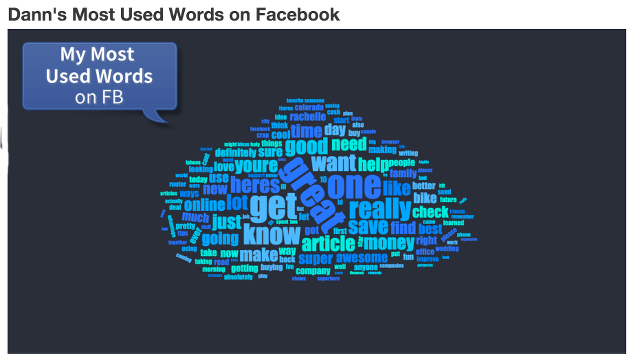 Thousands Gave Away Personal Data for Free on Facebook - Did You?
Thousands Gave Away Personal Data for Free on Facebook - Did You? Driver: San Francisco Walkthrough
Driver: San Francisco Walkthrough