

If you’re like thousands of other people on Facebook, you just gave away a ton of your personal information, for free, to a company you’ve never heard of. With no strings attached—they can do whatever they want with it, including selling it to whoever they’d like. And what did you get in return for it? A graphic that shows you the words you used most in your Facebook posts in the last year. Doesn’t seem like a great trade, does it?
The basics of the story are all over the Internet, so I won’t spend too much time going over the details. The short version goes like this: a new app hit Facebook a week or two ago, asking for some permissions in order to generate a nice-looking graphic that would show you your most commonly used words in posts over the last year. Hit “OK,” give it access to your timeline, and you get a cool graphic that shows you what you talk about a lot. Seems pretty cool, right?

Of course, few people bothered to look at the permissions the app asked for, which are “your public profile, friend list, and Timeline posts.” Which means Vonvon—the website behind the app—can see your birthday, hometown, current city, photos, likes, and a lot more. That’s a lot of information, and very little of it is required for the graphic that they give you in return.

In other words, you’ve been had.
Unfortunately, we just don’t know what Vonvon will do with all the information that they’ve received. Vonvon is a website that publishes a lot of ridiculous, trashy quizzes that you can take via Facebook. Here’s just a small sampling:

A quick look at Vonvon’s privacy policy turns up some worrying phrases. A lot of it is the standard stuff: we use your data to target ads, we keep your data until you tell us to get rid of it, and the like. But there are also these doozies: Vonvon won’t share your information without telling you (though updating their privacy policy counts as “telling you”), Vonvon isn’t responsible for the practices employed by any websites that they link to, they receive a wide variety of information that you probably didn’t know they were getting from third parties, and some of your data may remain in backup logs for longer periods.
Tons of other sites have gone over these things in detail, so let’s focus on something more useful: what to do now.
First of all, you need to revoke Vonvon’s access to your Facebook account. Click on the Privacy settings button in the top-right corner of Facebook, and then select See More Settings.

Click Apps in the left sidebar and scroll down until you see vonvon. Click the X to the right of the image to get rid of it.

Unfortunately, they’ll still have any information that they got from your account previously. But this means they won’t be able to get any more in the future.
Next, click on Edit under Apps others use near the bottom of the page. This lets you change the information that’s available to Vonvon and other apps that your friends use. The more of the boxes are checked, the more of your information can be collected by apps that you’re not even using.

Finally, while you’re here, clean out the app permissions. You’ll see a lot of things that still have access to your account even though you haven’t used them in years. Get rid of ‘em.
Unfortunately, there’s not a whole lot you can do if you’ve already given the app access to your information. Even if you didn’t, you may have given up some of your info when your friends used the app. There’s no going back.
Of course, this is all information that you’ve probably unwittingly given away anyway. It’s not like your passwords and bank accounts are in jeopardy. However, this is a great opportunity to learn from a big mistake. Here are three lessons that come to mind.
This is a good thing to do anyway. Whether it’s outrage porn, a nasty political review, or just pictures from your weekend bender, make sure you want that piece of information to be out there forever with your name on it. Remember that these posts will often make their way in front of people who you don’t expect, and that they could be making decisions based on those posts.
This is a hard habit to get into. Permissions are boring, and when you’re asked whether you grant them or not, you’re usually trying to sign into an app or play a game, something that you don’t want to stop doing to read a privacy policy. But it’s really important. If you’re giving away information that doesn’t seem necessary for what you’re doing, understand that it’s probably being sold.
We’ve written about this before, but it’s worth mentioning again. In the world of free online resources, you are the product. Whether it’s by putting ads in front of you, collecting data, influencing your opinions, or some other method, companies make money off of you when they provide a free service. That’s just what happens. And it’s a good thing to remember that.
I don’t want to sound like I’m shaming anyone here – I was caught by this app, too. I wasn’t paying attention. And there are many people who will willingly give away that information, whether because they don’t post anything they don’t want others to get a hold of or because they’re just not concerned about who has their data. And if that’s an informed decision, it’s totally fine. It’s when it’s not an informed decision that worries me.
Did you use the Most Used Words app? Did you read the permissions first? Does it make you nervous that your data could be given away by your friends using the app? Share your thoughts below!




 Top 8 Call of Duty: Black Ops III Tips and Tricks For Beginners
Top 8 Call of Duty: Black Ops III Tips and Tricks For Beginners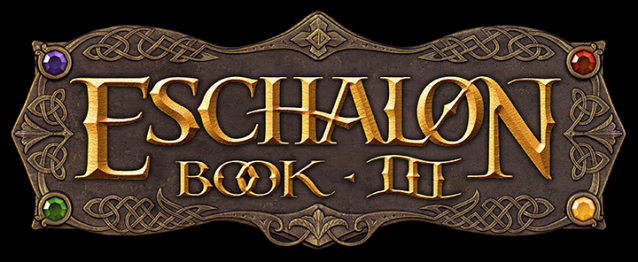 Eschalon: Book 3 Preview - Delightfully Old School
Eschalon: Book 3 Preview - Delightfully Old School Of Dungeons and Dungeoneering: Sword Coast Legends Interview With Dan Tudge
Of Dungeons and Dungeoneering: Sword Coast Legends Interview With Dan Tudge Wolfenstein: The New Order Walkthrough - Guide in detail for all chapters
Wolfenstein: The New Order Walkthrough - Guide in detail for all chapters Mortal Kombat X Guide: How to Unlock All Alternate Costumes
Mortal Kombat X Guide: How to Unlock All Alternate Costumes