

Playstation VITA owners have two options for transferring or backing up data which includes photos, music, game saves, and downloaded games, either they can connect their PS VITA to PC with the help of "Content Manager Assistant" app which enables PC to read PS VITA as a hard drive or they can connect their handheld to PS3.
 Both connection is done with the help of USB adapter which is the same cable that goes from the Vita to the AC adapter.
Both connection is done with the help of USB adapter which is the same cable that goes from the Vita to the AC adapter.
Note: For connecting PS VITA with PS3, gamers need to LOG ON with the same PSN account on both. If you are LOG IN with different account, you won't be able to connect and transfer file.
As i mention above "Content Manager Assistant" app will enable PC to read PS VITA like a hard drive, it won't be a hectic task to transfer data only instruction needed is copying the desired content and pasting it.
Below are the step to connect PS VITA with PS3 and transfer data.
Step 1:
Step 2:
Step 3:
Step 4:
Step 5:
If you need any more help, let us know in the comment section below.
Also Read:




 Top 5 Legend of Zelda Games
Top 5 Legend of Zelda Games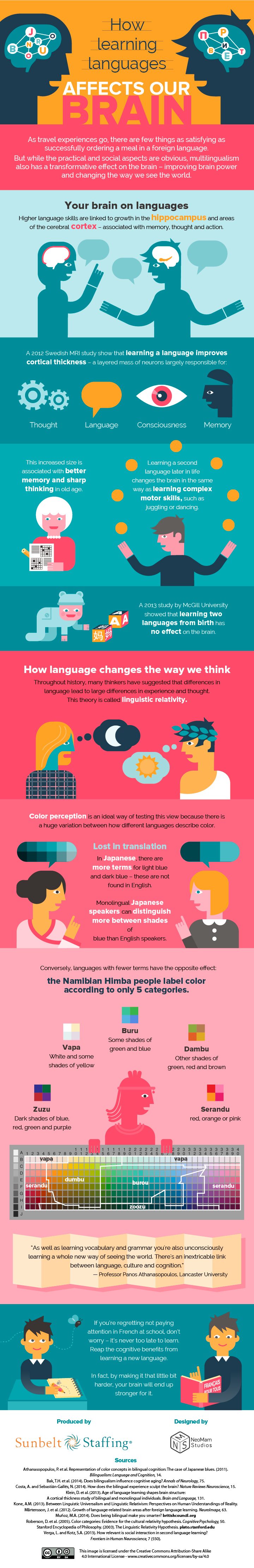 How Does Learning A New Language Affect Your Brain?
How Does Learning A New Language Affect Your Brain? The Witcher 3 - Wild Hunt (PC) walkthrough
The Witcher 3 - Wild Hunt (PC) walkthrough Majoras Mask 3D Empty Bottle Locations
Majoras Mask 3D Empty Bottle Locations How Much Better Would Work Be If We Could Play Games During It?
How Much Better Would Work Be If We Could Play Games During It?