

With the launch of Sony's latest handheld PS VITA, the remote play feature of old generation handheld got a massive revamp. Sony added many new feature and impressive features for fans to enjoy. To enjoy Remote Play feature, the first thing PS VITA owners need to do is connect it with Playstation 3. Below we have step by step guide that gives complete detail on How to Connect PS VITA with PS3 for Remote Play.
 Check it out, and if you need any more help let us know in the comment section below.
Check it out, and if you need any more help let us know in the comment section below.
Step 1:
Step 2:
Step 3:
Step 4:
After successful connection, you will be able to view and navigate your PS3 screen on PS VITA.
Also Read: How to take screenshots with PS VITA


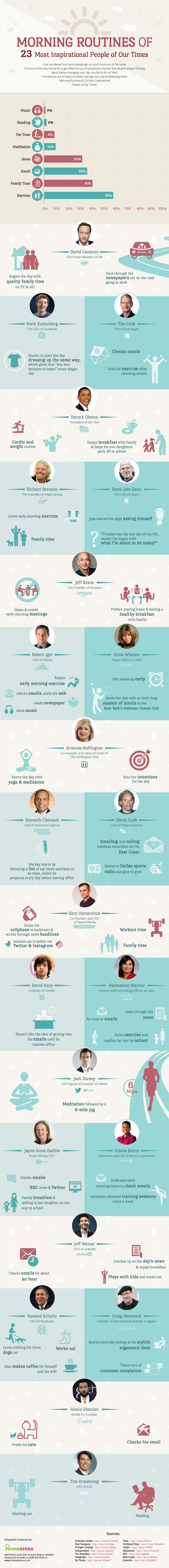

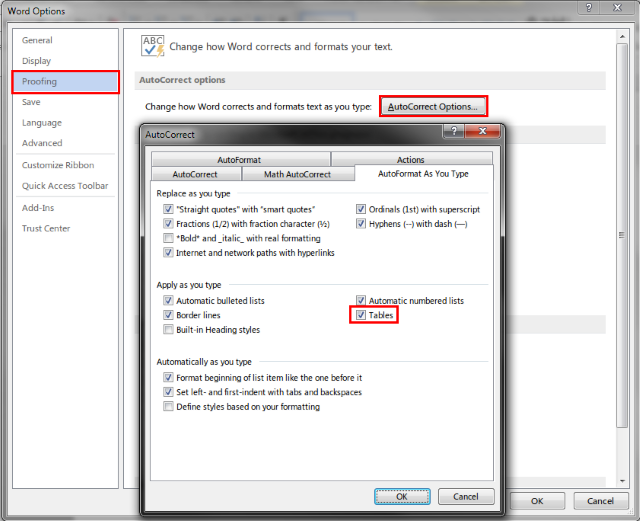 The Quickest and Easiest Way to Make a Table in Word
The Quickest and Easiest Way to Make a Table in Word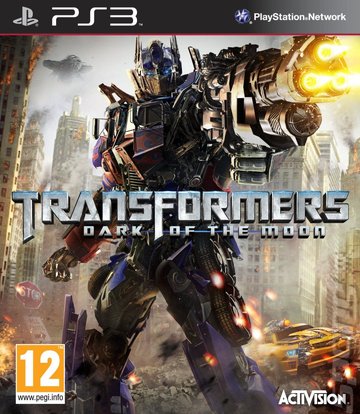 Transformers: Dark of the Moon Trophies list
Transformers: Dark of the Moon Trophies list New Rock Band 4 (PS4/Xbox one) supports old instruments
New Rock Band 4 (PS4/Xbox one) supports old instruments How To Remove Base Building Limit In Fallout 4
How To Remove Base Building Limit In Fallout 4 Gaige the Mechromancer Head Locations- Borderlands 2
Gaige the Mechromancer Head Locations- Borderlands 2