

Beware Fallout 4 players, there is a nasty "Terminal Stuck" bug in the game which doesn't allow players to exit a Terminal after being done with it. If you are among one of those few unlucky ones who are receiving this notice late and has already encountered the bug, don't worry there is a way to fix this bug.

Go to your Fallout Directory i.e. C:\Program Files (x86)\Steam\steamapps\common\Fallout 4\Fallout4 and edit the file Fallout4Prefs, you have to make changes to the following parameters: iPresentInterval=1 to iPresentInterval=0.
That's it, this should fix the nasty Stuck on Terminals bug in Fallout 4. I am also getting report from our readers that going to "Options" and Selecting Windowed and Borderless mode (WINDOW MODE + BORDERLESS) fixes this issue.
Fallout 4 is out now on PC, PlayStation 4 and Xbox One. You can check out our full Fallout 4 PC Error Guide detailing how to Unlock FPS, Add 21:9 Support, Change FOV, Mouse Acceleration and many other things, and our Fallout 4 Wiki Page.




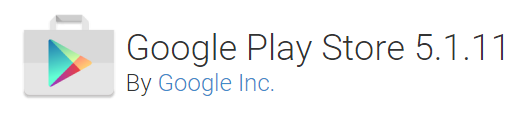 4 Simple Fixes for Google Play Store Problems
4 Simple Fixes for Google Play Store Problems 20 Best Video Game Title Themes of This Generation
20 Best Video Game Title Themes of This Generation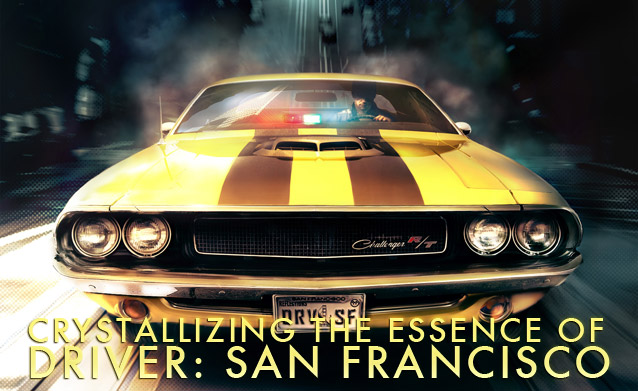 Crystallizing the Essence of Driver: San Francisco
Crystallizing the Essence of Driver: San Francisco How To Fix PlayStation 4 Firmware USB Music Player Issue: Unable To Detect USB & More
How To Fix PlayStation 4 Firmware USB Music Player Issue: Unable To Detect USB & More Have $20? Here's 10 Things To Improve Your Gaming Life
Have $20? Here's 10 Things To Improve Your Gaming Life