

Everybody had been buzzing about the brand new PlayStation 4 Firmware is finally live now. As expected the firmware adds many anticipated features including Share Play, where one can share gameplay with a friend who might not have the copy of the same game. But it was only recently known that the quality of friend's gameplay will be capped with 720p even if the original game runs at 1080p.

The other interesting feature added to the PlayStation 4 Firmware is USB Music player. Its features are: It's not possible to copy music files from USB to the internal hard disk of the PS4. The tile of the USB music player will be shown exclusively if the connected USB storage has a "Music" folder. Also, it cannot be used at the same time as Music Unlimited. Tracks played by the music player won't be heard while livestreaming and in videos recorded by the PS4.
This is how the USB Media Player looks like:

Many of us are not able to view the USB device connected to the PS4 on our screens. Here is a very quick and useful solution if you cannot detect the USB drive.
All you have to do is just place a folder called 'MUSIC' in the USB root with all the compatible songs and thats it.
Guys tell us in the comment section if this solution worked for you.




 Top 10 Best Co-op Games for PS3 | Playstation 3
Top 10 Best Co-op Games for PS3 | Playstation 3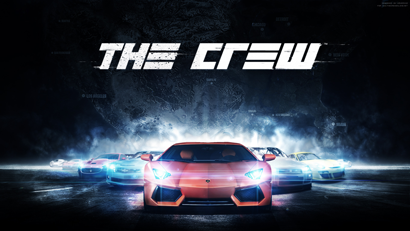 How to fix The Crew PC Crashes, Lagging and Freezing Issues, Preload, Mission Marker and more
How to fix The Crew PC Crashes, Lagging and Freezing Issues, Preload, Mission Marker and more Metal Gear Solid V: The Phantom Pain E3 2014 Preview
Metal Gear Solid V: The Phantom Pain E3 2014 Preview How Free-to-Play May Actually Hurt Poorer Players
How Free-to-Play May Actually Hurt Poorer Players Check out Grammy 2015 performances
Check out Grammy 2015 performances