

Fallout 4 has the Cryolator in the beginning of the game, and you can use Dogmeat to easily get the Cryolator by using the ‘Fetch’ and ‘Item’ command without having to lock-pick the glass container. This little cheat works for the Xbox One and PS4 versions of the game, too.
When you first start off in Fallout 4, you will see the Cryolator in a glass container that can only be opened by a master pick-locker. Unfortunately, there is a method to get the gun easily once you get Dogmeat at the Red Rocket Truck Stop, which is near the beginning to the south-east.
After you get your trusty four-legged pal, head back to Vault 111 and go to the glass container that contains the Cryolator. Now, the most tricky part is getting Dogmeat to retrieve the gun when you tell it to ‘Fetch’ an ‘Item’. You will have to use some precise positioning that will get Dogmeat to fetch the gun out of the glass container.
First, stand near the arch way of an opened blast door near the small room containing the Cryolator, and then proceed to talk to Dogmeat who should be standing directly in the arch way of the opened blast door. Command the dog to ‘Fetch’ and then to find an ‘Item’. If done successfully, you will see some text pop up in the corner saying “Dog found something.”
If you want to see this glitch in action, you can watch a video that Spencer Flack posted up to his YouTube channel, which shows the process all in one try. Note: for those that want to skip straight to the action, hit up the two-minute mark in the video.
This glitch can be performed on the PC, Xbox One, and PS4. Lastly, if I were any wastelander who stumbled across this or wants to try this out now, I’d suggest that you do it right away before it gets patched.
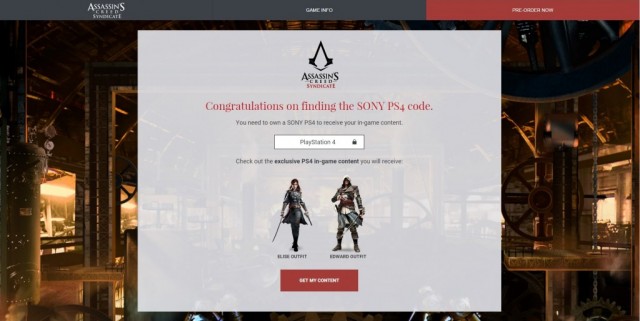



 Crysis 3 Enemy Combatants Guide | Cheat Sheet
Crysis 3 Enemy Combatants Guide | Cheat Sheet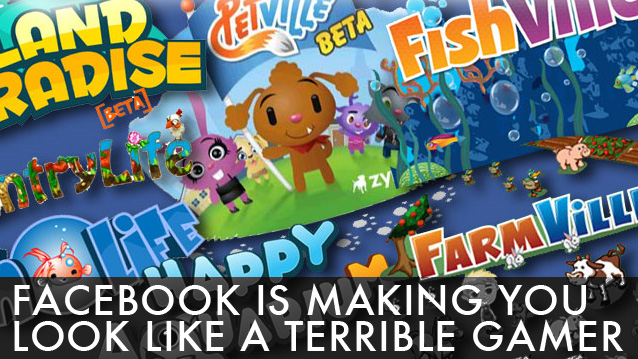 Facebook is Making You Look Like a Terrible Gamer
Facebook is Making You Look Like a Terrible Gamer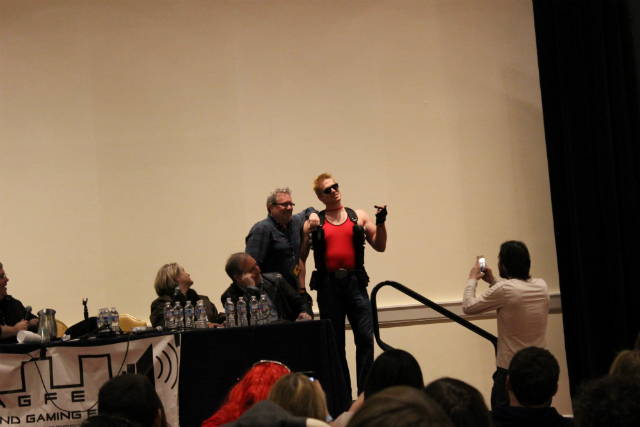 MakeUseOf Hits Classic Game Convention MAGFest 12 With Video
MakeUseOf Hits Classic Game Convention MAGFest 12 With Video Top 15 Characters Who Should be in Sonys Title Fight
Top 15 Characters Who Should be in Sonys Title Fight How to get more Attunement Slots in Dark Souls 2
How to get more Attunement Slots in Dark Souls 2