

In our beginner’s guide to the space adventure game Rebel Galaxy we show you how you can earn money, upgrades, trade commodities, battle effectively and some mining tips.
Important tips to get started
Auto - Save
In Rebel Galaxy, your gameplay automatically saves on space stations and when changing between sectors. So set regular stops at a station, such as when you have come a long way to the next mission objective. To quickly find the next station, you can use the radial menu - press the Y button on the Xbox 360 gamepad. There is also a possibility to select the nearest mission objective, and to delete waypoints created by you.
Pulse Scan
Your spaceship has a pulse scan, which also can activate by radial menu. This marked nearby enemies (red), friendly dealers (blue) and valuable raw materials (purple). Keep particularly look out for purple markings, because as you will find asteroid with potentially useful ores and rare inside cargo containers. These often contain luxury goods that you can sell at the next station or any merchants. In order to address a fellow dealer use the "Hail" option, which is also can accessible via radial menu.
A more detailed scan option is also available to you, the appropriate key is for on the gamepad "Select". In scan mode, you can switch back and forth between nearby locations (whether friendly or hostile), while time stands still. If you want to hire a pirate and attack traders, they scan for valuable merchandise. The same applies to Bounty Hunter: In Rebel Galaxy there are no experience points for kills, but at best a bounty. Before you throw yourself in a battle outside the mission, you should always check your opponents - otherwise you get no reward for your risk. In "Bounty" Displaying Credit-sum shall be paid to you if you kill the enemy. In addition, many enemy ships an item out at least to you, that you can pick up after their destruction. These cargos appear in scan mode.
Automatic Target
Unlike Assassin's Creed 4: Black Flag, in Rebel Galaxy you don’t have to target precisely to hit enemies. Your cannon broadsides have an automatic target function, you have to hold the camera roughly towards opponents. But it is important to the field of shoot -indicator that is more and more closely, the longer you hold down (on the gamepad or right mouse button left trigger) the target key. It takes a golden color on, you have an ideal line of shoot. However, you also can have one or two seconds before pressing the launch button - it is usually sufficient to make bigger goals.
If you fight in the game more gigantic enemy ships and thereby act close, you can miss the tedious objectives: Positioned you so that your opponent occupies the entire screen and pressed the firing button in quick succession. So you force with a little button mashing.

Acting in Rebel Galaxy
Anyone who wants to try a dealer, should study the lists of goods to the space station. When selling the price you will be displayed in red if it is well below the sector average. The other way around, purchase price indicate in green: This fabric is particularly cheap here! Pay attention to the type of space station. Mining centers like slim high quality ores, but also stand on whiskey and illegal goods. On military stations you can forget it against contraband such as slave’s space for sale.
In addition, you scan the military spaceships - you have contraband on board, you must leave this and lose some of your reputation - or else must fight such reluctance. Bribing a military officer, you should try with the Group only on a very good relationship. Cunning is to buy the same so-called "Smuggler Hold" in the upgrade menu. Thus you can transport several illegal goods, without that they appear on the scan of military ships.
To stay with the trade price up to date, you should look out for transponders. This small radio transmitter to make itself felt at warp travel through a purple icon on the map and an audio message. Unlike emergency calls but it says only: “Unidentified signal detected". The transponder you can hack with a small mini-game and the required key sequence. After that you will receive the latest trading prices. Transponders enter depending on the nature and evidence of raw materials rich asteroid fields or hidden warehouse.
Missions
At every station there is a bulletin board ("Mission Board"), where you can accept random orders. Your Order Book holds up to five missions at the same time. Pay attention to the information about distance and risk. The risk indicator gives you a good idea of the likely opponent’s strength.
If the missions are too hard, you may have upgraded your ship. The hiring of a mercenary is recommended. Agent can be found in the bar, he asks a one time fee and then automatically follows you. Give him in the pause menu (Start button or escape key, the submenu "Tactical") attack the command, fighters and bombers. So you can focus on the rich battleship. The arming of mercenaries improves as the game progresses parallel to the rising cost. Once the mercenary Gunship has several laser cannons, you can also let go easily to larger frigates.
In addition to ordinary missions there is also the opportunity to earn money by answering emergency calls in Rebel Galaxy. If during the Warp-speed travel, the message "Distress Call detected" is heard, you can follow the purple marking on the mini map to a fight between pirates and merchants. Care: Sometimes you lure enemies with a bogus message in a trap. In the case you should just leave as soon as possible.
On the other hand, meet a trader in distress, you must destroy all nearby enemies - then there is a guaranteed reward in the form of credits.
Guilds
In Rebel Galaxy, there are two guilds, which you can join, dealers (Traders) and mercenaries (Mercenaries). Their stations are clearly identified on the star map, in each sector, there is one of them. Important: You can join two trade guilds, so you do not have to choose one! The entry fee is 10,000 credits for each guild. Once you have paid them, you must leave the guild office and from now on you have access to the usual space station menu as Shipyard and Mission Board. In addition, you can act on these stations fraction goods and buy upgrades after guild entrance.
Each guild has special upgrades and ships, which are often better suited to the particular role as a trader or mercenary than the standard goods to other space stations. There are also weapons and turrets that are available only for the guild members. Moreover, both guilds offer exclusive random orders, which are often better paid than the remaining emissions.
Traders must obtain orders for their guild often the necessary resources themselves. Look at the equipment purchasing menu for the required goods - usually in the description you can find where it is imported. There is the product cheaper than elsewhere.
Rebel Galaxy: Mining Tips
With the mining you cannot earn good money without great risk. But only if you possess the necessary credit to buy three mandatory upgrades: a “Tractor Beam”, a "Mining Laser" and a so-called "Fault Line Tracker". This is a sub-system and can be found in the corresponding submenu. This special scanner automatically marked asteroid with small red crosshairs. Shoot at these crosshairs to rather than just a commodity to get three or more resources in the destruction of an asteroid!
Asteroid fields are marked on the map. If you follow the main story, or flying back and forth between stations, you encounter those places automatically. Once there, use the pulse scan of your spaceship to highlight asteroids with precious ingredients (a diamond). These goals you have to attack with your mining laser, the rest can ignore. Don’t forget to load after the explosion of the asteroid which housed therein ore in your cargo area.
Between the normal asteroids you will also always narrow, black rocks. These chunks are particularly valuable! So keep your eye out for this natural treasure chests!
Upgrades
Space stations offer two options to squander your credit: You can buy a new spaceship (Shipyard) or the current boot with upgrades (equipment bay). Once purchased upgrades they will retain even after the ship changes. A new ship brings mainly more Ruin Item imposes also the available cargo space and the number of guns increases. It is therefore sensible to exhaust first the upgrade options before you buy a bigger spaceship - and if you still ride stretchers subset changes, you should always keep a little penny in the hindquarters to additional seats for turrets and sub-systems at once to fill with new objects.
If you changed my Jump Drive in a new sector, keep on the ward for better shields and a stronger hull out - these defenses should be together with the deflector, is always address your first upgrade. Tip: Some of the (initially very expensive) sub-systems from which you can use at the same time from two to four, are extremely useful. For the battle we recommend "Heat Management", because that overheat your turrets and laser no longer so fast. A priceless advantage in the fight! Also useful items are that increase the rate of fire or range of your towers.

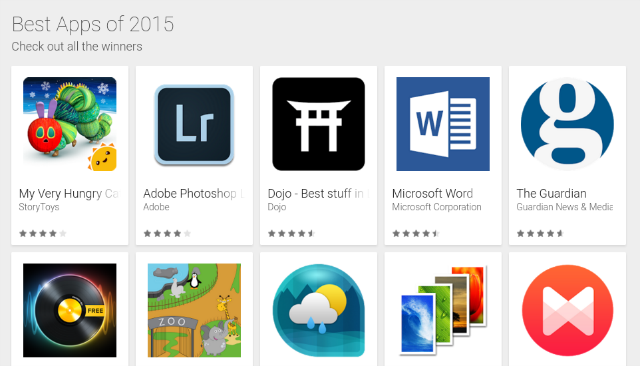


 Left4Dead, Bioshock and Zelda Chibi Stickers
Left4Dead, Bioshock and Zelda Chibi Stickers Little Tip To Control Xbox 360 Plugged Into Xbox One With Just SmartGlass App, Benefits Revealed
Little Tip To Control Xbox 360 Plugged Into Xbox One With Just SmartGlass App, Benefits Revealed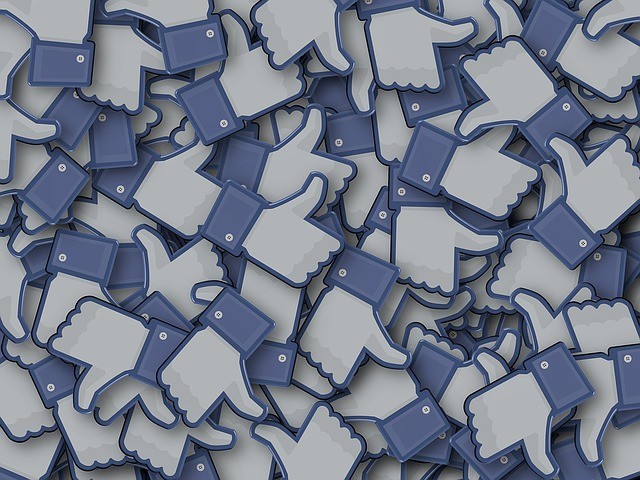 35 Most Popular Facebook Pages in the Geek World
35 Most Popular Facebook Pages in the Geek World Destiny: The Taken King Guide On How To Get Ecthar, Sword of Oryx
Destiny: The Taken King Guide On How To Get Ecthar, Sword of Oryx 10 Evil Companies in Video Games
10 Evil Companies in Video Games