

PES 2016 is the latest edition of the Konami’s football franchise. In addition to updated graphics and gameplay, the game has a wide variety of world's clubs. In addition, the game also allows the user to perform transfers manually, either to update or assemble the dream team. Here's how to Transfer players between clubs:
Step 1. From the main menu of the game, go to the "Extras" tab in the upper right corner and select "Edit";
Step 2. Your first access, the game will ask you to create a file to save the edits. After confirming, go ahead and select the "Transfer" option;
Step 3. Next, select the league and the club of the player you want to transfer. To help you check the escalation of the times, see the complete list of players from each team provided on the right side of the screen;
Step 4. After choosing the team, find the list the athlete you want to transfer, and select him with the X button (on the PS3 and PS4) or the A (on Xbox 360, Xbox One and PC);
Step 5. The next step is to find the club that will receive the selected athlete. Again, the teams are sorted by league. If the new team has already reached the maximum limit of 32 players, you need to choose who will be replaced by transferred;
Step 6. After you save your changes and exit the edit menu, the player transferred already must meet the new team. If he is not in the starting lineup, go to the game plan to select him among the reserves. If you prefer, you can also use the "Times" in the "Edit" menu to change the members of each team.
Note: The changes don’t apply to the online modes. At the same time, transfers can be made only between clubs and not national teams.





 Introductions - New Super Mario Bros
Introductions - New Super Mario Bros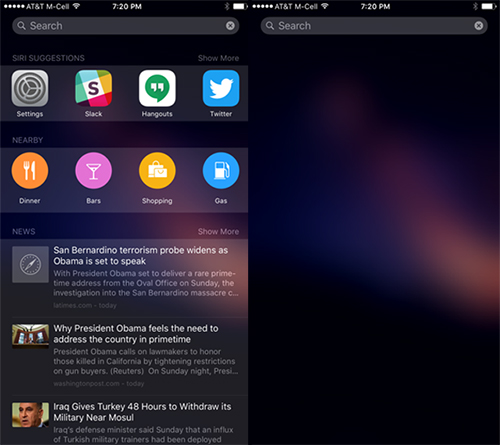 Clean Up Spotlight Search by Getting Rid of Siri Suggestions
Clean Up Spotlight Search by Getting Rid of Siri Suggestions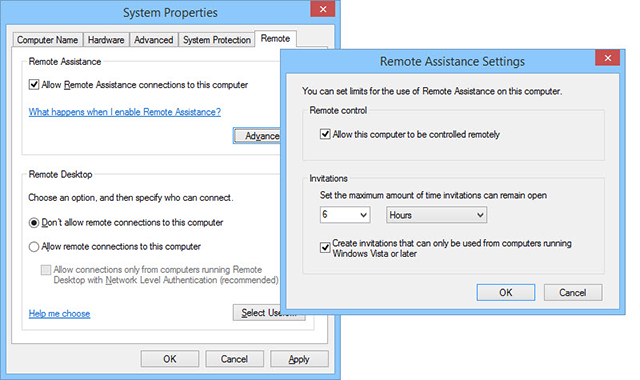 Windows Can Do THIS? 15 Surprising Features You Had No Clue About
Windows Can Do THIS? 15 Surprising Features You Had No Clue About The Ultimate Starbound Armour Guide
The Ultimate Starbound Armour Guide Evolve: Markov, Hyde, Parnell - Master Assault Class
Evolve: Markov, Hyde, Parnell - Master Assault Class