

There is a new virtual pet game on Facebook called Pet City, and this walkthrough will show you every nook and cranny of the game. You will learn the best possible tips to start the game with ease. For you to level up and gain experience, you need to take care of your pet and customize them. Creating a custom dwelling for your pet needs décor and furniture, and they can only be purchased by earning coins. Throughout this guide, we will show you how to do all these things and more!
Navigation
The first screen shot that you will see contains the toolbars for your level and heart balance which are found at the top of the screen. Another set of toolbars that can also be found on top are the pet cash balance and coin balance ones. Tools for caring for your pet are located at the left side of the screen. You can also find your pet storybook, toy box, and games here.
Located at the bottom are toolbars for your closet and storage, new locations to visit, gifts for sending to friends, camera for snapping screenshots, learning supplies, collections, and trophies. Your house and rooms that you have currently unlocked are at the bottom right of the screen. With your friends’ bar below the bottom toolbar, you can always visit your friends’ pets. Navigating around the room can be done with the arrows on both sides of the screen.
Terminology
You have to get used to the terminologies used in the game which will be useful in every move you take and decision you have to make. First and foremost, you must be aware that currency is vital for a city. In Pet City, the currency is the coins which can be used to buy tens for your house. Coins can be earned by caring for your pet, encouraging friends to play the game, completing quests as well as completing other tasks.
There is also a premium currency in the game known as the Pet cash. It is handy when purchasing premium content like ingredients for meals, extra game tickets, and special furniture. Your pet will level up by earning hearts, and they can be earned the same way coins are earned. As you level up, you will earn care items, which you will need to take care of your pets.
Within Pet City, there are mini-games that can be played. You will be able to unlock new games as you level up, but you are only limited to roller skating when you are still starting. Your entire quests can be found in the Pet Storybook You just need to open it to see what quests are active. You will also be needing toys when visiting your friends. The number of toys you can play with for the day is shown in your toy box.
Just cooking meals for your pet can earn you hearts and coins. Consequently, the ingredients you will need can be obtained by requesting from friends, completing quests, and buying them using pet cash. Other essential items can be bought from various shops in Pet City like pet clothes, decorations, furniture, floor coverings and even wall. There is storage for all the items you have acquired. You can find and store things for your home from the storage. Moreover, there is a closet for the clothes you have bought for your pet.
There are unique items in the game that can be added to your collection as you perform different actions. A completed collection can be turned in for a reward. There is the trophy room that you can visit to view the trophies you have obtained by completing specific tasks a number of times. Other things that you can collect while playing the game are learning supplies. They are earned by leveling up and completing tasks. These items can also be traded for pet care items or new toys.
Creating your Pet
The first thing you have to do before you can start playing the game is to create your pet. You can select the color and gender of your pet and customize its appearance. The name for your pets can be selected from randomly generated list or your own preference. If you are done with your selection, just click the save button to accept your pet and be taken to your pet’s home. There are expressions shops where you can purchase a makeover to change your pet’s appearance, but this can be done later in the game.
Pet Care
On the left side of the screen is the care tab where you can access your latest pet care tools. Through click and drag, you can get the tools you want to use for your pet. To make a tool work, you just have to move or release it to your pet. After using all your care tools, its meal time for your pet. The menu for the available meals can be accessed from the main room wherein only steamed asparagus is your only option during the early part. As you level up, you will have access to other ingredients for you to cook other meals. These ingredients can also be requested from friends.
Eating starts if you choose a meal and click the serve button. The time your pet will consume eating is indicated in the meal. If your pet is done with the meal, there will appear a bag of coins and hearts in the stool. You can collect a reward by clicking on the stool. Click on the hearts and coins immediately before they disappear.
Home Improvement
At the start of the game, you can only access one room inside your pet’s house. Other rooms can be unlocked as you level up and you will have plenty of options for customizing the little creature’s house. Go shopping to decorate the house. There is a door icon at the bottom of your screen that you can click to open up the location menu. Click the furniture mart to buy furniture where you can access bathroom, kitchen, living room, and bedroom.
Decorating the living room is one of the earliest quests in the game. You need to buy items from the furniture department to complete it. Items bought from other departments will not be counted in this quest. Navigate the store using the arrows on either side of the screen. Click the item you want to purchase to open the purchase window. Select the color and quantity then click the buy button. The items will be placed in the storage if you have the funds and if you are short of it, you have to earn more coins and return later. After buying all the items you need, click on the house button below to return home.
You can now decorate your home by opening the storage and dragging the items into it. Release the mouse after finding the proper location. Returning the items to the storage requires the same procedure as well as placing items bought from House Depot.
Pet Fashion
Visit Fashion World for your pet’s clothing. There are department for boys and girls where you can purchase the clothes you want which will automatically be added to your closet. After shopping, get back home and click on the closet icon to access your pet’s closet. From the store, there is also the closet icon that will bring you directly to the pet closet. Choose from the clothes displayed at the closet the one you wish to put on your pet. Drag the clothing you have chosen into your pet. Click on the closet with an arrow icon at the bottom of the screen to leave the closet.
Miscellaneous
To open the game menu for the mini-games, hover over the game tab with the mouse at the left side of the screen. By clicking on the game you have chosen, you will be taken to the game screen. Check the Pet Storybook for game related quests. One game equals two game tickets, and you receive two tickets each day. Use pet cash if you ant to purchase more tickets. You will earn coins and hearts by playing games.
Coins can determine your success in the game and earning them is crucial. Earn them by caring and visiting your pets often. Another way is to feed them, visit friends, play games, and complete quests. Sell some items through the storage and closet or purchase coins with pet cash. To level up swiftly, you have to earn hearts. Use the same procedures when earning coins. It will enable you to unlock additional rooms in your house, toys, and pet care tools.
A lot of friends will earn you coins and hearts if you visit them. Click on the friend bar at the bottom of the screen to visit one and click on visit button to enter the house. To earn coins and hearts in this manner, do actions like kissing, exchanging high fives, cleaning up garbage, and sharing snacks. To earn additional 1,000 coins, convince a friend to play the game.



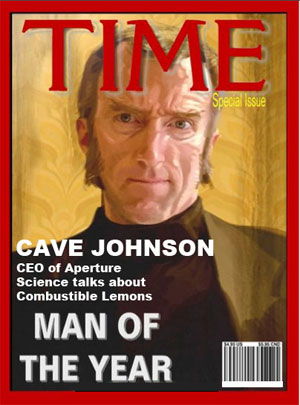
 How to fix Pro Evolution Soccer 2015 PC Launch issues, Stuttering, Downloading issues, Server error, Sound issue and more
How to fix Pro Evolution Soccer 2015 PC Launch issues, Stuttering, Downloading issues, Server error, Sound issue and more Assassin’s Creed Revelations: Animus Fragment Map Guide
Assassin’s Creed Revelations: Animus Fragment Map Guide Destiny: The Taken King Guide - Dreadnaught Chests, Runes, and Skypass Guide
Destiny: The Taken King Guide - Dreadnaught Chests, Runes, and Skypass Guide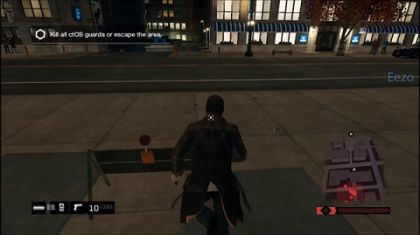 Watch Dogs Guide to Fix Sound, DirectX 11, BSOD 0xa0000001, 0x000007b, Multiplayer and NVidia SLI Low FPS shuttering
Watch Dogs Guide to Fix Sound, DirectX 11, BSOD 0xa0000001, 0x000007b, Multiplayer and NVidia SLI Low FPS shuttering Shut Up and Take My Money: Top 25 Skyrim-Themed Crafts
Shut Up and Take My Money: Top 25 Skyrim-Themed Crafts