

Konami's Pro Evolution Soccer 2015 has now arrived and is available in various regions. This is one of the excellent games that I have played. But sadly there are some issues and errors which will soon be fixed.
"Pro Evolution Soccer 2015 (abbreviated to PES 2015 and known officially as World Soccer: Winning Eleven 2015 in Asia) is a football simulation game developed by PES Productions and published by Konami for PlayStation 4, PlayStation 3, Xbox One, Xbox 360, and Microsoft Windows. It is the fourteenth edition of the Pro Evolution Soccer series. The previous edition was PES 2014."

Launch issues
First of all be sure that your system meets the requirements needed to run the game smoothly. Then check for any issues with the installation files. Launch issues might be occurring due to some missing or corrupt installation files. If you are still having issues, go to PES2015 folder and create a txt file called steam_appid
Copy this number 287680 and save. Now double click on the PES2015.exe to launch the game.
Failed to Connect to Key Server after Downloaded Error
Check if Pro Evolution Soccer 2015 is available in your region and that you have activated your copy. If the error persists, completely turn-off your system for a couple of minutes along with the modem or router and restart.
Downloading issues
If you are stuck at installation or downloading the game, completely turn-off your system for a couple of minutes along with the modem or router and restart, your issue will be solved.
Stuttering issues
Be sure that you have updated all the relevant drivers and DirectX to their latest versions. As the last resort, re-install the game, but only after you update the drivers.
Sound issues
The only solution is updating your sound card drivers. It has worked in most of the cases. Also check if all the connections are proper, the wires are intact and properly plugged in.




 How to Organize Any Project with a Work Breakdown Structure
How to Organize Any Project with a Work Breakdown Structure Rive (PC) beginners guide
Rive (PC) beginners guide Rougoku Walkthrough
Rougoku Walkthrough Watch Dogs Trophy List Leaked, Platinum Trophy Details Contain Massive Story Spoiler
Watch Dogs Trophy List Leaked, Platinum Trophy Details Contain Massive Story Spoiler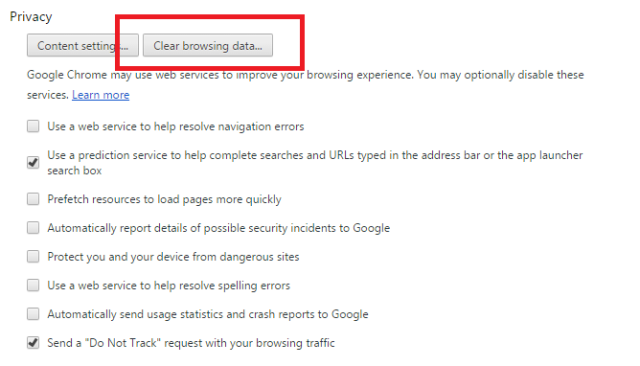 6 Online Security Tips for Travelers and Road Warriors
6 Online Security Tips for Travelers and Road Warriors