

Here are some more fixes for the Issues and Errors of Pro Evolution Soccer 2015. Konami's Pro Evolution Soccer 2015 has now arrived and is available in various regions.
"Pro Evolution Soccer 2015 (abbreviated to PES 2015 and known officially as World Soccer: Winning Eleven 2015 in Asia) is a football simulation game developed by PES Productions and published by Konami for PlayStation 4, PlayStation 3, Xbox One, Xbox 360, and Microsoft Windows. It is the fourteenth edition of the Pro Evolution Soccer series. The previous edition was PES 2014."

DLL Error
If you see this error: "This game has stopped working as a dll file is either corrupt or not designed to run" it only means that the DLL file in question is either corrupt or missing. Be sure that you download the desired file from a legit source.
Low FPS Issue
If you are not happy with the FPS at which your game is running then you can go to Nvidia control panel > Manage 3D settings > Prefer Maximum performance
or
Turn-off V-Sync and crossfire, also do not forget to update your video and graphics card drivers.
Random crash after launch
Be sure that you have a properly working Microsoft Redistributable Visual c++ files, if you do not have them, download the same from a legit source. Also check if your DirectX is running on the latest version.
Can't update Data Pack
This error is likely to occur in the pirated version of PES 2015 possibly due to virus attacks. The only solution is to re-install the game by disabling the Anti-virus and Firewall programs (odd solution but has worked for many)
Controller issue
See to it that your controller is properly connected and updated to its latest version. This should get you rid of the issue.


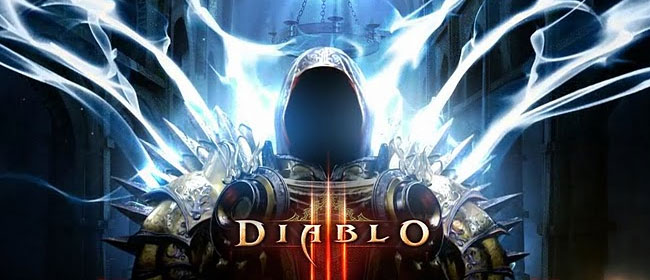

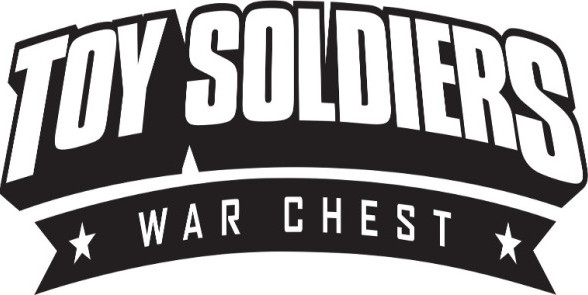 Toy Soldiers: War Chest Tips and Tricks for beginners
Toy Soldiers: War Chest Tips and Tricks for beginners Torchlight 2: What We Want To See
Torchlight 2: What We Want To See Dark Souls 2: Scholar Of The First Sin Boss Guide
Dark Souls 2: Scholar Of The First Sin Boss Guide DMC: Devil May Cry All Collectibles In Mission 2
DMC: Devil May Cry All Collectibles In Mission 2 super smash bros for 3ds and wii u challenge unlockables walkthrough and wiki guide
super smash bros for 3ds and wii u challenge unlockables walkthrough and wiki guide