

Assassin's Creed Unity is now available on all the next gen platforms and in all the declared regions. As the custom goes, Assassin's Creed Unity also arrived with numerous bugs and errors.
The main character of Assassin's Creed Unity is Arno Dorian (Dan Jeannotte), a native Frenchman who was born in Versailles to an Assassin father. After his father is killed by Shay Patrick Cormac at the end of Assassin's Creed Rogue, Arno is adopted, unaware that his new family holds a senior position within the Templar Order, with his new father figure the Templar Grandmaster.

Day 1 patch fixes the following issues:
Game is encrypted Error
Assassin's Creed Unity is now available in most of the declared regions, so all the players who were previously getting this error should just end the process of Steam and restart. You error will be gone.
ACU.exe Error
Here is a very simple solution for the ACU.exe Error, open the Uplay settings and uncheck the "Enable in-game overlay for supported games" option. Now try to launch your game, it should work better.
Low FPS and Shuttering issue
At this point in time you need to be sure that you have updated all the graphics drivers to the latest versions.
ACU.exe is corrupt Error
All you need to do is navigate to the ACU.exe file, create its backup at another location and delete the original file. Now verify your game cache from Steam, you will get rid as this error now as a new file will be downloaded.



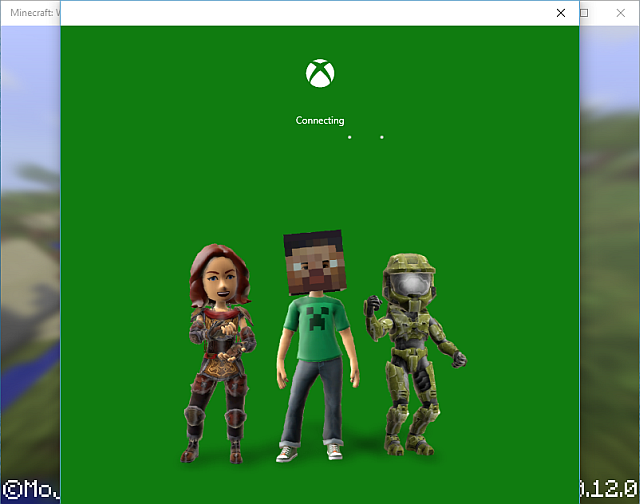
 Top Ten Secret Player Bases and Strongholds
Top Ten Secret Player Bases and Strongholds How to get the 5 Best Hunter Leg Armor in Destiny
How to get the 5 Best Hunter Leg Armor in Destiny How to use PlayStation 4 Share Play feature
How to use PlayStation 4 Share Play feature DmC: Devil May Cry Wiki .
DmC: Devil May Cry Wiki . Football Manager 2014: A Worthy Addition To The Long-Running Series
Football Manager 2014: A Worthy Addition To The Long-Running Series