

Although racing games are a popular genre when it comes to games, you can certainly list drag racing in the niche market. Despite the lack of games associated with this type of race, it is a popular one. This is why the recently released app, aptly named Drag Racing, is doing so well in terms of downloads right now. With more than 50 different car designs that can be upgraded and customized depending on your taste and preference, Drag Racing offers a freedom every racer would surely want. If you have the driving skills, you can be a top contender for a place in the highly coveted “Hall of Fame”. Playing a spectacular game is not easy but in this guide, you’ll get essential tips, information, and hints on how to be a very competitive racer.
Jump to Content
You need to know that Drag Racing is a free application, and if you own an iOS device, zero in on you Game Center account. By logging in, you’ll get the chance to race with other gamers and obtain credit from your scores. For the social networking part, you can always brag about your triumphs by publishing them on your profile wall. All you got to do is tap on the Facebook button for logging into your account.
You will be able to play the game using regular US currency. At the beginning of the game, you will have an initial fund of $1,200 and tap on the “$” sign button to buy more game currency. There is a secondary currency called the Respect Points (RP) that you can use for purchasing special privileges. It can be betting your car with other players as well as painting your car or tuning it.
At the extreme left of the game screen, you can verify the amount of currency that you have so far. There is the “Add RP” button which you can tap if you want to buy more Respect Points. For 0.99 cents, you will be able to buy currency in increments of 500. If you got a hundred dollars, you can actually purchase “Infinity RP” which means that you will have a never ending supply of RP. This is if you really want to get serious with the game. These “in app” purchases are chargeable under your iTunes account.
The “Settings” button is accessible from the main menu. There are graphic options that can be chosen like the toggling on or off. This is applicable for both “Large Shift Lights” and “Staging Lights”. They are defaulted to ‘off’ to prevent draining the device’s battery charge fast. Another alteration that you can make is changing to “No Downshift’ to “Downshift’ modes as well as toggling the audio. If you want to return to the main menu, just tap the key at the upper left corner. After tinkering with the settings, tap ‘Garage” to start playing.
You will have the honor of driving the Dodge SRT-4 as your first car in the game. At level 1, this car model is pried at $15,000, and you will start playing with 5 Respect Points and $1,200. There are a number of things that you can do with your car.
If you are ready to test your driving skills and your car with the numerous races in the game, just tap on the “Race” button. Tap on the “Upgrade” button if you choose to upgrade your car for up to 5 times within six various categories. You can also change the color of your car if you do not like it. A bar of color will appear as you tap the “Paint” button. It cists 1 Respect Point if you want a change in color. Just slide the white button over the color bar to see the color options in the window at the right. A tiny white circle will appear at the color window after choosing the color you want. Using a finger, you can drag the circle until obtaining the preferred color for the car. Tap on the “Apply” button on the bottom left.
You might be surprised to know that you can sell your car by tapping on the “Sell’ button. For players who have more than one car, just tap on the car that is intended t be sold. You will see how much would be the cost of the car with the accompanying upgrades. The money from the transaction will be added to your grand total so that you can invest in more awesome cars.
There are six areas of the car that you can choose to upgrade. They are the turbo, wheels, engine, intake exhaust, nitro, and weight. Within each category, there are five levels of upgrade that can be done. The six upgrade options can be accessed on top of the screen, and they can be tapped to see cost and options. Moreover, the repair cost varies from each stage and after saturating all of the five levels in six areas, there are no more enhancements that can be made.
There is an upgrade in the race called the Nitrous Boost that gives you a number of seconds of acceleration in the game. This speed booster can be accessed by tapping on the N20 button on the left. It will recharge at each race but can only be used once. Upgrade it in the garage to be more powerful for you.
Statistics are important when you are racing and to see the stats of a specific car, tap on “Garage” to see the data for the Power, Grip, and Weight. These figures come with a bar graph at the right center of the game screen. A heavier car requires more power to accelerate, but it definitely has better grip.
If you and your car are ready to rock and roll, tap on the “Race” button to access the race menu. If you prefer a different name when you are racing, you can do so by tapping on “Change Name” button. As you start a race, tap on the accelerator at the far right to rev up your car’s engine and maintain the right spot when the race commences. The girl will raise the flag and red light flashes. The race starts when the flag is released, and the lights turn green. Bonus money is earned for a perfect start.
Your car has five gears, and they can be utilized through the shift button beside the steering wheel. The right panel indicates the gear you are currently using and the left side shows the speed. Monitor your tachometer to determine when to shift gears while turning the sound on. It is crucial to time your shift because it could dictate your chance of winning and earning bonuses. A “Good Shift” is signaled when a blue light flashes at the center of the tachometer. On the other hand, the green light indicates a “Perfect Shift”. Perfect shifting bonuses are earned if you shift at the right time. It is better to play in the offline mode for awhile until getting used to shifting with ease. On top of the screen are two colored dots that represent you and your opponent. You are colored blue, and your opponent is red. In less than 15 seconds, the race is over, and your time will be shown at the top right corner of the screen.
You can always choose from a wide variety of races in the game. There are the Offline Races wherein you can race in three categories. You have the option to race with computer generated racers as a beginner. This is actually to your advantage as you get used to racing in the game. You can choose from four various kinds of opponents.
Online Races have numerous categories and betting levels. In Face to Face, you will be up against a randomly selected opponent with its recorded run. Being victorious means earns you $900 and 1RP. The winner takes all for the Bet and Race (1,3,5 ) The bet is the same amount of RP for the both of you. Before tapping on the “Race” button, choose from the value 1,3,5 as the amount of points to race for. The two you will be driving identical cars in the Driver’s Battle. This is a test of skill that could earn you $900 and two Respect Points.
In the Pro League Racing, ranking is of great importance. You got to rank 100 or higher in your other races to compete in this race. You can choose random if you are already ranked in this category. Moreover, you will have fun racing in ten levels of races.
From your Game Center and Facebook accounts, you can also choose racing with your friends. To have a one on one racing with you friends, tap on their name to begin. You can either race for fun or wager for cash and Respect Points.
Do not be sad if you lose in the race because there are bonus categories wherein you are entitled to win money. They are the Race, Launch, Perfect Shift, and Good Shift bonuses. The only exception is the Race Prize. The winner is entitled for the minimum Race Prize together with the bonus category he/she qualified for. Respect Points that are not indicated as a prize in the race can also be earned.
The Main Menu has the ‘Race Stats” button to access your stats under a specific car and your general stats. The latter includes the following:
Your Car Stats contain the best time for each of your car. This includes weight and optimum speed.
There are crucial tips that you have to know to be able to a top racer. First and foremost, you must understand that aerodynamics, gearing, weight, tires are as important as speed in racing. Do not waste all your money on upgrades, and strike a balance between power and grip in each level.
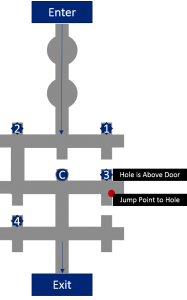


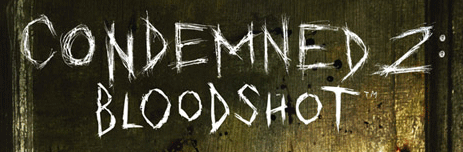
 Dark Souls Walkthrough
Dark Souls Walkthrough 3 Effortless Ways to Unlock More Space on Dropbox for Free
3 Effortless Ways to Unlock More Space on Dropbox for Free Call of Duty: Advanced Warfare achievements and trophy guide
Call of Duty: Advanced Warfare achievements and trophy guide Splatoon Tips and Tricks: Ten Steps to Conquer Multiplayer
Splatoon Tips and Tricks: Ten Steps to Conquer Multiplayer Rise of the Tomb Raider: Where All Challenge Tombs Are and Their Rewards
Rise of the Tomb Raider: Where All Challenge Tombs Are and Their Rewards