

Breaktime Studios has created the Pocket Potions simulation game for Apple handheld devices. What you have to do in this game is to blend an assortment of magical potions, which can be done with the use of various ingredients that are supplied to you. You will need a lot of help because creating these marvelous potions is not a walk in the park. With this guide, you will get the crucial help that you need like the solutions, tricks, and tips for you to be triumphant in the game.
Start
After downloading and installing Pocket Potions, you are now set to play the game. You will meet your Godmother as soon as the game is done loading. Your Godmother’s role is to show you the secret of how to make the potion. She will also act as your guide to familiarize you with other things you need to know. In order to obtain a good idea about the game, you have to go over the set of instructions your Godmother will give you.
For the first potion, you need to harvest a few roses as your ingredients. To harvest them, tap on the roses in the pot. Tap on the roses that are out of the pot to collect them. Continue by tapping on the cauldron which is the key to start making your potion. You will then be shown the screen containing the numerous Potions available. For the collected roses, the best option to be made is a Love Potion, and it uses three (3) roses.
To start working in your brewing room, tap on the brew button. You now need to add the needed ingredients to the potion you are making. Tap on the cauldron to initiate the step and tap on it again to stir the mixture. After stirring it, wait until your potion is done. If you do not wish to wait until the potion is done, tap on the cauldron once more to access a status screen. In here, you will be given the alternative to withdraw what you are brewing and instead opt to continue to brew for a Gem which is the premium currency in the game. On the other hand, you must be aware that Gems cost real money.
If you are done brewing your first potion, bottle it by tapping on the cauldron. Tap on the potion to be able to place it on the table inside the brewing room. Customers will start arriving once your potion is finished and displayed on the table. They will start drinking the potions, and this will earn you XP and coins, as well. If the customer is happy after drinking the potion, coins will pop out from them, so you have to collect them by tapping at them. Do the same with XPs that are dropped. There are times when you have to clean up trash left by your customers, and you can pick it up tapping on it.
New Potions
To expand your customer base, do not just rely on the Love Potion even though your customers are happy with it. You have to brew new potions to give them fresh alternatives. For brewing various kinds of potions, you need to tap on your cauldron to look for the kinds of ingredients that are essential for the potions. After determining the ingredients that you will need, tap on the “Get ingredients” button. You will then be brought to a shop as well as the proper ingredients you will need. You can now purchase that particular ingredients for the potion you are about to make. You can also purchase plants from the shop which is another way of gathering ingredients. To start the brewing process, get back to the cauldron once again and tap Brew on the potion.
Goals
Social games like the Pocket Potions enable you to follow the specific guidelines for different goals to earn XP and extra coins. Below the coins indicator on the left side of the screen, you will find an active goal. You will be taken to the Tasks list screen after tapping on this icon.
All of the available tasks are here There are the tasks you have and the appropriate instructions to finish them. For instance, if you have a task of brewing Love Potion, you can only complete the goal after brewing the potion three times. Upon completing the goal, get back to the screen to collect your rewards. Tasks are done if there are green checks beside them.
Social Features
In this game, you can help out friends and neighbors with some of the free gifts that you can send by visiting them. At the left corner of the Gameplay screen, you can tap on the main menu button to visit neighbors and friends. You will then see a list of options wherein you can tap the Social button. You will see a list of community neighbors that you can help out. By doing so, they might return the favor to you in the future. If you to check their brewing room, tap on “Visit” below their name. After checking out their place, leave a gift by tapping on the Leave gift button. When you are finally done, tap on the Home Button.




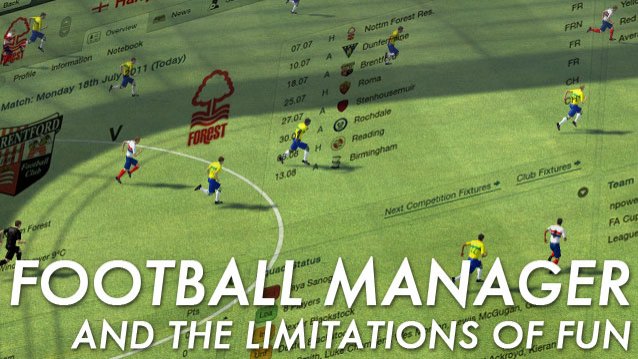 Football Manager and the Limitations of Fun
Football Manager and the Limitations of Fun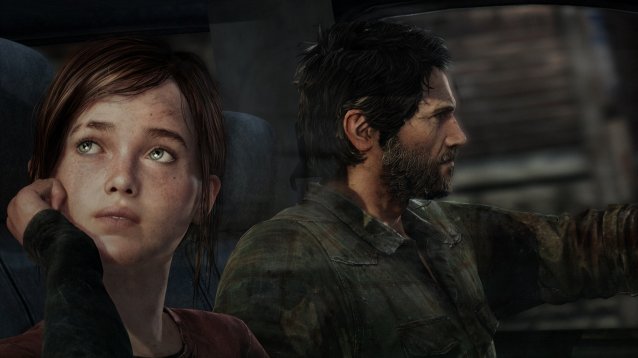 The Last of Us Remastered Review - It Can Infect Me Anytime
The Last of Us Remastered Review - It Can Infect Me Anytime Fallout 4 Mission Guide: Cleansing the...
Fallout 4 Mission Guide: Cleansing the... Square Enixs Comic Con Showcase Includes Barret from Final Fantasy VII Remake, and More
Square Enixs Comic Con Showcase Includes Barret from Final Fantasy VII Remake, and More Beta: Alone in the Dark: Illumination (PC) Impressions
Beta: Alone in the Dark: Illumination (PC) Impressions