

You know that Dropbox referrals earn you bonus storage space: 500 MB per referral with a limit up to 16 GB. But did you know that there are other hidden ways to increase your Dropbox capacity?
1. Install Carousel: Get Dropbox’s photo and video gallery app, Carousel, for your iOS or Android device and link it to your account. That right there gives you an instant extra 3 GB of space.
Note: This doesn’t work if you have already received the designated 3 GB by turning on the Camera Upload feature from your mobile device’s Dropbox app.
2. Install Mailbox: Dropbox has a mail app called Mailbox for mobile devices, and it’s pretty good. Install Mailbox and set it up using your Dropbox credentials to get an extra 1 GB of space. Note that Mailbox only works with Gmail.

Feel free to delete Carousel and Mailbox afterwards if you don’t like them. You won’t lose the extra storage that you have gained.
3. Dropbox Promos: Dropbox has an ongoing promotion that gives you a whopping 48 GB of free space on certain Samsung devices. It also has a special offer for specific Sony devices. These offers come with a few caveats, so read the terms that accompany any promo.
"The additional space you received for 2 years due to your Samsung device expires, but we're adding 3GB to your Dropbox account as bonus"
— Atul Karmarkar (@atulkarmarkar) December 9, 2014
25 to 30 GB of extra Dropbox storage is nothing to dismiss offhand. It’s time to collect those bonuses from Dropbox. The best part is that you can get them with minimal effort!
Have you completed any of these steps for extra Dropbox storage? How much of it did you earn? Share the capacity of your free Dropbox account with us!
Image credit: Icons cloud storage for web design by RinART via Shutterstock
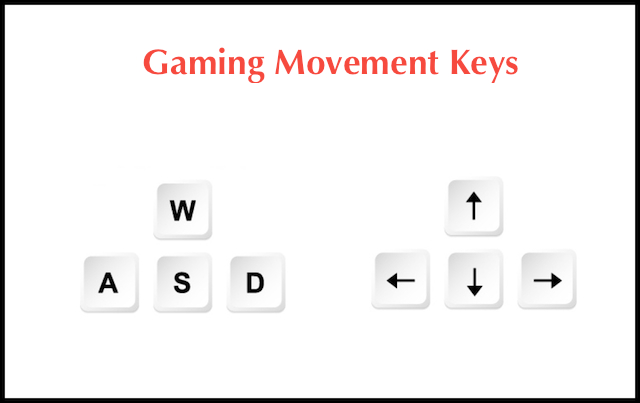



 Graywalkers Purgatory Interview: On Returning To Kickstarter, Wasteland 2, and more
Graywalkers Purgatory Interview: On Returning To Kickstarter, Wasteland 2, and more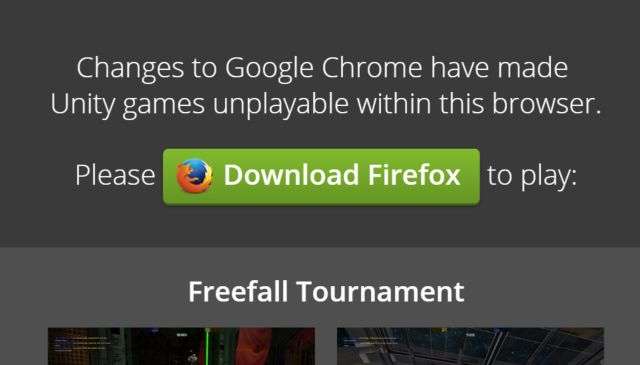 Download and Run Your Favorite Flash Games Before They Go Away
Download and Run Your Favorite Flash Games Before They Go Away Xbox Destiny beta running below 1080p, can it jump for September?
Xbox Destiny beta running below 1080p, can it jump for September?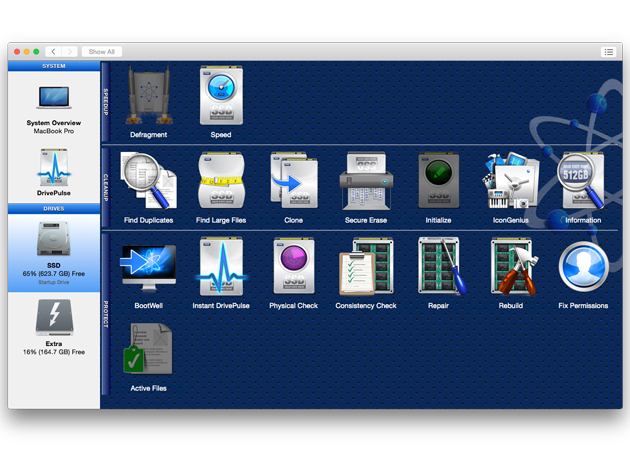 Black Friday Comes Early With This Killer 10-App Mac Bundle
Black Friday Comes Early With This Killer 10-App Mac Bundle Monster Hunter 3 Ultimate Review
Monster Hunter 3 Ultimate Review