

Dr. Luigi was released at the very end of 2013 by Nintendo as a Wii U exclusive
eShop game. Is Luigi as good of a doctor as his brother Mario? With your help,
he’s got a shot!
Dr. Luigi [Guide]
Written by Dalton “HorrorSpooky” Cooper and Trade
Copyright 2014
The *ONLY* sites that have permission to use this guide are CheatMasters.com
and GameFAQs.com. IF YOU SEE THIS GUIDE ON ANY OTHER SITE, PLEASE INFORM ME, AS IT DOES NOT HAVE PERMISSION TO BE THERE!!!
Contact Information
E-mail: [email protected]
Legal Information
- – – – – – – – -
This may not be reproduced under any circumstances except for personal, private
use. It may not be placed on any web site or otherwise distributed publicly
without advance written permission. Use of this guide on any other web site or
as a part of any public display is strictly prohibited, and a violation of
copyright.
All trademarks and copyrights contained in this document are owned by their
respective trademark and copyright holders.
===================
=TABLE OF CONTENTS=
===================
1. Introduction and Controls
2. Operation L
3. Retro Remedy
4. Virus Buster
5. Online Battle
6. Conclusion
- – - – - – - – - – - – - – - – - – - – - – - – - – - – - – - – - – - – - – - -
1. Introduction and Controls
- – - – - – - – - – - – - – - – - – - – - – - – - – - – - – - – - – - – - – - -
Dr. Luigi has to defeat viruses using his very own medical techniques! Help
him out using a variety of different Wii U controllers.
The following controllers are supported:
GamePad
Pro Controller
Wii Remote
The main controller is the GamePad. The controls for Dr. Luigi are very simple,
but here they are nonetheless:
A/B/X/Y – Rotate
D-pad – Move
Start – Pause
There are various options that can be edited for each of the different game
modes to adjust the game to your own style of play. You can adjust the
difficulty scale from 1 (easiest) to 20 (hardest). The default difficulty
setting is 10.
You can also choose between three different speed options. You can have the
pill speed be low, medium or high.
To Top
- – - – - – - – - – - – - – - – - – - – - – - – - – - – - – - – - – - – - – - -
2. Operation L
- – - – - – - – - – - – - – - – - – - – - – - – - – - – - – - – - – - – - – - -
CAPSULES: L-shaped
CONTROLS: Buttons
Operation L is the main game mode in Dr. Luigi for Wii U. It can be played
with two players if you want to face a buddy. There are multiple game modes
available within Operation L.
There are four different music options for Operation L:
Drowsy
Dizzy
Random
Off
Classic – Just play stage after stage. Every time you eliminate a certain
amount of viruses on the screen, the game will then move on to the subsequent
stage, which will raise the difficulty level and make it slightly more
difficult to continue each time.
Vs. CPU – In this vs. mode, you take on an AI computer. This mode is identical
to the two player mode. You can win by destroying all the viruses on your
board, or you can win by making the AI lose. This is accomplished by getting
combos, which will build up the viruses on the opponent’s board.
Flash – In this mode, the goal is to destroy all the viruses on your board that
are flashing. It is another vs. mode, so whoever is able to destroy all the
flashing viruses on their board first is declared the victor.
The goal in Operation L is the same as the goal in any Dr. Mario game that
came before it: destroy all of the viruses. The viruses come in red, yellow,
and blue colors. The object is to line up four or more pill blocks with a
virus to eliminate the virus. The stage is complete once all of the viruses
have been successfully killed off.
The gimmick of Operation L is that the pill capsules come in the shape of an
L. This gives you more capsule blocks to work with right off the bat (three
blocks instead of the usual two), plus you can use that extra piece coming off
the L to fit in small spaces between viruses.
To Top
- – - – - – - – - – - – - – - – - – - – - – - – - – - – - – - – - – - – - – - -
3. Retro Remedy
- – - – - – - – - – - – - – - – - – - – - – - – - – - – - – - – - – - – - – - -
CAPSULES: Basic
CONTROLS: Buttons
Retro Remedy has all of the game modes that Operation L has.
There are four different music options for Retro Remedy:
Fever
Chill
Random
Off
Basically, Retro Remedy is classic Dr. Mario. The pill capsules are in their
regular shape, so the game plays much like the classic games. Retro Remedy is
considered to be somewhat more difficult than Operation L.
To Top
- – - – - – - – - – - – - – - – - – - – - – - – - – - – - – - – - – - – - – - -
4. Virus Buster
- – - – - – - – - – - – - – - – - – - – - – - – - – - – - – - – - – - – - – - -
CAPSULES: Basic
CONTROLS: Touch-screen
Virus Buster is a new mode that is played exclusively on the GamePad screen.
The screen can be regular or turned on its side by pressing X.
These are the music choices for Virus Buster:
Fever
Chill
Random
Off
Virus Buster uses the touch-screen exclusively, and there are other aspects of
it that make it unique when compared to the other modes in the game. For
example, the screen is zoomed in much more, making the pill capsules and the
viruses you’re dealing with much larger.
The capsules must be dragged along the screen in order to put them into place.
If you’d like to rotate the pill capsules, simply tap the capsules that you
want to rotate and it will rotate.
Another added gimmick of Virus Buster mode is that the other pieces that may
break off after a row is destroyed can be moved. So while other pieces are
slowly falling to the bottom, you can move those as well to make it even
easier.
To Top
- – - – - – - – - – - – - – - – - – - – - – - – - – - – - – - – - – - – - – - -
5. Online Battle
- – - – - – - – - – - – - – - – - – - – - – - – - – - – - – - – - – - – - – - -
Besides the offline multiplayer in Dr. Luigi, there’s also an option for
Online Battle. Obviously, these are multiplayer matches that take place
online. There’s not much to say about them, but for information on the
specific game modes that you can play online, please refer to their sections
in the guide.
To Top
- – - – - – - – - – - – - – - – - – - – - – - – - – - – - – - – - – - – - – - -
6. Conclusion
- – - – - – - – - – - – - – - – - – - – - – - – - – - – - – - – - – - – - – - -
I hope this guide helped you when playing Dr. Luigi for the Nintendo Wii U!
Please feel free to check out all my other content on Cheat Masters!
To Top

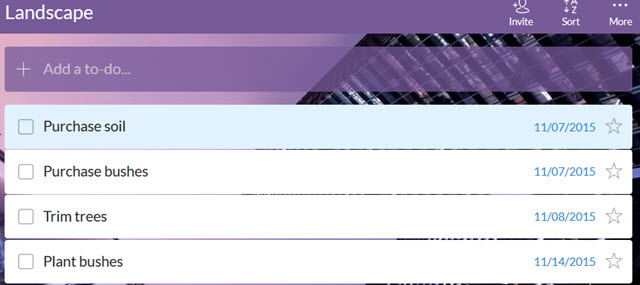


 Fallout 4: Leading By Example walkthrough
Fallout 4: Leading By Example walkthrough Witcher 3: Hearts of Stone - How to Use Runewords and Glyphwords
Witcher 3: Hearts of Stone - How to Use Runewords and Glyphwords Destiny: The Taken King Guide - How to Open the Chest in Taken Consumption Room on Dreadnaught
Destiny: The Taken King Guide - How to Open the Chest in Taken Consumption Room on Dreadnaught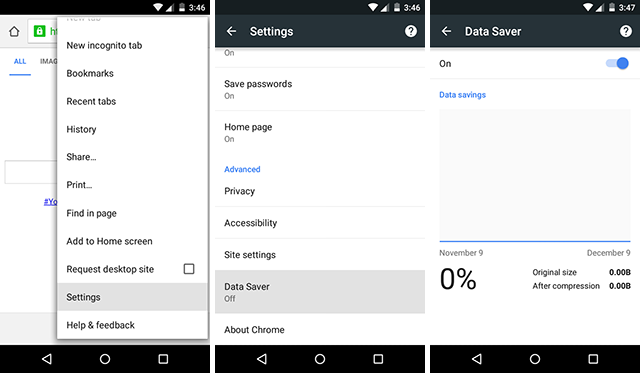 One Data-Saving Reason to Use Chrome on Android & iOS
One Data-Saving Reason to Use Chrome on Android & iOS The Walking Dead: Season Two – Episode 2: A House Divided Review
The Walking Dead: Season Two – Episode 2: A House Divided Review