

Back in November, the Chrome apps for Android and iOS received a big update — and a new feature — that will surely bring joy to those who have trouble staying within data limits due to their Web browsing habit.
The new feature is called Data Saver Mode and Google claims that it can reduce data usage by to 70%. When the feature is enabled, websites will be loaded without any of their images, thus reducing the amount of data downloaded per page.
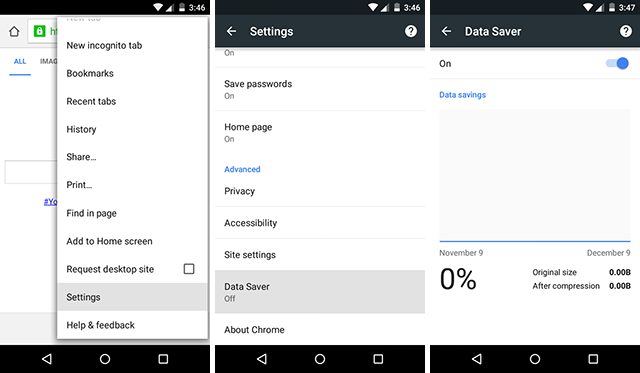
Here’s how to enable it: In the Chrome app, pull down the three-dot menu and select Settings. Navigate down to the Data Saver option and toggle it on. Return to this option page in the future to see how much data the new mode has saved you.
The process is similar for iOS devices.
It’s really as simple as that. The lack of images may bother you at first, but if your data plan is really tight, then cutting your Web browsing data usage in half is definitely worth the inconvenience. Plus, Chrome is the fastest browser in overall usage.
Is this enough of a reason to get you switched over to Chrome? If not, what browser do you prefer and why? Tell us about it in the comments!
Image Credit: Chrome on Android by N Azlin Sha via Shutterstock

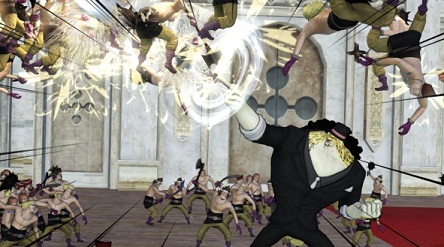


 Is Loadout The Free-To-Play PC Shooter You've Been Searching For?
Is Loadout The Free-To-Play PC Shooter You've Been Searching For? PAX Prime 2013: Pokemon X and Y Impressions
PAX Prime 2013: Pokemon X and Y Impressions Hearthstone Blackrock Mountain Heroic Guide: Highlord Omokk, General Drakkisath, Rend Blackhand
Hearthstone Blackrock Mountain Heroic Guide: Highlord Omokk, General Drakkisath, Rend Blackhand A Sum of Parts: Out of Reach
A Sum of Parts: Out of Reach AI War: Fleet Command — 4X At Its Finest
AI War: Fleet Command — 4X At Its Finest