The Jolly Gang's Spooky Adventure Walkthrough, Guide, & Tips
The Jolly Gang’s Spooky Adventure Walkthrough

Welcome to the The Jolly Gang’s Spooky Adventure Walkthrough!
Investigate eerie high jinks and uncover a mystery that will have you in stitches!
Whether you use this document as a reference when things get difficult or as a road map to get you from beginning to end, we’re pretty sure you’ll find what you’re looking for here.
If the scintillating trail goes cold, get back on track with our complete The Jolly Gang’s Spooky Adventure game walkthrough, with annotated screenshots from actual gameplay!
We hope you find this information useful as you play your way through the game. Use the walkthrough menu below to quickly jump to whatever stage of the game you need help with.
Remember to visit the Big Fish Games Forums if you find you need more help. Have fun!
This walkthrough was created by Robin.
WALKTHROUGH MENU
- General Tips
- A New Job
- The Street
- The Boss
- Interview with a Psychic
- Meredith
- Party Time!
- The Vampire
- Fix the Computer
- Train to Tinyville
- The Neighbor
- Martha
- CD or not CD
- Revenge
GENERAL TIPS
- This is a Hidden Object Adventure game.
- There is no timer.
- There are several kinds of mini-games. Mini-games cannot be skipped, but they don’t have timers.
- Items are relevant to the scene.
- There are two modes, Novice and Expert. In Novice one of the items you will find is a Find List showing the names of the other items.

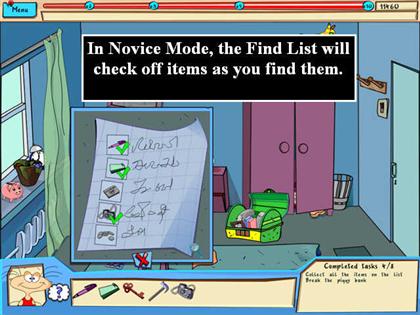
- Even in Expert mode the game will give you plenty of clues, because all objects are essential to the story and many are Key Items which need to be used in the scene.
- The Task List in the lower right will tell you how many tasks you have to complete in the scene, and suggest which tasks you should do next.


- You do not need to do the tasks in the exact order that they appear on the Task List.
- You can use the options menu to adjust the volume for the music and the special effects as you like.
- Moxxie works for a tabloid magazine. When she receives a new assignment, she will automatically travel to a new location. In most locations you will be able to go back and forth between two rooms at a time.
- You will not be able to go back to previous locations unless the story directs you there.
- The game auto-saves every time you exit.
In-game Hint System
- There are many different sources for hints in the game.
- The most obvious is the ? button. When you click on this, it will outline an important object in the scene.
- You get unlimited hints; you just have to wait for the ? button in the lower left corner to refresh.
- Just as important and often more helpful is Moxxie’s dialogue. She will often talk to herself or other characters and give you major clues as to what to do next.
- Other characters may also make comments about what they think Moxxie should do. All of these are true. For this reason, it is important to listen to all of the dialogue in the game.
- The Task List in the lower right is also an important source of clues about what to do next.
- The cursor will blink with multiple colors when it is in a position where you can use an object from your inventory.
- The cursor does not change to indicate an object you can pick up, so you do just have to try clicking everything. However, all objects are logical, and Moxxie’s dialogue is usually a clue as to what you’re looking for.
- One false clue—if you are trying to use an object from your inventory but you have not gotten the cursor into the EXACT position where it is blinking, Moxxie may say “That won’t work!” or “That’s the wrong idea.” In fact, it’s the right idea; you’re just off position by a few pixels. So make sure you have the cursor blinking before you click to use an object from inventory.
- In a few cases there will be an item you should pick up, but Moxxie has something important to tell you about it first. So you will first get a dialogue bubble, and then have to click a second time to actually pick up the item.
- The cursor will change to a magnifying glass anywhere you can click to zoom in, and a few places where you can click to open a drawer or curtain.
- Many items will automatically combine in your inventory. For example, a rope may tie itself to a magnet, a clue that you need to drop the magnet down into something to use it.
- There are Cut Scenes between chapters. These will give you clues to the overall story, but not to individual locations.
Walkthrough (Spoilers)
- Dashed lines indicate places where you can interact with the scene.
- Solid lines indicate items you can collect in the scene.
- You do not need to complete Tasks in the order shown on the Task List.
A New Job
- The Chapter begins in Moxxie’s apartment. The phone is ringing. Click to answer it.


- Talk to your boss. He will tell you what you need to bring to work.
- Click on both closet doors and on the curtain to reveal more objects.


- Click on the Alarm Clock on the windowsill to turn it off.
- Pick up the Key from the floor.
- Click on the Jewelry Box on the top left of the closet to zoom in.


- Use the Key from your inventory to open the Jewelry Box.


- Take the Notebook from the Jewelry Box.
- Take the second Key from the pocket of the coat hanging on the right side of the closet.
- Take the Pen from the floor by the chair.
- Click on the Find List to read it.

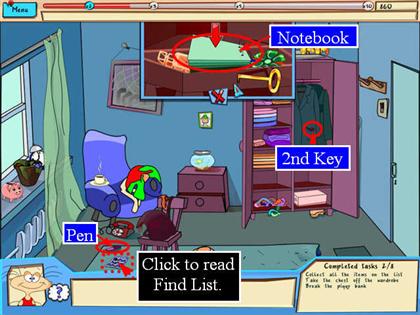
- Close both closet doors.
- Open the dresser drawer.

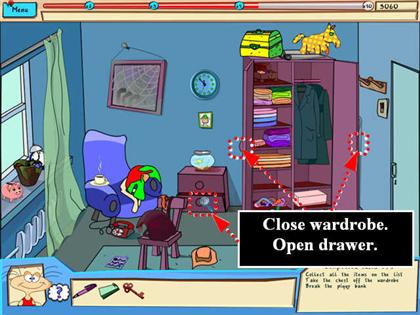
- Take the Hammer from dresser drawer.
- Click on the Book to move it.
- Take the Umbrella from right of closet.
- Use the Umbrella to get the Chest down from the closet.

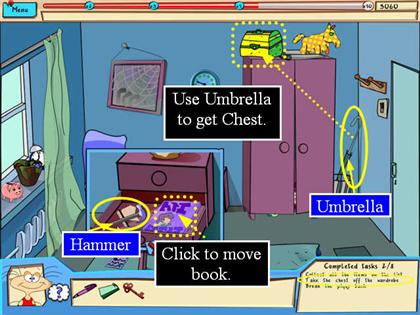
- Click on the Code in the drawer to view it.
- Click on the Chest to zoom in.


- Enter the Code from the paper in the drawer: 2 6 5.

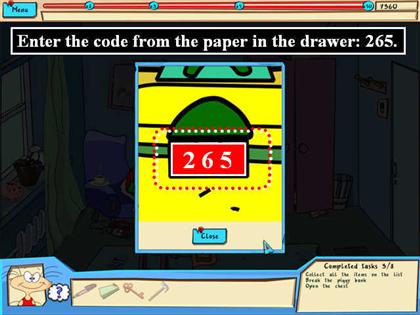
- When the Chest opens, collect the Camera.


- Use the Hammer from your inventory to break the Piggybank on the windowsill.
- Take the Passport from under the right edge of the carpet.


- Pick up the Coins from the broken Piggybank.
- Click on the Purse to zoom in.


- Take matching items from your inventory and place them in the Purse.


- Use the Key to unlock the door.


The Street
- Take the potato from the car’s exhaust pipe. The car will be able to drive away, revealing the hatch.


- A toolbox fell out of the car. Click on it to zoom in.
- Take the Saw Handle and the Crowbar from the toolbox.


- Take the Brick from the street near the triangle.
- Click to zoom in on the trashcan.


- Take the Stick out of the trashcan.
- Break the Bottle with the Brick.
- Take the Saw Blade out of the broken bottle. It will automatically combine with the Saw Handle in your inventory.

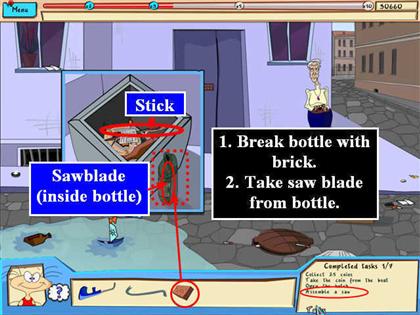
- Use the Stick on the toy boat to pull it out of the puddle.
- Use the Crowbar on the Hatch.

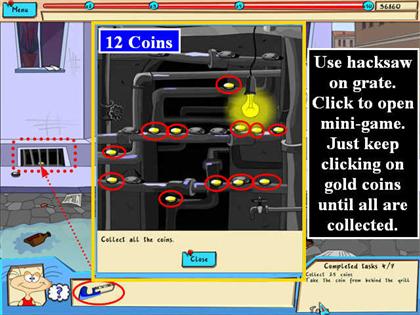
- Use the Hacksaw to cut the Grate near the coin that you can see behind the bars.
- This will trigger a mini-game. Just keep clicking on the gold coins until you have collected all of them.
- If there is something in the way, the claw will take it away automatically, so you only have to click the gold coins to win.
- Altogether you will collect 12 Gold Coins in the grate.

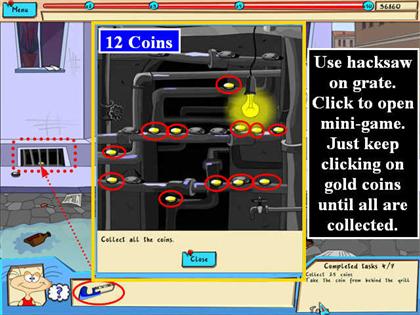
- Go back to the street and collect 12 more Coins as marked.
- You will have to move pieces of paper to reveal 2 of the 12.

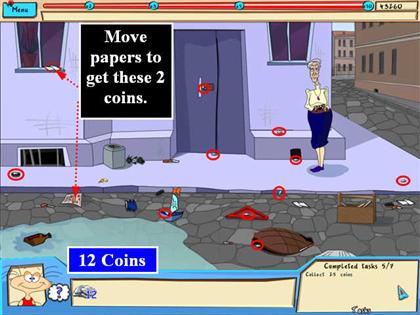
- Click on the trashcan to zoom in.
- The last coin is on the edge of the trashcan.


- Take the 25 Coins from your inventory and give them to Granny.
- Click on Granny one more time to end the scene.

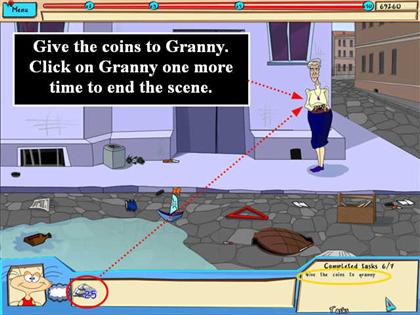
The Boss
- Talk to the boss.
- Take the cheese from the desk and put it outside the mouse hole.

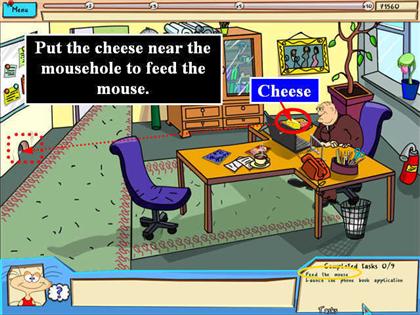
- Take the Key from the mouse’s tail.
- Use the Key to unlock the desk drawer.
- Click on the drawer to zoom in.

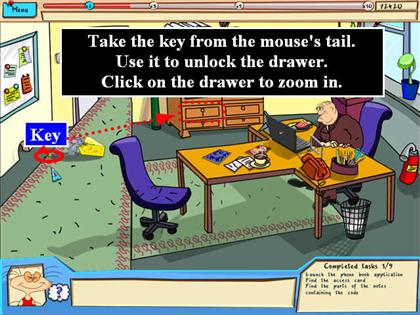
- Take the Access Card and the Tape out of the drawer.


- Take the first Code Paper off the bulletin board on the left wall.
- Open the magazine on the desk.
- Open both doors of the cabinet.
- Click on the painting to reveal the Safe.

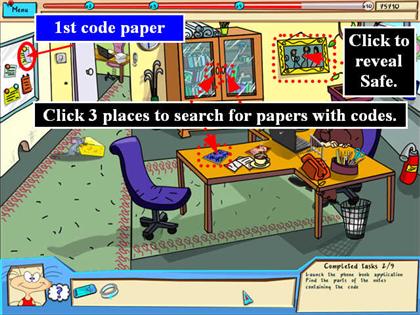
- Take the Scissors from the desk.
- Take the second Code Paper from the shelf in the cabinet.
- Take the third Code Paper from the magazine on the desk.
- The 3 Code Papers will get taped together.
- Take the reconstructed Code Paper from your inventory and put it up on the window on the right so you can see it better.

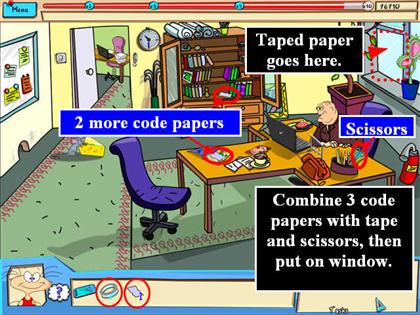
- Read the Code Paper. It says 6292.
- Click on the Safe to zoom in.

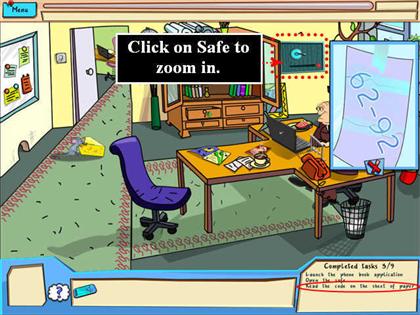
- Take the Access Card from your inventory and put it in the slot on the front of the Safe.
- Click the handle to open the Safe door.

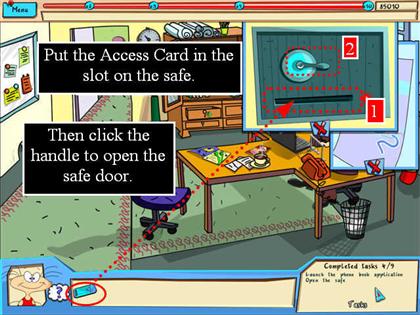
- Enter the code 6292 to open the Safe.

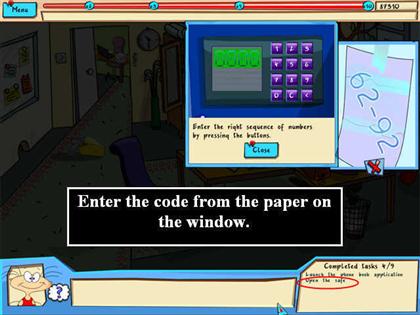
- The Safe is open, but the papers inside are guarded by laser beams!
- Take the Golf Club from the stand next to the Cabinet.
- Use the Golf Club to reach for the papers in the Safe.

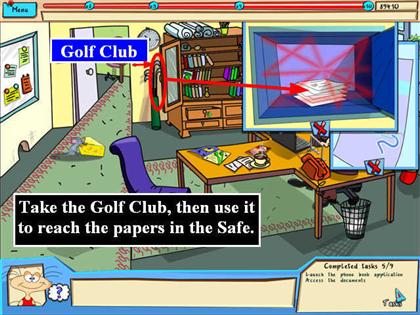
- The papers catch on fire when the laser beams hit the metal of the Golf Club!
- Take the Fire Extinguisher from below the window.
- Use the Fire Extinguisher on the papers in the Safe.

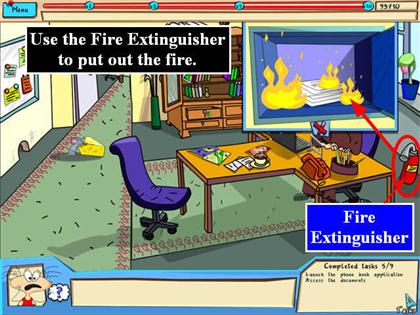
- Click on the papers to zoom in.
- You can only read part of the psychic’s phone number. It says 641-9.
- Take the CD marked with a telephone from the Cabinet. This is the “phonebook application.”

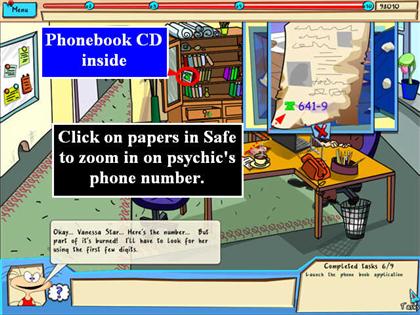
- Click on the Laptop to zoom in.

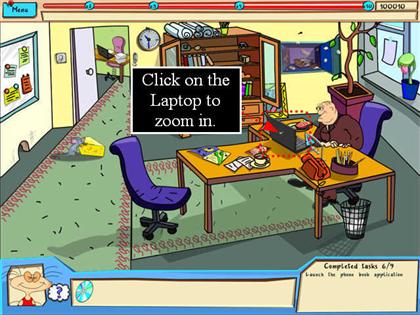
- Click on the power button to start the Laptop.
- Click on the CD tray on the side of the Laptop to open it.
- Take the CD from your inventory and put it in the CD tray.

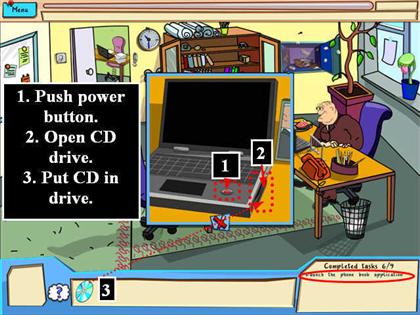
- There is only one phone number that matches the starting numbers you already have. 641-96-40.
- Click on the phone on the desk to zoom in.

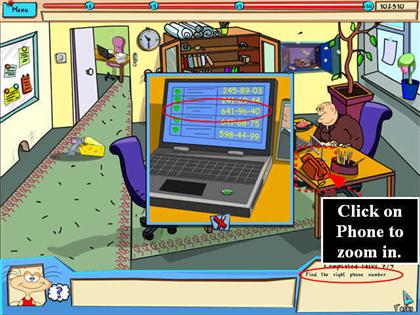
- Call the number and talk to the psychic to arrange a meeting.


- View the Cut Scene which shows Moxxie walking to the psychic’s apartment.
Interview with a Psychic
- Talk to the psychic. She wants you to find her ancient book of potions so she can make a potion to open the locked door.
- Position the cursor over the yarn basket so it turns into a magnifying glass.
- Click to start a mini-game.

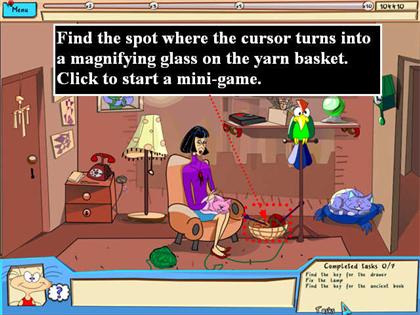
- For this mini-game, you just need to rotate the rings to unjumble the picture.


- Take the Key out of the yarn basket.
- Use the Key to unlock the drawer.
- Click on the drawer to zoom in.

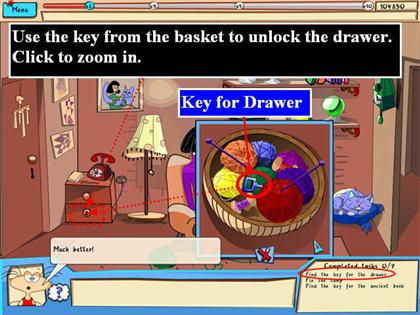
- Take the Tape out of the drawer.


- Use the Tape from your inventory to fix the Lamp Cord where it is sparking.


- Pull the chain hanging from the lamp to turn it on. You will see the shadow of a cracker inside the lampshade.
- Pick up the Cracker and give it to the Parrot.

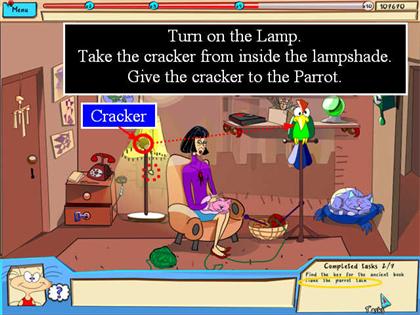
- The Parrot will say “Woof!” and the Cat will move, revealing a Paper Cutter.
- Take the Paper Cutter.
- Use the Paper Cutter on the painting to reveal the Key to the potions book.

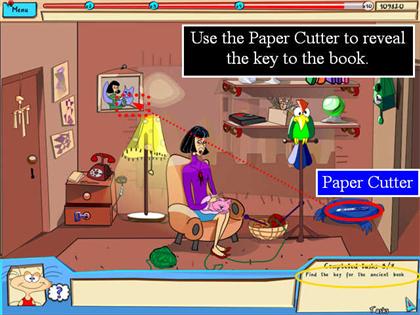
- Click on the book to zoom in.
- Put the Key in the lock.


- There are Herbs pressed inside the pages of the book.
- Click on every Herb you see. The ones you need will go into your inventory.
- To turn the pages, click on the lower right corner of the book.

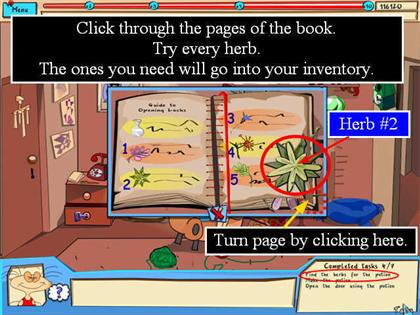
- The Potion Dissolver is the beaker on the top shelf. You will add the herbs to it in the order shown on the first page of the book. (See the screenshot).
- After you have added the herbs, use the potion on the lock on the door.
- The door will open and Moxxie will go in.


- Watch the Cut Scene to find out about the ghost.
Meredith
- Meredith is the boss’ secretary. She is not a nice person.
- You will automatically go to the lobby at the tabloid.
- Meredith will not let you see the boss unless you help her sort some photos.
- Click on the box of photos on the desk to start a mini-game.


- This is a standard pairs matching card game.
- The position of the cards is random, but it’s pretty simple.
- When you finish, Meredith says she still won’t let you in. You’ll have to find another way.
- Check the door—Meredith has hidden the door handle so no one can sneak in!
- Click on the stack of papers on the desk. They will fall down.
- Pick up the papers. A red business card will be left on the floor.
- Click on the card to read it. It is for Meredith’s doctor. That gives you an idea.
- Take the cookies out of the basket by the couch and you will reveal a Coin.
- Move the pillow on the couch to reveal Scissors.

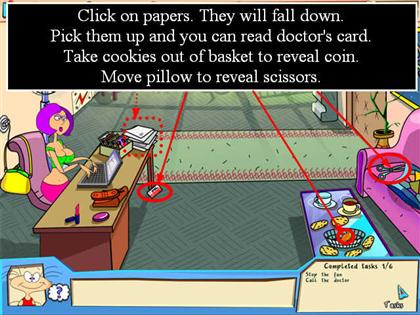
- Click on the water cooler to zoom in.
- Take the Screwdriver from the water cooler.
- There is an electrical panel next to the fan on the left side of the room.
- Use the Screwdriver to open the electrical panel.
- Use the Scissors to cut the wires.


- The fan will go off, and Meredith will complain about the heat.
- There is a payphone on the wall in the far back.
- Click on the payphone to zoom in.
- Use the coin in the payphone.
- Dial the doctor’s number: 659-2275.
- Moxxie will pretend to be Meredith, and say she can’t sleep.
- The doctor will tell her to try Som Num.
- Click on the medicine cabinet to open it.

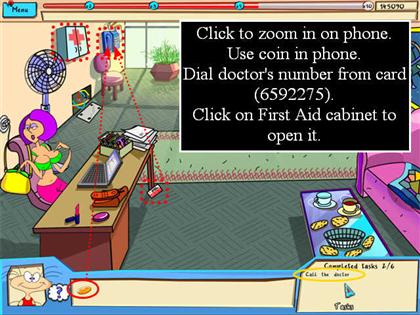
- Take the Som Num out of the medicine cabinet.
- Take the empty white cup off the table.
- Fill the cup with cold water (blue nozzle) at the water cooler. It will automatically combine with the Som Num.
- Give the cup to Meredith. She will fall asleep.


- Click on the yellow purse that is hanging from the chair.
- The door handle is inside! Take it.
- Put the handle on the door.


- Go inside and talk to the boss.
- Moxxie will automatically return to her apartment.
Party Time!
- Turn on the light switch.
- Pick up all the bottles you can see. (See screenshot.)
- Pick up the Sponge from under the right side of the closet.
- Pick up the cigarettes and put them in the wastepaper basket on the right of the closet.
- Pick up the Hat and put it on the Coat Rack.


- Open the Curtain.
- Open both closet doors.
- Take the Clothes off the chair (they’re clean) and put them on the empty shelf in the closet.

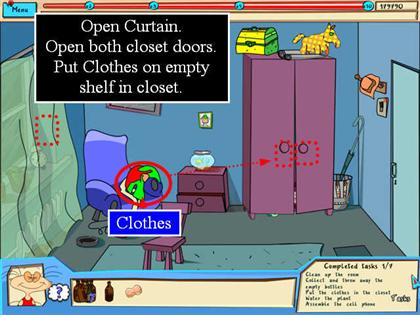
- Collect 3 more bottles. (See screenshot. One is on the shelf in the closet.)
- Take the Sponge from your inventory, dip it in the aquarium and then use it to clean the dusty painting.
- Click on the lowest left shelf in the closet to start a mini-game.
- Just click on the matching pairs to sort the socks.


- You now have 10 empty bottles and 1 full bottle in your inventory.
- Use the full bottle to water the plant on the windowsill.
- Click on the Jewelry Box on the top shelf of the closet and the Shoe Box on the lower right to zoom in on both.

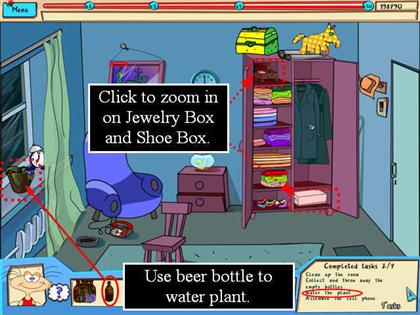
- Take the Sim Card out of the Jewelry Box.
- Take the Battery out of the Shoe Box.
- Take the Cell Phone out of the jacket pocket.
- They will automatically combine in your inventory.
- Close the closet doors.

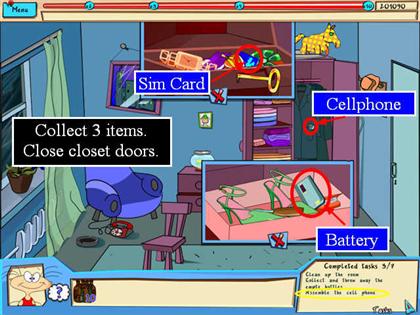
- Put the empty Bottles in the wastebasket.
- Moxxie will automatically call her friends to come have a party.
- When the red phone on the floor rings, answer it.


- It’s the boss! He wants you to go investigate a vampire sighting at the graveyard. Now!
- Moxxie will automatically go to the graveyard.
The Vampire
- You can see the Chapel where the vampire was reported, but the caretaker won’t let you in until morning. He tells you to wait in the shed on the left.
- Click on the ground near his feet to start a mini-game.


- There are good matches (red ends) and burnt-out matches (black ends) on the ground. The arrangement is random.
- You need to use the claw to pick up 7 good matches.
- This is easier than it looks, because if something is blocking your way, the claw will automatically pick it up and get rid of it when you click on a good match.
- So just keep clicking on the good matches until you have picked up all of them.


- Now you have matches, but no way to use them, because you have nothing to strike them on.
- Click on the bushes to the right of the caretaker to zoom in.
- Collect the empty matchbox. It will automatically combine with the good matches in your inventory. Now you can use the matches if you need them.
- That is all you can do here now.
- Go into the shed.


- Use the matches to light the candles so you can see.


- Collect the Magnifying Glass, Handcuffs, the Hammer, the Bone, and the Shovel (see screenshot), and then go back outside.

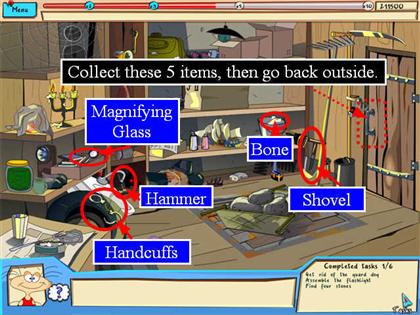
- The dog won’t let you dig, so start by giving the Bone to the dog. He will run away.
- Use the shovel to dig in the dirt on the left. You will reveal an oil can and a small chest.


- Take the Oil Can.
- You will need a key to open the Chest, so you will have to do that later.
- Click on the tool box to zoom in.


- Take the Magnet and the Flashlight.
- Return to the Shed.


- Click on the rag on the end of the left shelf to reveal an orange crystal ball.
- Click on the paper on the other end of that shelf. You can’t quite read it. Use the Magnifying Glass from your inventory to zoom in on it.
- Click on the yellow Key that is hanging on the right side of the highest small shelf. It will fall down into the crack in the floor.
- Use the Magnet from your inventory to get the Key out of the crack.
- Move the box on the shelf. It will reveal some kind of panel with 4 slots.
- Move the paper on the tray.
- Take the rocks off of the hatch by clicking on each one.

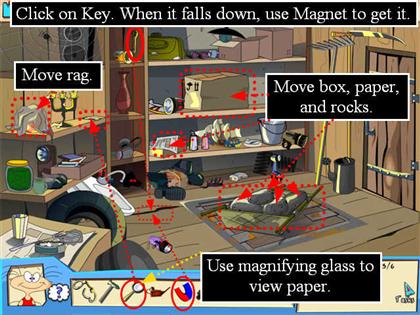
- You can see a purple shape inside the orange crystal ball.
- Use the Hammer from your inventory to break the orange crystal ball.
- Take the Purple Stone.
- Zoom in on the paper on the shelf and the box on the floor.

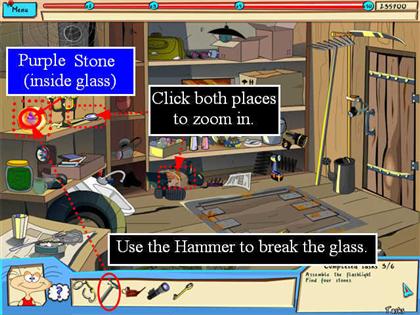
- The box has a combination lock. Use the combination from the paper, 2611, to open the box.


- Take the Green Stone out of the box.
- Now you need to get the Hatch open.
- Use the Handcuffs from your inventory to make a handle.
- Use the Oil Can from your inventory to oil the hinges.
- But it seems to be locked. That’s all you can do here for now.
- Go back outside.

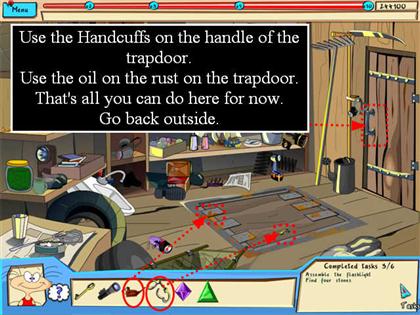
- Use the Key to open the Chest.
- Take the Red Stone from the Chest.
- Take the Yellow Stone from the hollow in the tree.
- Go back in the shed.


- Now that we have all 4 stones we can finally unlock the Hatch.
- Click on the panel with the 4 slots to start a sequence mini-game.


- This is a “repeat the sequence” game. It doesn’t appear to be random.
- Each phrase is the previous phrase plus one or two more stones.
- Solution:Green-Yellow-Green
Green-Yellow-Green-Purple
Green-Yellow-Green-Purple-Yellow
Green-Yellow-Green-Purple-Yellow-Red
Green-Yellow-Green-Purple-Yellow-Red-Green-Purple
- The Hatch will unlock.
- Pull it open by clicking on the Handcuffs.

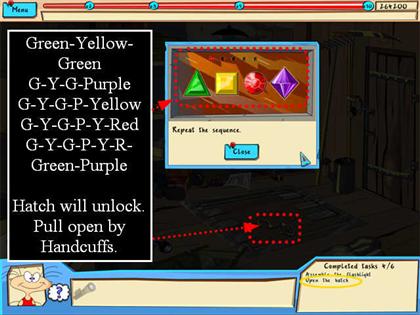
- There is a Battery in the spiderweb on the left side of the Hatch. Take it.
- The Battery will automatically combine with the Flashlight in your inventory, so now you have a working Flashlight.
- Click on the ladder built into the Hatch to go down.

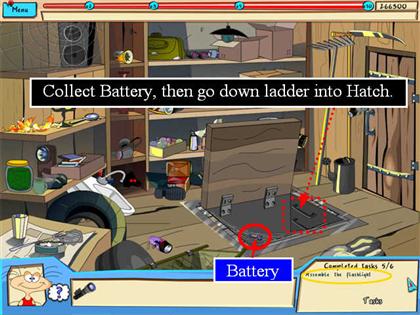
- This will trigger a mini-game which is a series of 3 tracings.
- For each one, click the cursor once to change it to a face.
- Now just trace the line, being careful not to touch the edges.
- There is no timer.
- If you touch the edge, you will have to start over.


- Once you are down the Hatch, the Flashlight will come on automatically and light a small area around your cursor.
- We have lightened the screenshots for this part of the game so you can see the marked objects more clearly. Your screen will be darker, but the objects will be pretty easy to find once you know where they are.
- If you look down in the grate on the floor by the right, you will see some Keys. They are too hard to reach now.
- Collect the Hose which is hanging by the stairs on the left.
- Collect the Hook which is hanging from the chain in the middle.
- Collect the Stick which is on the ground by the grate in the floor.
- Collect the Brick from the wall by the Barrel on the right.
- Collect the Rag which is covering the Censer in the front.
- Now use the Brick to break the green bottle in the center of the scene.
- Take a piece of the Broken Glass, and use it to cut a piece of the Rope from the lower right.
- The Rope, Hook, and Stick will automatically combine in your inventory to make a “Harpoon.” This is really a hook on a stick.

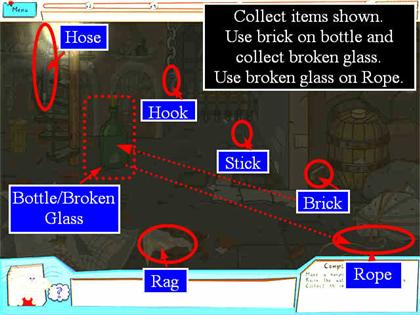
- You can try to get the Cork out of the Barrel, but you are not strong enough.
- Click on the Trashcan on the far left to zoom in.
- Use the Rag to pick up the Corkscrew inside the Trashcan.
- Use the Corkscrew on the Cork in the Barrel.


- Put the Hose in the Barrel. The other end will automatically go into the Grate. This will raise the level of the water there.
- Now use the Harpoon to fish out the Keys.

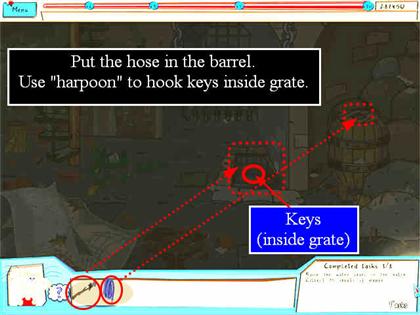
- You have the Keys—where do they go?
- Click on the Lock Panel on the right wall near the gate.
- This will zoom in so you can see there is a lock with 3 symbols above it.
- Put the Keys in the lock. The Keys will separate and line up below the lock.
- Now you need to use 3 of the individual Keys in the correct order to open the gate.
- You can see the symbols for two of the Keys above the lock. The third one is scratched away.
- You can find it by trial and error. The correct third Key is the very last one on the far right with an X on it.
- Use the 3 Keys in the correct order to open the gate. (See screenshot.)

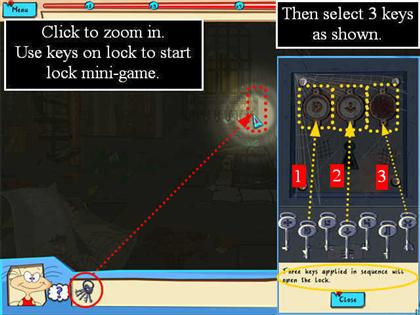
- Take the Stone Apple from the right side of the gate.
- Put it in the slot in the archway just to the left of the gate. Symbols will appear there.
- Take the Lighter from the doors behind the Gate.
- Take the two pieces of paper that you can see on the ground by the Gate.

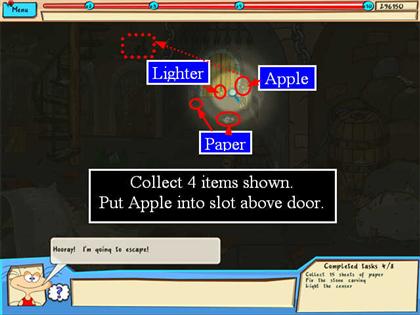
- Hmmm. You still can’t get out this way, and it’s getting cold.
- Collect the other 13 pieces of paper. (See screenshot). One of them is stuck to the bottom of the copper bowl in the center.
- When you click on the paper at the top of the stairs, the stairs will collapse, and the paper will fall down to the ground. Pick it up there.

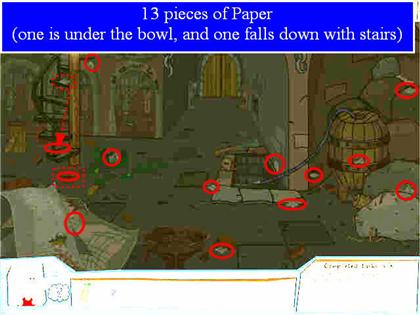
- Now you have 15 pieces of paper and a lighter. Put the Paper in the Censer. Light it with the Lighter.

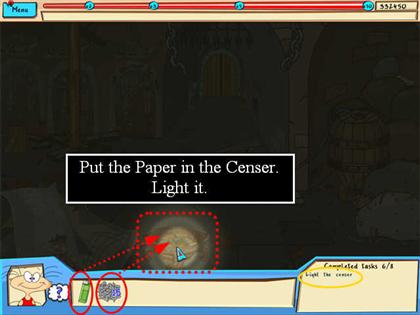
- When the paper burns, symbols appear in the smoke that match the symbols above the archway to the left of the gate.
- Press the symbols above the archway in the order they appear in the smoke. (See screenshot.)

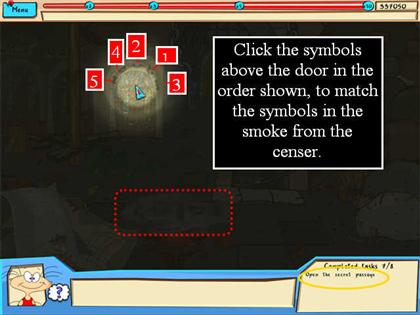
- The door under the archway will open, revealing a secret passage.
- Click on the secret passage to exit that way.
- The Cut Scene will reveal the Vampire.
Fix the Computer
- Get your new assignment: travel to Tinyville. But where is that?
- Go to Shaggy’s to look Tinyville up on the computer. He has had a flood and his computer isn’t working. You will have to put a new one together out of spare parts.
- Collect the Computer Part under the Cabinet.
- Take the Broom from the right of the Cabinet.
- Take the Fan from the top of the Window.
- Take the Processor out of the bucket in the front.
- You want to take the Memory Stick out of the plant in the window, but Shaggy says the plant will die if it doesn’t have a support.
- Take the Ruler from the floor on the left of the desk. Trade the Ruler for the Memory Stick in the plant.

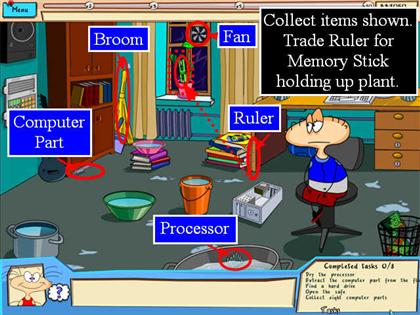
- Open both the top and the bottom of the Cabinet.
- Click on the curtain just to the left of the desk to move it.
- Move the yellow magazine to the left of the desk. There is another Computer Part underneath it.

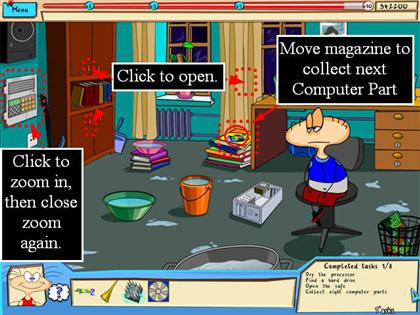
- Click on the Safe to open it.
- You need to know the number for Pi.
- Click on the pink Math Book to get the number for Pi.
- Enter 314 in the Safe.
- Use the Broom to knock down the cobwebs in the top of the Cabinet.
- Take the hair dryer. It will automatically start drying the Processor.
- Check the books in the lower part of the Cabinet. There is a computer part in the middle red one.
- Take the Umbrella that was behind the curtain.
- Open the drawer on the top right of the desk.

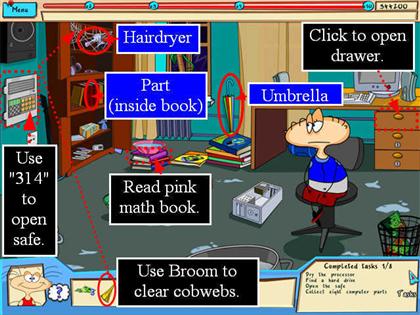
- Now that the Safe is open, take the Motherboard.
- Pick up the dry Processor from the floor below the Safe.
- Take the Scissors and the Screwdriver out of the desk drawer.
- Use the Screwdriver to open the black speaker on the wall above the Safe. There is another computer part there.
- Use the Scissors on the taped up box in the bottom of the Cabinet. Take the last Computer Part out of the box.

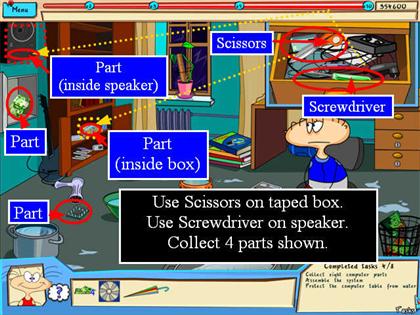
- Put the Parts in the frame that is lying on the floor. This will trigger a mini-game.




- Put the Fan in the frame.
- Put the Umbrella on the left side of the desk.
- Put the computer on the desk.

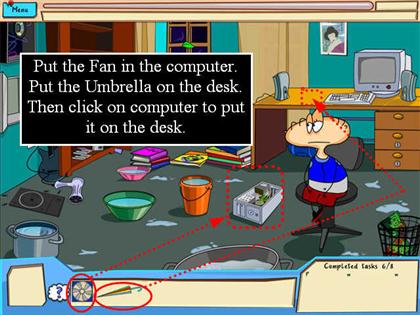
- There was a Key under the computer.
- Use the Key to open the locked desk drawer.

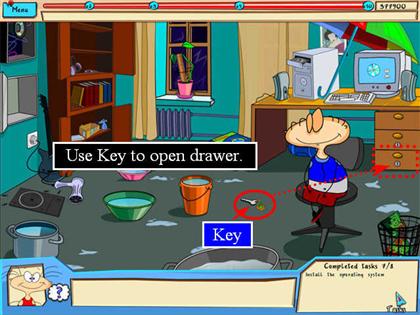
- Take the CD.
- Put the CD in the computer.

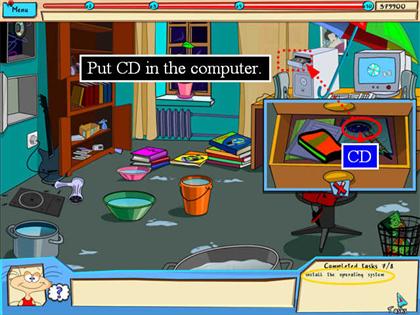
- Shaggy will look up Tinyville.
- Moxxie will automatically start her trip.
Train to Tinyville
- You are on the train to Tinyville. There is a baby crying in your compartment.
- You need to find the rattle balls that go in the baby’s toy. One of them is up high in the storage compartment.
- You need to fix the steps to the storage compartment.
- Collect the Wrench from the lower right.
- Click on the light on the right wall to zoom in.


- Take a Bolt out of the light.
- Use the Bolt and the Wrench to fix the steps to the storage compartment.


- Collect the 5 balls for the baby’s toy.
- One is inside the purple suitcase on the floor on the left.
- Put them in the rattle.


- Pick up the Knob from the bench next to the baby.
- Put the Knob in the radio on the top right.
- Click on the electrical panel to start a mini-game.


- There are several different solutions.
- You can have wires that don’t go anywhere as long as every bulb is connected to both ends of the power.

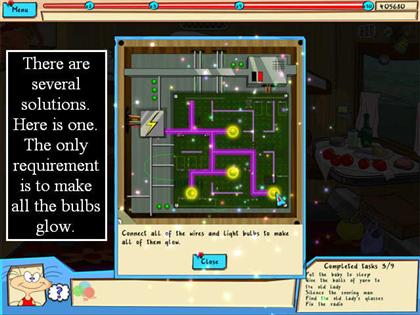
- Click on the purse in the upper storage compartment to zoom in.
- Collect the 3 balls of Yarn.
- Give the Yarn to the lady.
- Click on the box under the bench to move it.


- Pick up the Glasses from under the bench.
- Give the Glasses to the lady.
- The Glasses are broken. She tells you to get another pair out of her bag (but it’s really just a lens).
- Click on the green bag to zoom in.

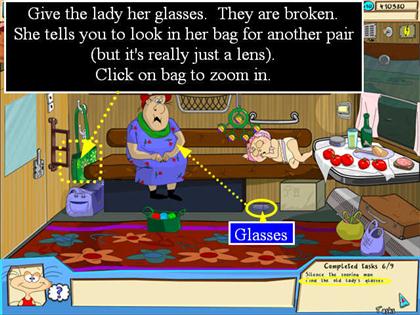
- Collect the Lens. It will automatically repair the Glasses.


- Give the Glasses to the lady. She will start knitting a sock.
- Collect the Sock from the floor.
- Put the Sock in the man’s mouth.
- Turn off the light.
- Click once more to end the scene.

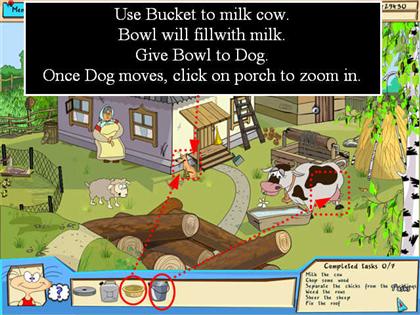
The Neighbor
- The neighbor has a whole list of chores she wants done before she will give you any information.
- Collect the Blade from the wood.
- Collect the Bowl from the haystack.
- Collect the Gas Can from the far right of the scene.
- Take the Ladder and use it to get the Bucket off the roof.
- Put the Bucket on the rope for the well. It will automatically get water.
- Put the water into the trough by the cow.

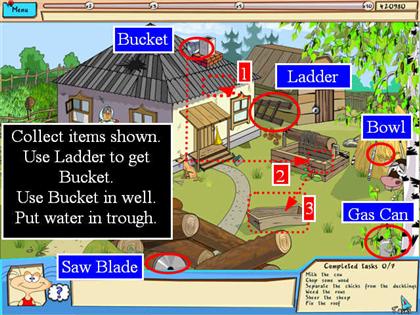
- The Cow will come to drink out of the trough.
- Use the Bucket to milk the cow.
- The Bucket will automatically combine with the Bowl in your inventory.
- Give the Bowl of milk to the dog.
- The dog will move, which allows you to look under the Porch.
- Click under the Porch to zoom in.

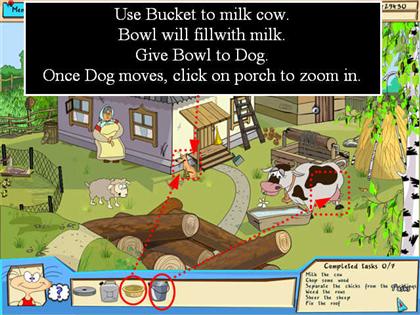
- Collect the Nails and the Barn Key from under the Porch.
- Use the Key to unlock the Barn.

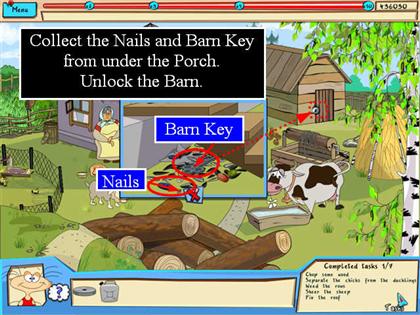
- Put the Blade on the Grinder.
- Collect the Roof Panel from the back left. This will reveal the Shears on the floor.
- Collect the Axe from the floor.
- Put the Gas from your inventory into the Chain Saw.
- Click on the Grain Bin to open it.

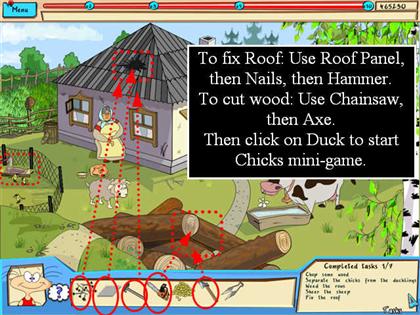
- Collect the Shears from the back left.
- Collect the Hammer that is leaning against the left side of the Grain Bin.
- Collect some Grain from the Grain Bin.
- Collect the Chain Saw.
- Turn on the Grinder.
- Sharpen the Axe on the Grinder.
- Sharpen the Shears on the Grinder.
- Turn off the Grinder.
- Go back to the yard.

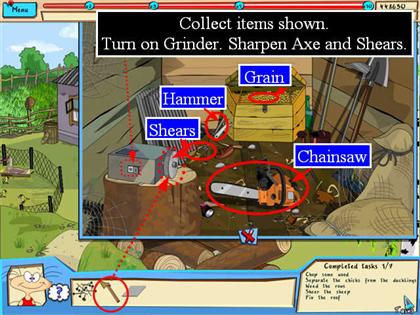
- Fix the roof. Use the Roof Panel, then the Nails, then the Hammer.
- Chop the Wood. Use the Chain Saw, then the Axe.
- Click on the duck to start a mini-game.

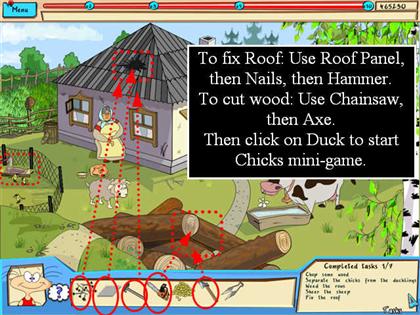
- You need to put the chicks with the hen, and the ducklings with the duck.
- To begin with, the babies are running around too quickly to sort.
- Click on one, and the neighbor will tell you to give them some grain to slow them down.
- Take the Grain from your inventory and put it in the feeding trough.
- The babies will stop to eat.
- Drag the chicks (short bills) to the hen, and the ducklings (long bills) to the duck until all are on place.


- Use the Shears on the sheep.
- Click on the wood to start a mini-game.

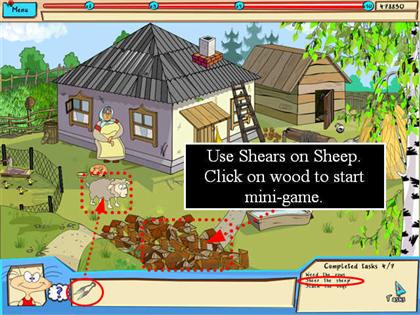
- Assemble the picture.
- The pieces do NOT lock in place—if they did, you couldn’t finish the puzzle.
- Instead, the background will be brown if the piece is in the wrong spot, green if the piece is placed correctly.


- Click on the field behind the house to start a mini-game.


- You need to press all of the weeds down.
- Some of the weeds are connected underground so they move at the same time.
- There are many different solutions. One is detailed in the screenshot.

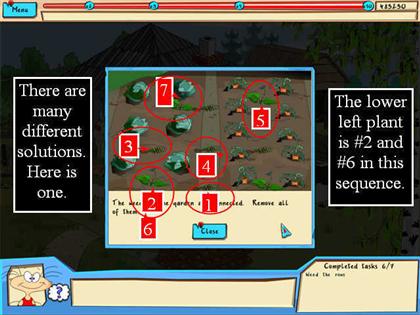
- The neighbor will tell you to go talk to Martha. She says Martha is a witch who knows everything that goes on in Tinyville.
Martha
- Martha wants you to gather some Herbs and Berries before she’ll tell you what she knows about the crop circle, but of course it’s never quite that easy in this game.
- Collect the smooth Stick off the wagon.
- Click on the left window to open it.


- Take the Grease and the Spoon from the window ledge.
- Click on the Porridge next to Martha to zoom in.


- Use the Spoon to eat the Porridge.
- Collect the Axe blade at the bottom of the porridge bowl. It will automatically combine with the Stick in your inventory to make an Axe with a handle.
- Use the Grease on the hinges of the gate.
- Go through the gate to the Forest.

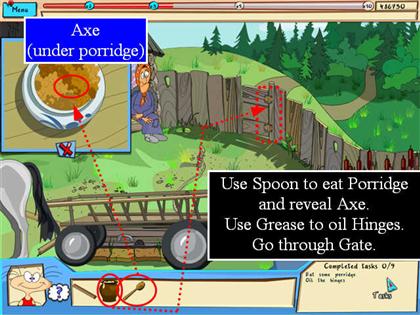
- You don’t have a basket yet, so you can’t collect any herbs or berries. Instead, concentrate on fixing the wagon in Martha’s yard.
- Take some Rope.
- Use the Axe to make a Pole from the small fir tree in the center.
- Return to Martha’s yard.

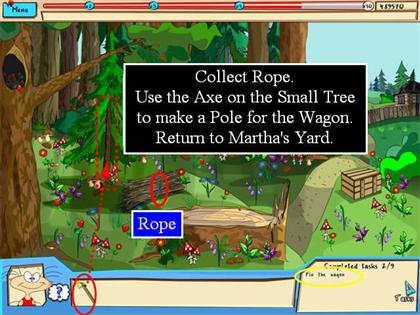
- Put the Pole in place on the wagon.
- Use the Rope to tie the Pole in place.
- The wagon will move, revealing a root cellar.
- Click on the Cellar to open it.

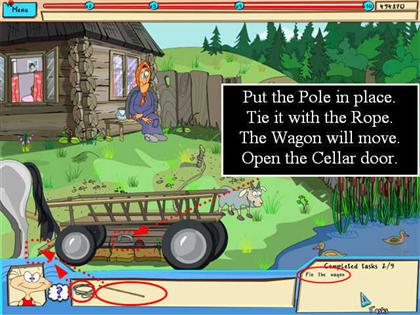
- Collect 5 Nuts.
- Collect the Sickle.
- Use the Sickle to cut the Reeds by the Pond.
- Give the Reeds to Martha and she will make a Basket.

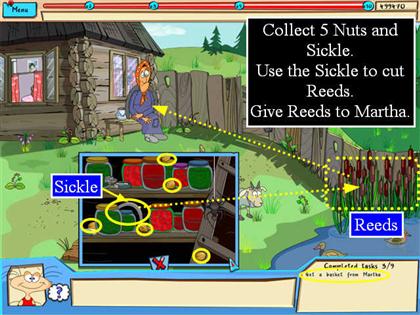
- Pick up the Basket from the ground in front of Martha.
- Return to the Forest.


- Put the Basket on the stump in the center. You can’t start collecting until you do this.
- Collect 10 strawberries, 10 purple herbs, and 10 brown mushrooms from the clearing.
- Do not collect red and white toadstools.
- Give the Nuts from your inventory to the squirrel on the high branch.
- This will trigger a mini-game.


- The point of the game is to fill the meter all the way.
- Berries, brown Mushrooms, and purple Herbs make the meter go up.
- Red and white Toadstools and leaves make the meter go down.
- You can slide the basket back and forth to catch things quickly.
- If you don’t mind playing slowly, you can just leave the Basket in its starting position and the meter will fill eventually.


- Now you have 15 of everything.
- Drag the Berries, Mushrooms, and Herbs from your inventory to the Basket on the stump.
- Click on the Basket to pick it up again.
- Go back to Martha’s yard.


- Give the Basket to Martha.
- She is sad because her Parrot flew away.
- Collect the Birdcage from the right window.
- Collect the box of Grain from under the bench.
- Collect the stick with a rope tied to it from the middle of the yard.
- Return to the Forest.

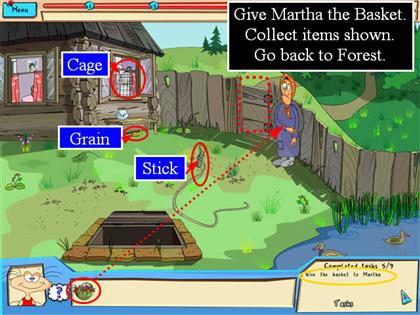
- Place the Stick with the rope onto the Crate to make a trap.
- Put the Grain in the trap.


- When the Parrot comes to eat the Grain, click on the rope to pull it.
- Now put the Cage on the trap to capture the Parrot.
- Take it back to Martha’s yard.

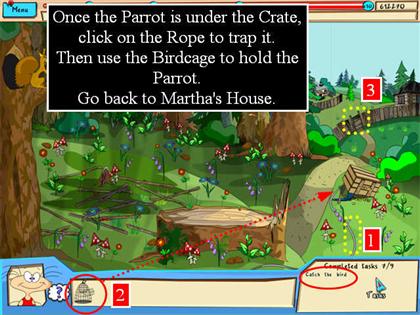


- Talk to Martha. She will tell you where the field is.
- Watch the Cut Scene. Wait—that’s Shaggy’s keychain! Moxxie’s friends have been planting fake evidence for her to find!

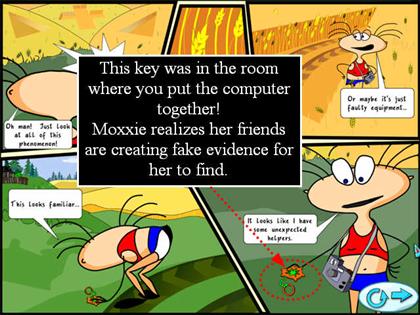
- Moxxie will automatically go back to the tabloid office.
CD or not CD
- The boss has hidden the 3 CDs with Moxxie’s photos, but he can’t remember where! You have to find them so the issue can go to press.
- Take all the notes off the bulletin board.
- Turn off the light switch.
- A number will glow in the dark on the bulletin board: 17:05.
- Turn on the lights again.
- Set the wall clock to 5:05. (17:05 is military time for 5:05 pm.)

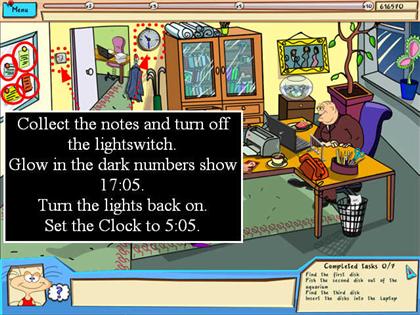
- A secret compartment in the side of the cabinet will open, revealing the first assignment CD. Collect it.
- Click on the Laptop on the desk to zoom in.


- Click on the CD tray on the right side to open it.
- Take the CD from your inventory and put it in the CD tray.
- Once you see the photo on the screen, take the CD out again.
- Click on the carpet near the doorway. Moxxie will say it seems bumpy. Roll up the carpet to reveal a set of numbers.

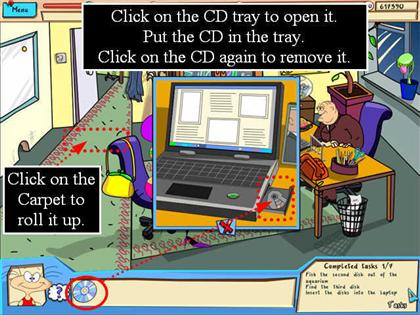
- Click on the numbers to reveal a mini-game.


- Just put the numbers in order.
- Work from the top down.
- The number panel will pull back, revealing a Chest.


- Click on the Paper in the wastebasket on the right by the desk to get the code for the chest.
- Click on the Chest to zoom in.


- Turn one dial at a time so it matches the symbol on the Paper from the wastebasket.
- The Chest will open, revealing the CD for the third Assignment.

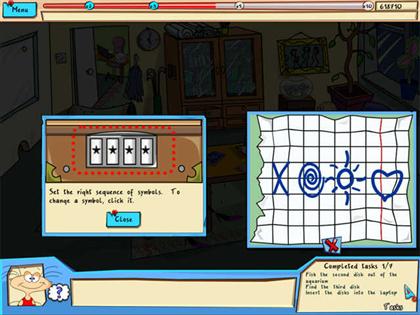
- Collect the CD.
- Click on the Laptop on the desk to zoom in.
- Click on the CD tray on the right side to open it.
- Take the CD from your inventory and put it in the CD tray.
- Once you see the photo on the screen, take the CD out again.

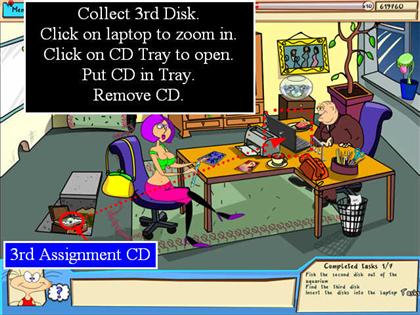
- Now you need to get the last CD, the one with the photos from the second assignment.
- You can see the CD in the aquarium. But you can also see piranhas!
- Click on the jacket by the door to move it.
- That’s a good hook. How will you get it off the wall?
- Open the drawer in the Cabinet and take out the Pliers.
- Use the Pliers to get the hook off the wall.
- Take the Scissors out of the basket on the right side of the desk.
- Use the Scissors to cut a piece of yarn from the carpet by Meredith’s chair.
- The hook and the yarn will automatically combine in your inventory.

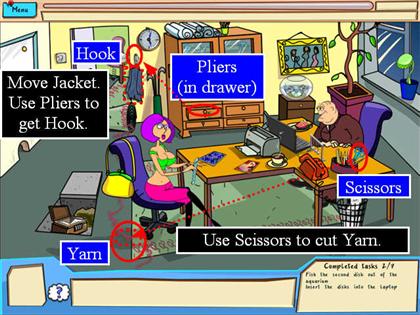
- Use the Hook to get the CD out of the aquarium.
- Click on the Laptop on the desk to zoom in.
- Click on the CD tray on the right side to open it.
- Take the CD from your inventory and put it in the CD tray.

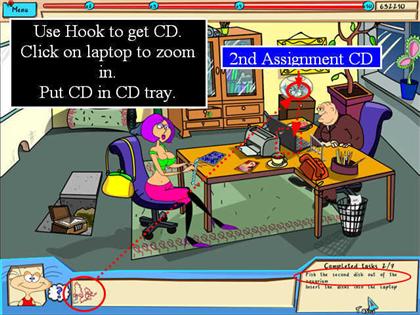
- So far so good, but now the boss says you need printer paper, and the drawer to the Cabinet is locked!
- Catch the Mouse in the mouse hole.
- Give the Mouse to Meredith.
- She will leave.
- Once she’s gone, click on her purse and then open the pink case to start a mini-game.


- For this game, you need to line up the 4 cat pictures.
- The cats are geometric: one is made of rectangles, one of triangles, one of ovals, and one of circles.
- However, you also need to complete the color pointer at the top of each picture.
- The game is easier than it looks, because the pieces lock in place when they are set correctly.

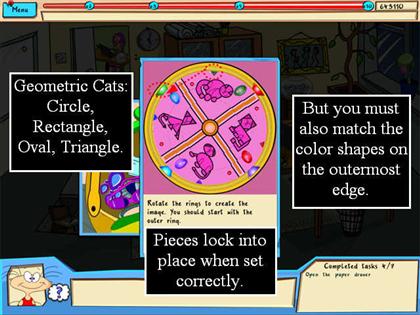
- Once the pink case opens, take the Hairpin to use as a lockpick.

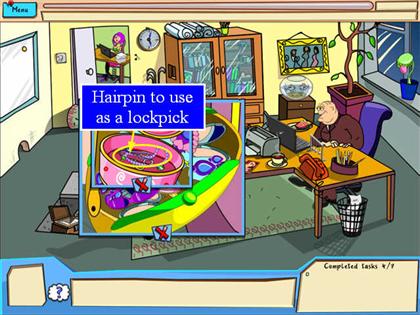
- Use the bent Hairpin to open the paper drawer.
- Take the stack of Printer Paper.
- Put the Printer Paper in the top of the Printer on the desk.

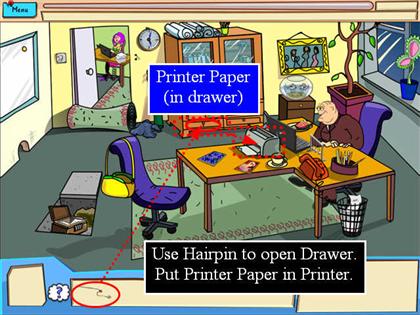
- An Envelope will print out. Click on it to read it.


- Moxxie will automatically call her friends and tell them about her new assignment, and that she will be going there in the morning.
- However, she will actually go there right away to lay a trap for her friends and get her revenge on them for tricking her.
Revenge
- Moxxie knows her friends will be coming to play a trick on her, so she wants to get her trick ready first.
- Take the rope from the curtain tie on the left.
- Click on Teddy to move him. This will reveal a Paintbrush on the floor.
- Pick up the Bowl on the floor by the center table and put it on the table. This will reveal a Glass Cutter on the floor.
- Take the Knife from the sofa.
- Use the Knife on the loose floorboard by the door on the right. This will reveal the Key to the Cabinet.

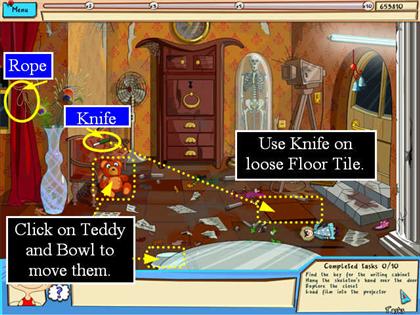
- Pick up the Paintbrush.
- Pick up the Glass Cutter.
- Pick up the Key and use it to unlock the Cabinet.


- Click on the green box in the Cabinet to zoom in if that didn’t happen when you unlocked the Cabinet.
- Moxxie will say she wishes she had some Glow in the Dark paint.
- Turn the light switch off.
- One of the tubes is glowing. Collect it. It will automatically combine with the Paintbrush in your inventory.
- Turn the lights back on.
- Collect the Magnet on the right side of the green box. It will automatically combine with the Rope in your inventory so that you have a Magnet on a string.

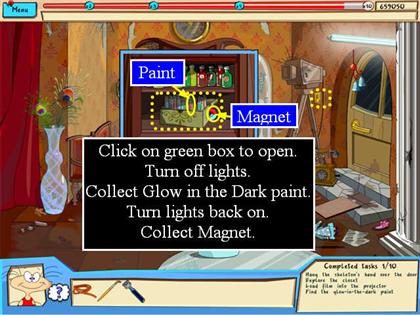
- Use the Glass Cutter from your inventory on the glass case holding the skeleton.
- Take the Skeleton’s Hand.
- Hang the Hand from the hook by the door.
- Click on the bottom drawer of the Cabinet to open.

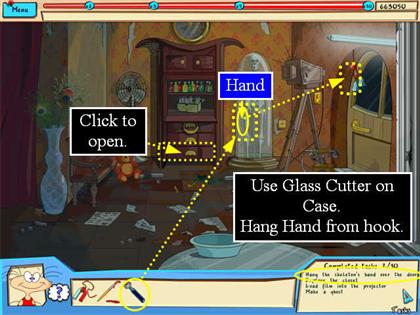
- Take the Bedsheet from the bottom drawer, revealing a Film Reel.
- Put the Bedsheet on the fan in the left corner.
- Use the Paintbrush to paint a face on the Bedsheet.
- Use the Magnet to get the empty film Reel out of the big vase on the left.


- Take the second Reel out of the lower drawer in the Cabinet.
- Click on the Projector to open the side door.
- Put the 2 Reels in place.
- Pick up the plug on the floor and plug in the Projector. It will automatically turn on.

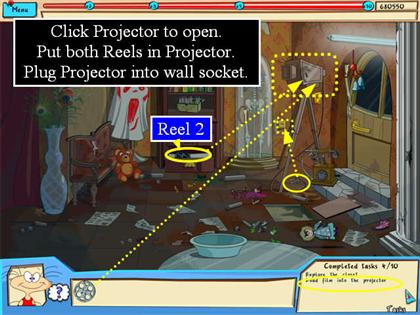
- Open the top left door of the Cabinet.


- There is a Book inside. Click on it twice to open a mini-game.

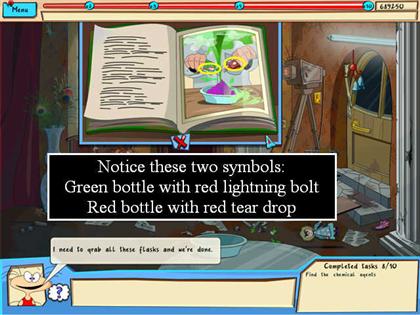
- Click on the right side to activate the jigsaw puzzle.
- You do not need to rotate any pieces.

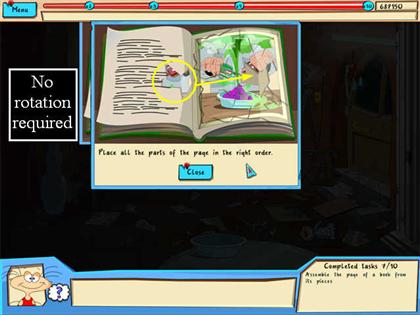
- Once you have restored the page, study the drawing carefully.
- Now you need to find two bottles that match the ones in the picture.
- A green one with a red lightning bolt and a red one with a red teardrop.

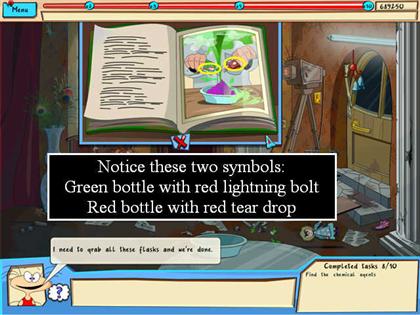
- Click on the row of bottles to zoom in.


- Collect the two bottles that match the ones in the picture.
- Put them in the bowl on the front table.
- A green mist will rise.


- Shaggy and Boar will arrive.
- There will be a scuffle, and a brick will get thrown against the wall.
- A locked Casket will fall down onto the sofa.
- Click to zoom in on the torn wallpaper and on the Casket.


- To open the Casket, you have to press the buttons on the Casket that match the symbols on the wallpaper. (See screenshot.)


- Take the Map out of the Casket.
- Answer the phone when it rings.

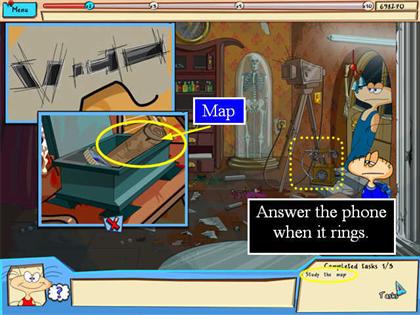




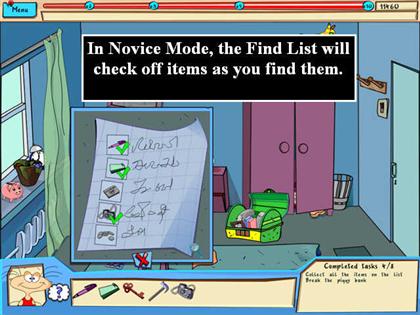











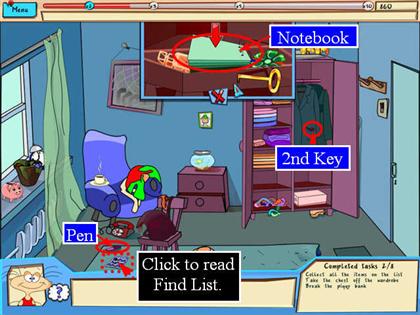

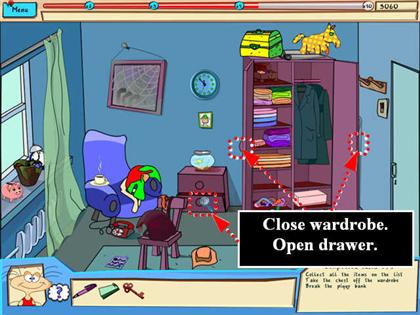

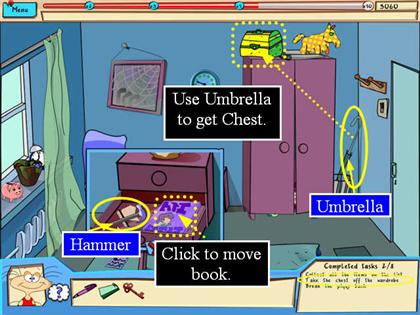



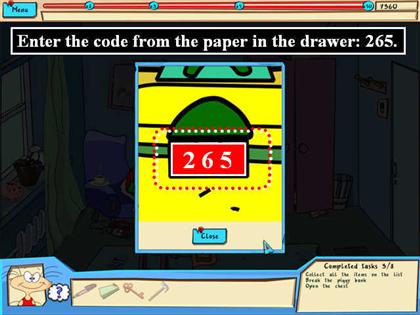

















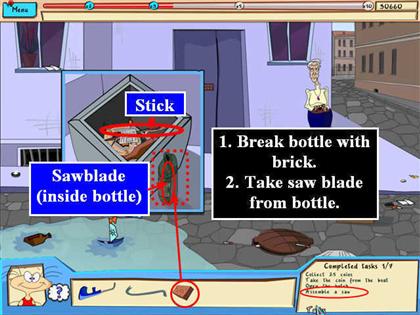

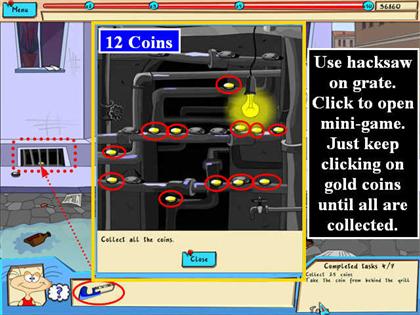

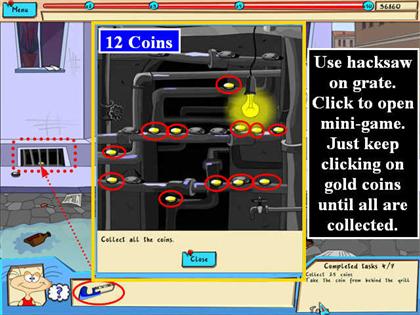

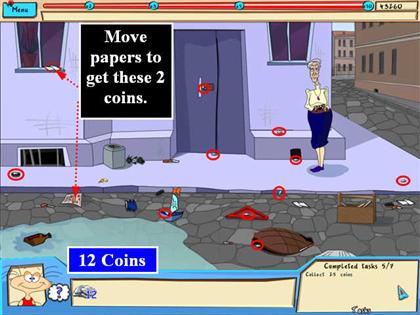



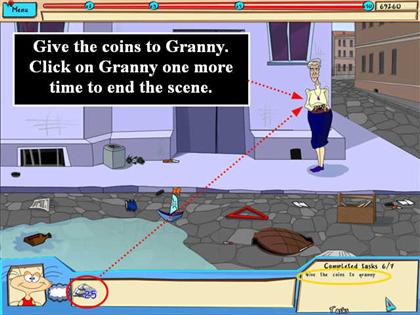

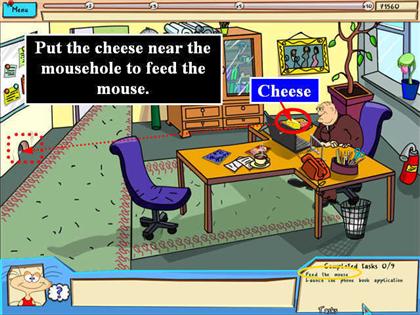

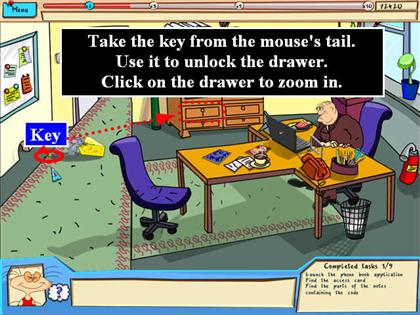



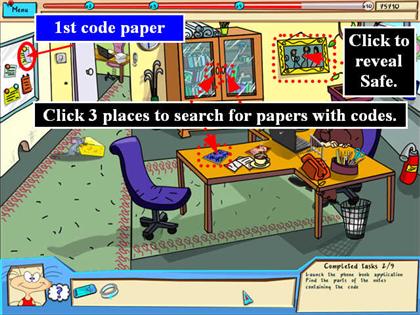

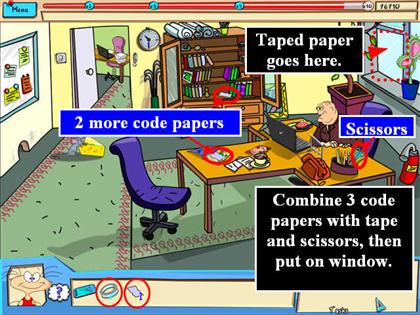

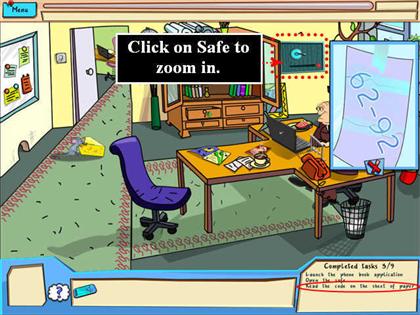

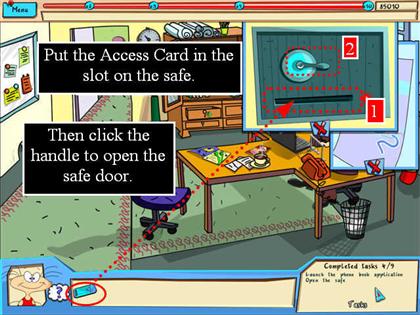

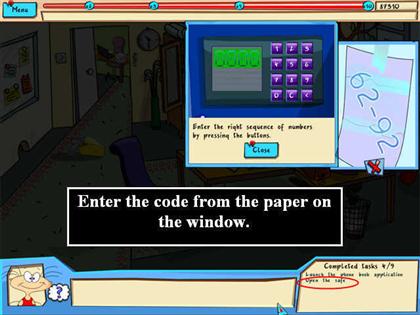

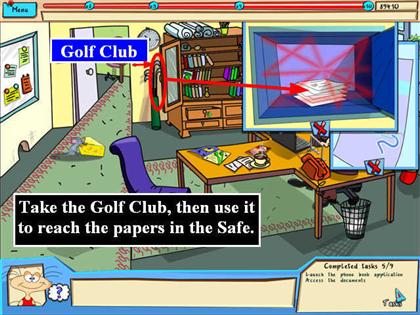

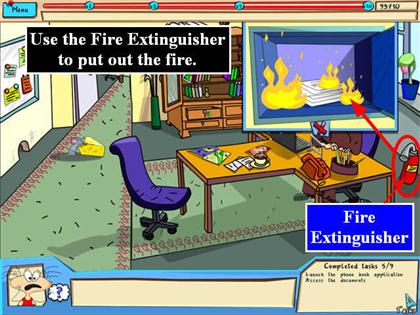

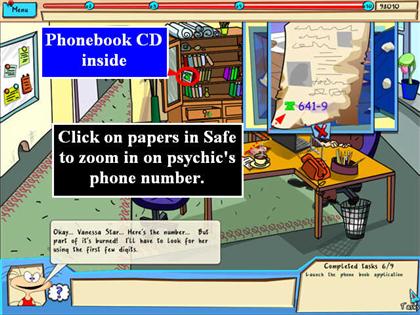

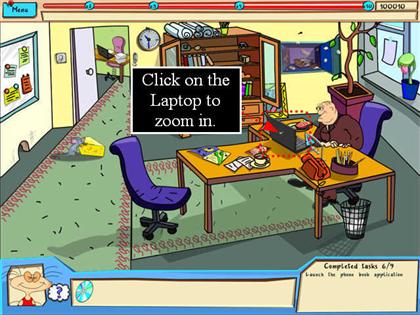

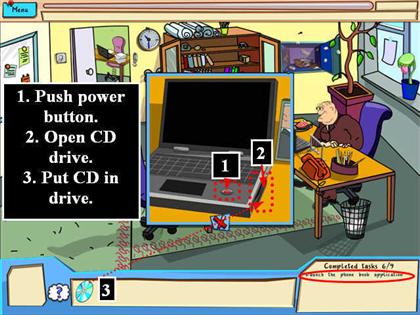

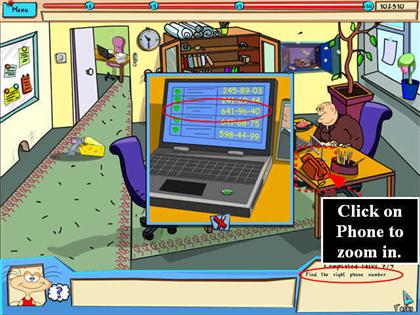



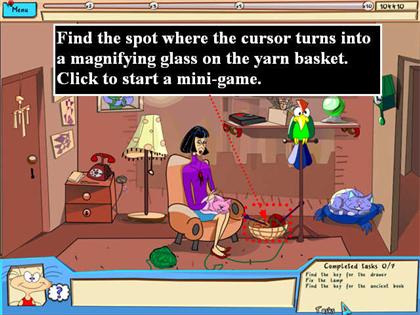



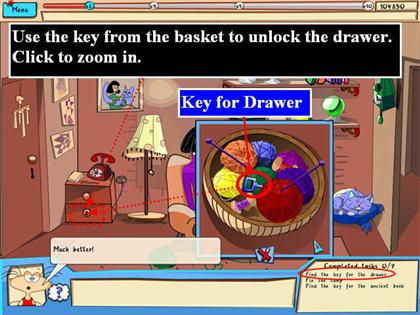





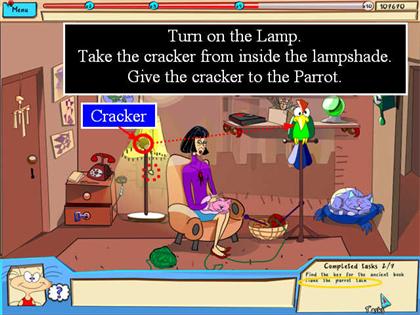

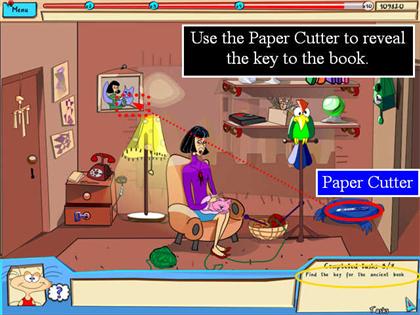



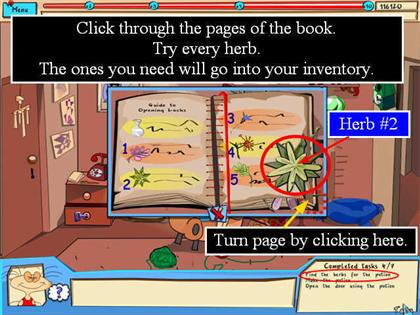





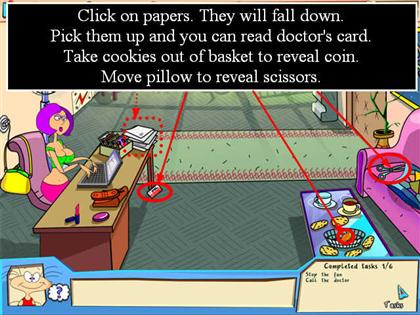



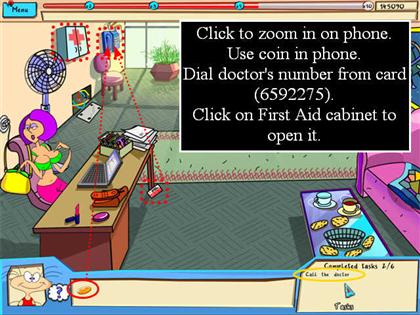







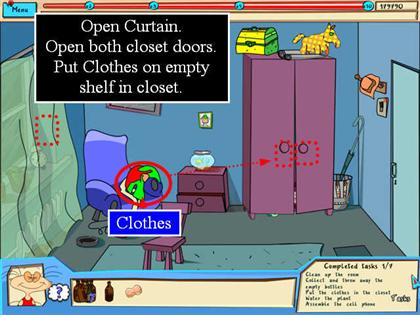



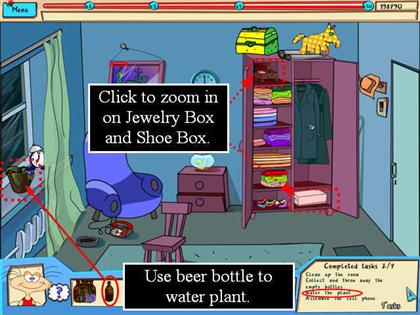

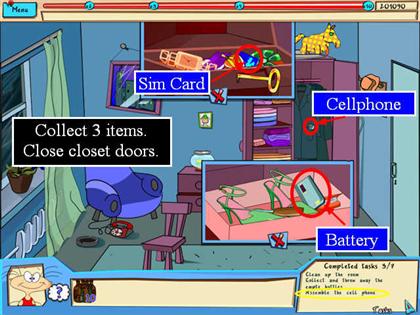











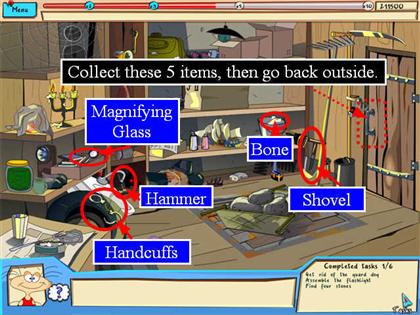







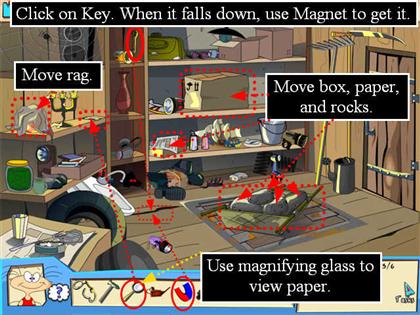

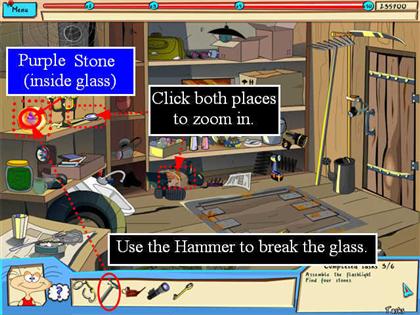



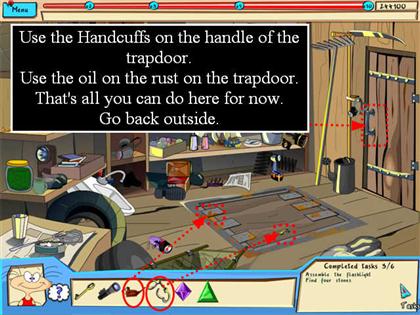





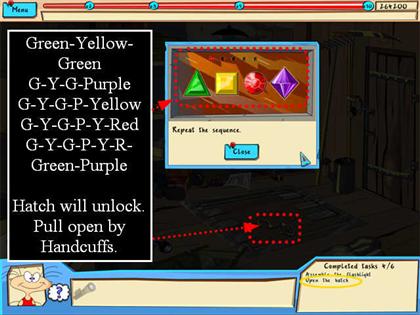

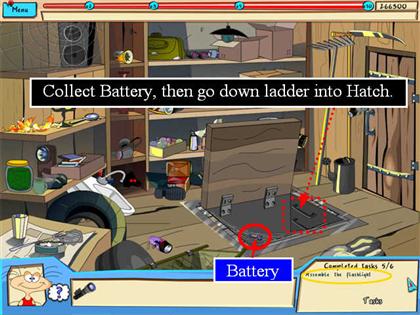



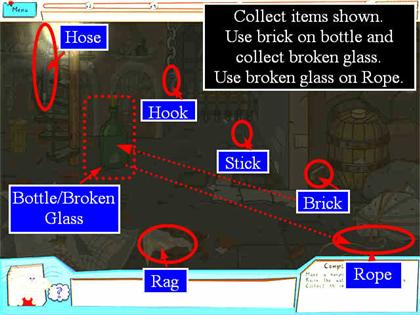



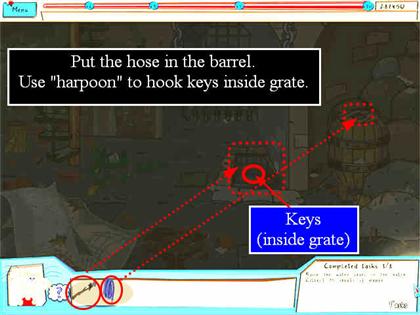

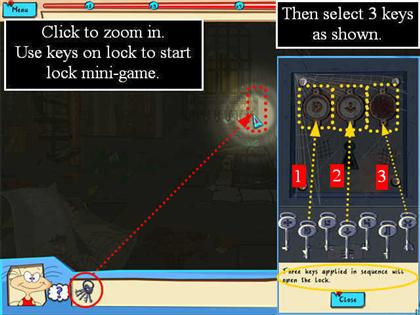

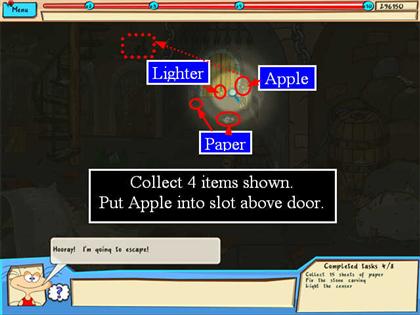

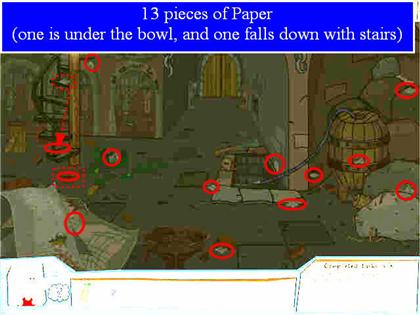

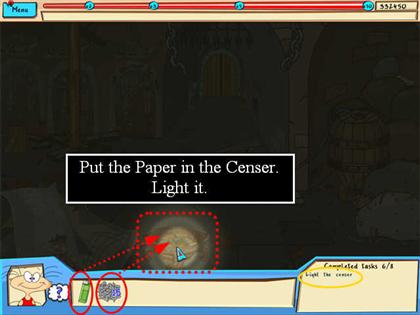

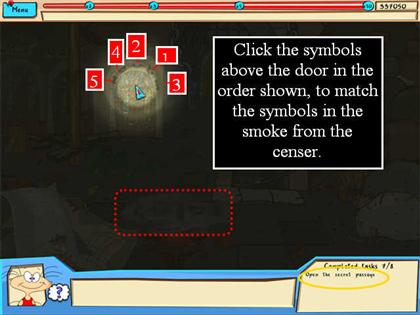

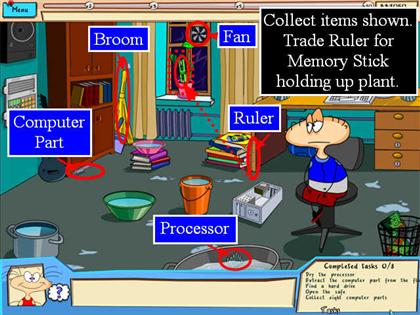

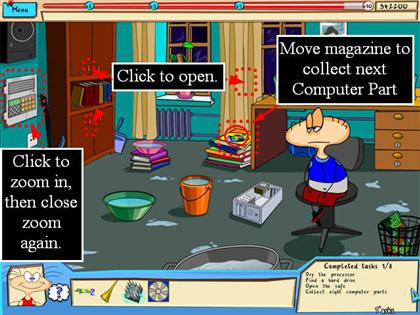

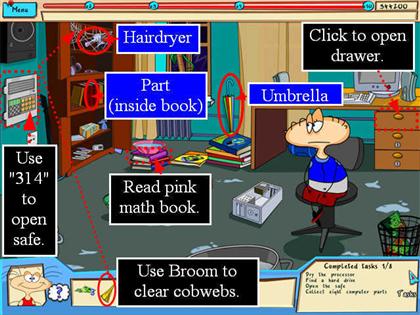

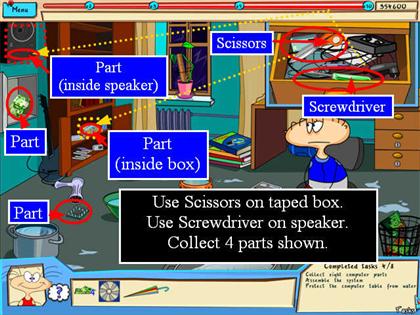





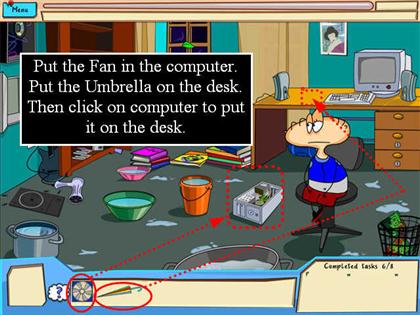

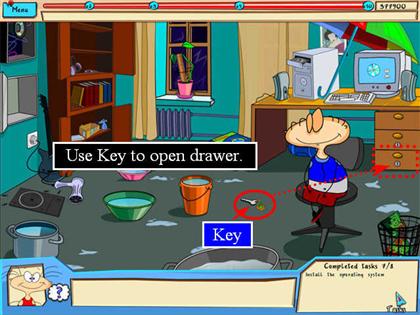

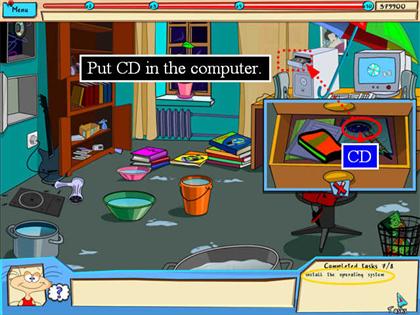









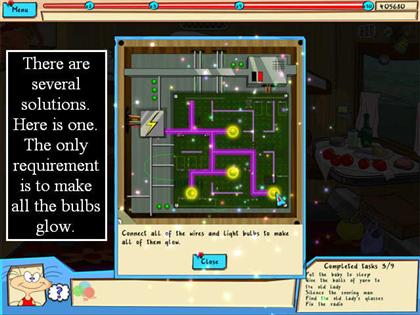



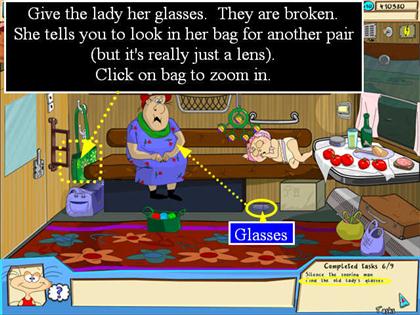



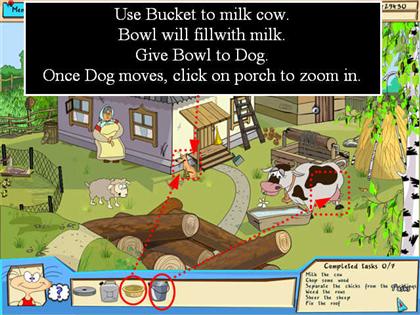

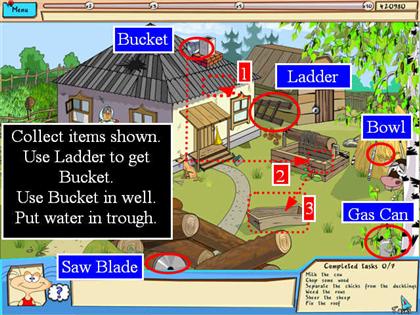

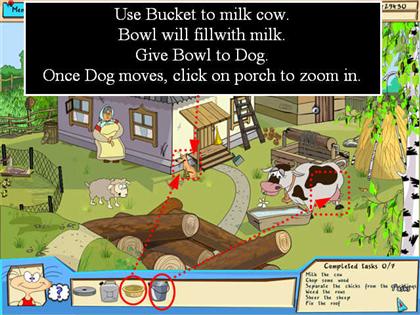

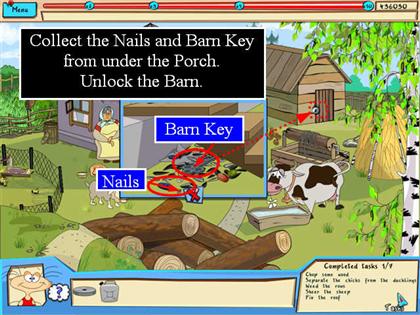

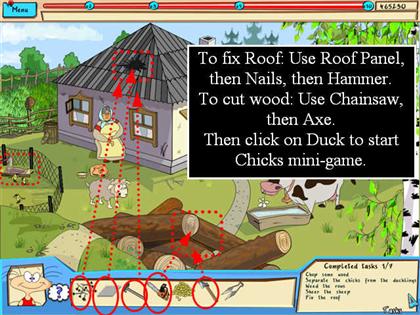

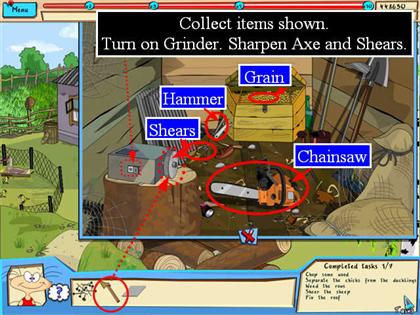

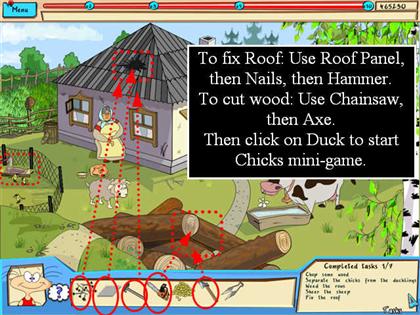



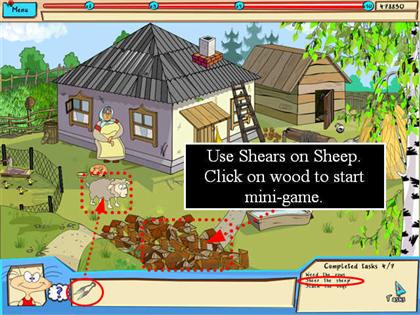





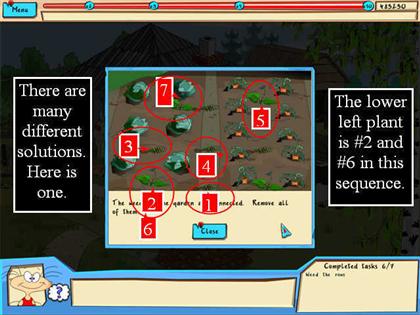





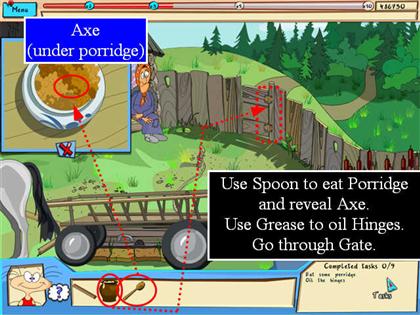

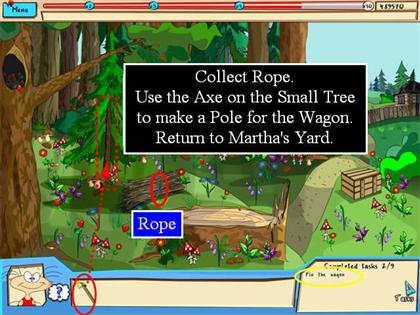

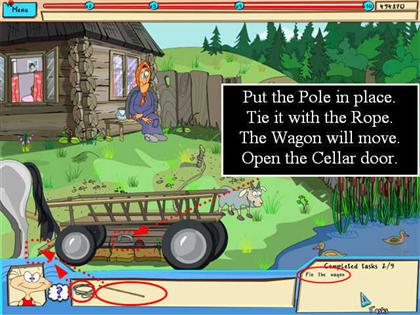

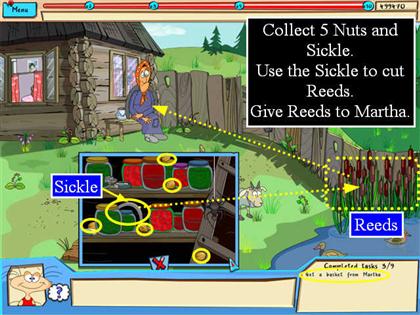









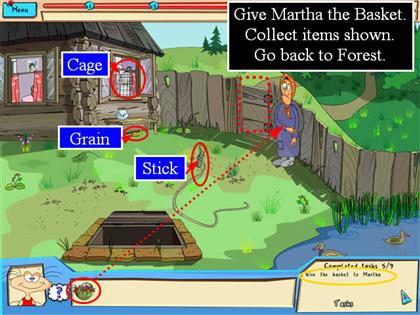



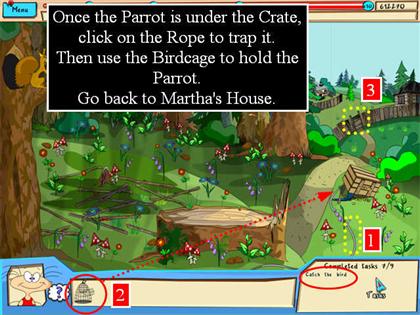



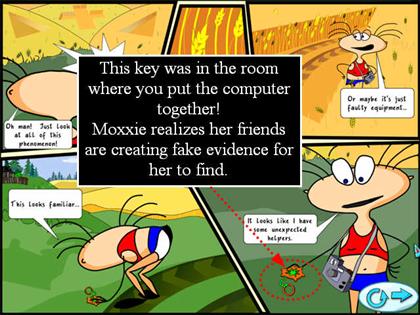

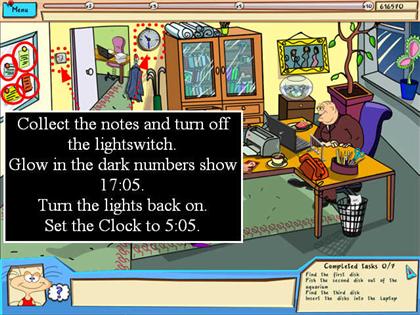



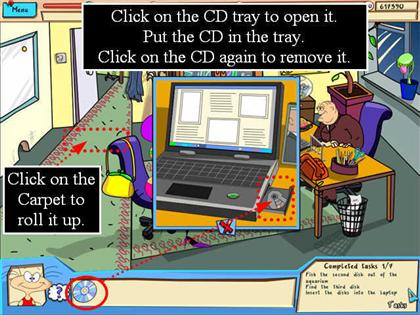







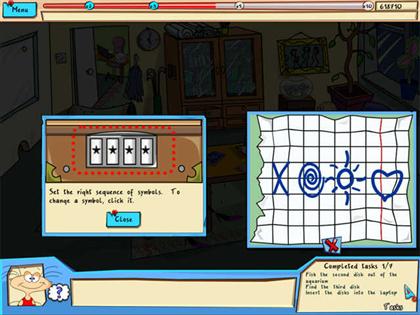

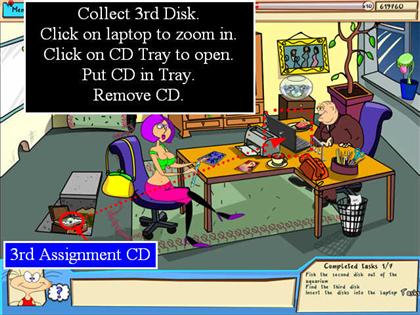

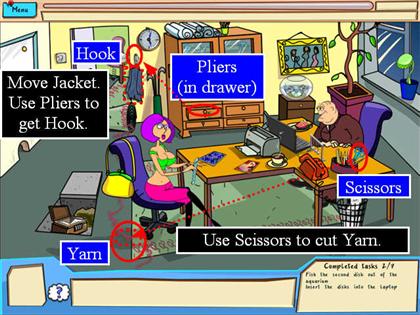

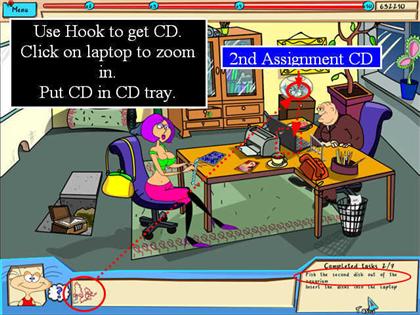



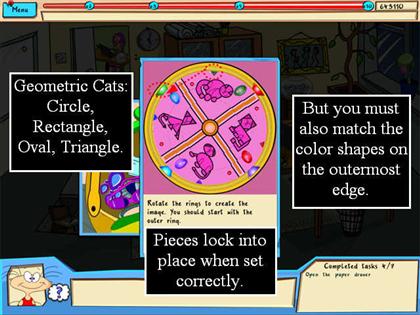

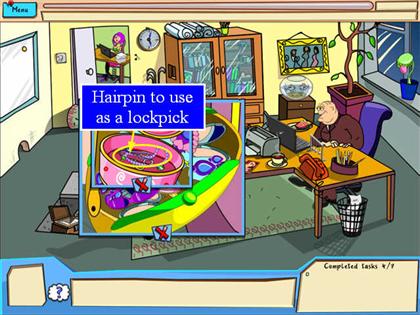

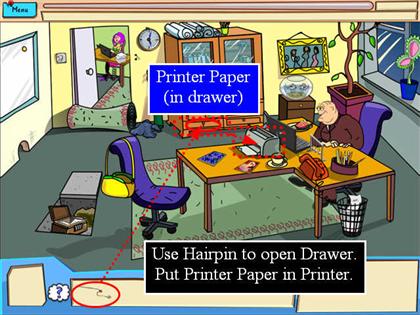



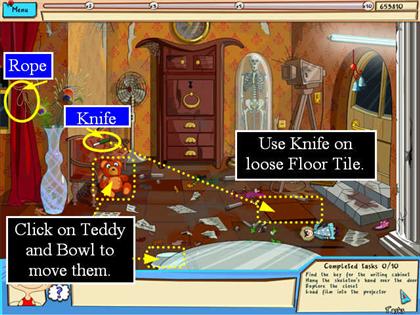



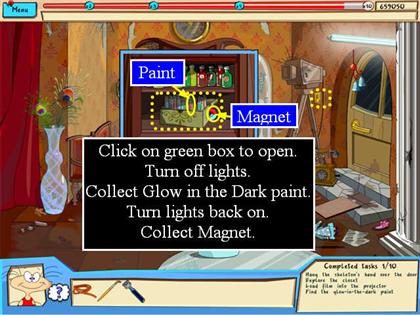

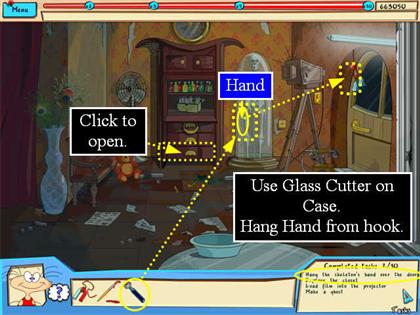



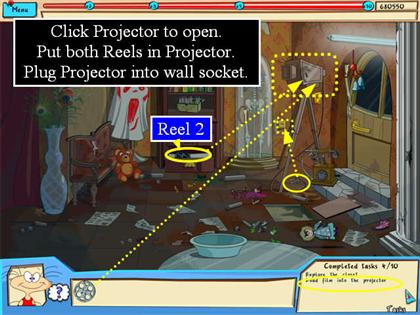



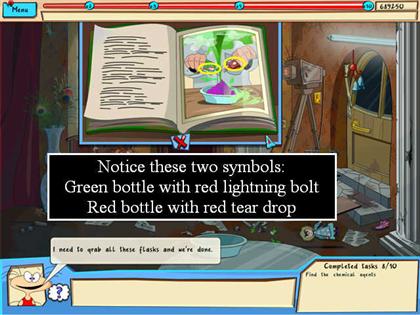

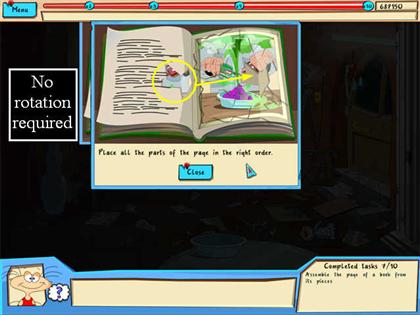

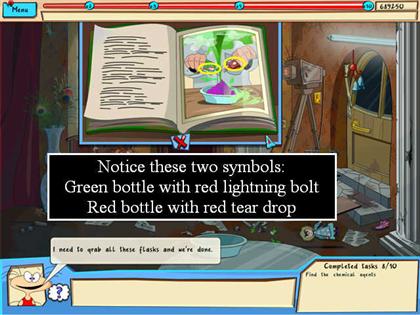









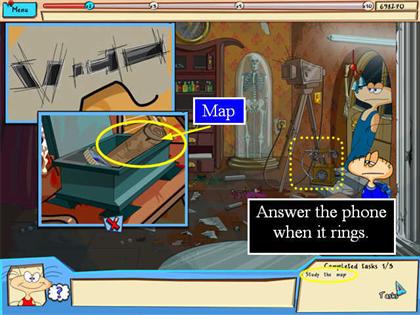

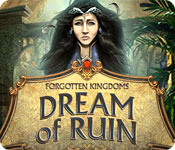


 Nevertales: Legends Walkthrough, Guide, & Tips
Nevertales: Legends Walkthrough, Guide, & Tips Murder, She Wrote Walkthrough, Guide, & Tips
Murder, She Wrote Walkthrough, Guide, & Tips I Spy: Fun House Walkthrough, Guide, & Tips
I Spy: Fun House Walkthrough, Guide, & Tips Mystery Trackers: Nightsville Horror Walkthrough, Guide, & Tips
Mystery Trackers: Nightsville Horror Walkthrough, Guide, & Tips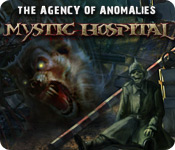 The Agency of Anomalies: Mystic Hospital Walkthrough, Guide, & Tips
The Agency of Anomalies: Mystic Hospital Walkthrough, Guide, & Tips