Murder, She Wrote Walkthrough

Welcome to the Murder, She Wrote Walkthrough!
Help the world-renowned mystery author, Jessica Fletcher, solve murders!
Whether you use this document as a reference when things get difficult or as a road map to get you from beginning to end, we’re pretty sure you’ll find what you’re looking for here.
This document contains a complete Murder, She Wrote Walkthrough game walkthrough featuring annotated screenshots from actual gameplay!
We hope you find this information useful as you play your way through the game. Use the walkthrough menu below to quickly jump to whatever stage of the game you need help with.
Remember to visit the Big Fish Games Forums if you find you need more help. Have fun!
This walkthrough was created by Margie B, and is protected under US Copyright laws. Any unauthorized use, including re-publication in whole or in part, without permission, is strictly prohibited.
General Tips
- There are 5 cases to solve in Murder, She Wrote. Each case has 14 – 18 chapters each. Each chapter consists of interactive scenes and mini-games.
- You can play the game in Timed or Relaxed Mode. In Relaxed Mode you play without a timer.
- In Timed Mode you have to play against the clock in the hidden Object scenes and in the mini-games.
- Clicking randomly in the scene will temporarily disable your cursor.
- You may revisit some of the scenes more than once but the items you need to search for may be in different areas each time.
- When your cursor changes into a Magnifying Glass, it means that you can either take a closer look at something or you can pick it up.
- At the end of each case you will be given a summary of how you did in the game.
- When viewing the walkthrough please keep in mind that some of the mini-game solutions may vary. Often times the solutions are always the same but the items are presented in a different order.
Mini-games

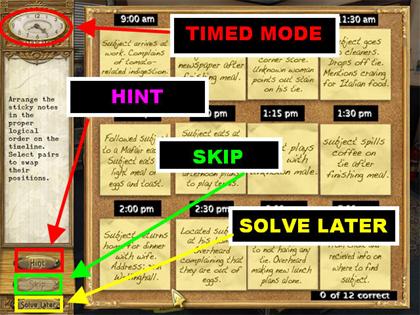
- The mini-games can be skipped once the Skip button has been filled.
- If you decide to skip a mini-game you will have 30 minutes added to your overall time, whether you are playing in Timed or Relaxed Mode.
- If you wish to get a hint about how to solve the mini game, you can click on the Hint button in the lower left.
- The Hint button will show you either a complete solution or a detailed hint to help you solve the puzzle.
- You can click on the “Solve Later” button to go back to the previous scene even if you have not finished the mini-game.
Missing Letters/ Typewriter Keys

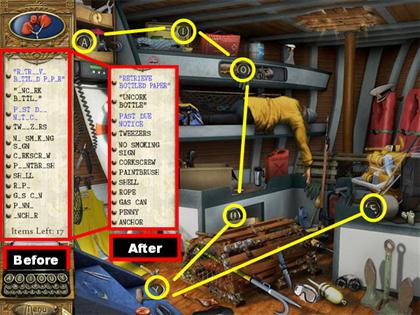
- When you begin a Hidden Object scene, the items on the list will have certain letters missing. Find the Typewriter Keys in the scene to fill in the blanks.
- The missing letters are always the same: A, E, I, O, U, and Y.
- Each Typewriter Key letter that you find will fill in the blanks for that letter in each word on the list.
- We would recommend finding all the letters first if you want to view all the words in their entirety.
- You do not have to find the letters in order to pick up the items on the list. You will be able to pick up the items without it.
- Each time you pick up a Typewriter Key it shows up on the Typewriter in the lower left. Always look to see which letters you are missing.
- The items written in blue cannot be picked up until you perform other tasks first.
- The items written in between quotation marks can be used to help you find some of the blue words.
- If you pick up an item from the list and it attaches itself to your cursor, it means you can use that item to uncover one of the blue items. That item on your cursor will also start flashing on the object list when picked up.
Hints and Ribbons

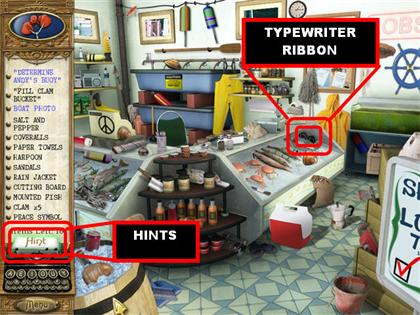
- You can use a Hint in the interactive parts of the game if you need help finding an item.
- You can use a Hint in the mini-game sections to help you solve a puzzle.
- The Hint button is located in the lower left corner.
- There is a Typewriter Ribbon hidden in each scene. Pick up the Ribbon and your Hint icon will recharge instantly.
- Most of the times the Ribbons are easy to spot but the higher you go in the game, the harder they are to find.
- Do not click on the Ribbon if your Hint icon is charged, otherwise you will lose your Hint.
Case 1: A Deadly Catch – Cabot Cove, Maine

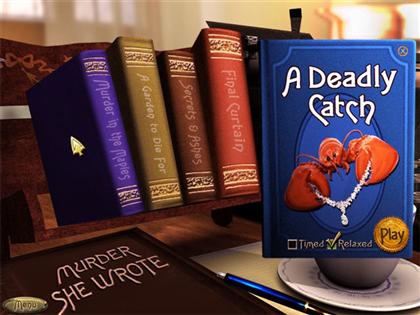
The Cornelia

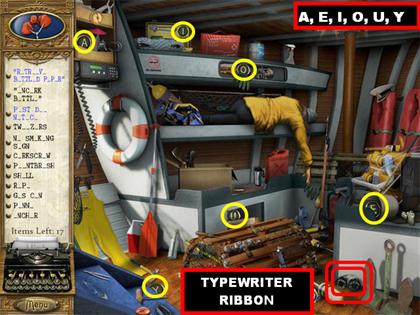

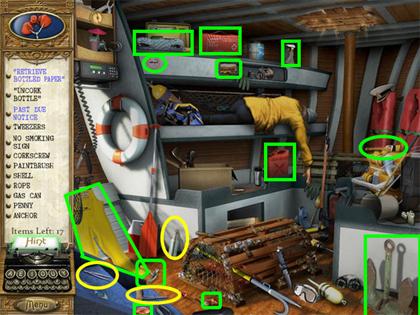
- The letters A, E, I, O, U, and Y are all highlighted in the screenshot.
- The Typewriter Ribbon is in the lower right corner.
- All the items on the list have been highlighted in the screenshot.
Retrieve Bottled Paper/ Past Due Notice

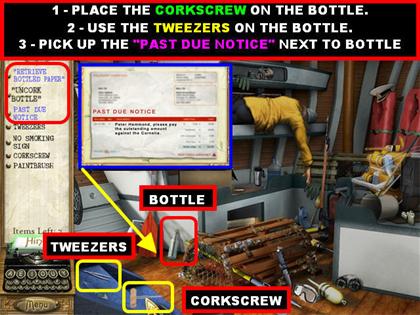
- Pick up the Corkscrew in the lower left.
- Place the Corkscrew on the Bottle in the lower left.
- Pick up the Tweezers in the lower left.
- Place the Tweezers on the bottle to eliminate the “Retrieve Bottled Paper” from the list.
- When you pulled the paper with the Tweezers you will notice that the Past Due Notice item on your list is no longer blue.
- Pick up the Past Due Notice paper next to the bottle in the lower left.
Cabot Cove Lobster Pound



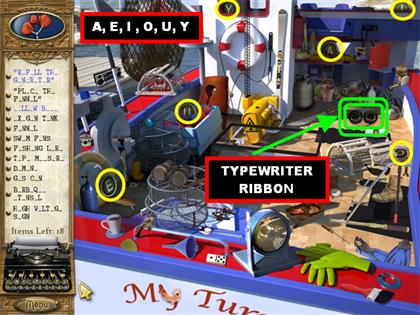
- The letters A, E, I, O, U, and Y are all highlighted in the screenshot.
- The Typewriter Ribbon is in inside the RIGHT freezer case.
Fill Clam Basket/ Find 5 Clams


- Pick up the 5 Clams circled in the screenshot.
- Place the Clams in the Clam Bucket in the lower right.
- Boat Photo – Once the Clam Bucket has been filled and automatically removed from the game, you will be able to pick up the Boat Photo in the lower right corner.
Pick up 5 Buoys


- Pick up the Buoys in the scene; they are all marked in the screenshot.
- The Buoys will pile up on the floor, click on them to trigger a mini-game.
Determine Andy’s Buoy Mini-Game

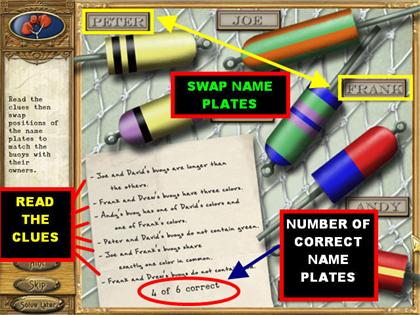
- Using the clues provided, your goal is to place the Buoys in the right spots.
- Click on 2 Buoys and they will swap places.
- Read the paper at the bottom to determine the correct order in which they should be placed.
- Look at that numbers in the lower right (0 of 6 correct) to see how many items are correct.
Buoy Solution

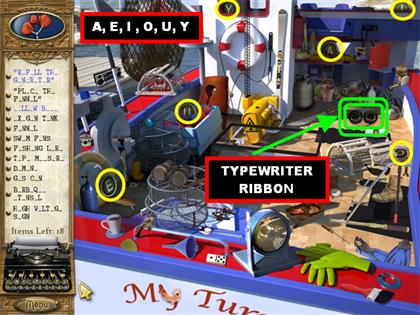
- The solution is as follows:
PETER = Yellow and Black Stripe
JOE = Orange and Green
DREW = Purple, Yellow, and Black
FRANK = Blue, Green, Purple
ANDY = Red and Blue
DAVID = Red and Yellow
The My Turn

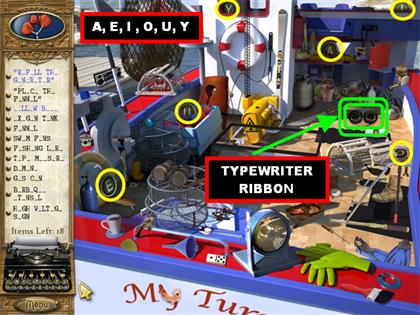

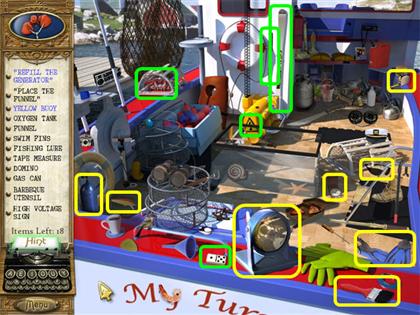
- The letters A, E, I, O, U, and Y are all highlighted in the screenshot.
- The Typewriter Ribbon is on the right side of the scene.
Funnel & Refill the Generator


- Pick up the funnel in the lower left.
- Place the Funnel in the yellow Generator.
- Pick up the red Gas Can in the upper right.
- Place the Gas Can in the Funnel that’s in the Generator.
Yellow Buoy


- After the Generator has been filled, the net in the upper left corner will fill up.
- Pick up the Yellow Buoy that appears in the spot in which the net was located.
Marine Research Laboratory

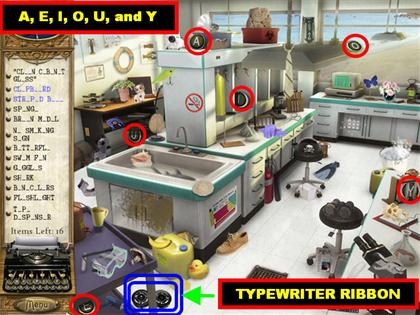

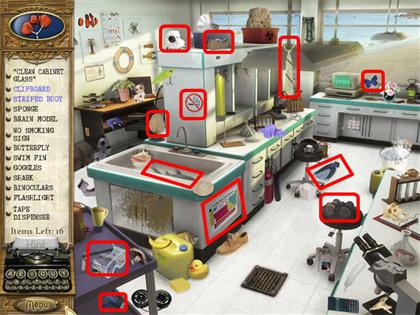
- The letters A, E, I, O, U, and Y are all highlighted in the screenshot.
- The Typewriter Ribbon is on the lower left side of the scene.
Striped Buoy/ Compare Fish Images


- Click on the sparkly cabinet on the upper right side, close to the window, to trigger a mini-game.
- You will be given a set of Fish images to compare.
- Find the Fish amongst the bunch that is different from the others.
- If you make a mistake and choose the wrong fish, you will be shown the one that was correct and you will have to start over.
- Identify 4 sets of fish that are different from the others to win the mini-game.
- The solutions are random but you can look at the next set of screenshots for the solutions we encountered while playing.














- Once you’ve completed the mini-game, the Striped Buoy will appear on the screen, click on it to take it off the list.
Clean Glass Cabinet/ Sponge

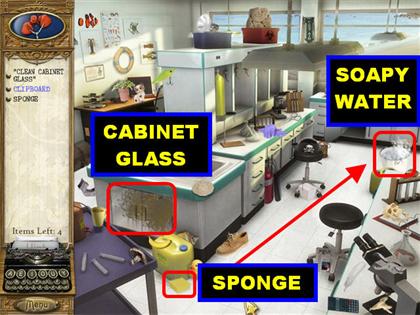
- Pick up the yellow sponge in the lower left.
- Place the sponge on the bucket of soapy water on the upper right.
- Put the Soapy Sponge on the glass cabinet in the lower left.
Clipboard


- Pick up the Clipboard that appears on the cabinet in the lower left once the glass has been cleaned.
The Cornelia

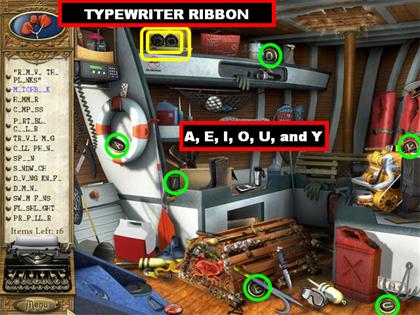


- The letters A, E, I, O, U, and Y are all highlighted in the screenshot.
- The Typewriter Ribbon is on the upper left side of the scene.
Remove the Planks – Hammer

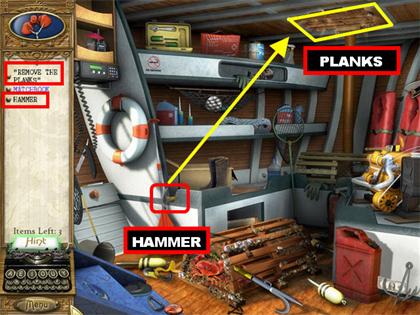
- Pick up the Hammer in the lower left.
- Place the Hammer on the planks in the ceiling.
- Keep clicking on the hammer until all boards have been removed.
Matchbook


- Once the boards have been removed, a light will shine through the window.
- Pick up the Matchbook in the lower right, directly under the window.
Harborside Tavern

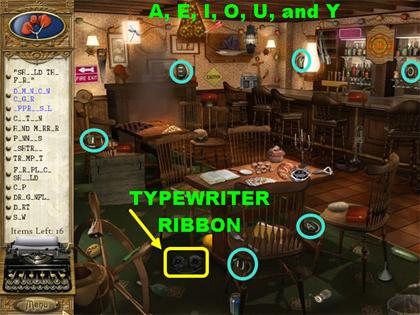


- The letters A, E, I, O, U, and Y are all highlighted in the screenshot.
- The Typewriter Ribbon is on the lower left side of the scene.
Collect 5 Cigars & Dominican Cigar


- Collect the 5 Cigar Boxes that are scattered around the scene.
- Once all the boxes have been collected click on the sparkly spot in the upper right side to trigger a mini-game.




- Your goal is to pick matching cigar boxes in order to eliminate them.
- Click on 2 boxes to see the images inside of them. If the images match, both boxes will be eliminated.
- If the boxes do not match, you will have to try again.
- The boxes will switch places each time you make an incorrect match.
- The last remaining box will contain the Dominican Cigar.
- Pick up the Dominican Cigar to end this round.
Shield the Fire/ Fireplace Shield


- Grab the Fireplace Shield in the lower left.
- Place the Fireplace Shield in front of the Fireplace on the left.
Appraisal


- Pick up the Appraisal that appears above the Fireplace after it’s been covered.
The My Turn

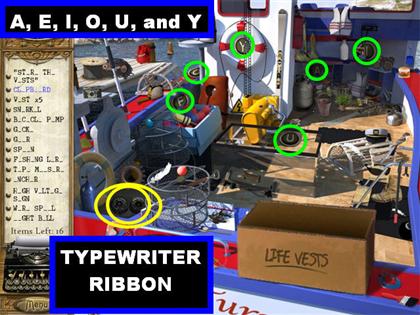

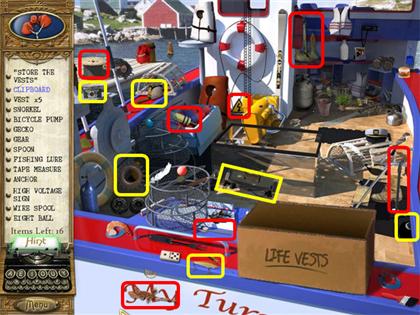
- The letters A, E, I, O, U, and Y are all highlighted in the screenshot.
- The Typewriter Ribbon is on the lower left side of the scene.
Pick up 5 Vests and Store the Vests

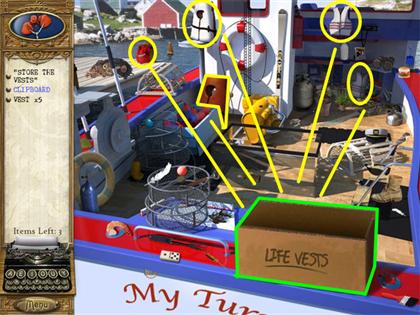
- Please look at the screenshot for the location of all the Vests.
- Place each Vest in the box marked: “LIFE VESTS” in the lower right corner.
Clipboard


- Once all the Life Vests have been stored, the box will disappear from the screen.
- Pick up the Clipboard that appears underneath the spot in which the box was located.
Marine Research Laboratory

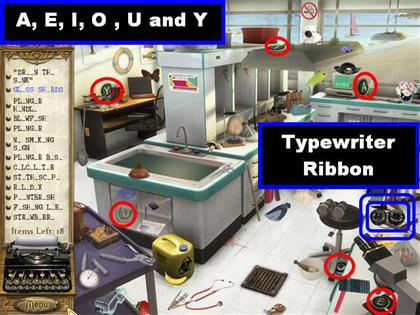

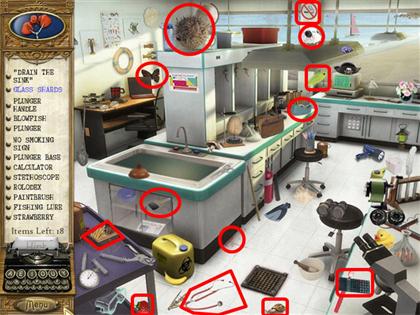
- The letters A, E, I, O, U, and Y are all highlighted in the screenshot.
- The Typewriter Ribbon is on the lower right side of the scene.
Plunger & Drain the Sink

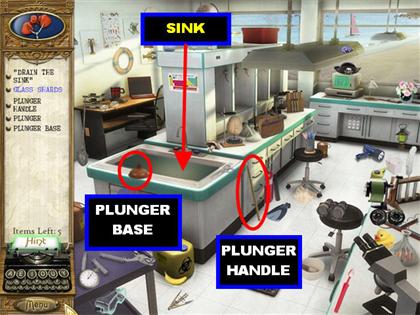
- Pick up the Plunger Handle and place it on the Plunger Base next to the sink on the left.
- The completed Plunger goes on the left side of the ground.
- Place the Plunger in the sink, to drain the water.
- Pick up the Glass Shards in the sink after it has been drained to trigger a mini-game.
Glass Shards Mini-Game

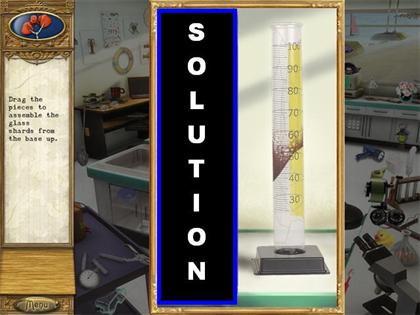

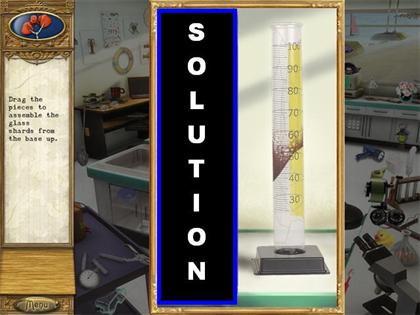
- Your goal is to reassemble the Glass Shards.
- Pick up the Glass Shard pieces on the left side of the scene and place them on the base on the right.
- Please look at the screenshot for the solution. Place the pieces in the order shown.
The Cornelia

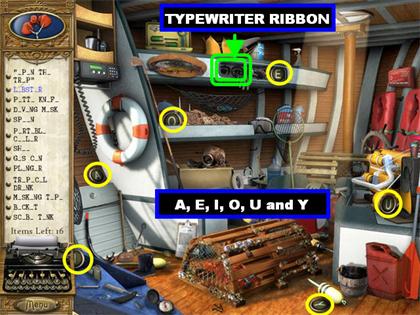


- The letters A, E, I, O, U, and Y are all highlighted in the screenshot.
- The Typewriter Ribbon is on the upper center of the scene.
Open the Trap, Putty Knife & Lobster


- Pick up the Putty Knife in the upper left. It is inside the round life saver on the left.
- Place the Putty Knife on the latch of the Lobster Trap several times until you can clean off the barnacles.
- Pick up the Lobster in the trap.
Cabot Cove Lobster Pound




- The letters A, E, I, O, U, and Y are all highlighted in the screenshot.
- The Typewriter Ribbon is on the lower right corner.
Clean the Tank, Scrub Brush & Pick up Lobster


- Pick up the Scrub Brush in the upper right side.
- Place the Scrub Brush on the tank several times until the tank is clean.
- Pick up the Lobster inside the clean tank.
The My Turn




- The letters A, E, I, O, U, and Y are all highlighted in the screenshot.
- The Typewriter Ribbon is in the center right side of the scene.
5 Fish/ Feed the Seagull


- Pick up the 5 Fish according to the screenshot.
- Give each Fish to the Seagull in the upper left.
- The Seagull will fly away after you feed him the last fish.
Torn Note


- Click on the Torn Note that appears in the spot in which the Seagull was standing to trigger a mini-game.
Reassemble the Note

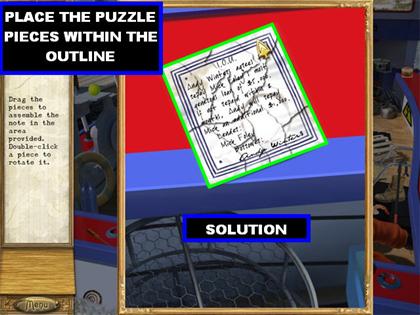
- Your goal is to reassemble the note.
- Drag a piece of paper from the bottom of the scene onto the red board.
- You want to place the note inside the CLEAR outline on the red board.
- Double-click on a piece of paper to rotate it.
- Once a piece is in the right place, it will lock itself in.
- Please look at the screenshot for the solution.
Harborside Tavern


- The letters A, E, I, O, U, and Y are all highlighted in the screenshot.
- The Typewriter Ribbon is on the lower right corner.
Find 25 Money Items

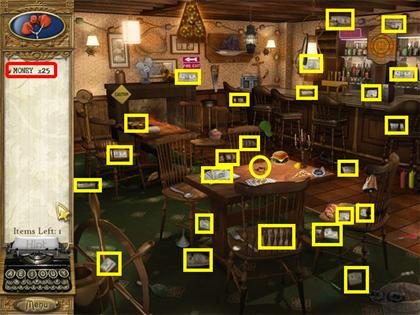
- Please look at the screenshot for the location of all the Money Items.
The Cornelia


- The letters A, E, I, O, U, and Y are all highlighted in the screenshot.
- The Typewriter Ribbon is in the center of the scene.
Find 20 Buoys


- Please look at the screenshot for the location of all the Buoys.
- Click on the sparkly Buoys on the floor to trigger a mini-game.
Reassemble the Pieces


- Reassemble the Lobster by using the pieces in the lower center of the scene.
- Use the arrows on either side of the puzzle pieces to sort through all the pieces.
- Please look at the screenshot for the solution.
- Click on the diamonds that appear on the screen once the puzzle has been solved.
Harborside Tavern


- The letters A, E, I, O, U, and Y are all highlighted in the screenshot.
- The Typewriter Ribbon is on the lower right corner.
Find Diamond Jewelry


- Please look at the screenshot for the locations of all the Diamond Jewelry pieces.
Sort the Jewelry

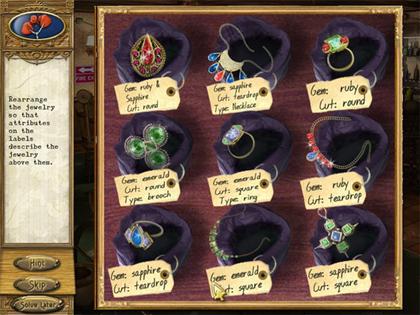
- Click on the pile of Jewelry on the table to trigger a mini-game.
- Your goal is to switch the tags around so the labels match the description of the jewelry.
- Click on 2 Jewelry Pieces to swap their locations.
- When a piece is in the right place, the tag will light up.
- Please look at the screenshot for the solution. Please note that the solution is always the same but the location of the jewels may be different for some.
Library Reading Room




- The letters A, E, I, O, U, and Y are all highlighted in the screenshot.
- The Typewriter Ribbon is on the floor.
5 Books/ Reshelve Books

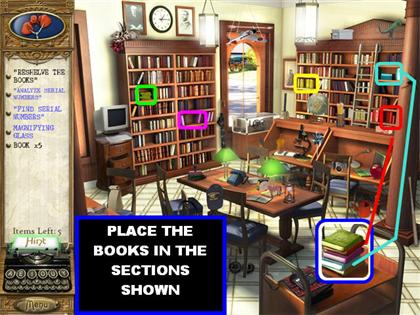
- In this section you need to Reshelve the Books.
- The books are stacked up on top of the rolling tray in the lower right.
- Pick up each Book and place it in the matching colored sections shown in the screenshot.
Magnifying Glass/ Diamonds

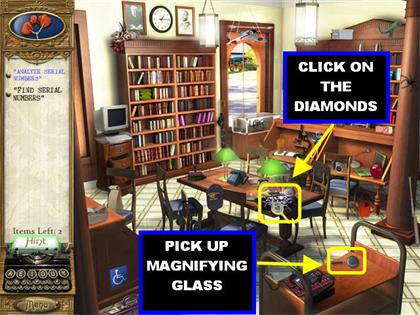
- Pick up the Magnifying Glass that appears in the spot in which you picked up the books.
- After you pick up the Magnifying Glass a sparkly spot will appear on the table, click on it to trigger a mini-game.
Find Serial Numbers

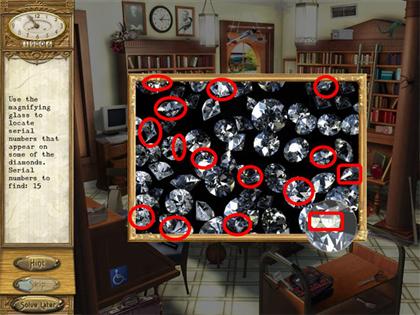
- You have to use the magnifying glass to look for the serial numbers on the diamond.
- When you find a serial number, click on it. If there are several numbers inside the magnifying glass, one click will eliminate all of them.
- The screenshot shows you the approximate locations for the serial numbers.
- You can use a hint if you get stuck in this section.
Analyze Serial Numbers
- Click on the monitor on the left to trigger a mini-game.
- You have to click on the letters at the bottom of the screen to read the description.
- You have to click on the numbers that do not meet the criteria described.
- Once all the numbers have been eliminated, the right one will start flashing.

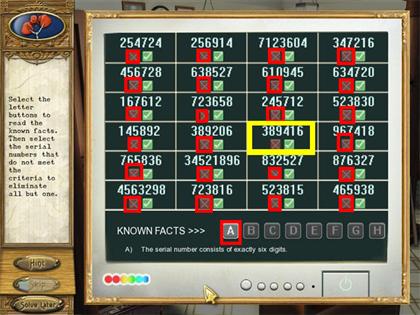
- The solution for this puzzle is “389416”.
- The solution will always be the same but the number may be in a different position than the one shown in the screenshot.
Marine Research Laboratory



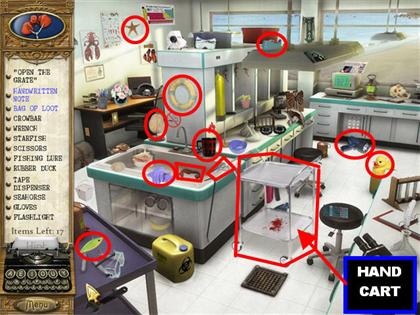
- The letters A, E, I, O, U, and Y are all highlighted in the screenshot.
- The Typewriter Ribbon is on the counter.
Handwritten Note/ Open the Grate (Pick up Loot)

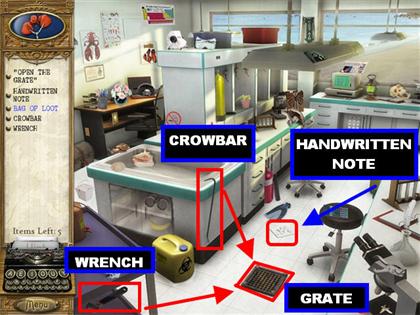
- Click on the Hand Cart next to the sink.
- Click on the Handwritten Note that is on the floor (in place of where the cart was).
- Pick up the Wrench in the lower left corner.
- Place the Wrench on the Grate on the floor to loosen the bolts.
- Pick up the Crowbar on the side of the sink.
- Place the Crowbar on the grate in the floor.
- Pick up the Bag of Loot that is in the ground after the Grate has been removed.
The My Turn




- The letters A, E, I, O, U, and Y are all highlighted in the screenshot.
- The Typewriter Ribbon is on the upper right side.
15 Glowsticks

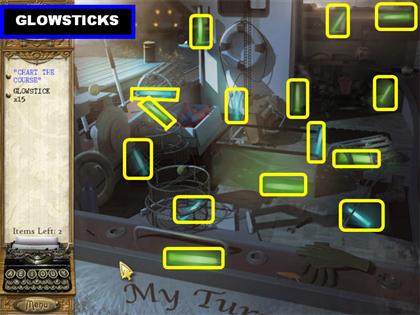
- Please look at the screenshot for the location of all the Glowsticks.
Chart the Course



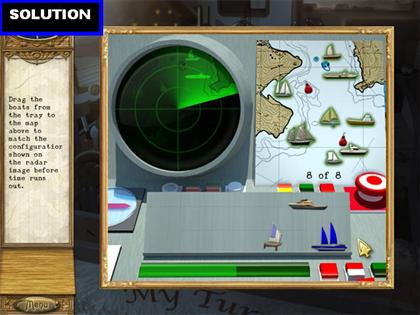
- Click on the sparkly spot in the upper right after all the Glowsticks have been found.
- Your goal is to place the boats from the tray onto the map by matching the configuration shown on the radar.
- If a piece is in the right place, it will lock itself in.
- If the piece is incorrect it will float back to the tray.
- Three of the pieces do not go on the map at all.
- Please look at the screenshot for a random solution. The positions of the boats may differ with each game.
Case 2: Murder in the Maples

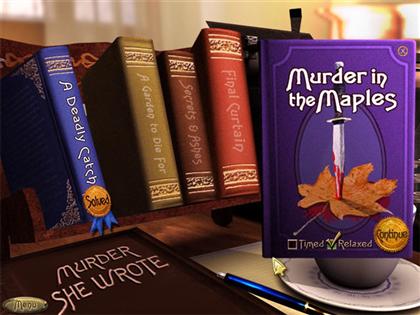
Maple Hill Sugar Bush

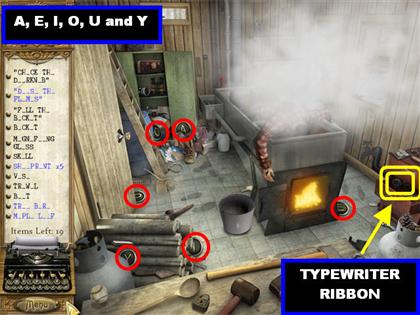


- The letters A, E, I, O, U, and Y are all highlighted in the screenshot.
- The Typewriter Ribbon is in the lower right side, inside the red drawer.
Douse Flames – Bucket


- Pick up the bucket in the center of the floor.
- Place the Bucket on the faucet on the right, close to the red drawers.
- Place the Bucket of Water on the Flames. At this point, all the items that were blue on your list will turn to regular print.
Shoeprints/ Check the Knob

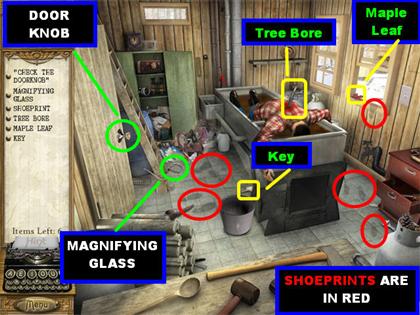
- The 5 Shoeprints are highlighted in red in the screenshot.
- The Tree Bore is sticking out of the dead man’s back.
- Please look at the screenshot for the rest of the items.
- Pick up the Magnifying Glass on the left side of the floor, close to the ladder.
- Place the Magnifying Glass on the Door Knob to trigger a mini-game.
Find 8 Differences

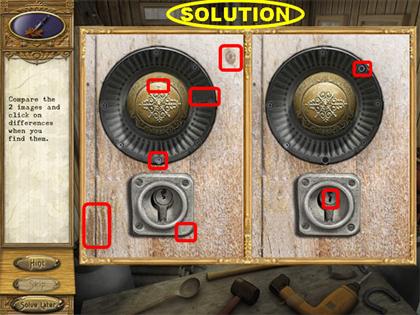
- Please look at the screenshot for the locations of all the differences.
As Ewe like it Yarn Shop

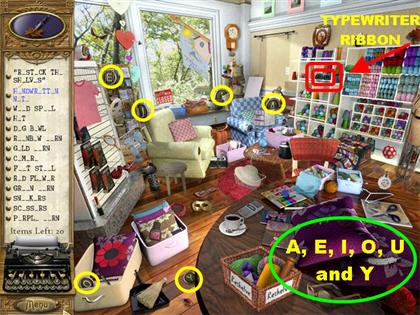


- The letters A, E, I, O, U, and Y are all highlighted in the screenshot.
- The Typewriter Ribbon is in the upper right side.
Restock the Shelves


- There is a box in the lower center of the scene marked “Reshelve”.
- Take the items out of that box and place them in the spots shown in the screenshot.
Handwritten Note

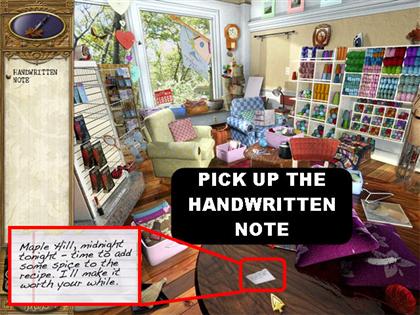
- Pick up the Handwritten Note on the table. It will appear after all the shelves have been restocked.
Nature’s Gift Foods

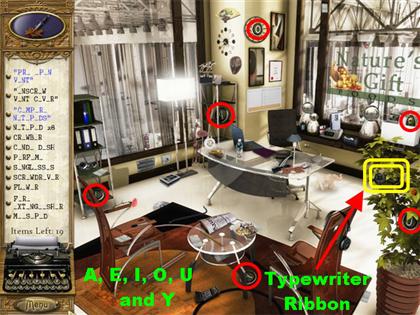


- The letters A, E, I, O, U, and Y are all highlighted in the screenshot.
- The Typewriter Ribbon is on the right, on the potted plant.
Open Vent/ Pick up 8 Notepads

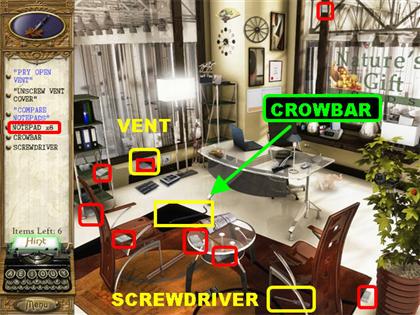
- Grab the Screwdriver in the lower right, under the chair.
- Place the Screwdriver on the Vent on the left side to “Unscrew the Vent Cover”.
- Grab the Crowbar on the black part of the floor.
- Place the Crowbar on the Vent to pry it open.
- Pick up the Notepad inside the Vent.
- All the Notepads are highlighted in red in the screenshot.
- Click on the stack of Notepads that appears on the table. You will only be able to click on this stack once all the Notepads have been collected in the scene.
Compare Notepads Mini-game

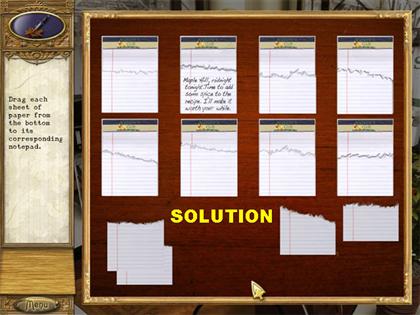
- Drag the sheets of paper onto the notepads.
- If you place the paper in the right spot, it will lock itself in place and the paper will light up.
- Not all papers will be used.
Stratton Mountain Police Department

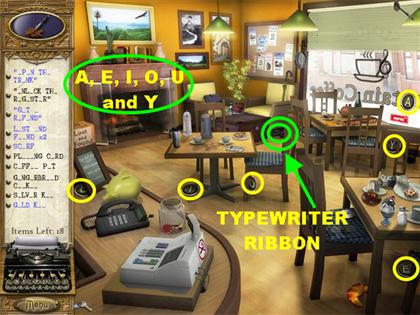
- The letters A, E, I, O, U, and Y are all highlighted in the screenshot.
- The Typewriter Ribbon is on the upper left side.
Examine Evidence




- Click on the Box on the desk for a closer view.
- Pick up the items in silhouette.
- The screenshots show you the location of the first 12 items on our list. You have to keep going until all the items have been picked up from the box.
Stratton Mountain Coffee Shop

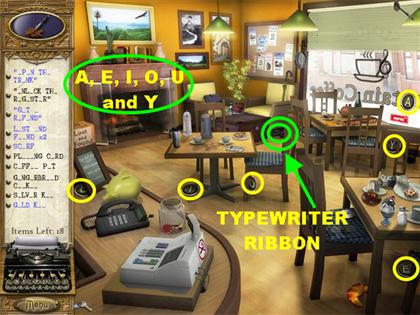

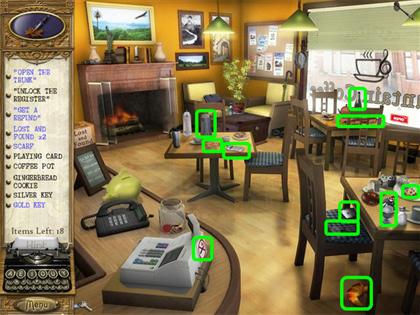
- The letters A, E, I, O, U, and Y are all highlighted in the screenshot.
- The Typewriter Ribbon is in the center of the scene.
Get a Refund/ Gold Key


- Pick up the Silver Key in the lower left corner of the scene.
- Place the Silver Key on the Cash Register to Open it.
- Click on the Cash inside the drawer to “Get a Refund”. There is a Gold Key underneath the Cash.
Open Trunk/ Lost & Found




- Pick up the Gold Key inside the Drawer.
- Place the Gold key on the Trunk on the right side of the scene.
- Once the Trunk is open, click on the Lost and Found sign on the lid.
- Click on the other Lost and Found sign on the upper left side of the scene.
- Click on the Trunk for a closer view.
Select Pairs/ Find Scarf




- In this section you need to collect the pairs of related items.
- Click on two related items and they will disappear from the box.
- Here is a list of related items we found while playing:Shaving Cream & Razor
Flashlight & Batteries
Inkpad & Stamp
Toothbrush & Toothpaste
Can & Can Opener
Paint & Paintbrush
Camera & Film
Lock and Key
Baseball & Baseball Glove
Sock & Tennis Shoe
Hammer & Nail
Corkscrew & Cork
Tee & Golf Ball
Candle & Matches
Nut & Bolt
CD & CD Case


- The Scarf will be the last item left in the box, pick it up.
Maple Hill Sugar Bush

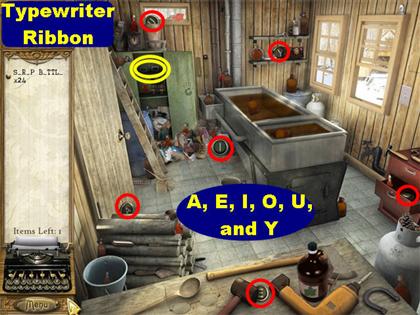
- The letters A, E, I, O, U, and Y are all highlighted in the screenshot.
- The Typewriter Ribbon is in the upper left, inside the green locker.
Pick up 24 Syrup Bottles

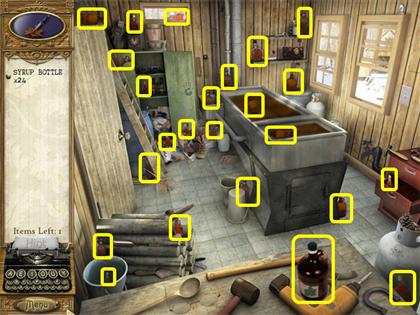
- Please look at the screenshot for the locations of the Syrup Bottles.
Stratton Mountain Police Department

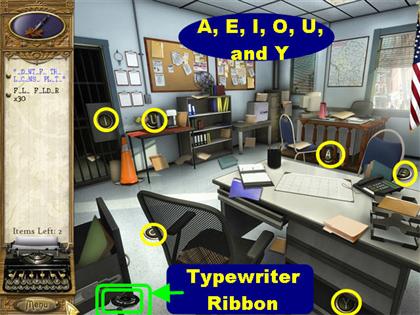
- The letters A, E, I, O, U, and Y are all highlighted in the screenshot.
- The Typewriter Ribbon is in the lower left corner.
30 File Folders

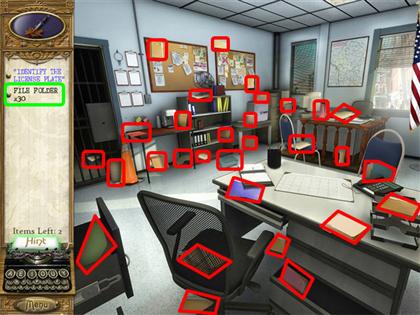
- Please look at the screenshot for the locations of the File Folders.
Identify the License Plates


- Click on the pile of Folders on the desk to trigger a mini-game.
- Your goal is to identify the correct license plate by using the clues at the bottom.
- Click on the 8 clues at the bottom to read what they say.
- Start eliminating license plates according to the clues given.


- The solution is “DW 5724”
Stratton Mountain Coffee Shop




- The letters A, E, I, O, U, and Y are all highlighted in the screenshot.
- The Typewriter Ribbon is on the lower right.
Put Out Fire/Break the Bank


- Grab the Water Pitcher on the table by the window.
- Place the Water Pitcher in the Fireplace.
- Grab the Hammer in the Fireplace.
- Place the Hammer on the green Piggy Bank in the lower left.
- Pick up the Envelope inside the broken Piggy Bank.
Nature’s Gift Foods




- The letters A, E, I, O, U, and Y are all highlighted in the screenshot.
- The Typewriter Ribbon is on the black part of the floor.
Fix Jammed Shredder/ Handwritten Note

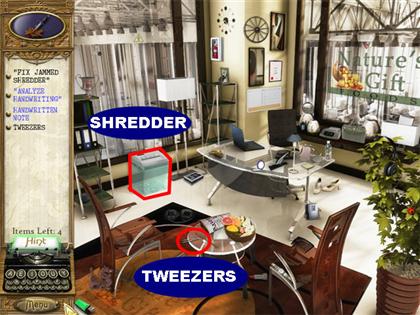
- Pick up the Tweezers in the lower left.
- Place the Tweezers in the Shredder on the left to fix it.
- Click on the Shredder to pick up the Handwritten Note.
Analyze the Note
- Your goal in this puzzle is to find the identical pairs of letters in each set.
- You will have to identify 5 sets of letters to complete this game.
- Please look at the next set of screenshots for a random solution.

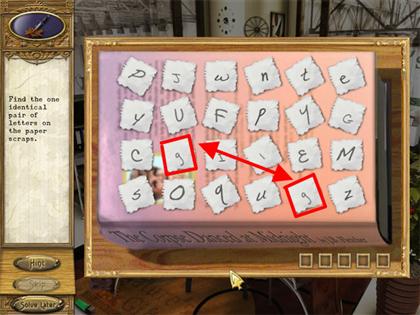

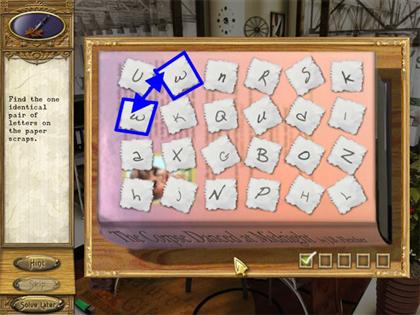

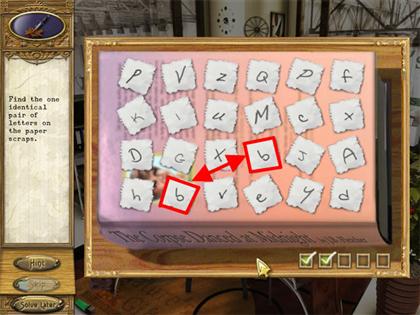

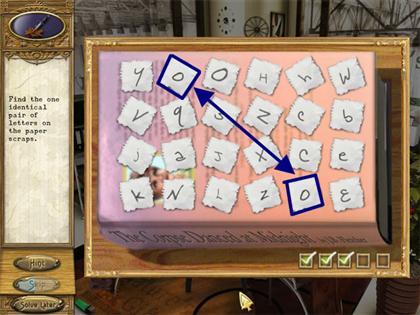

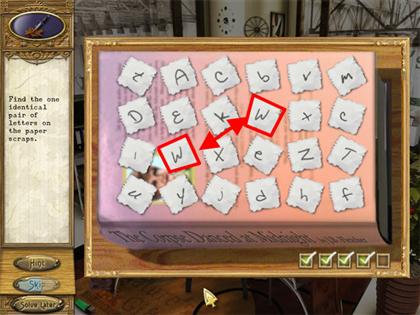
Maple Hill Sugar Bush

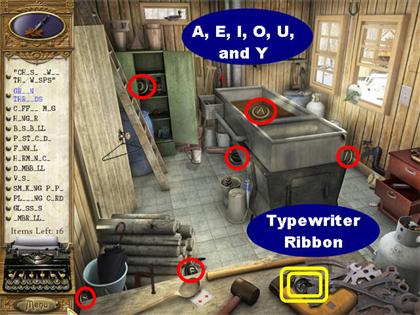


- The letters A, E, I, O, U, and Y are all highlighted in the screenshot.
- The Typewriter Ribbon is in the lower right.
Chase Wasps Away/ Green Threads

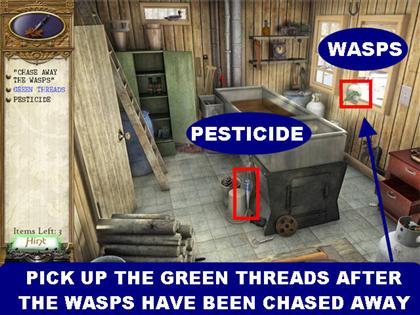
- Pick up the Pesticide on the floor.
- Place the Pesticide on the Wasps by the window.
- Pick up the Green Threads by the window.
Stratton Mountain Police Department

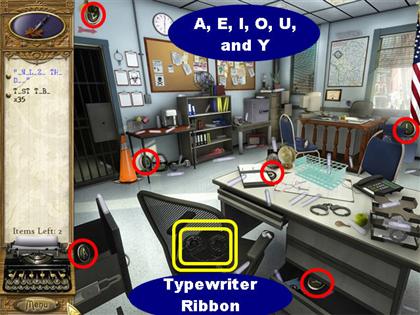
- The letters A, E, I, O, U, and Y are all highlighted in the screenshot.
- The Typewriter Ribbon is in the lower center, on the black chair.
Find 35 Test Tubes


- Please look at the screenshot for the location of all the Test Tubes.
Analyze the Dye
- Click on the pile of Test Tubes on the table to trigger a mini-game.
- Your goal is to arrange the test tubes from lightest to darkest.
- Click on 2 test tubes to swap their locations.


- Please look at the screenshot for the solution.
- The bottles will begin to glow after ALL of them are in the right positions.
Nature’s Gift Foods

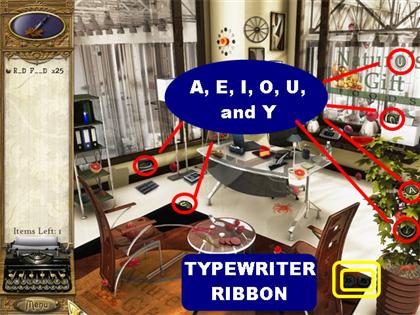
- The letters A, E, I, O, U, and Y are all highlighted in the screenshot.
- The Typewriter Ribbon is in the lower right.
Pick up 25 Red Foods


- Please look at the screenshot for the locations of all the Red Foods.
Stratton Mountain Police Department




- The letters A, E, I, O, U, and Y are all highlighted in the screenshot.
- The Typewriter Ribbon is on the left.
Open Coffee Can/ Make Coffee

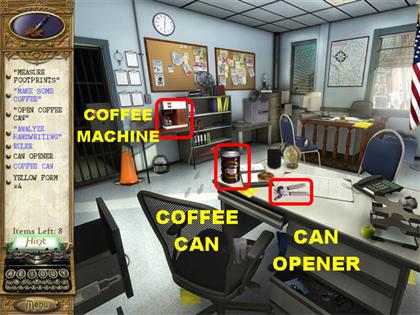
- Pick up the Can Opener on the desk.
- Place the Can Opener on the Coffee Can on the edge of the desk.
- Put the Opened Coffee Can on the Coffeemaker.
Measure Footprints/ 4 Yellow Forms


- Pick up the ruler on the edge of the desk.
- Place the Ruler on the Footprints on the left side of the floor.
- Pick up the Yellow Forms highlighted in red in the screenshot.
Analyze Handwriting
- Click on the pile of Yellow Forms on the desk to trigger a mini-game.
- Your goal in this puzzle is to find the identical pairs of letters in each set.
- You will have to identify 5 sets of letters to complete this game.
- Please look at the next set of screenshots for a random solution.

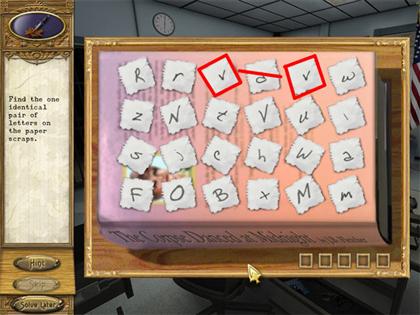

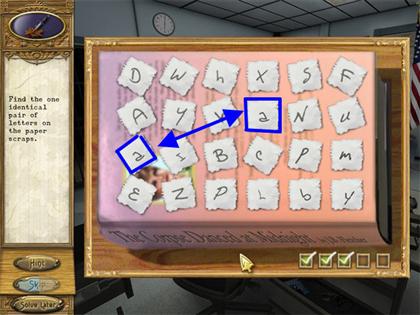

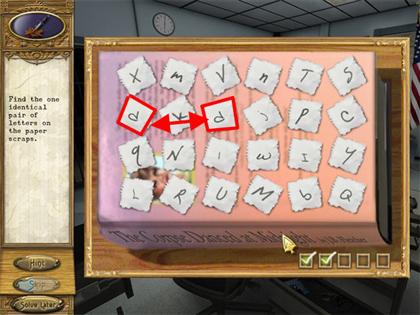

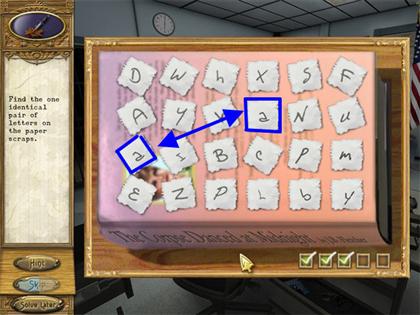

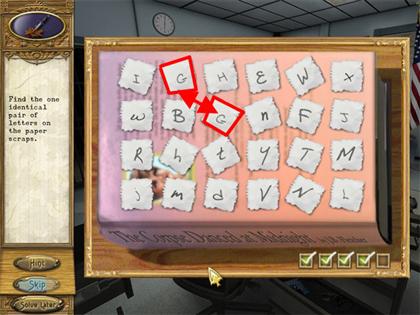
As Ewe Like It Yarn Shop

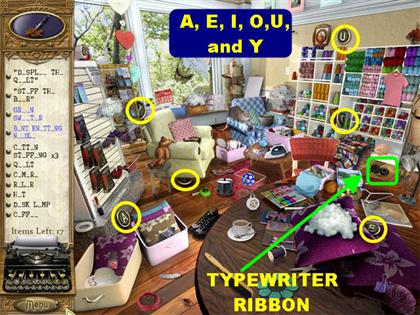


- The letters A, E, I, O, U, and Y are all highlighted in the screenshot.
- The Typewriter Ribbon is on the right.
Display Quilt/ Stuff the Bear


- Pick up the Quilt on the right.
- Place the Quilt on the wall close to the window.
- Pick up the 3 cotton stuffing shown on the screenshot.
- Place the cotton stuffing on the Brown Bear next to the chair on the left.


- At this point, the basket by the window is glowing and so is the one in place of the Quilt on the right.
- Click on the sparkly Basket by the window to trigger a mini-game.
Bent Knitting Needle



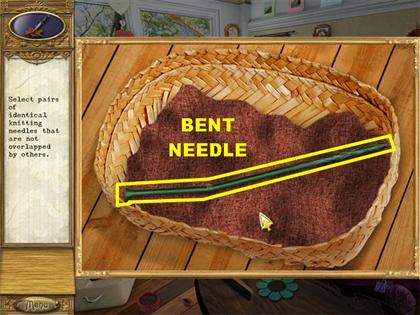
- Pick up pairs of identical needles that are not overlapping.
- The needles will light up when you click on them.
- The Bent Needle will be the last one in the basket, click on it.
Green Sweater
- Click on the sparkly Basket on the right.
- Your goal is to arrange the yarn according to the instructions on the yellow paper in the upper right.
- The yellow paper states:3 MOVES
3 SQUARES
4 COLORS EACH
0 LOOSE THREADS
- The rules tell you that you have to make 4 squares that each have 4 different colors.
- You cannot have any pieces that are not attached to something else.
- You have to accomplish this in 3 moves.

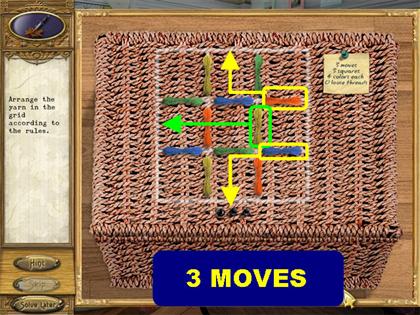

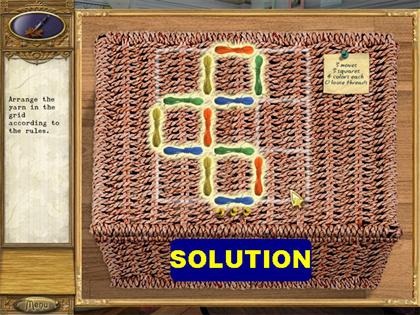
- Please look at the screenshot for a step-by-step solution to this puzzle. Drag the yarn pieces to the spots shown on the screenshot.
- Click on the green cloth in the basket at the end of the puzzle.
Case 3: A Garden to Die For

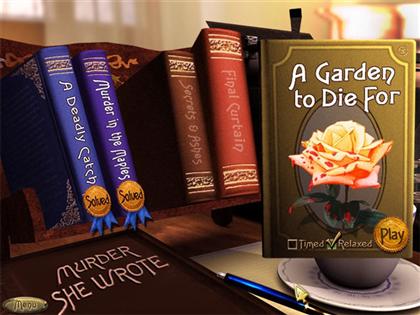
Matthew O’ Neill’s Garden




- The letters A, E, I, O, U, and Y are all highlighted in the screenshot.
- The Typewriter Ribbon is on the upper left.
5 Cat Toys/ 8 Paper Shreds


- Please look at the screenshot for the locations of the Cat Toys and the Paper Shreds.
- The Paper Shreds are in Red.
- The Cat Toys are circled in yellow.
- Click on the shredded papers that appear on the rock next to the dead man to trigger a mini-game.
Assemble Bill

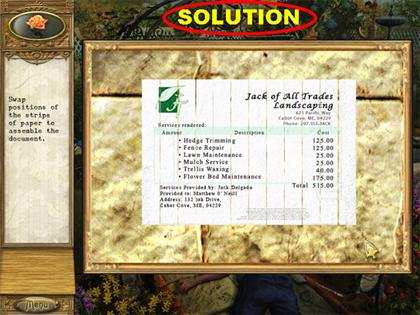
- Click on 2 strips of paper and they will swap positions.
- Please look at the screenshot for the solution.
3 Shoeprints/ Rake the Leaves (Garden Shears)


- Click on the 3 Shoeprints in the scene. They are marked in red in the screenshot.
- Pick up the Rake on the grass.
- Place the Rake on the Pile of leaves next to the fountain. Keep clicking on the rake until all the leaves disappear.
- Pick up the Garden Shears that appear below the leaves.
Emily Wiseborough’s Patio

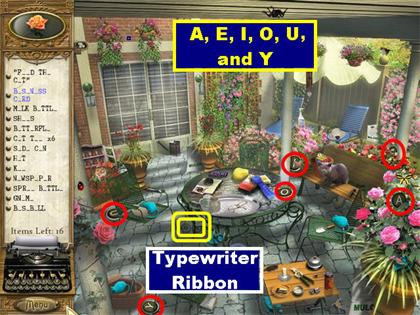


- The letters A, E, I, O, U, and Y are all highlighted in the screenshot.
- The Typewriter Ribbon is on the lower left.
6 Cat Toys/ 3 Bags of Mulch/ 3 Shoeprints


- The Cat Toys are in yellow.
- The Bags of Mulch are in green.
- The Shoeprints are in red.
Feed the Cat/ Business Card


- Pick up the Milk Bottle on the table. It blends in with the white pole.
- Place the Milk Bottle in the blue dish under the table.
- The Cat will automatically go to the blue dish and start eating.
- Pick up the Business Card on the bench where the cat was sitting.
Jack Delgado’s Garage




- The letters A, E, I, O, U, and Y are all highlighted in the screenshot.
- The Typewriter Ribbon is on the lower center.
3 Bags of Mulch/ 3 Shoeprints


- The Mulch Bags are in red.
- Click on the 3 Shoeprints marked in yellow.
- As soon as you click on the last Shoeprint, a mini-game will begin.
Locate the Pattern Mini-Game


- Your goal is to find the pattern on the board that matches the pattern on the sample on the left.
- Click on the area that you think match the current sample. If you’re correct, that area will turn green and the rest of the images on that column will go dark.
- Follow the same process for the rest of the columns until you find the 1 sample in each column.
- You have to find 5 sets of patterns to win the game.
- The screenshot will show you the exact locations of the patterns you need to find for all 5 samples. Match the color of the sample with the images on the print.
Fix the fan/ Cost Estimate


- Pick up the Duct Tape in the back of the truck.
- Place the Duct Tape on the fan in the upper left.
- As soon as the fan starts blowing a paper will float and land on top of the truck.
- Pick up the Cost Estimate above the truck.
Avery Donaldson’s Garden

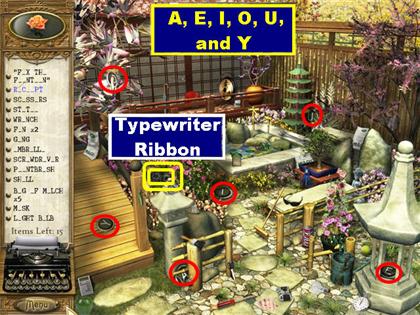

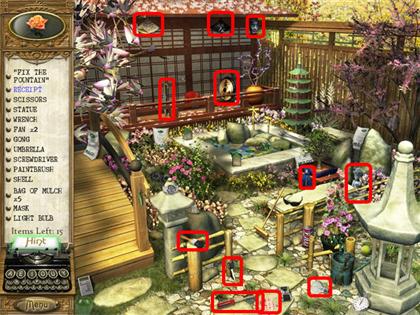
- The letters A, E, I, O, U, and Y are all highlighted in the screenshot.
- The Typewriter Ribbon is on the left.
5 Bags of Mulch/ Fix the Fountain (Receipt)


- The Mulch Bags are highlighted in green.
- The Wrench is in red.
- The Spigots are in yellow.
- Place the Wrench on the Spigots in the fountain.
- Pick up the Receipt in the fountain.
Cabot Cove Garden Club

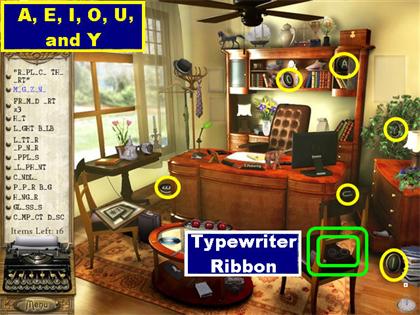

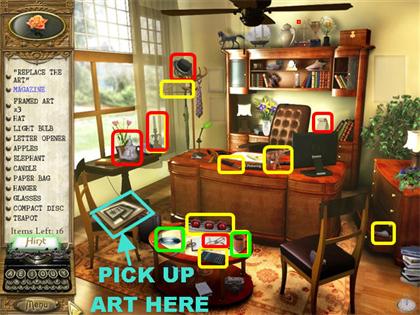
- The letters A, E, I, O, U, and Y are all highlighted in the screenshot.
- The Typewriter Ribbon is on the lower right.
Framed Art/ Replace the Art


- Your goal in this section is to pick up the art on the left chair and place it on the right spots in the wall.
- Please look at the screenshot for the right places to put the art.
- Pick up the magazine that appears on the chair after all the art has been hung.
Main Coast Garden Supply




- The letters A, E, I, O, U, and Y are all highlighted in the screenshot.
- The Typewriter Ribbon is in the lower center.
4Bug Spray/ 2 Gloves


- The Gloves are in green.
- The Bug Spray Bottles are in red.
Repot the Tulip/ Receipt


- Place the Hand Broom on the blue pot on the floor.
- Place the Dust Pan on the dirt on the floor.
- The tulip has now been repotted.
- Pick up the Receipt that appears next to the potted tulip.
Matthew O’Neill’s Garden




- The letters A, E, I, O, U, and Y are all highlighted in the screenshot.
- The Typewriter Ribbon is in the upper right.
Trim Dead Vines/ 5 Cat Toys


- Pick up the Clippers in the lower left.
- Place the Clippers on the dead vines in the upper right and a fuse box will appear.
- Pick up the Handle next to the vines.
- Place the Handle on the fuse box.
- The water in the fountain will become sparkly.
- Click on the ornate box in the fountain to trigger a mini-game.
Ornate Box Mini-game
- You have 2 goals in this mini-game. The first one is to arrange the letters correctly on the box.
- The second one is to arrange the images on the top of each box.
- Click on 2 letters and they will swap places.
- You can only swap letters within each box.
- The names you need to form, from left to right are:DAFFODIL
ORCHID
CARNATION
SUNFLOWER
- Once all the names are in place, you need to arrange the images in each section.
- You can swap tile pieces with any of the puzzle pieces even if they are not in the same section.
- When a puzzle has been formed correctly, the background of the image will turn green.


- Please look at the screenshot for the solution.
- Once the puzzle has been solved, the box will open up.
- Pick up the Beans inside the box.
Emily Wiseborough’s Patio


- The letters A, E, I, O, U, and Y are all highlighted in the screenshot.
- The Typewriter Ribbon is in the lower right.
Find 25 Photographs


- Please look at the screenshot for the location of all the photographs.
- Click on the Polaroid Pile on table as soon as you’ve picked up all the cards.
Polaroid Mini-game


- Your goal is to arrange the photos so that each one matches the label below them.
- Click on any 2 pictures and they will swap places.
- Each time a picture is in the right spot, it will light up.
- The solution is always the same but the labels on the photos may not always be in the same place.
- In case the labels are hard to read in the screenshot, here is what they say from left to right:First Row: Guests at all hours/ Keeps Me Up All Night/ Badly Behaving Children
Second Row: Shameful Behavior/ House in Poor Repair/ Noisy
Third Row: Annoying Pets/ Very Noisy/ Overgrown Yard
Pick up the photograph on the table after the puzzle has been solved.
Avery Donaldson’s Garden

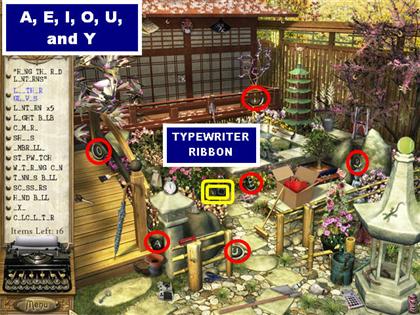


- The letters A, E, I, O, U, and Y are all highlighted in the screenshot.
- The Typewriter Ribbon is in the center of the scene.
5 Lanterns/ Hang the Lanterns (Gloves)

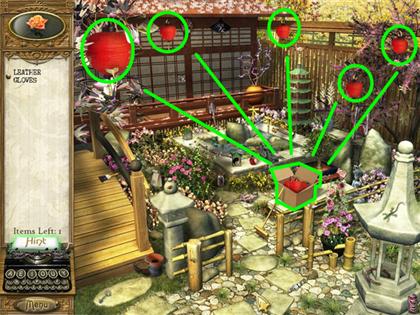
- There are 5 Lanterns in the cardboard box in the middle of the scene.
- The Lanterns can be tricky to hang, make sure you place the TIP of your cursor on the hook.
- Please look at the screenshot to see where the lanterns need to be hung.
- Pick up the Gloves that appear in place of the cardboard box.
Jack Delgado’s Garage


- The letters A, E, I, O, U, and Y are all highlighted in the screenshot.
- The Typewriter Ribbon is in the upper left.
Find 30 Screwdrivers/ Toolbox Full (Flyer)


- Please look at the screenshot for the location of all the Screwdrivers.
- Click on the “Full Toolbox” in the back of the truck after all the items have been found.
- Click on the Flyer that appears in place of the Toolbox.
Maine Coast Garden Supply


- The letters A, E, I, O, U, and Y are all highlighted in the screenshot.
- The Typewriter Ribbon is in the lower left.
Find 30 Seed Packets

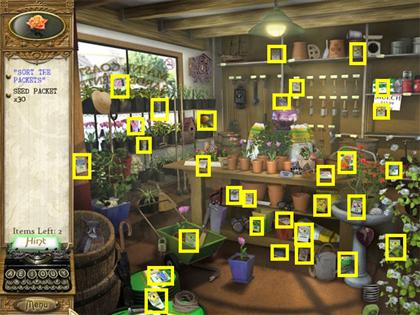
- Please look at the screenshot for the locations of all the packets.
Sort the Packets

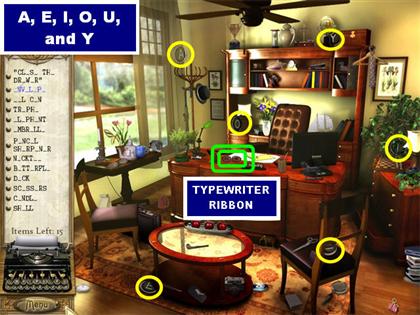
- Click on the Pile of Seed Packets on the ground to trigger the mini-game.
- Your goal is to arrange the packets so the yellow labels coincide with the seeds in the package.
- Click on 2 seed packets and they will swap places.
- When seed packets are in the right spots, they will light up.
- A packet can fall into more than one category.
- Please look at the screenshot for the visual solution.
- Here is the written solution:IMPATIENS = ANNUAL
BLUE FESTUCA = EVERGREEN
PEONY = BLOOMS IN SPRING
GERANIUM = BUTTERFLY SYMBOL
ZINNIA = BLOOMS IN FALL
HYDRANGEA = PERENNIAL
AJUGA = BLOOMS IN SUMMER
BLACK-EYED SUSAN = DROUGHT RESISTANT
FERN = NON-FLOWERING
Cabot Cove Garden Club/ Close the Drawer (Envelope)

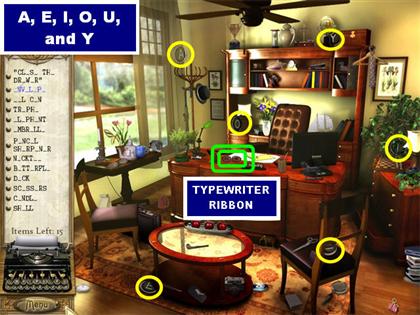

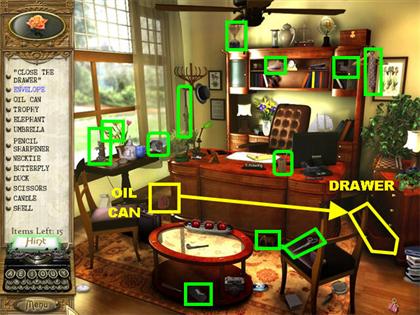
- The letters A, E, I, O, U, and Y are all highlighted in the screenshot.
- The Typewriter Ribbon is on the desk.
- The locations of the items are highlighted in the screenshot.
- Pick up the Oil Can in the lower left, next to the desk.
- Place the Oil Can in the drawer on the lower right.
- The drawer will close.
- Pick up the Envelope that appears on the ground, below the drawer.
Emily Wiseborough’s Patio




- The letters A, E, I, O, U, and Y are all highlighted in the screenshot.
- The Typewriter Ribbon is in the lower right.
Clean Up After Tea/ Newspaper Clipping

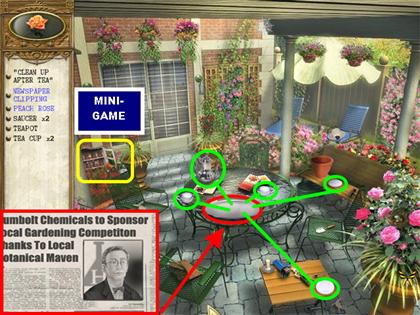
- There is a silver tray on the table. Your goal is to place the tea items on the tray.
- The silver tray is in red.
- The teapot, cups and saucers are all circled in green.
- Place the teapot, the cups and the saucers on the tray.
- Pick up the Newspaper Clipping on the table.
Peach Rose Mini-game


- Click on the sparkly spot on the left to trigger a mini-game.
- Your goal is to find the peach rose by eliminating all the other roses from the scene.
- Click on any 2 pots to see what is underneath them. If the roses match, they will be eliminated.
- If the roses do not match, they will swap positions and you will have to try again.
- The last rose left with no match will be the peach rose.
Cabot Cove Garden Club

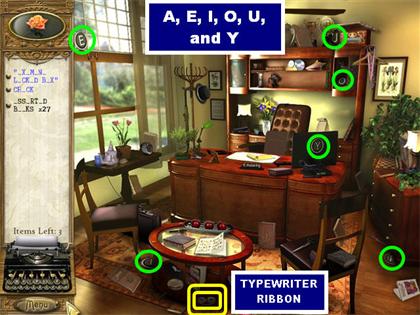
- The letters A, E, I, O, U, and Y are all highlighted in the screenshot.
- The Typewriter Ribbon is in the lower center, below the round table.
Find 27 Assorted Books

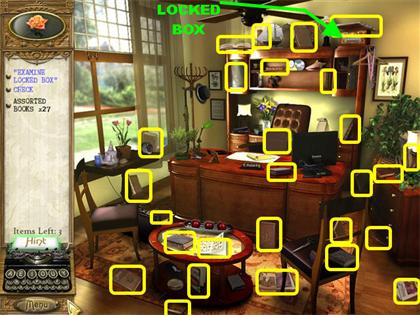
- Pick up the books as shown in the screenshot.
- Click on the Locked Box in the upper right to trigger a mini-game.
Tumblers Mini-game


- Your goal is to find the flower that appears on all the tumblers on the box.
- Click on the tumblers to change the images.
- Please look at the screenshot for the solution.
- Click on the check that appears inside the box.
Jack Delgado’s Garage

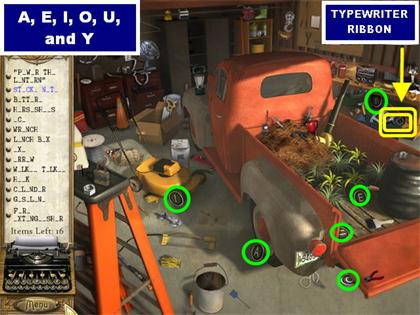

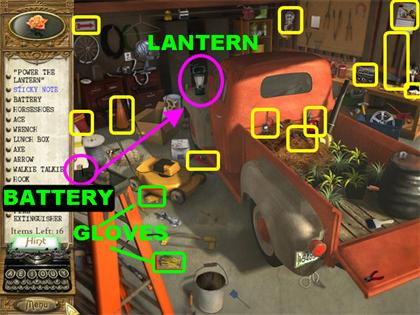
- The letters A, E, I, O, U, and Y are all highlighted in the screenshot.
- The Typewriter Ribbon is in the upper right side.
- Pick up the Battery on top of the ladder on the left.
- Place the Battery on the Lantern in front of the car.
- Pick up the Sticky Note that appears above the Lantern.
Maine Coast Garden Supply



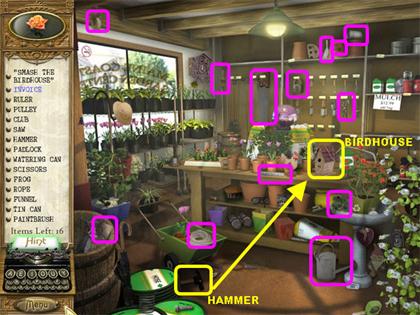
- The letters A, E, I, O, U, and Y are all highlighted in the screenshot.
- The Typewriter Ribbon is in the lower left side.
- Pick up the Hammer in the lower left.
- Place the Hammer on the Birdhouse on the right side of the counter.
- Pick up the Invoice that is inside of the Birdhouse.
Avery Donaldson’s Garden

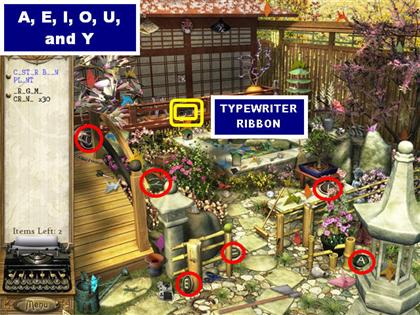
- The letters A, E, I, O, U, and Y are all highlighted in the screenshot.
- The Typewriter Ribbon is in the upper left side.
Find 30 Origami Cranes


- Please look at the screenshot for the locations of the cranes.
- Click on the sparkly spot on the back wall after all the origami cranes have been found to trigger a mini-game.
Matching Tiles Mini-game

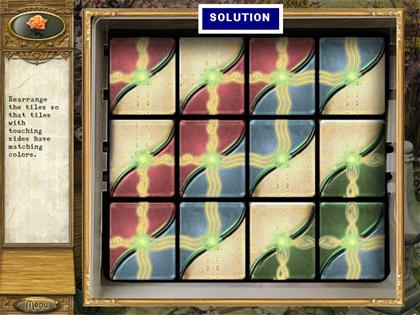
- Your goal is to rearrange all the tiles so that sides that are touching all have matching colors.
- Each time a set of tiles is connected correctly, those tile will light up.
- Please look at the screenshot for the solution.
Case 4: Secrets & Ashes

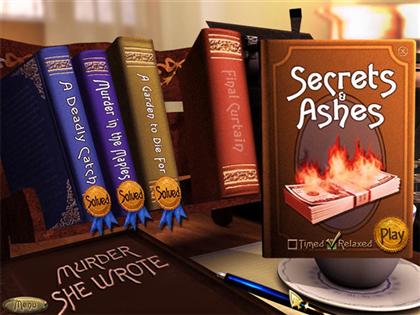
Library Reading Room

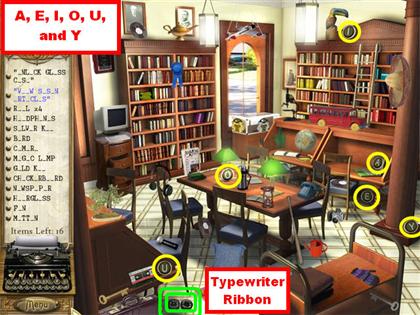

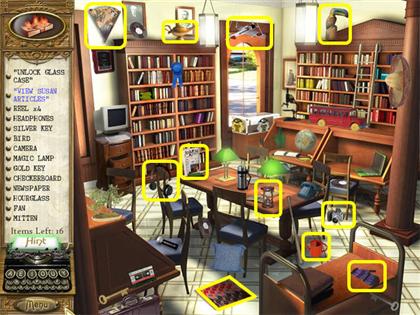
- The letters A, E, I, O, U, and Y are all highlighted in the screenshot.
- The Typewriter Ribbon is in the lower left.
Unlock Glass Case/ 4 Reels

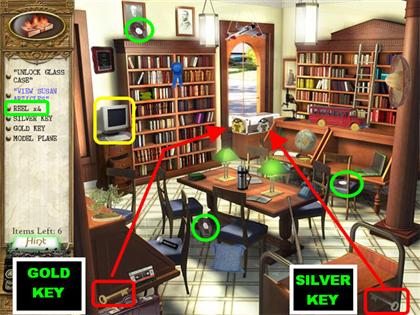
- Three of the Reels you are asked to find are highlighted in the screenshot. To find the fourth one you have to perform a series of tasks.
- Pick up the Gold Key in the lower left.
- Place the Gold key on the gold lock close to the door.
- Pick up the Silver Key in the lower right.
- Place the Silver Key on the gold lock close to the door.
- Pick up the fourth Reel inside the open case.
- Once the Reels have all been found, the monitor on the left will begin to sparkle.
View Susan Articles/ Headlines Mini-game
- Click on the sparkly monitor on the left to trigger a mini-game.
- Your goal is to find the words that go in the missing headlines.
- The first letter of each line is shown next to the boxes.
- Drag the words from the bottom of the monitor to the right spots above the board.
- If the letters you place are correct, they will turn green, if they are incorrect, they will turn red.
- You will have to reproduce 4 correct headlines to beat the game.
- After each set of solutions, click on “NEXT” in the lower left.
- Here are the solutions, from left to right.
Round 1

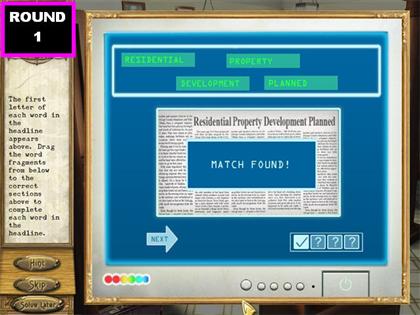
RESIDENTIAL
PROPERTY
DEVELOPMENT
PLANNED
Round 2

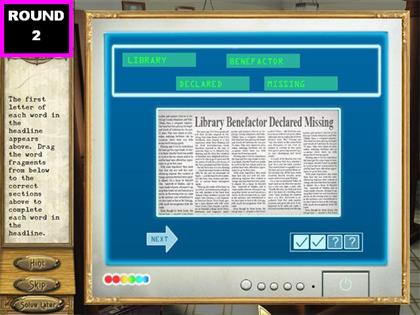
LIBRARY
BENEFACTOR
DECLARED
MISSING
Round 3


LIBRARY
PATRON
MAKES
SIZEABLE
DONATION
Round 4

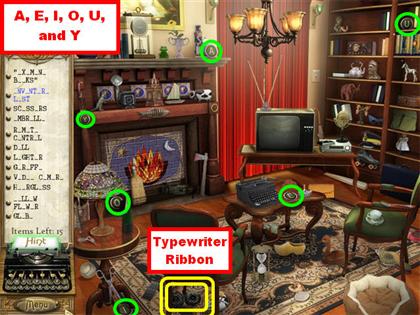
PHILANTHROPIST
COUPLE
ANNOUNCE
ENGAGEMENT
Susan Gander’s House

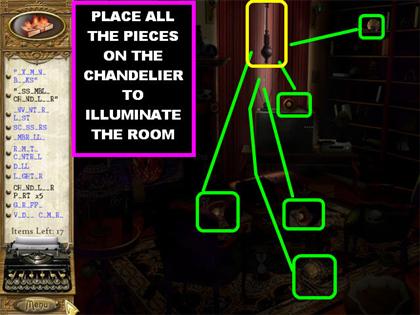
- When you first enter the scene it will be dark.
- You have to find the 5 missing pieces of the chandelier and place them on the chandelier by the curtains.
- Once the chandelier has been reassembled the lights will come on.

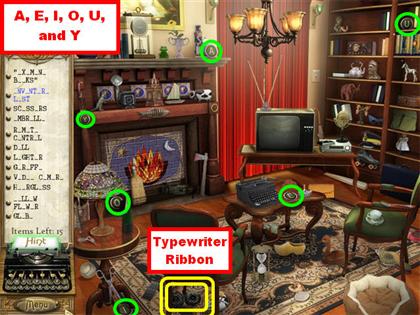

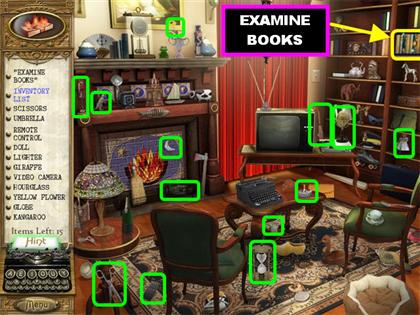
- The letters A, E, I, O, U, and Y are all highlighted in the screenshot.
- The Typewriter Ribbon is in the lower left side.
- Click on the sparkly books in the upper right corner to examine them.
Books Mini-game


- Your goal is to place the books in the correct order.
- Click on any 2 books to swap their locations.
- Please look at the screenshot for the solution.
- Pick up the Inventory List in between the last 2 books once the puzzle has been completed.
Coveside Antiques




- The letters A, E, I, O, U, and Y are all highlighted in the screenshot.
- The Typewriter Ribbon is on the left side of the scene, under the table.
Display the Dolls/ Ceramic Tiles

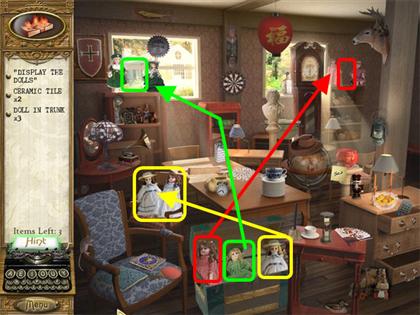
- Grab the dolls in the trunk in the lower center and place them in the spots shown in the screenshot.
- After all the dolls are back in their place, a Tile will appear on the floor, click on it to pick it up. The other Tile is on the blue chair on the left.
Property Enterprises LLC

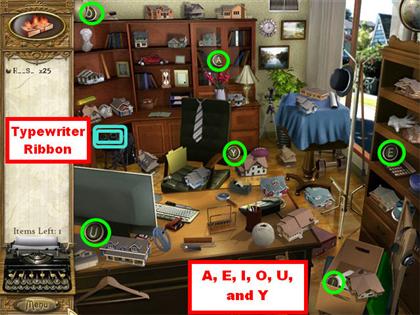
- The letters A, E, I, O, U, and Y are all highlighted in green in the screenshot.
- The Typewriter Ribbon is on the left side.
Find 25 Houses

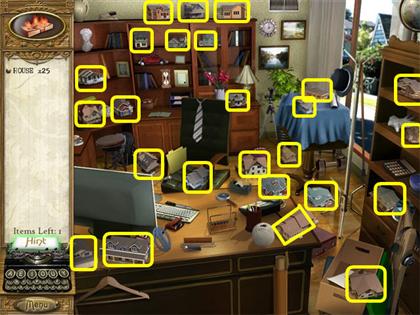
- Please look at the screenshot for the locations of all the houses.
Vern’s Hardware




- The letters A, E, I, O, U, and Y are all highlighted in the screenshot.
- The Typewriter Ribbon is on the lower left side.
Restock the Shelves/ Handwritten Letter


- Your goal is to take each of the gray bottles in the box on the floor and place them on the right shelves.
- Please look at the screenshot to see where all the bottles belong.
- Pick up the Handwritten Note that was beneath the box after all the bottles have been placed.
Susan Gander’s House


- The letters A, E, I, O, U, and Y are all highlighted in the screenshot.
- The Typewriter Ribbon is on the lower right side.
Find 25 Film Rolls


- Please look at the screenshot for the locations of all the film rolls.
Vern’s Hardware

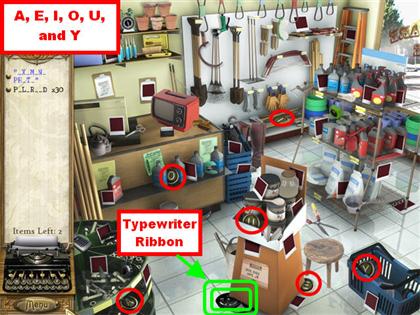
- The letters A, E, I, O, U, and Y are all highlighted in the screenshot.
- The Typewriter Ribbon is on the lower center.
Find 30 Polaroids


- Please look at the screenshot for the location of all the Polaroids.
- Click on the sparkly Polaroid after all the items have been collected.
Susan Gander’s House/ Connect VCR

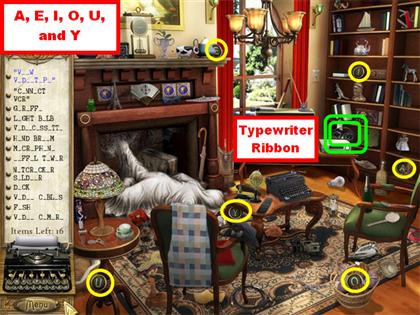

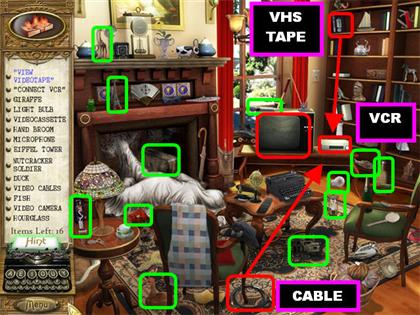
- The letters A, E, I, O, U, and Y are all highlighted in the screenshot.
- The Typewriter Ribbon is on the right side.
- Grab the Cable in the lower center of the ground.
- Place the Cable on the VCR next to the TV.
- Grab the VHS Tape in the upper right corner.
- Place the VCR tape in the VCR.
- Click on the TV to trigger a mini game.
TV Mini-game


- Your goal is to adjust the image on the screen by clicking on the knobs in the right order.
- The order in which you need to click on the knobs is random so we cannot give you step by step solutions for it.
- Please look at the screenshot for the image you need to obtain.
Property Enterprises LLC/ Hat & Candlestick

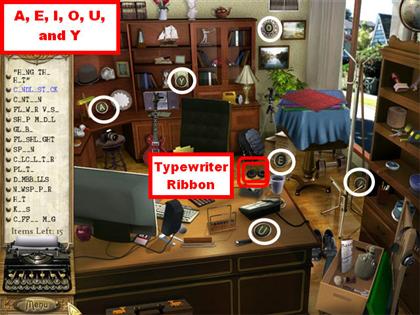


- The letters A, E, I, O, U, and Y are all highlighted in the screenshot.
- The Typewriter Ribbon is on the lower center.
- Grab the Hat in the upper left side.
- Place the Hat on the hat rack in the upper right.
- Pick up the Candlestick that appears below the Hat.
Coveside Antiques


- The letters A, E, I, O, U, and Y are all highlighted in the screenshot.
- The Typewriter Ribbon is on the lower right.
Find 30 Toys

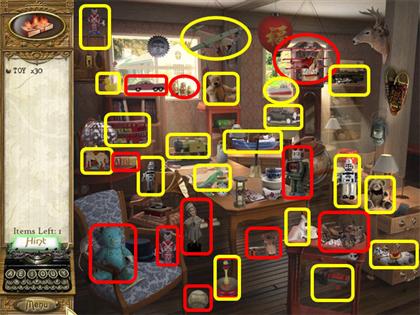
- Please look at the screenshot for the locations of all the toys.
Library Reading Room/ Ladder

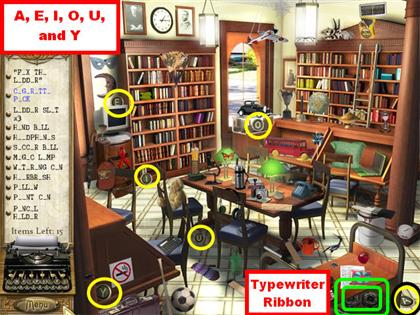


- The letters A, E, I, O, U, and Y are all highlighted in the screenshot.
- The Typewriter Ribbon is on the lower right.
- Pick up the 3 Ladder Slats marked in green in the screenshot.
- Place each Ladder Slat on the ladder in the upper right side.
- Click on the Cigarette Pack above the ladder.
Property Enterprises LLC/ Store the Blueprints

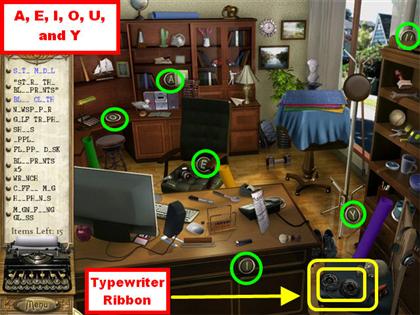

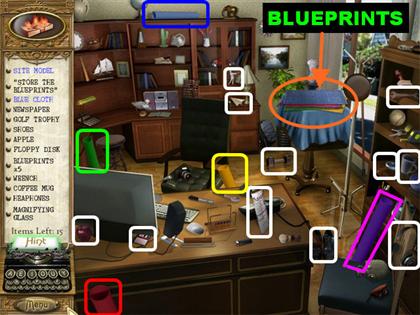
- The letters A, E, I, O, U, and Y are all highlighted in the screenshot.
- The Typewriter Ribbon is on the lower right.
- Your goal is to put the blueprints in the right tubes.
- Each blueprint and tube has a different color, place the blueprint into the matching tube.
- You can pick up the blueprints on the table by the window. Drag them to their matching tubes.
- Please look at the screenshot for the locations of all the tubes.
- Click on the Blue Cloth that’s on the table after all the blueprints have been placed.
- Click on the Site Model on the table to trigger a mini-game.
Site Model Puzzle

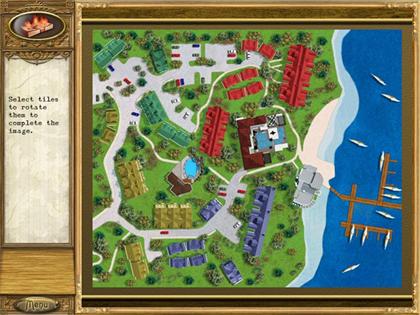
- Click on the tiles to rotate them until they form the image shown on the screenshot.
- Each time a row or column has been rotated correctly, it will light up.
Vern’s Hardware

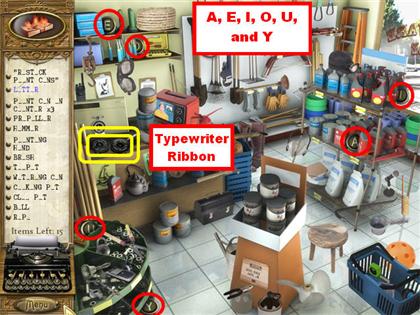


- The letters A, E, I, O, U, and Y are all highlighted in the screenshot.
- The Typewriter Ribbon is on the left side of the scene.
Restock Paint Cans


- Your goal in this section is to pick up the paint cans on the counter and place them back where they belong.
- The cans have been color coordinated in the screenshot so you can see where they belong.
- Pick up the Letter that appears on the counter in place of the paint cans on the counter.
Susan Gander’s House


- The letters A, E, I, O, U, and Y are all highlighted in the screenshot.
- The Typewriter Ribbon is on the lower center of the scene.
Find 15 Handprints & 15 Footprints

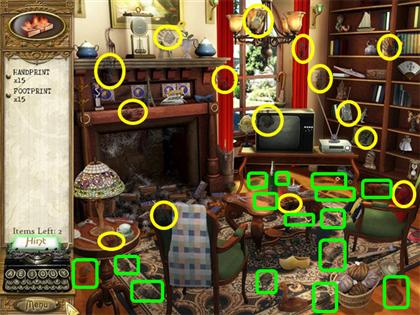
- The Handprints are in yellow.
- The Footprints are in green.
Coveside Antiques

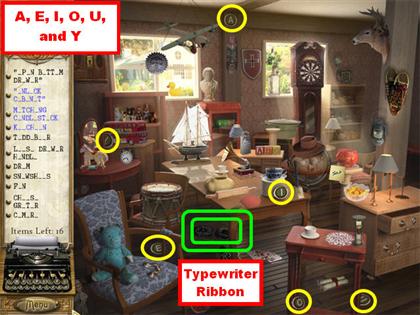


- The letters A, E, I, O, U, and Y are all highlighted in the screenshot.
- The Typewriter Ribbon is on the lower center of the scene, below the table.
Unlock Cabinet/ Matching Candlestick

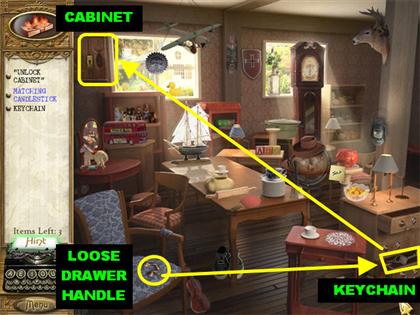
- Pick up the Loose Drawer Handle on the blue chair in the lower left.
- Place the Loose Drawer Handle on the drawer in the lower right and the drawer will open.
- Pick up the Keychain inside the drawer.
- Place the Keychain on the Cabinet in the upper left to trigger a mini-game.
Cabinet Door Mini-game


- Your goal in this mini-game is to find the matching candlesticks.
- Click on 2 doors and they will open. If the candles match, they will be eliminated. If they don’t match you will have to try again.
- Click on the last candlestick to end the game.
Vern’s Hardware


- The letters A, E, I, O, U, and Y are all highlighted in the screenshot.
- The Typewriter Ribbon is in the center of the scene.
Find 30 Saws

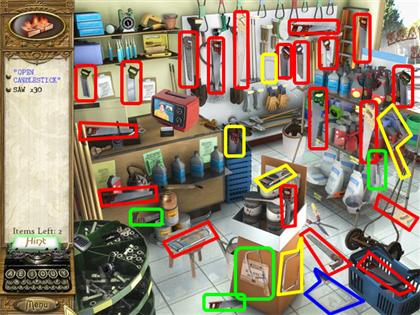
- Please look at the screenshot for the locations of all the saws.
- Click on the candlestick next to the red TV on the counter after all the saws have been found to trigger a mini-game.
Candlestick Mini-game

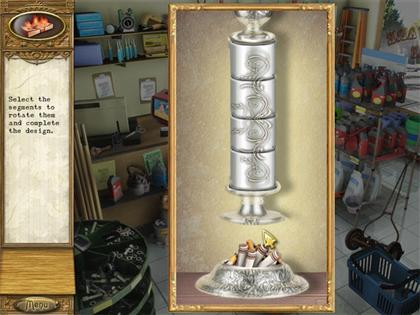
- Your goal in this game is to rotate the segments on the candlestick until the correct design is showing.
- Please look at the screenshot for the solution.
- Once the image has been set correctly, the candlestick will detach from the base.
Library Reading Room

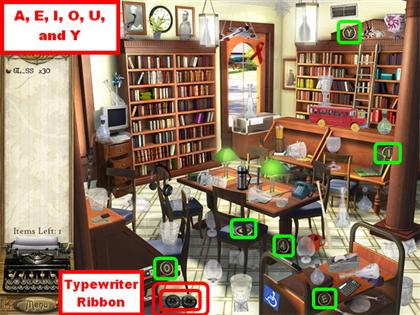
- The letters A, E, I, O, U, and Y are all highlighted in the screenshot.
- The Typewriter Ribbon is on the lower left side.
Collect 30 Glass Containers


- Please look at the screenshot for the locations of all the glass containers.
Susan Gander’s House

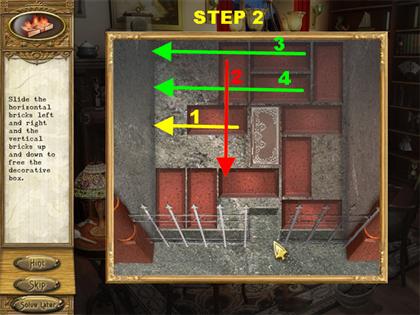
- The letters A, E, I, O, U, and Y are all highlighted in the screenshot.
- The Typewriter Ribbon is on the left side.
Find 15 Bricks/ Recover Susan’s Treasure


- Please look at the screenshot for the locations of all the bricks.
- Click on the sparkly spot in the fireplace after all the bricks have been picked up.
Slider Puzzle

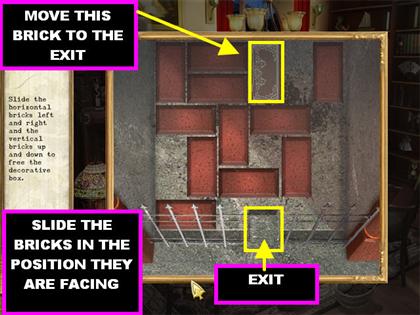
- Your goal in this puzzle is to move the bricks out of the way so you can move the decorative box through the exit.
- The bricks can only move in the direction they are facing, left and right or up and down.
- You will find Susan’s Treasures after the puzzle has been completed.
- Please look at the next set of screenshots for a step-by-step solution for this puzzle.

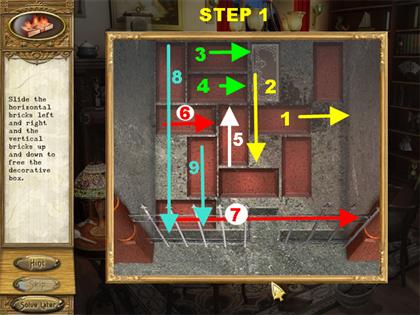

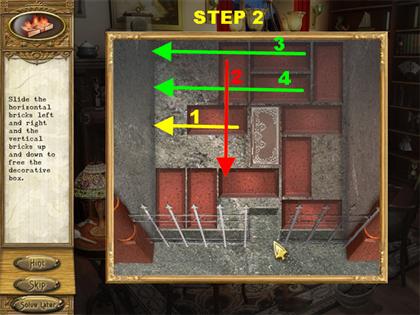

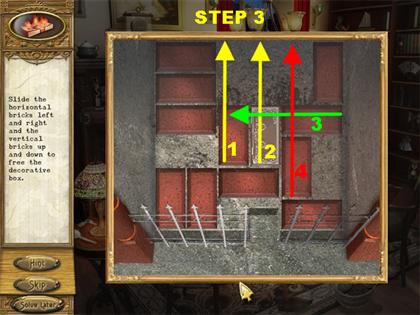

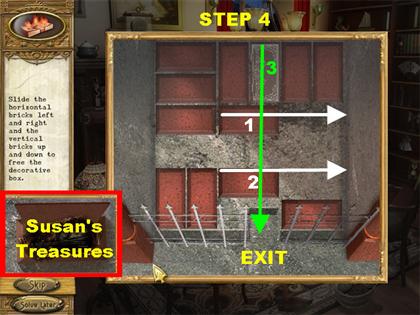
Case 5: Final Curtain

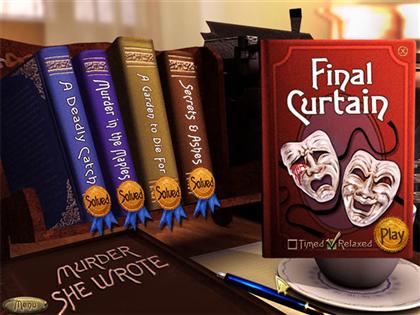
Milton Theatre: Jane Drury’s Dressing Room/ Open the Chest

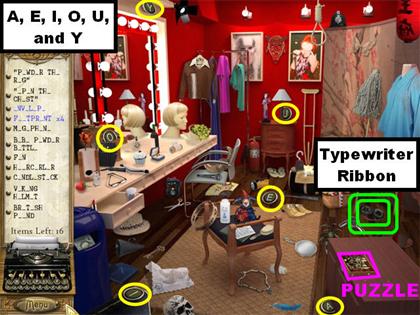
- The letters A, E, I, O, U, and Y are all highlighted in the screenshot.
- The Typewriter Ribbon is on the lower right side.
- Click on the sparkly photo in the lower right, on top of the chest, to trigger a mini-game.
Tragedy/ Comedy Mini-game

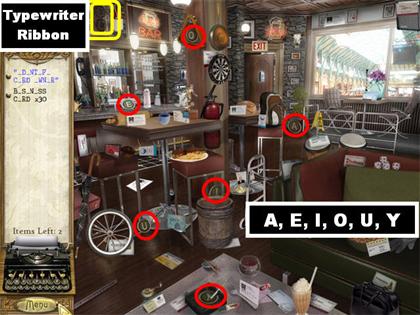
- Your goal is to rotate the hexagonal tiles to form the images of the Comedy/ Tragedy masks shown in the screenshot.
- When a row of pieces are connected correctly, they will light up.
- Click on the Envelope that appears inside the chest, to take that item off your list.
4 Footprints


- Grab the baby powder on top of the chair and click it onto the rug 4 times to make the footprints appear on the ground.
- The baby powder and the footprints are marked in green in the screenshot. Click on the footprints to eliminate them off the list.
- Please continue to look for the rest of the items on the list.
Nigel Waterford’s House

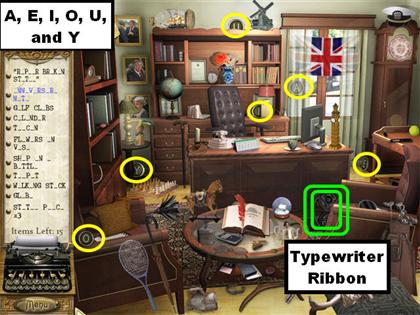

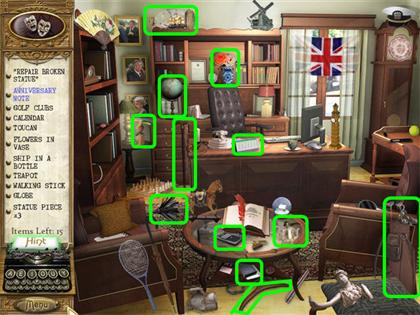
- The letters A, E, I, O, U, and Y are all highlighted in the screenshot.
- The Typewriter Ribbon is on the lower right side.
Repair Broken Statue

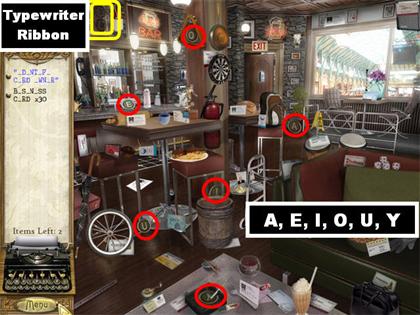
- In this section you have to repair the broken statue on the desk. You can accomplish this by finding the broken pieces in the scene and placing them back on the statue.
- You can only repair the statue by placing the pieces in the right spots.
- Please look at the screenshot for the solution, it shows you which pieces to place first.
- Click on the Anniversary Card that appears on the small green rug in the lower right corner.
Jester’s Pub

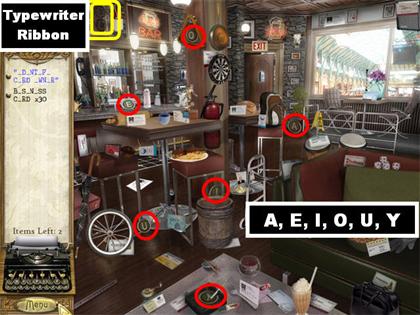
- The letters A, E, I, O, U, and Y are all highlighted in the screenshot.
- The Typewriter Ribbon is on the upper left side.
Find 30 Business Cards


- Please look at the screenshot for the locations of all the business cards.
- Click on the pile of business cards that appears on the floor to trigger a mini-game.
Identify Card’s Owner Mini-game

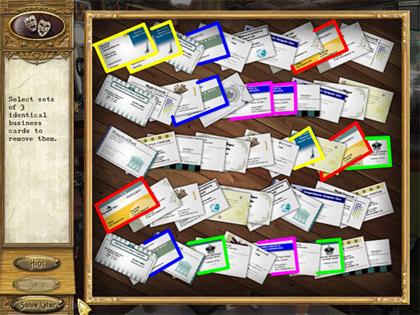
- Your goal in this mini-game is to find the matching business cards and eliminate them from the pile.
- Click on 3 identical cards to eliminate them from the pile. Keep eliminating business cards until only one remains.
- You can click on any card, even if it’s not completely exposed.
- Click on the last card that appears which doesn’t have a match.
Giles Bajpai’s Office




- The letters A, E, I, O, U, and Y are all highlighted in the screenshot.
- The Typewriter Ribbon is on the upper right side.
- The 10 sticky notes are highlighted in yellow in the screenshot.
- Once all the sticky notes have been found, the calendar on the side of the desk will light up, click on it to trigger a mini-game.
Sticky Notes Mini-game

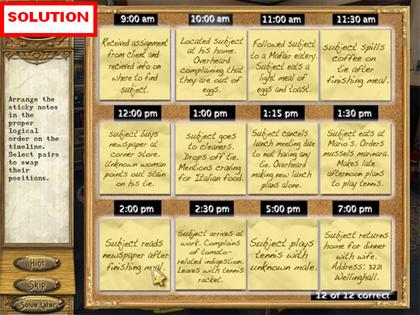
- Arrange the Sticky Notes according to the timeline.
- Click on any 2 sticky notes and they will swap places.
- The counter in the lower right corner will tell you how many sticky notes are placed correctly.
- The solution is as follows, we only added the first few words of each sticky note to the solution:9:00 am = Received Assignment
10:00 am = Located Subject at his Home
11:00 am = Followed Subject to a Mayfair Eatery
11:30 am = Subject Spills Coffee
12:00 pm = Subject Buys Newspaper
1:00 pm = Subject Goes to Cleaners
1:15 pm = Subject Cancels Lunch Meeting
1:30 pm = Subject Eats at Mario’s
2:00 pm = Subject Reads Newspaper
2:30 pm = Subject Arrives at Work
5:00 pm = Subject Plays Tennis
7:00 pm = Subject Returns Home for Dinner
Restock Shelves

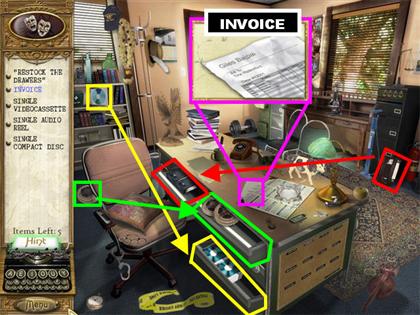
- Your goal in this section is to restock the shelves by placing the items back in their place.
- Pick up the Single Videocassette and place it in the upper left drawer. This section is marked in red in the screenshot.
- Pick up the Single Audio Reel and place it in the upper right drawer. This section is marked in green in the screenshot.
- Pick up the Single CD and place it in the lower right drawer. This section is marked in yellow in the screenshot.
- Pick up the sparkly invoice on the desk.
Wellinghall

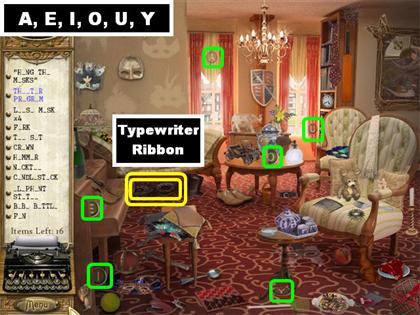


- The letters A, E, I, O, U, and Y are all highlighted in the screenshot.
- The Typewriter Ribbon is on the left side.
Masks/ Theater Program


- Pick up the Masks in the scene and place them in the right spots on the left side of the wall.
- Please look at the screenshot to see where the Masks are located and where they belong.
- Click on the sparkly Theater program that appears on the piano bench.
Nigel Waterford’s Office/ Unlock Box & Diamond Earring



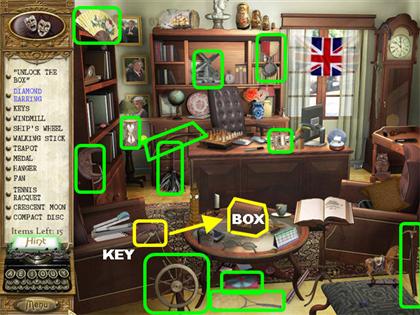
- The letters A, E, I, O, U, and Y are all highlighted in the screenshot.
- The Typewriter Ribbon is on the left side of the scene.
- Pick up the Key in the lower right corner, on the brown chair.
- Place the Key in the box on the small round table.
- Pick up the Diamond Earring inside the box.
Milton Theatre: Jane Drury’s Dressing Room

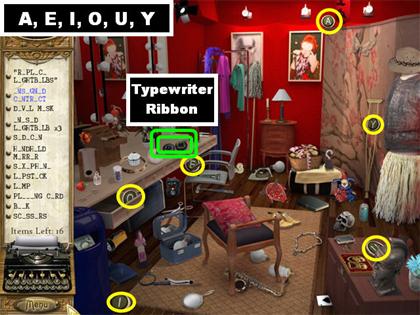

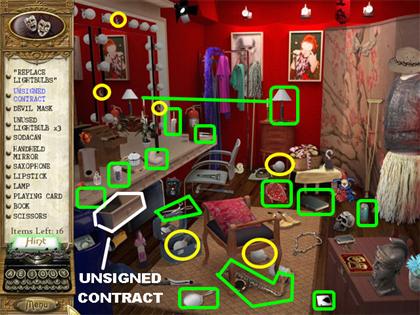
- The letters A, E, I, O, U, and Y are all highlighted in the screenshot.
- The Typewriter Ribbon is on the counter.
- Pick up the Light Bulbs circled in yellow in the scene.
- Place the Light Bulbs on the mirror in the spots in which Light Bulbs are missing. The spots in the mirror are circled in yellow.
- Once all the Light Bulbs are in place, the mirror will light up.
- Pick up the Unsigned Contract in the drawer in the lower left.
Giles Bajpai’s Office/ Printer & Open Cabinet

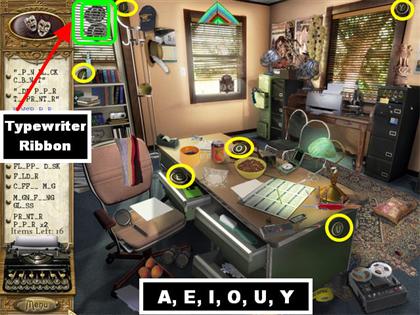

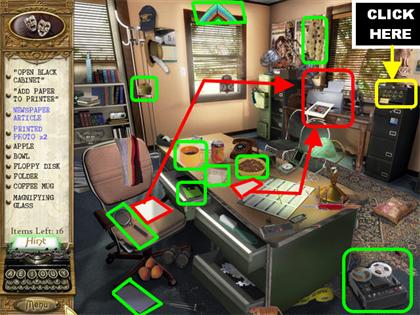
- The letters A, E, I, O, U, and Y are all highlighted in the screenshot.
- The Typewriter Ribbon is on the upper left side.
- Pick up the two Papers highlighted in red in the screenshot.
- Place both Papers in the printer by the window, also highlighted in red.
- Each time you add the Paper to the printer, a photo will come out, click on the photo.
- Repeat the same process for the second sheet of Paper.
- Click on the top part of the black cabinet on the right for a closer view.
Lock Mini-game


- Your goal is to determine the correct combination to open the file cabinet using the yellow note in the lower left.
- The yellow paper states:SUM = 20
ASCENDING DIGITS
NO REPEATED COLORS
ODD, ODD, EVEN, EVEN
- Click on the knobs to rotate the dials.
- Using the clues provided, here is the solution from left to right.1 BLUE
5 ORANGE
6 GREEN
8 RED
- Click on the Newspaper Article inside the open drawer after the puzzle has been solved.
Wellinghall


- The letters A, E, I, O, U, and Y are all highlighted in the screenshot.
- The Typewriter Ribbon is on the upper right side.
25 Briefcases

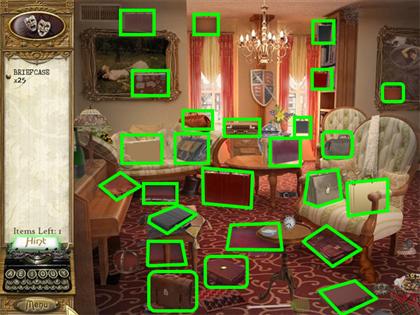
- Please look at the screenshot for the solution.
Nigel Waterford’s Office

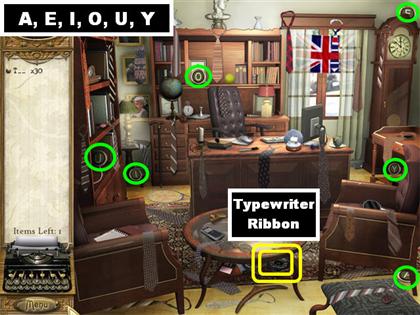
- The letters A, E, I, O, U, and Y are all highlighted in the screenshot.
- The Typewriter Ribbon is in the lower center.
30 Ties

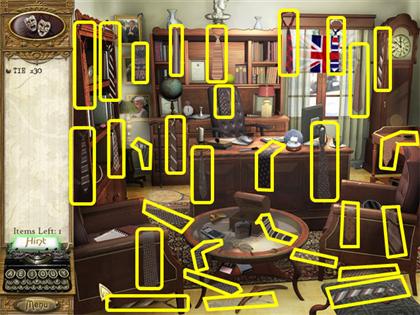
- Please look at the screenshot for the locations of all the ties.
Milton Theatre: James Winslow’s Office

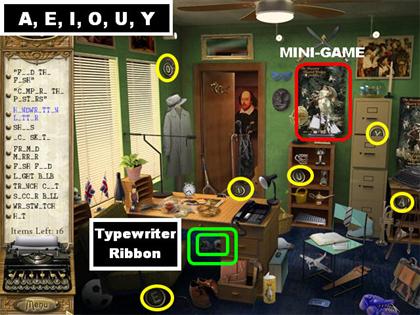
- The letters A, E, I, O, U, and Y are all highlighted in the screenshot.
- The Typewriter Ribbon is in the lower center.
- Click on the sparkly poster on the back wall to trigger a mini-game.
Compare the Posters Mini-game


- Please look at the screenshot for the locations of all the differences.
Feed the Fish/ Handwritten Letter

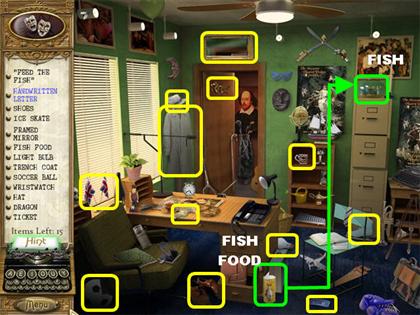
- Please look at the screenshot for the locations of all the items.
- Grab the Fish Food in the lower right.
- Place the Fish Food in the Fish Bowl in the upper right.
- Click on the Handwritten Letter that appears in place of the Fish Food in the lower right.
Jester’s Pub

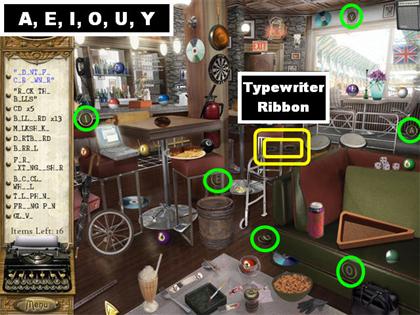

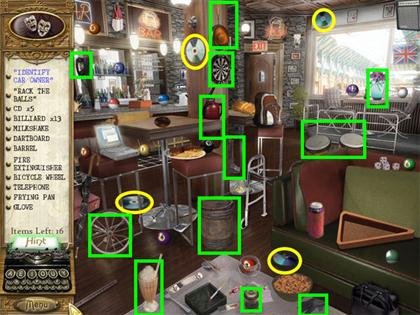
- The letters A, E, I, O, U, and Y are all highlighted in the screenshot.
- The Typewriter Ribbon is on the right side.
The 13 Billiard Balls / Last CD

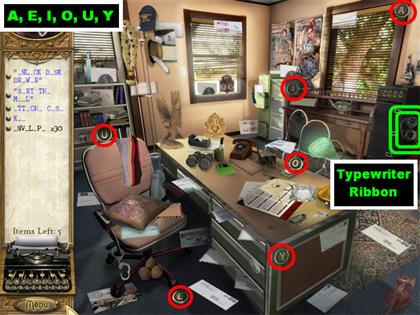
- You will only be able to pick up 4 of the 5 CD’s that you are asked to find in the scene. The CD’s are marked in yellow in the previous screenshot.
- Pick up the Billiard Balls according to the markings on the screenshot.
- Place each Billiard Ball in the rack on the green couch.
- Pick up the CD that appears below the couch after all the Billiard Balls have been placed.
- Click on the sparkly spot next to the bar to trigger a mini-game.
License Plates Mini-game
- Click on the pile of Folders on the desk to trigger a mini-game.
- Your goal is to identify the correct license plate by using the clues at the bottom.
- Click on the 8 clues at the bottom to read what they say.
- Start eliminating license plates according to the clues given.


Milton Theatre: James Winslow’s Office

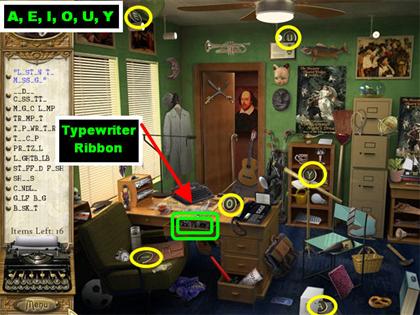

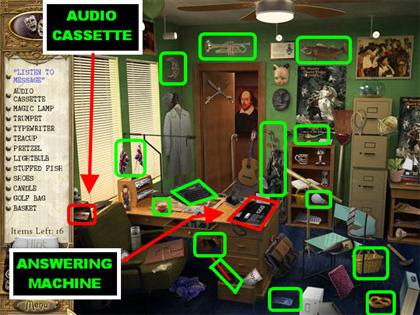
- The letters A, E, I, O, U, and Y are all highlighted in the screenshot.
- The Typewriter Ribbon is in the desk’s drawer.
- Pick up the Audio Cassette in the lower left, close to the window.
- Place the Audio Cassette on the telephone answering machine on the right side of the desk.
- Click on the answering machine for a closer view.
Giles Bajpai’s Office

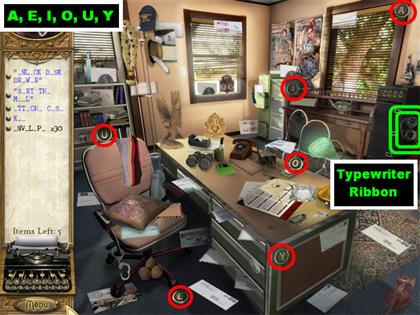
- The letters A, E, I, O, U, and Y are all highlighted in the screenshot.
- The Typewriter Ribbon is on the right side.
Collect 30 Envelopes

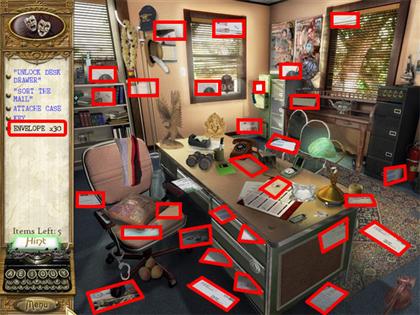
- Please look at the screenshot for the locations of all the envelopes.
- Click on the pile of envelopes on the desk after all the items have been found.
Sort the Mail Mini-game

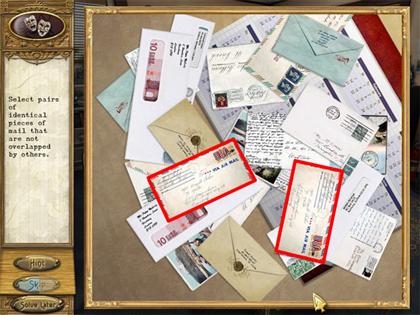
- Your goal in this section is to find pairs of matching envelopes.
- Click on any 2 matching envelopes and they will disappear from the pile.
- You can only pick up envelopes that are not below other envelopes.
- Click on the last yellow envelope after all the items have been found. That envelope contains a key.
Unlock Desk Drawer/ Attaché Case


- When you return to the scene the yellow envelope will be on top of the pile of envelopes on the desk.
- Pick up the Key on top of the desk.
- Place the Key in the locked drawer on the right side of the desk.
- Pick up the Attaché Case inside the drawer.
Wellinghall – Chapter 15

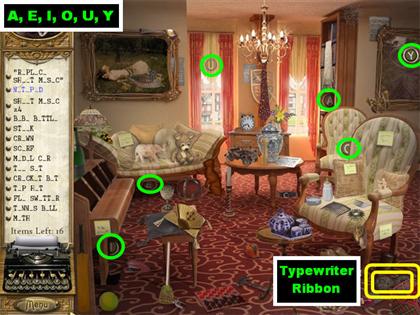

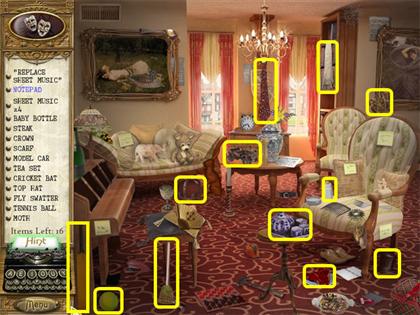
- The letters A, E, I, O, U, and Y are all highlighted in the screenshot.
- The Typewriter Ribbon is on the lower right side.
Replace Sheet Music/ 5 Sticky Notes

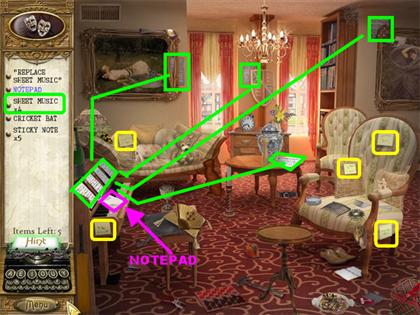
- Pick up the Sheet Music pieces shown in the screenshot. They are marked in green.
- Place each one of them on the piano on the left side of the scene.
- Pick up the Notepad that appears on the piano keys.
- Pick up the 5 Sticky Notes in the scene; they are highlighted in yellow in the screenshot.
Milton Theatre: Jane Drury’s Dressing Room


- The letters A, E, I, O, U, and Y are all highlighted in the screenshot.
- The Typewriter Ribbon is on the lower left side.
Find 25 Handwriting Scraps

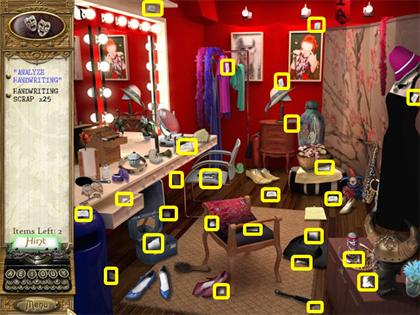
- Please look at the screenshot for the locations of all the Handwriting Scraps.
- Click on the pile of scrap papers on the floor after all the items have been found.
Analyze Handwriting
- Your goal in this puzzle is to find the identical pairs of letters in each set.
- You will have to identify 5 sets of letters to complete this game.
- Please look at the next set of screenshots for a random solution.

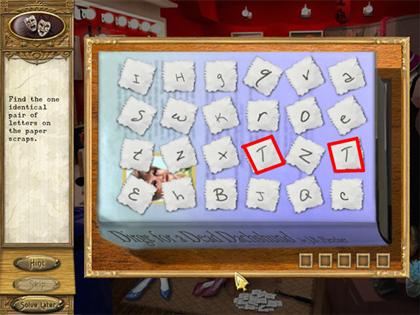

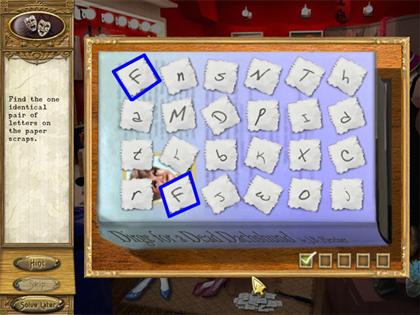

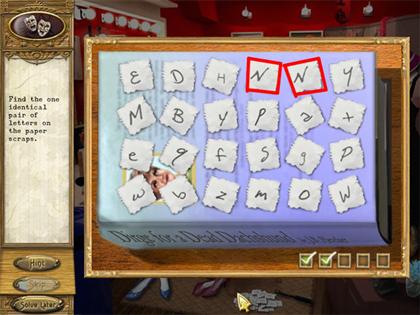

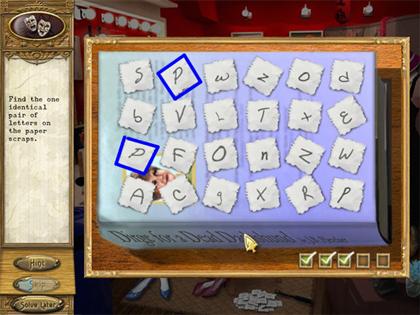

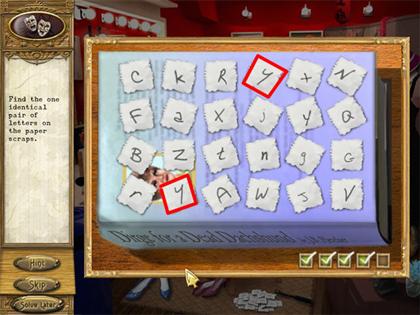
Congratulations, you’ve completed Murder, She Wrote!




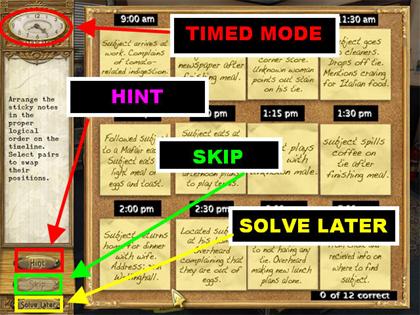

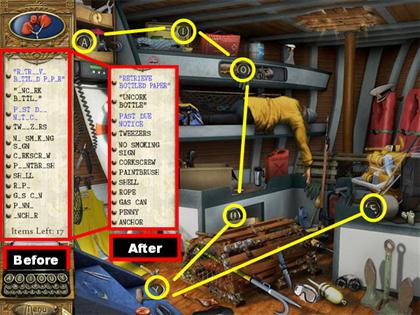

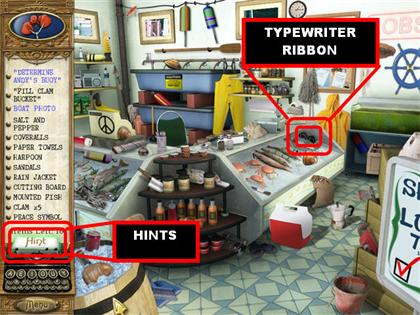

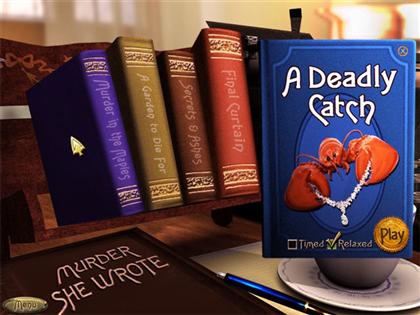

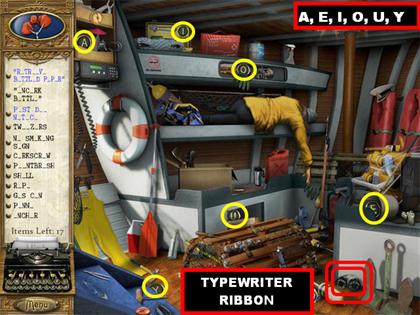

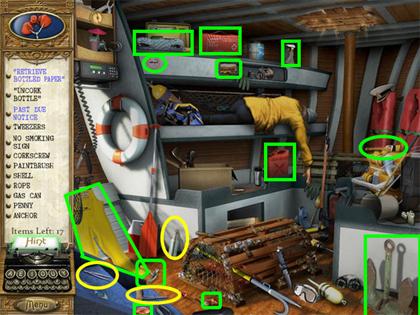

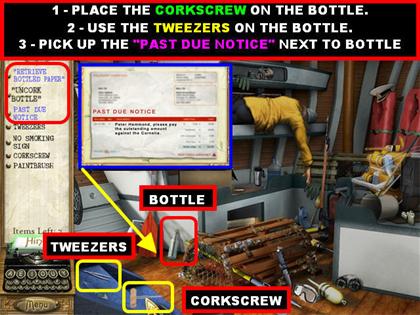



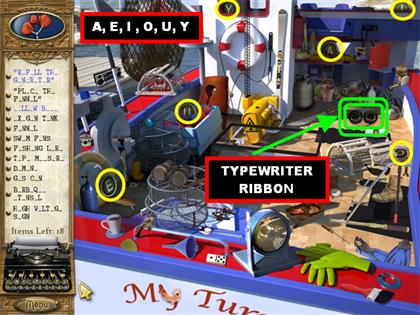





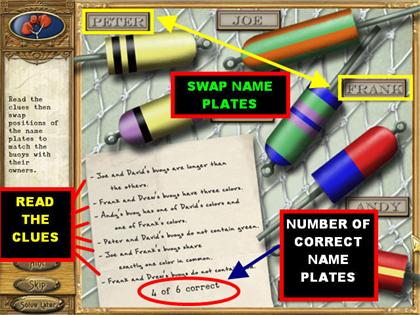

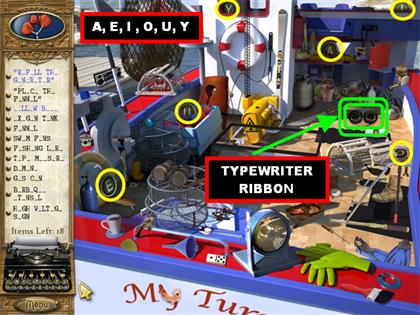

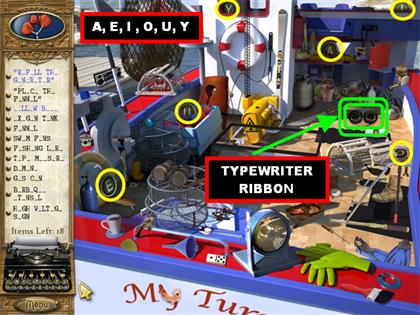

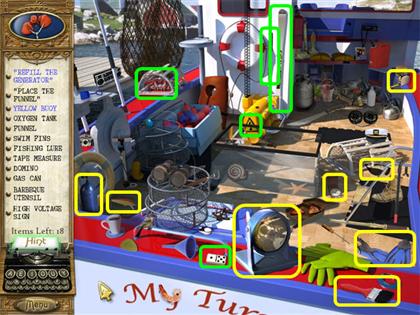





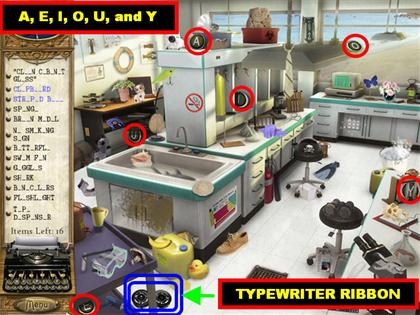

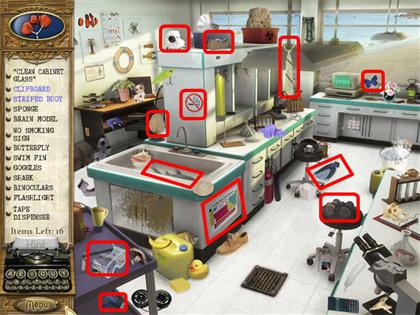

















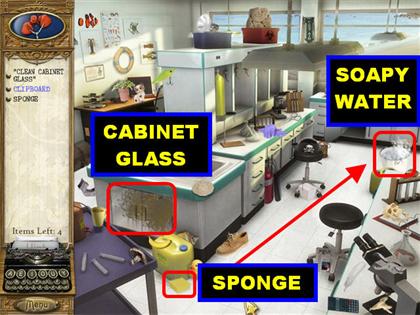



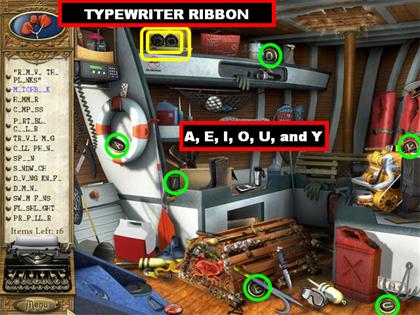



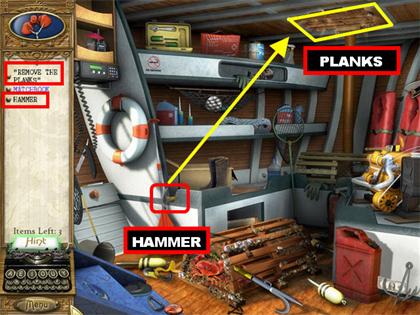



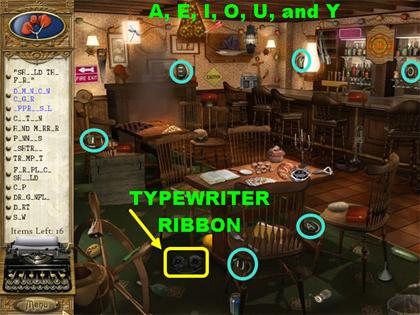













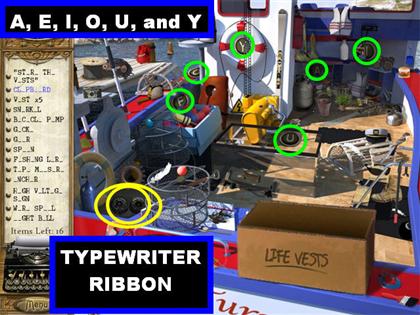

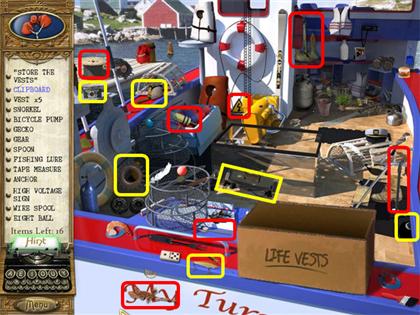

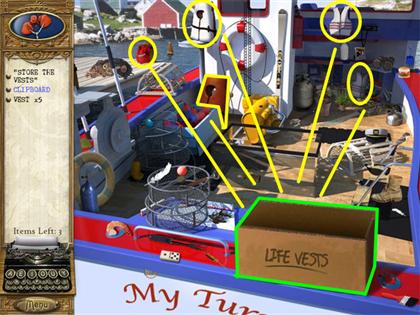



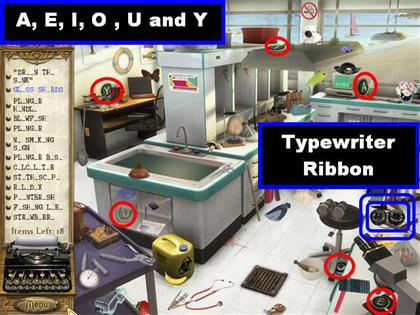

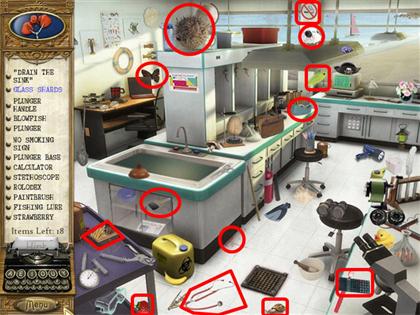

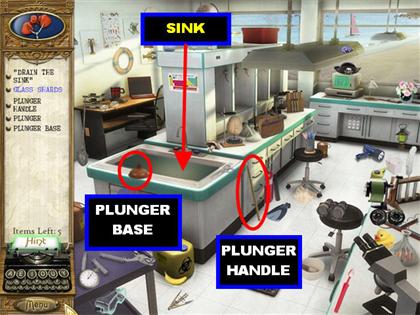

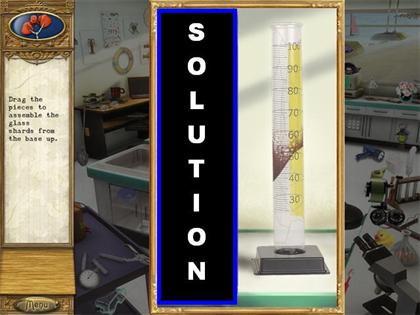

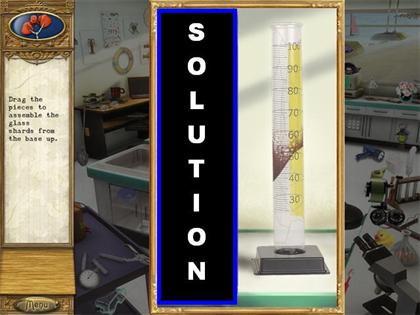

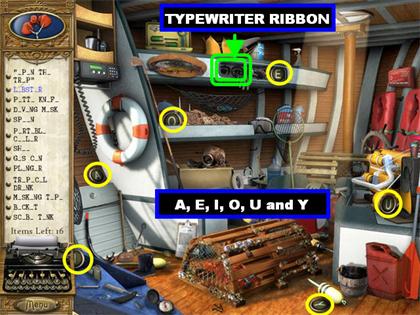



















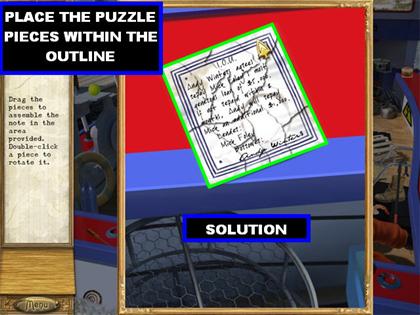



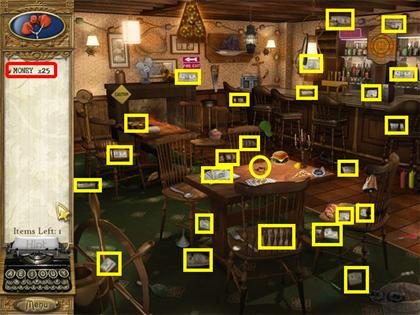











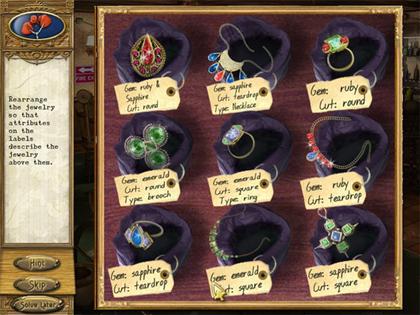





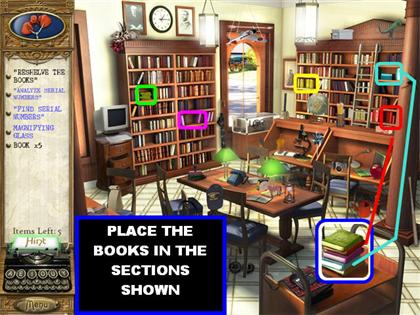

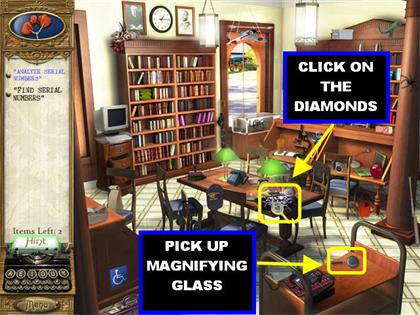

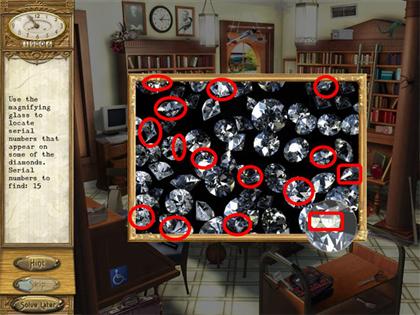

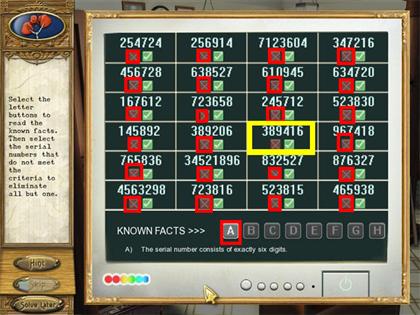



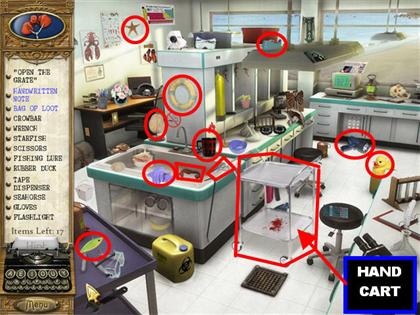

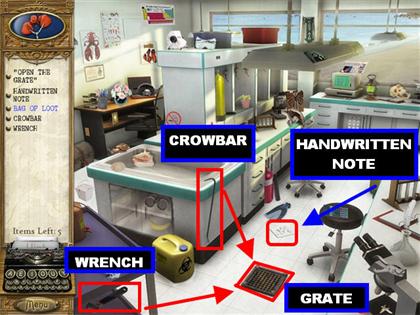





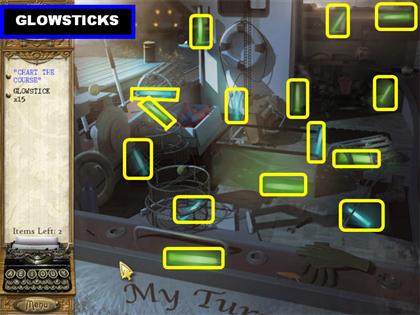



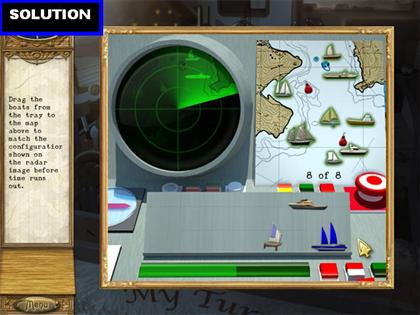

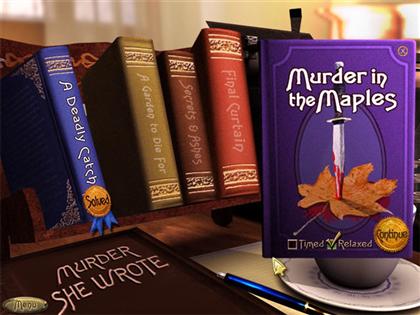

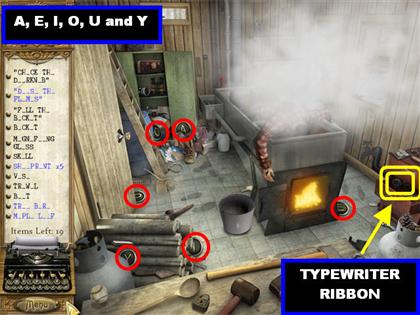





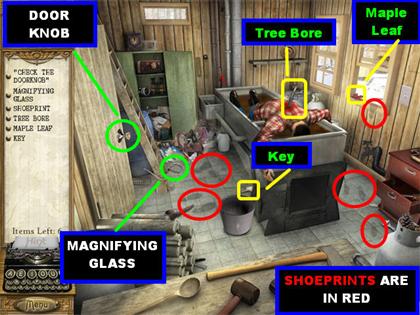

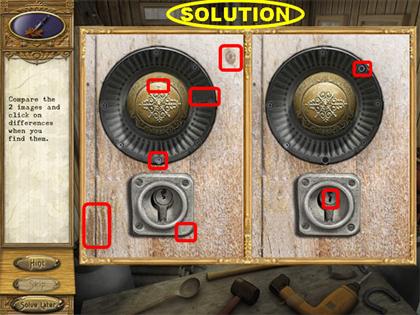

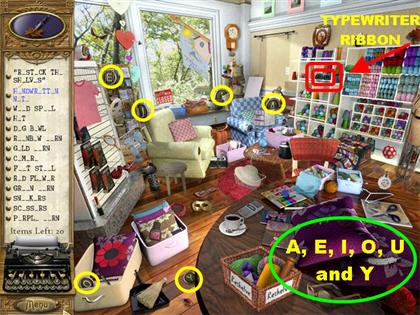





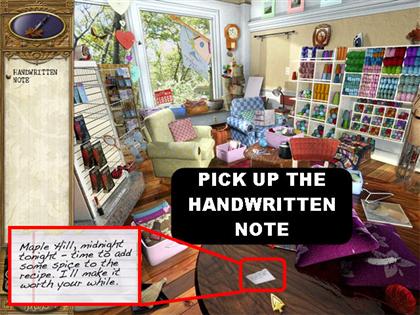

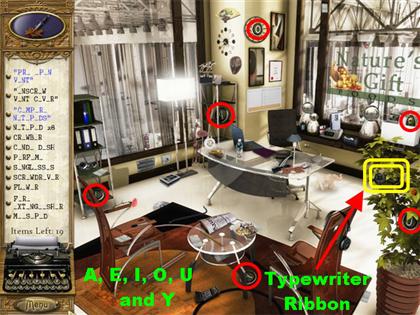



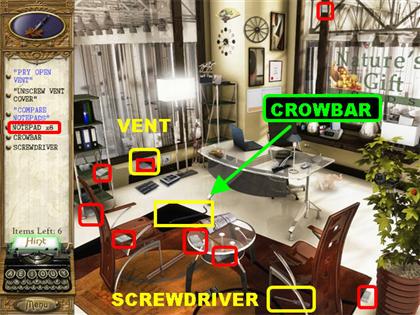

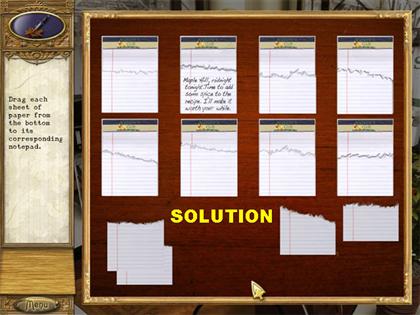

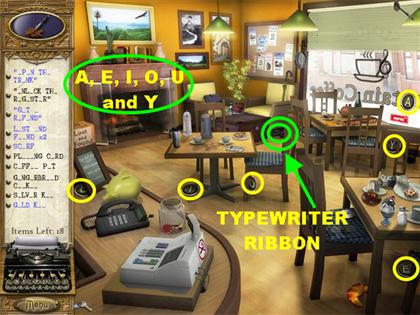





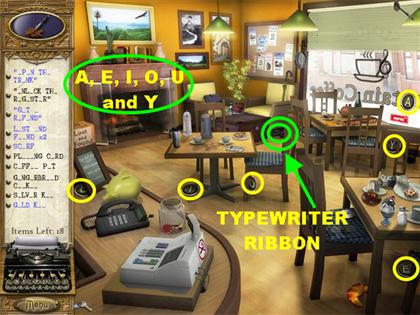

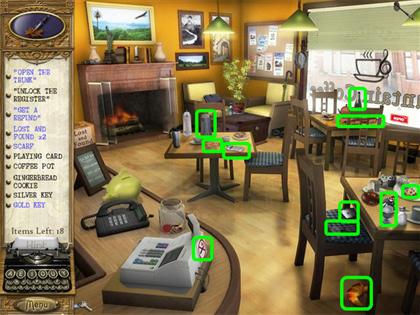













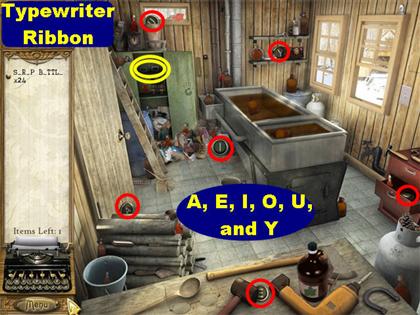

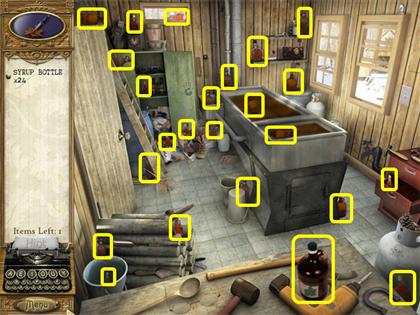

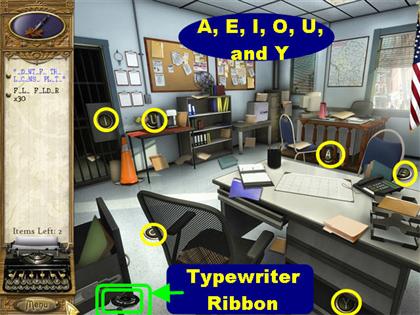

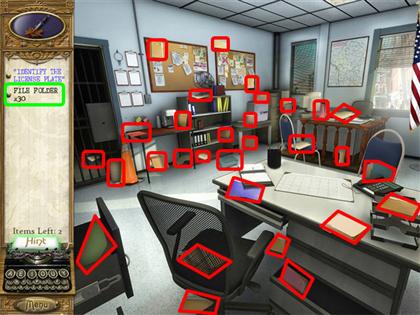















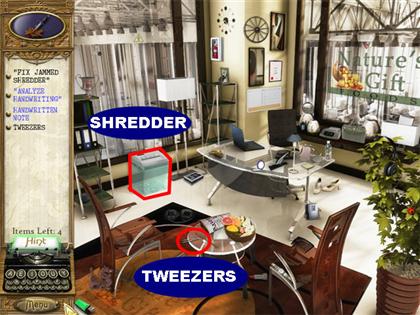

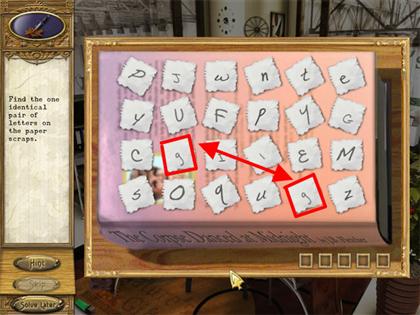

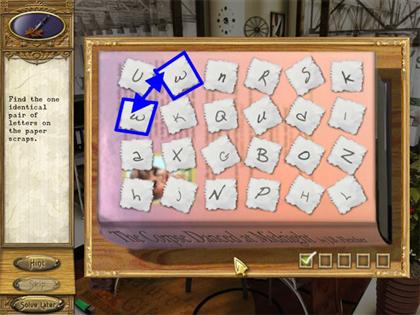

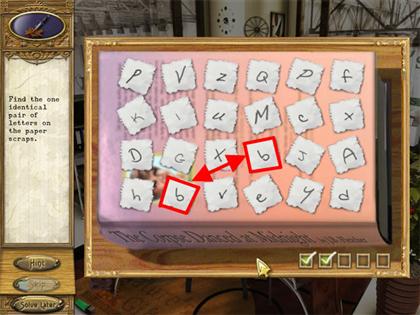

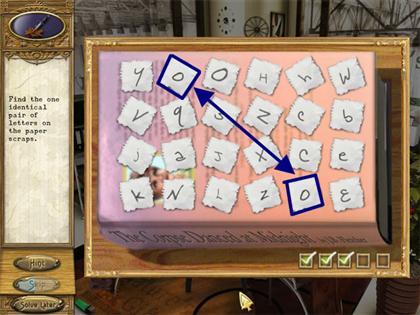

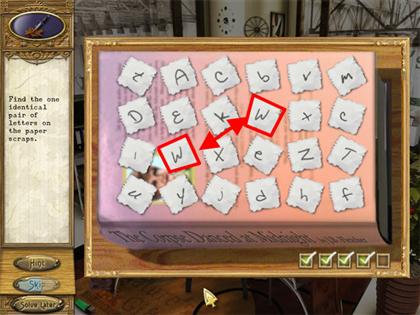

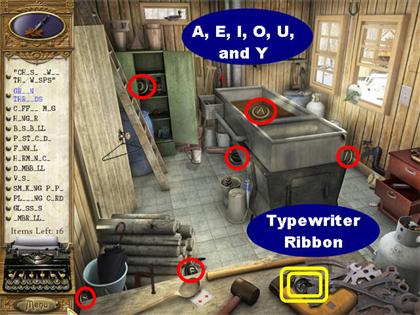



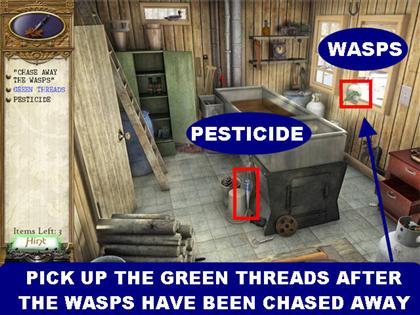

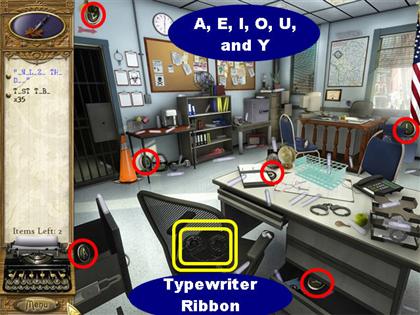





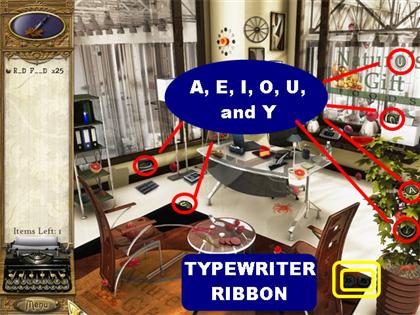







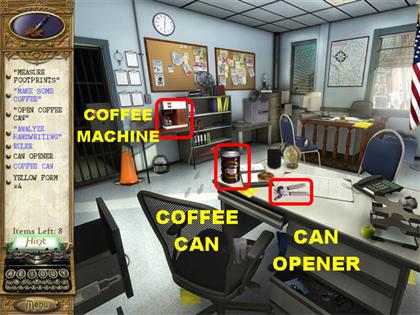



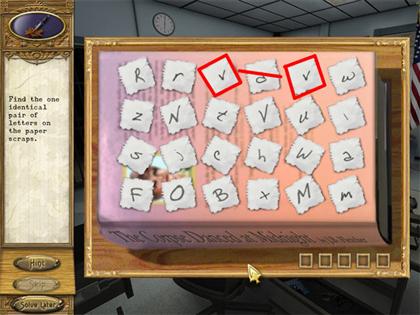

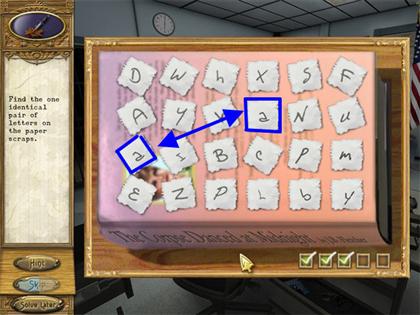

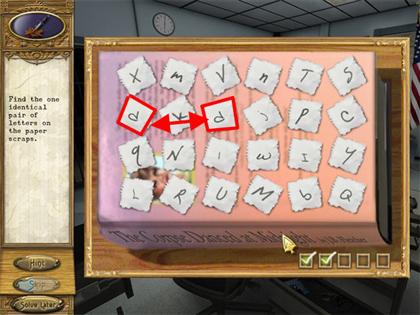

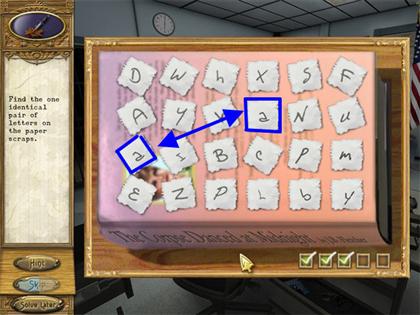

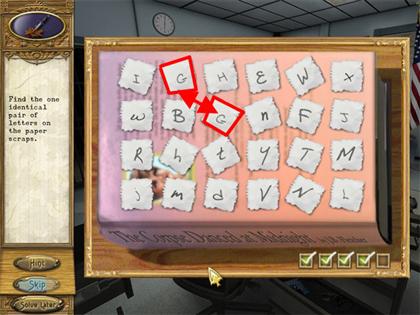

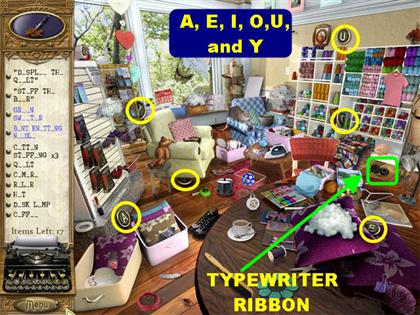









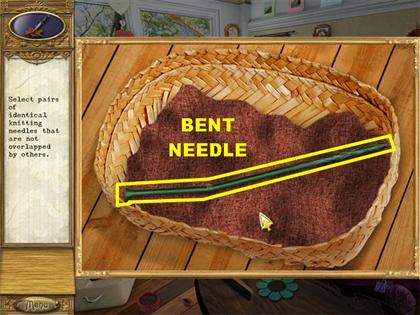

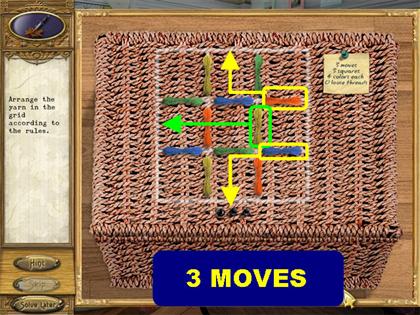

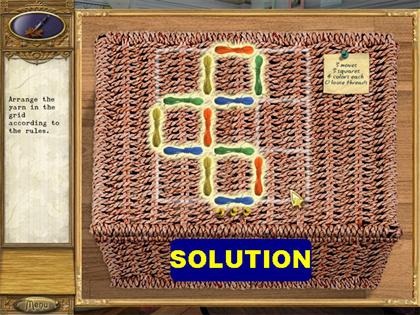

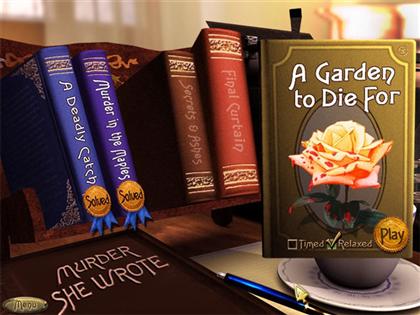







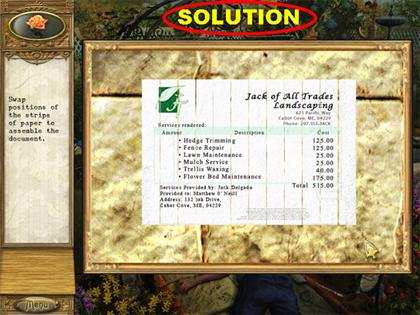



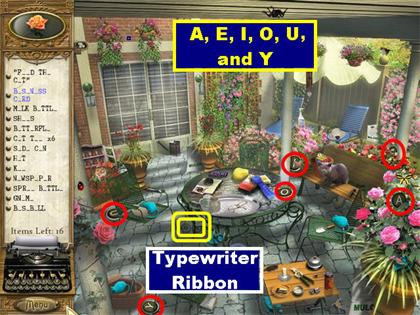

















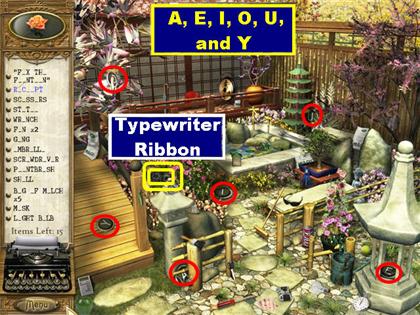

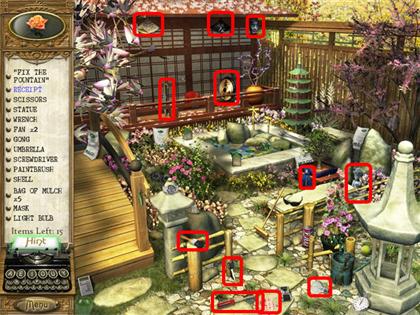



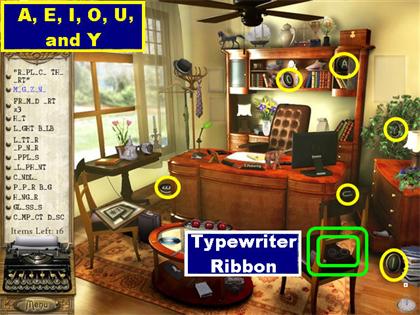

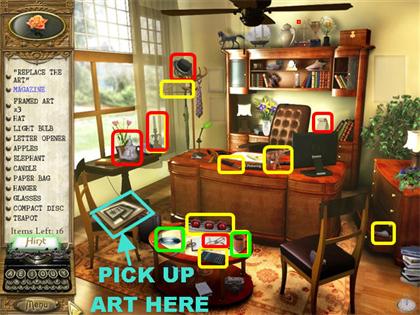

























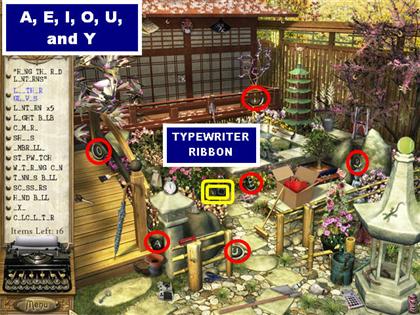



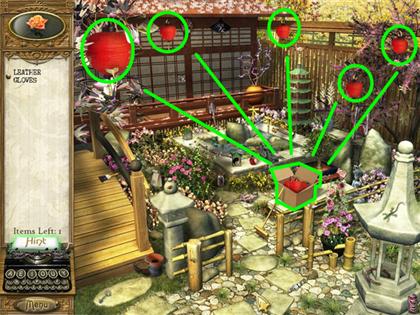







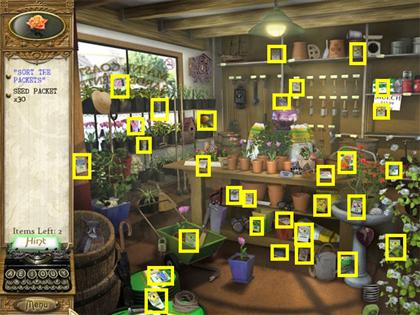

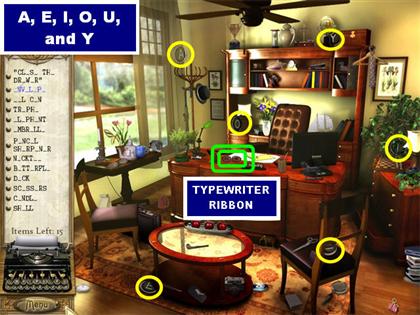

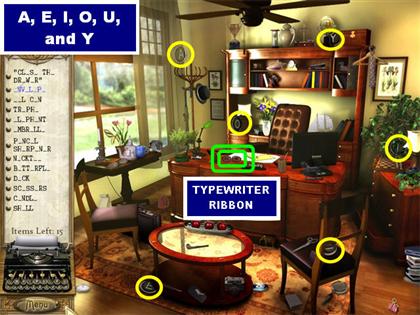

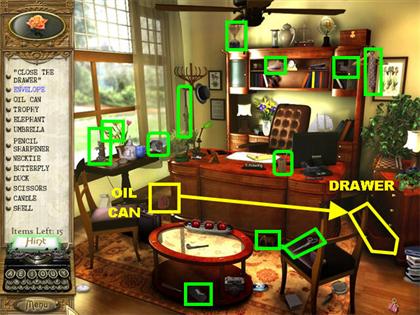





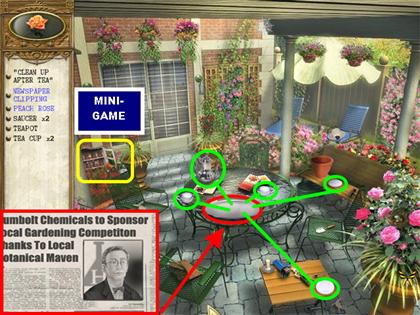



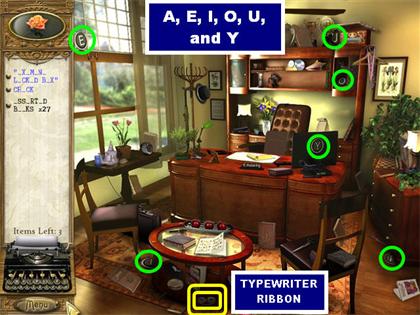

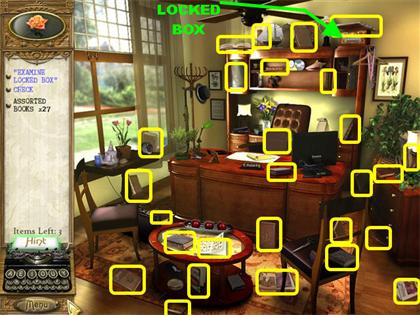



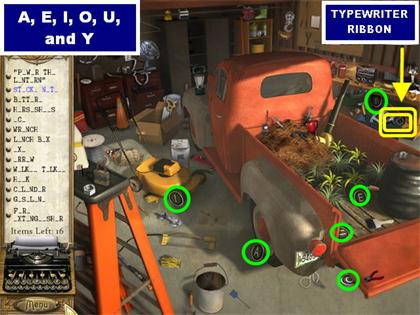

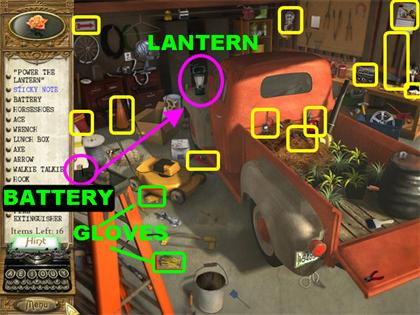



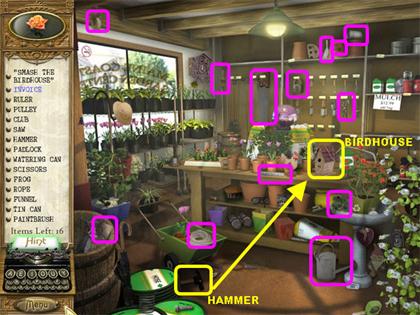

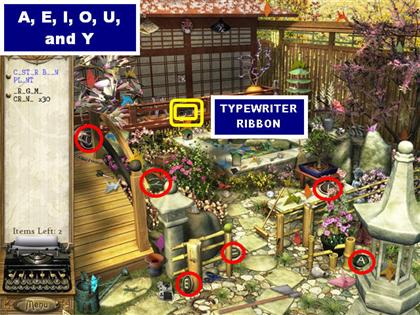



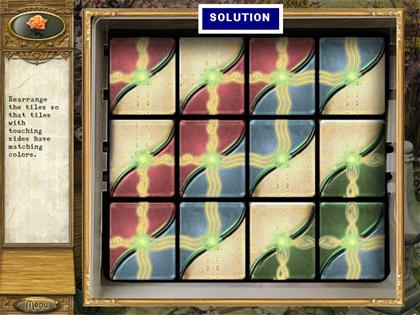

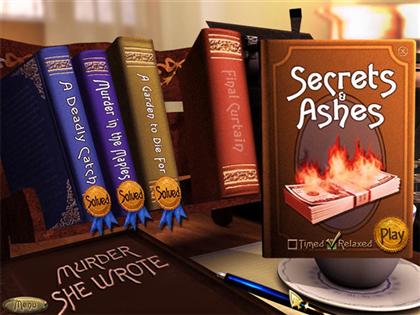

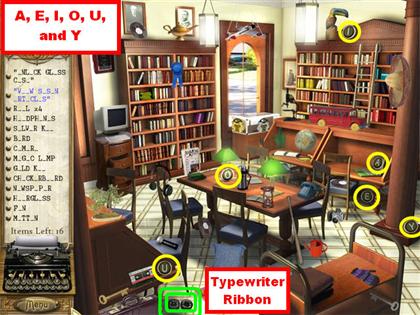

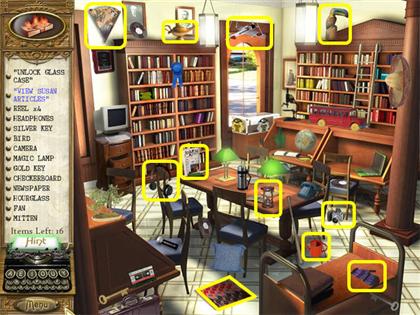

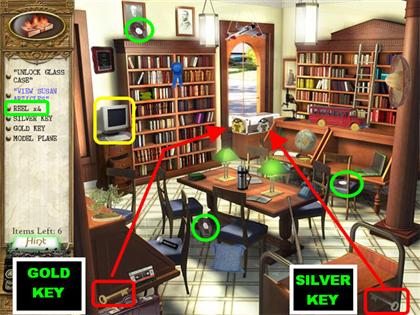

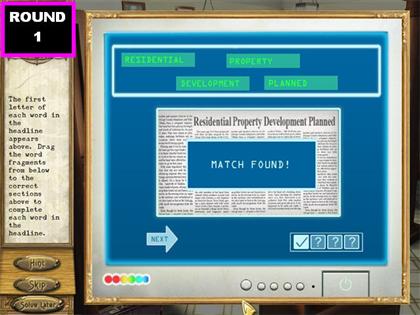

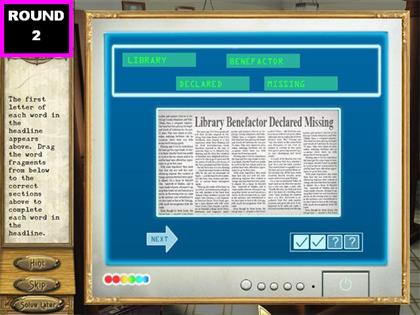



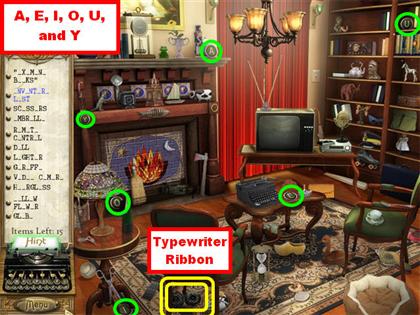

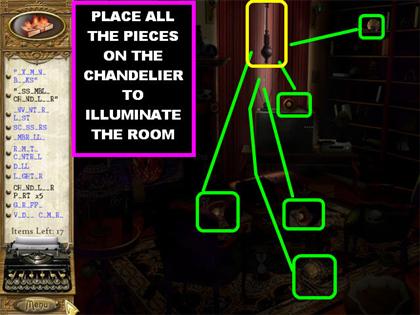

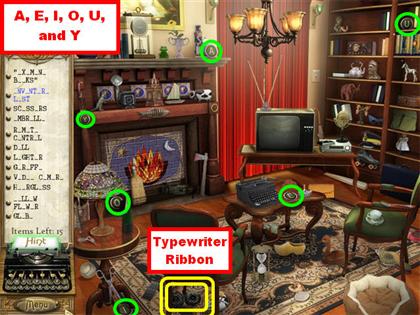

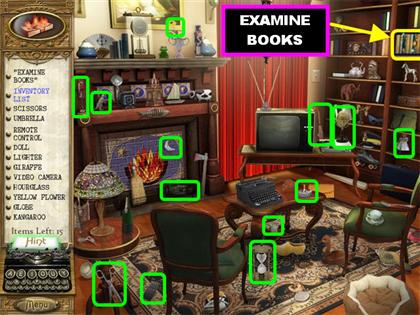







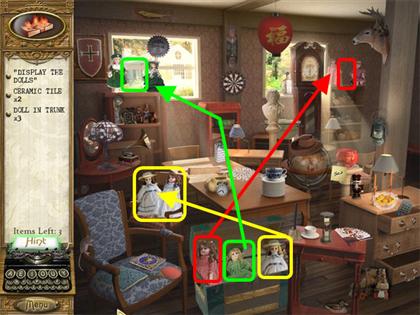

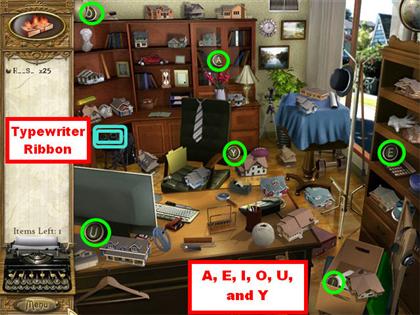

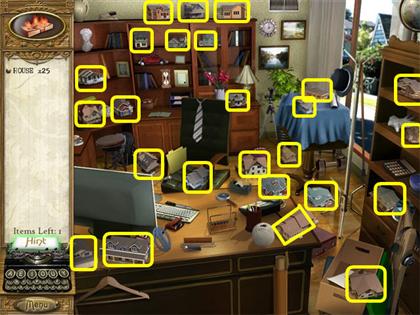











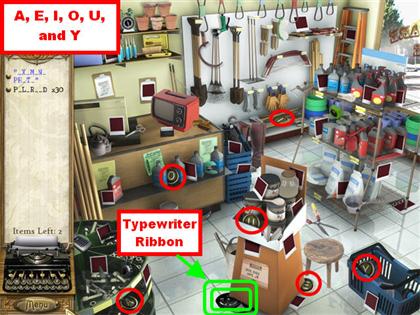



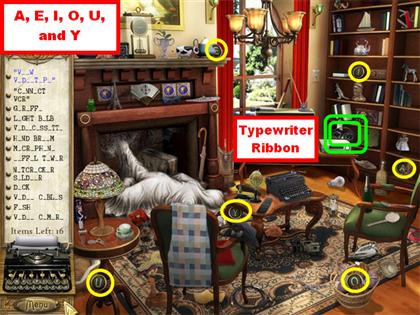

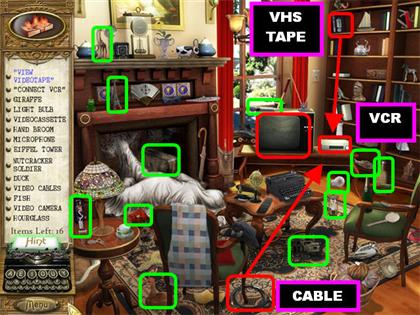



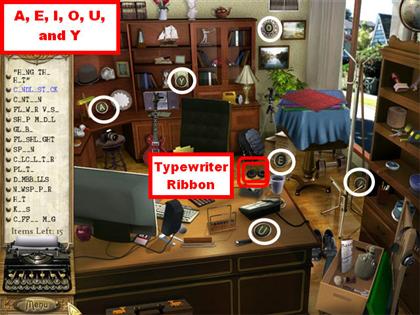





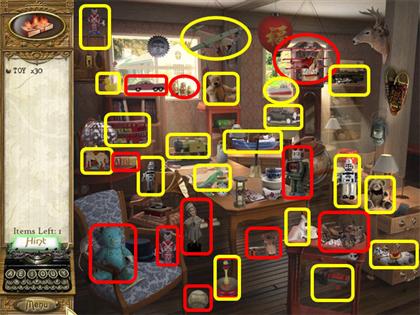

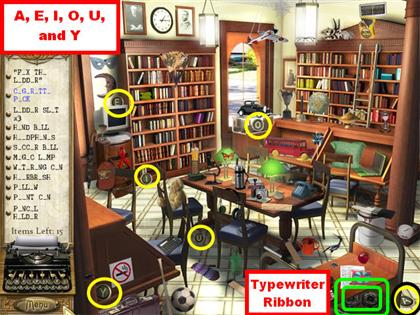



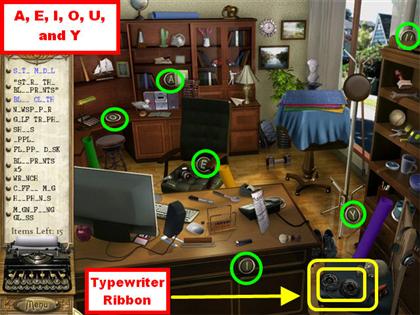

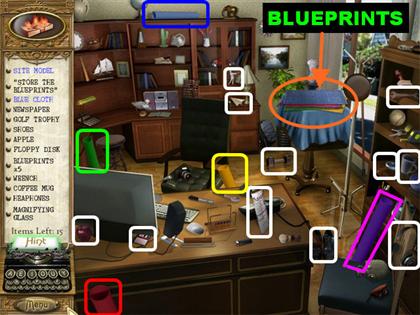

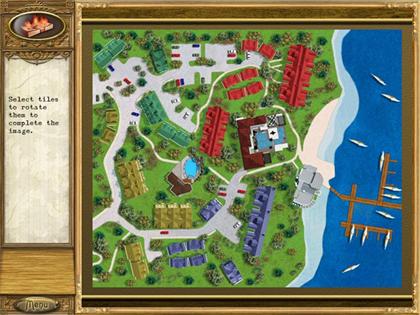

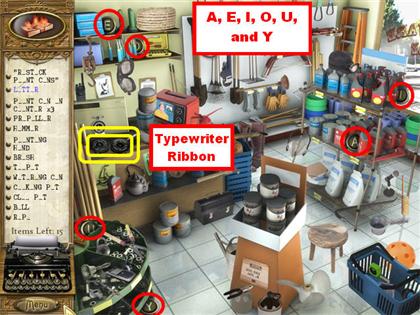







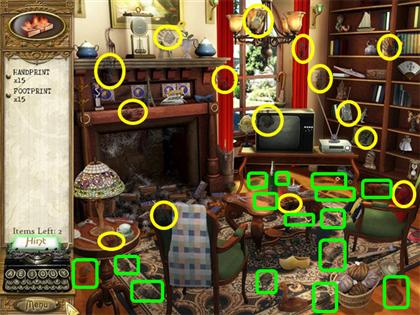

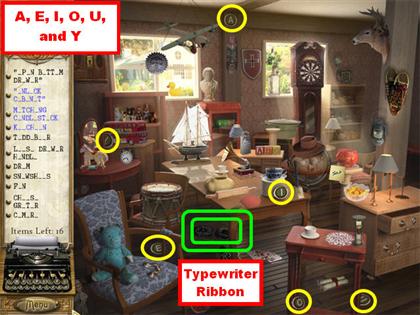



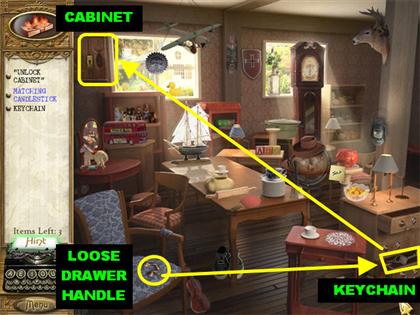





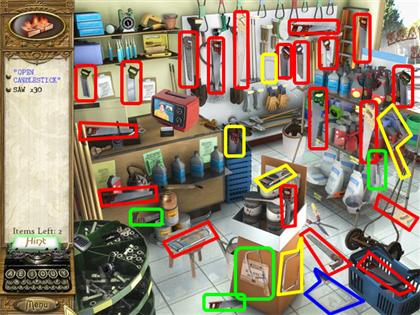

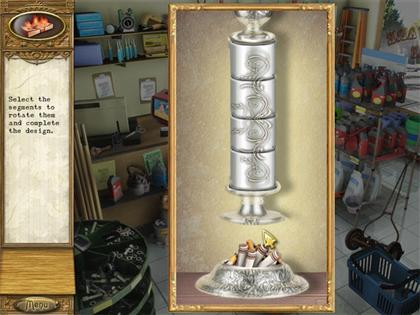

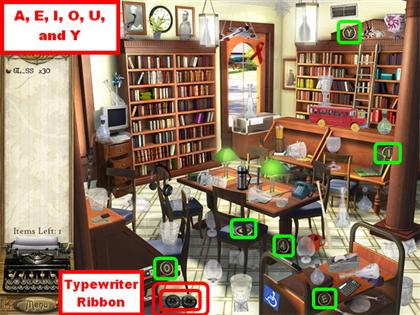



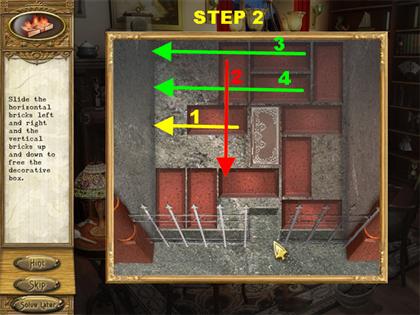



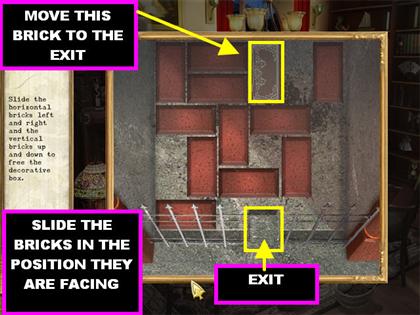

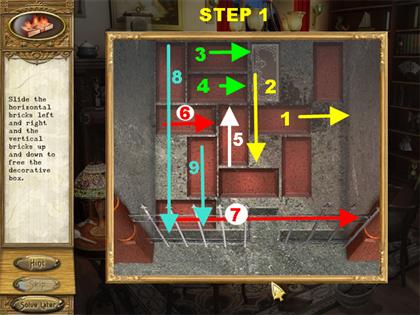

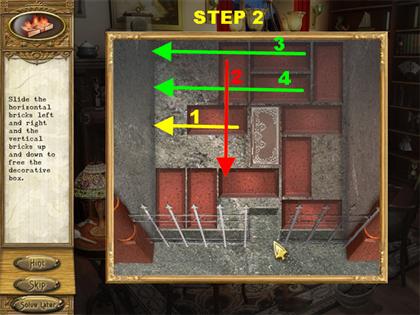

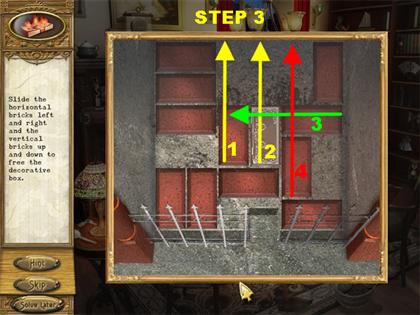

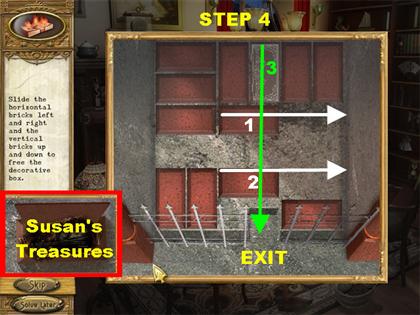

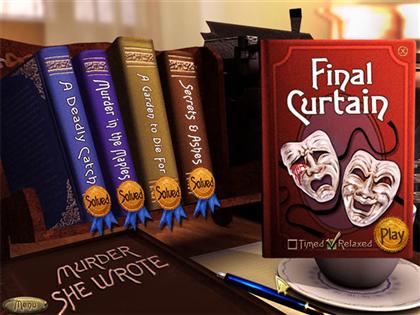

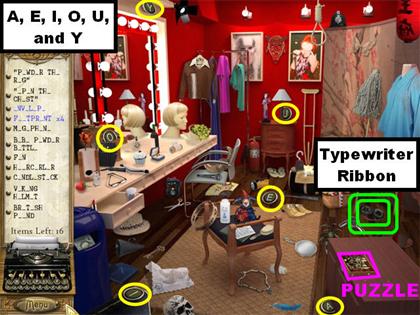

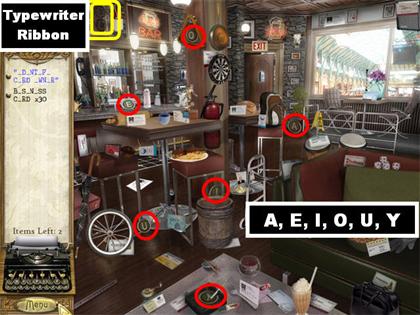



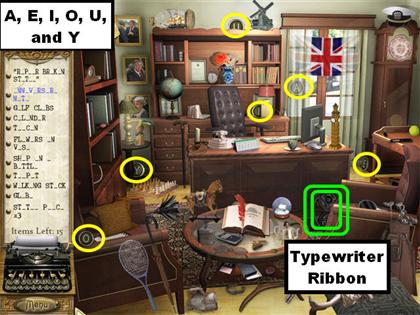

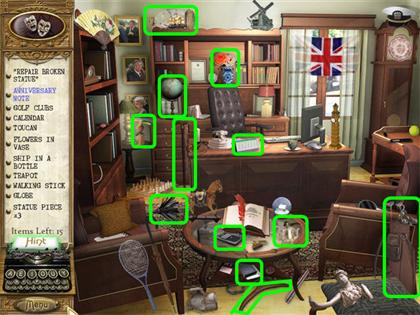

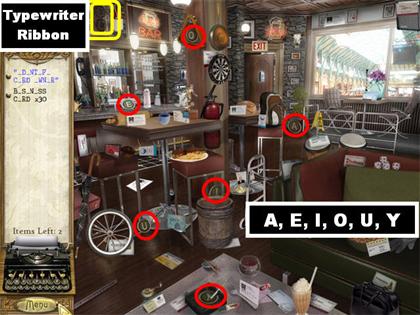

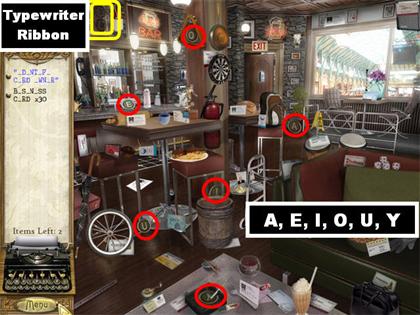



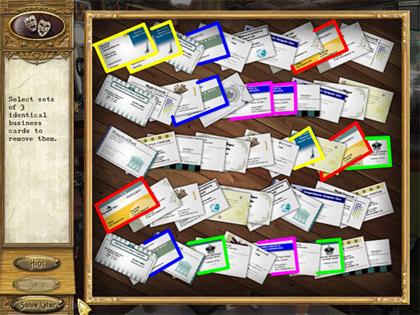





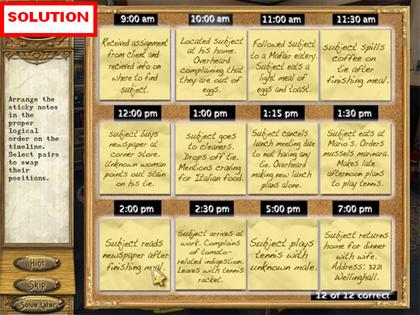

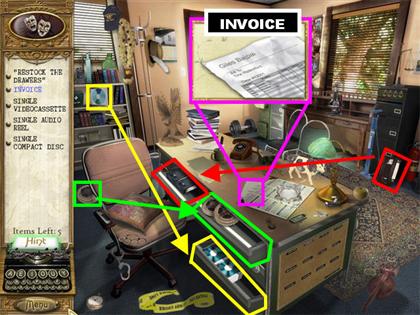

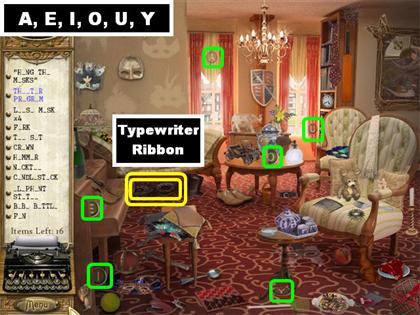







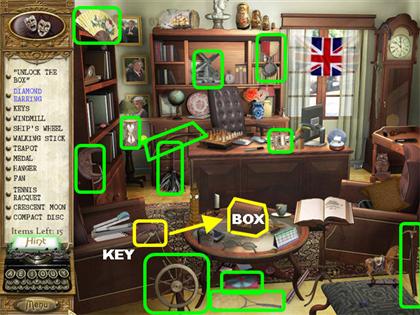

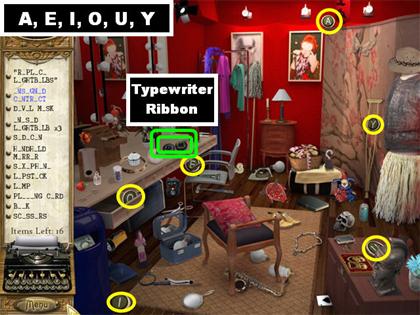

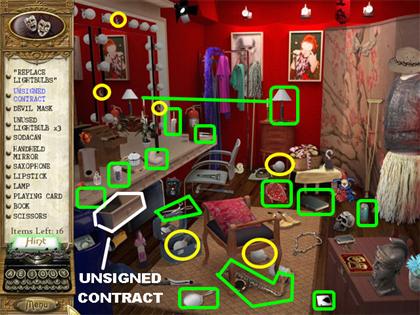

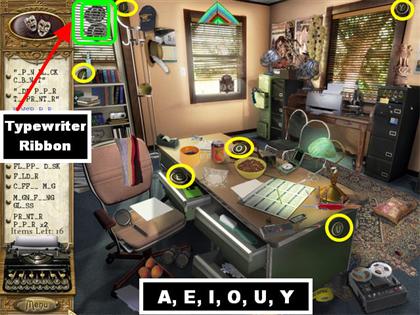

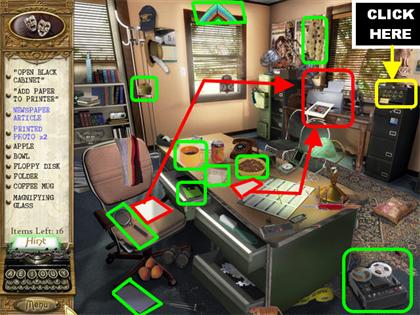





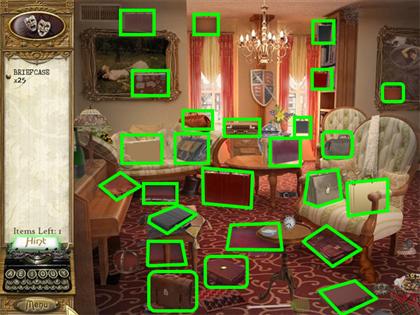

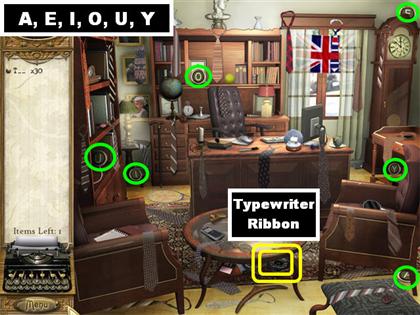

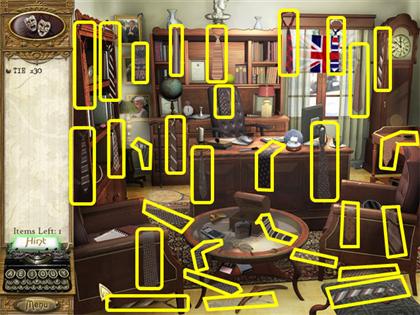

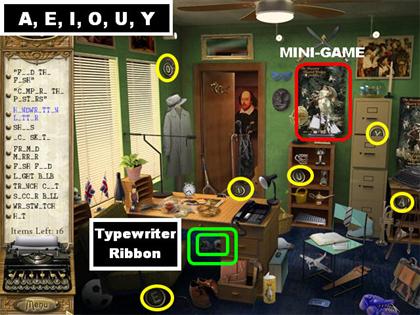



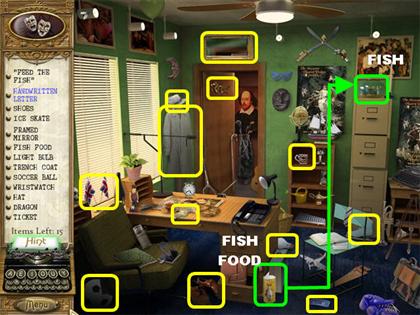

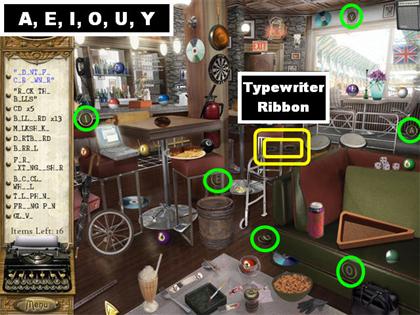

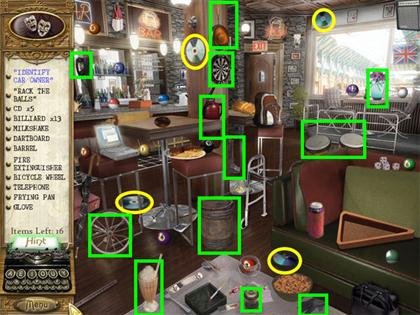

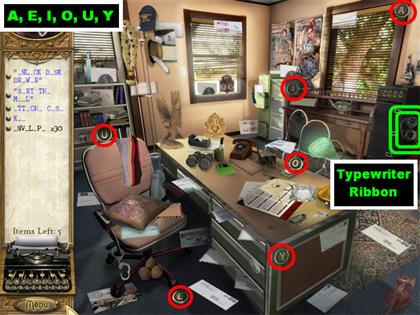



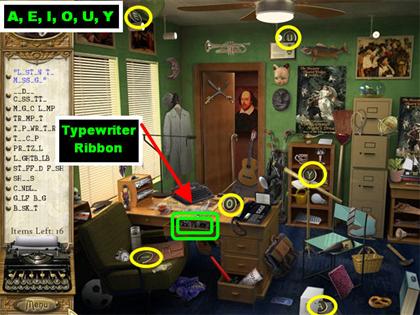

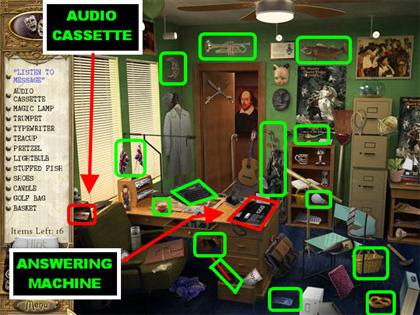

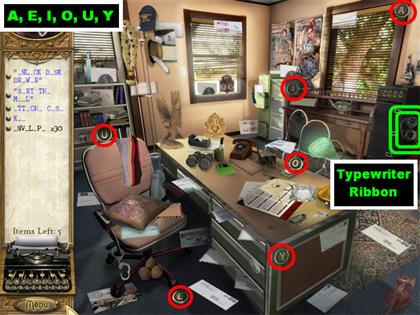

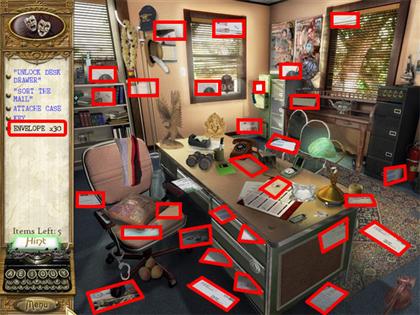

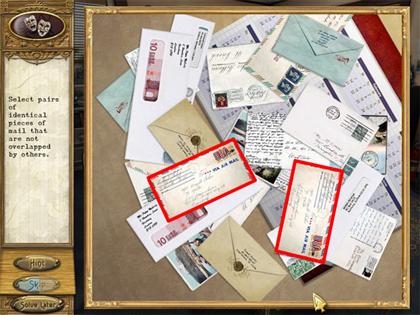



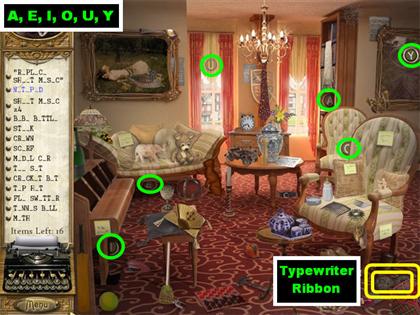

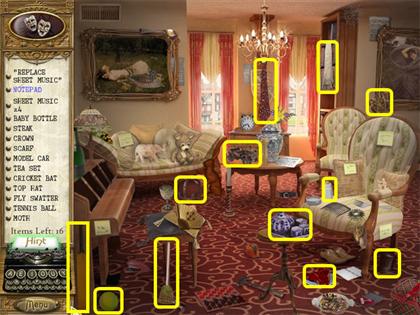

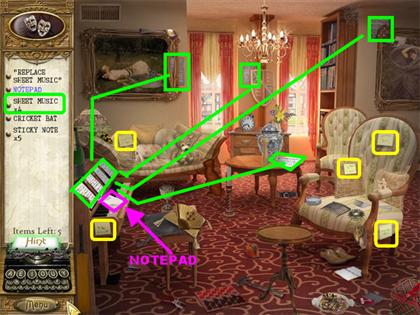



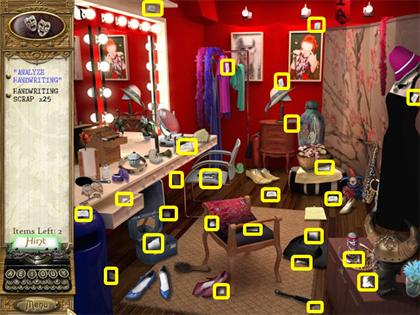

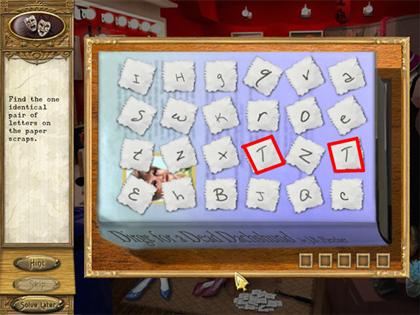

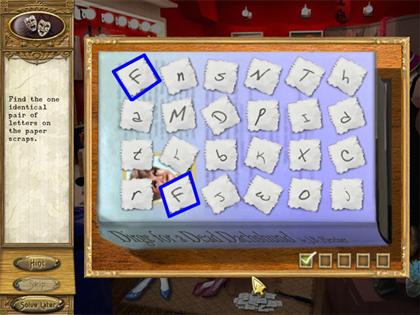

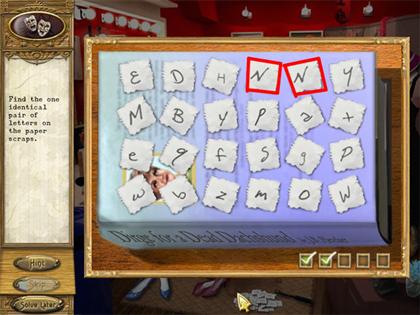

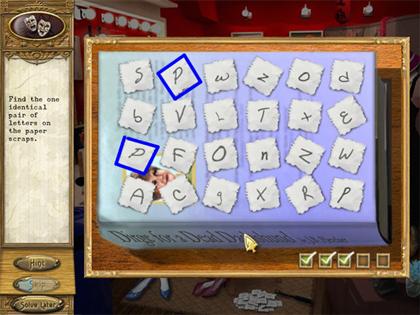

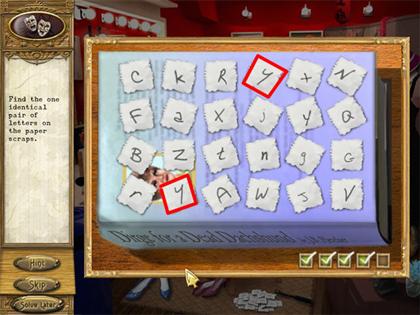


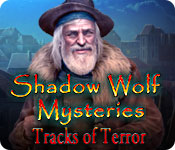
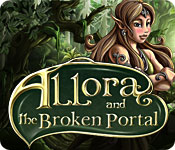
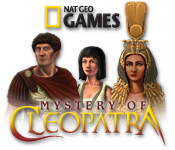 Mystery of Cleopatra Walkthrough, Guide, & Tips
Mystery of Cleopatra Walkthrough, Guide, & Tips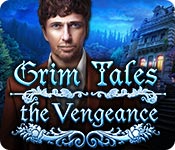 Grim Tales: The Vengeance Walkthrough, Guide, & Tips
Grim Tales: The Vengeance Walkthrough, Guide, & Tips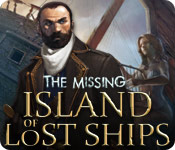 The Missing: Island of Lost Ships Walkthrough, Guide, & Tips
The Missing: Island of Lost Ships Walkthrough, Guide, & Tips The Dracula Files Walkthrough, Guide, & Tips
The Dracula Files Walkthrough, Guide, & Tips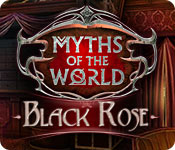 Myths of the World: Black Rose Walkthrough, Guide, & Tips
Myths of the World: Black Rose Walkthrough, Guide, & Tips